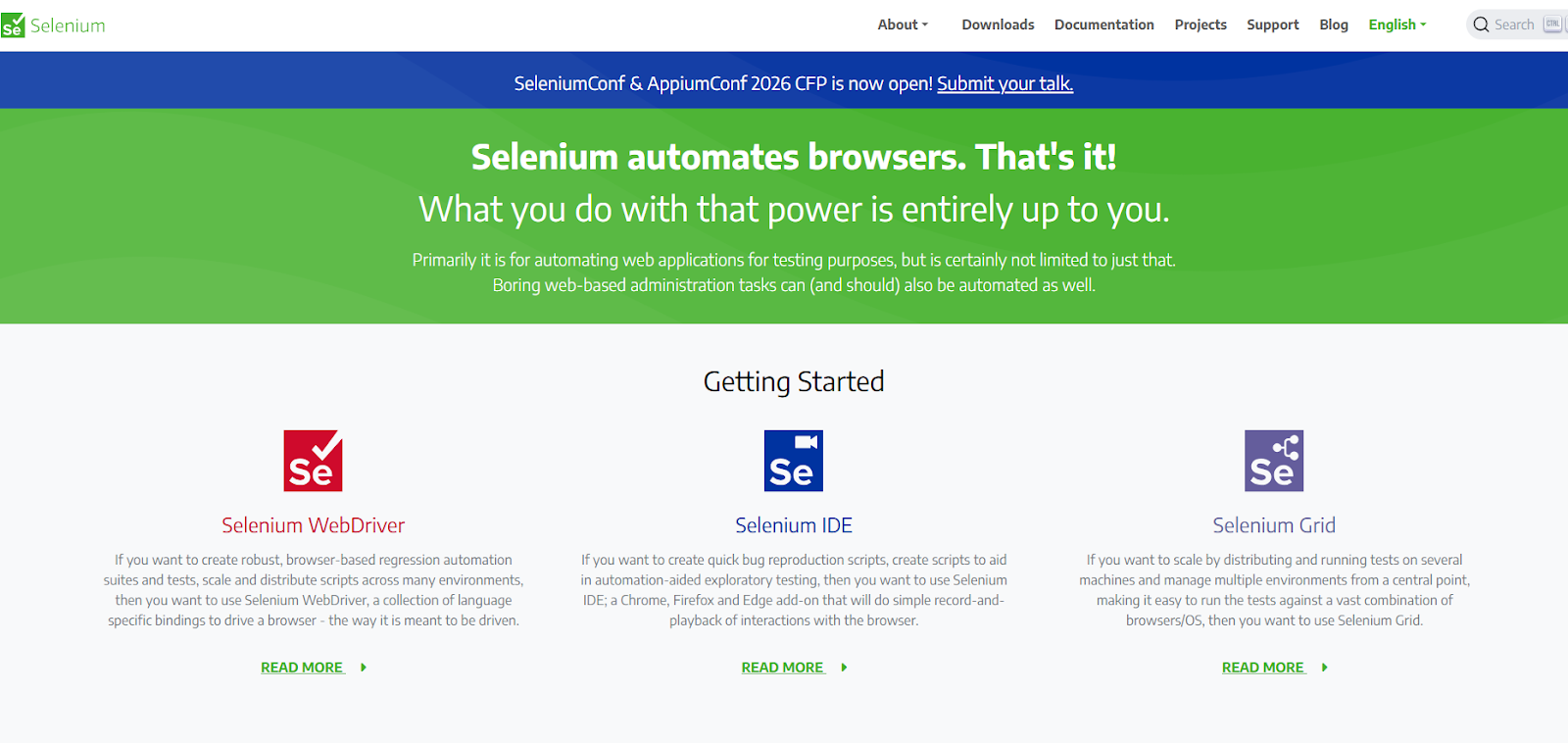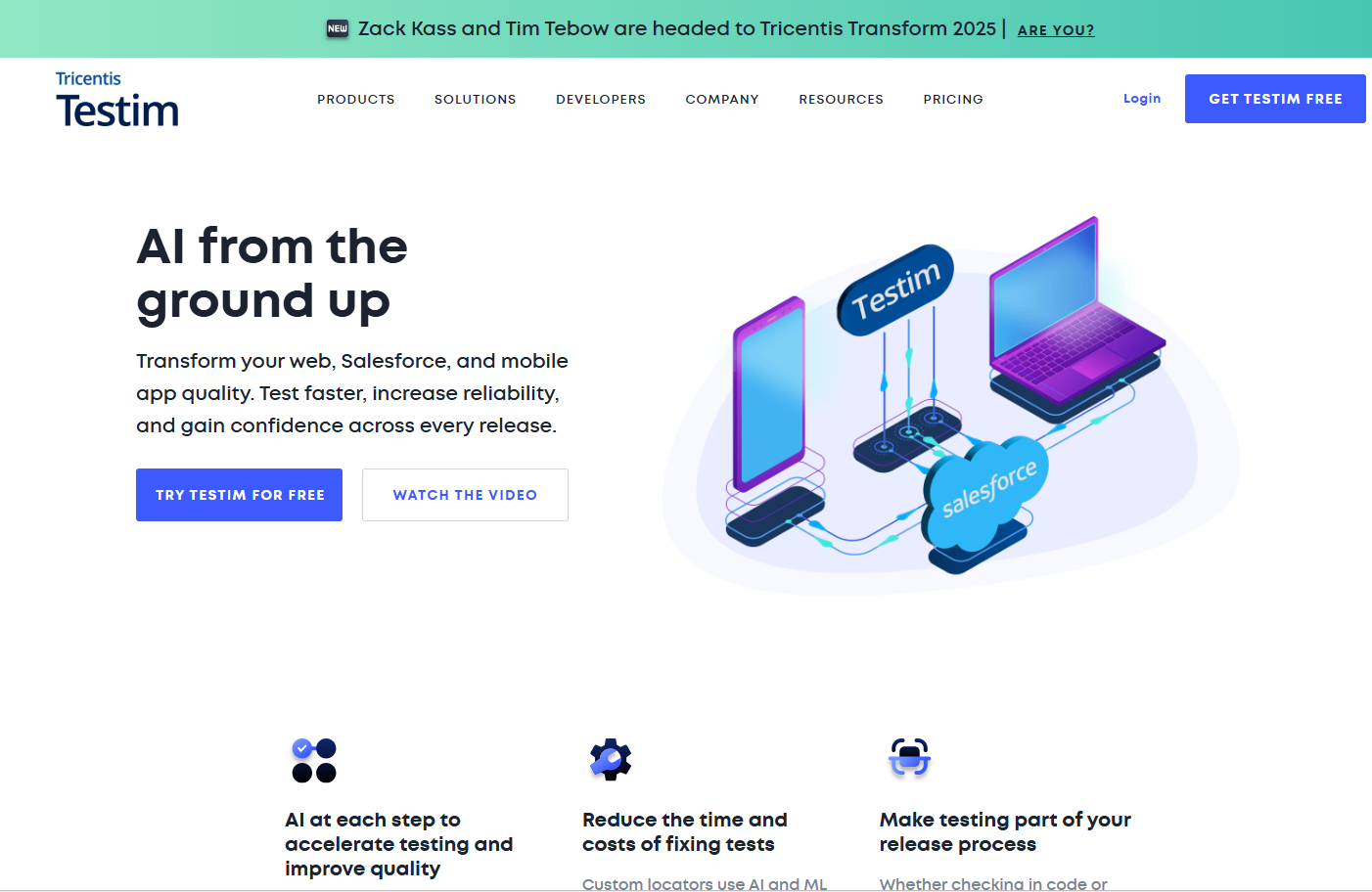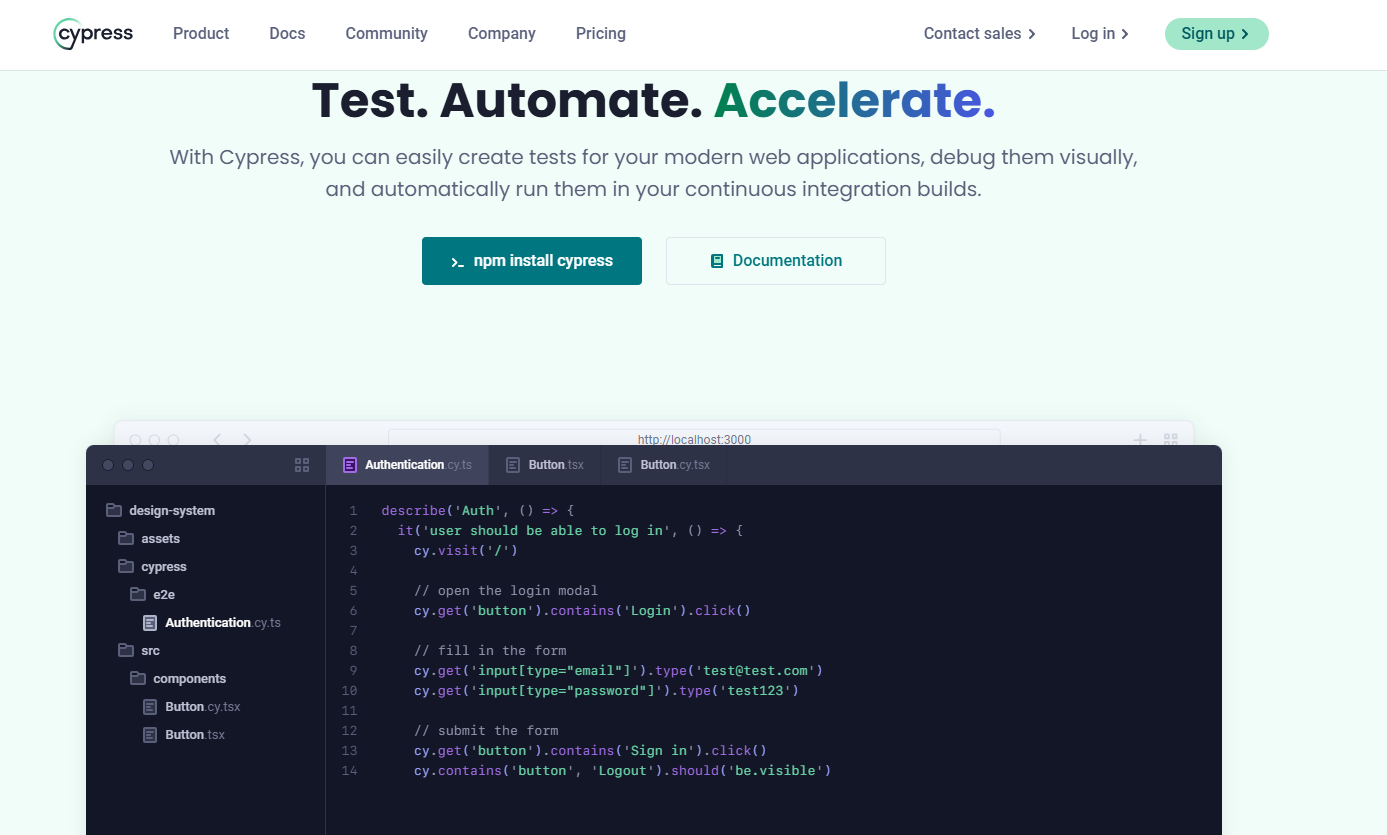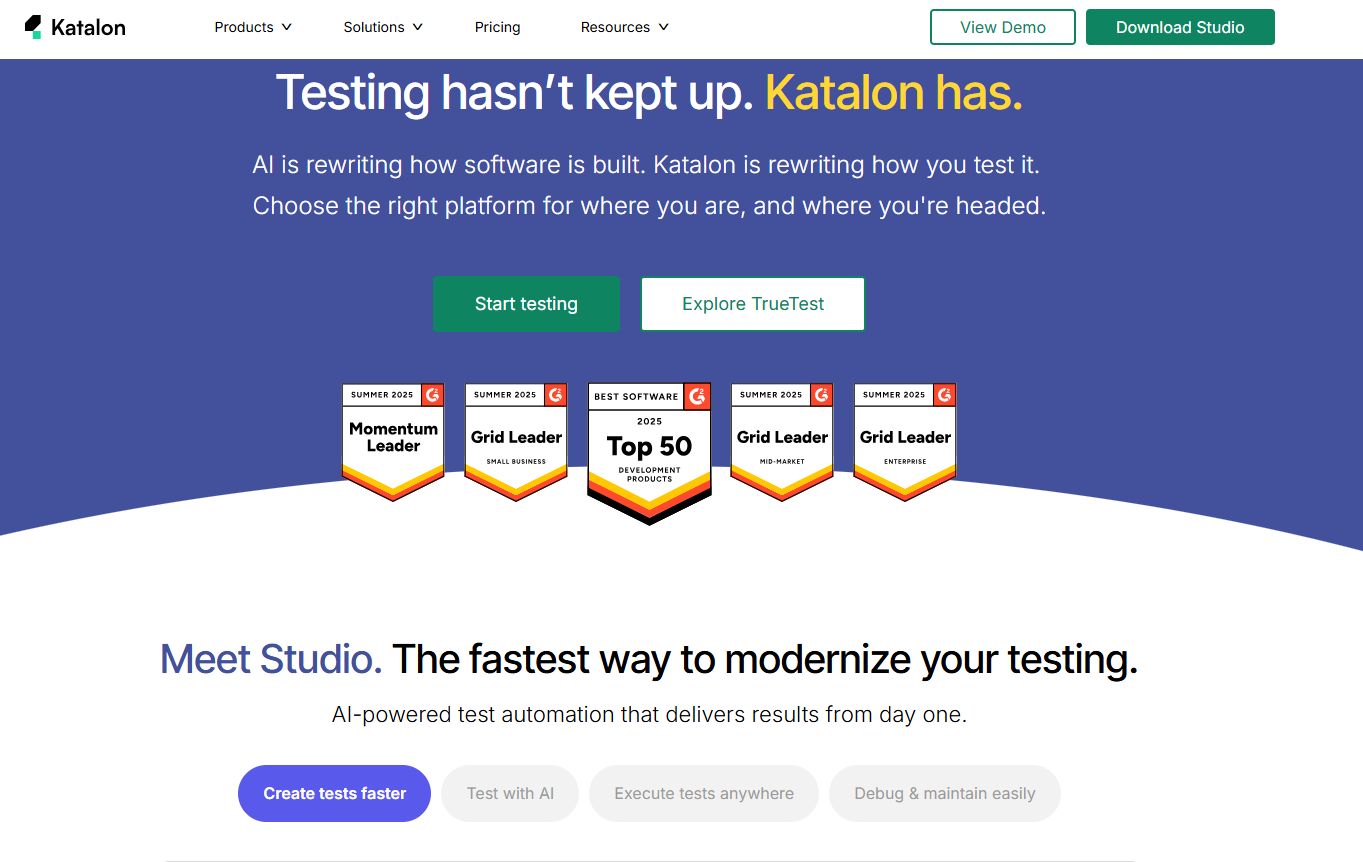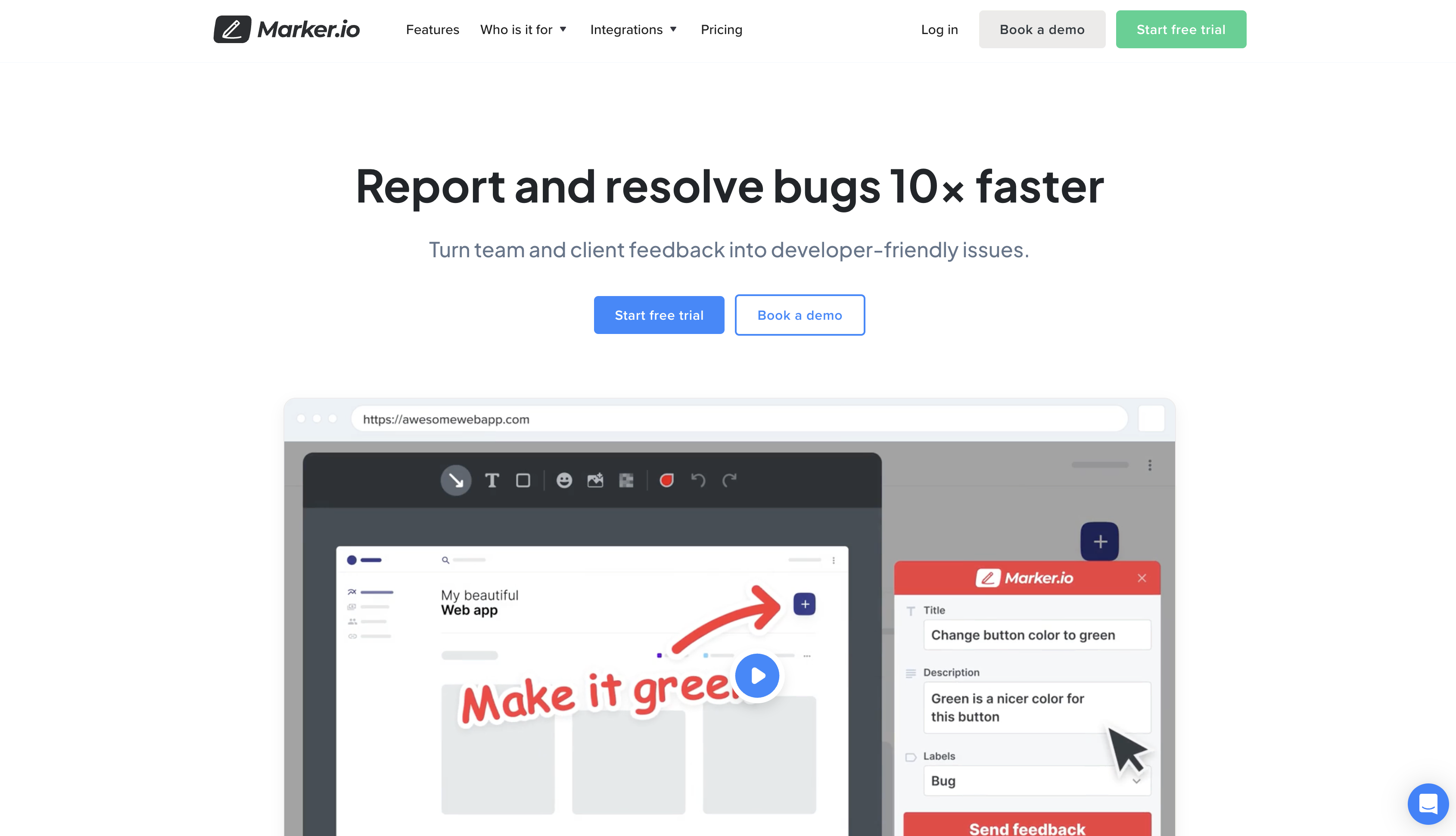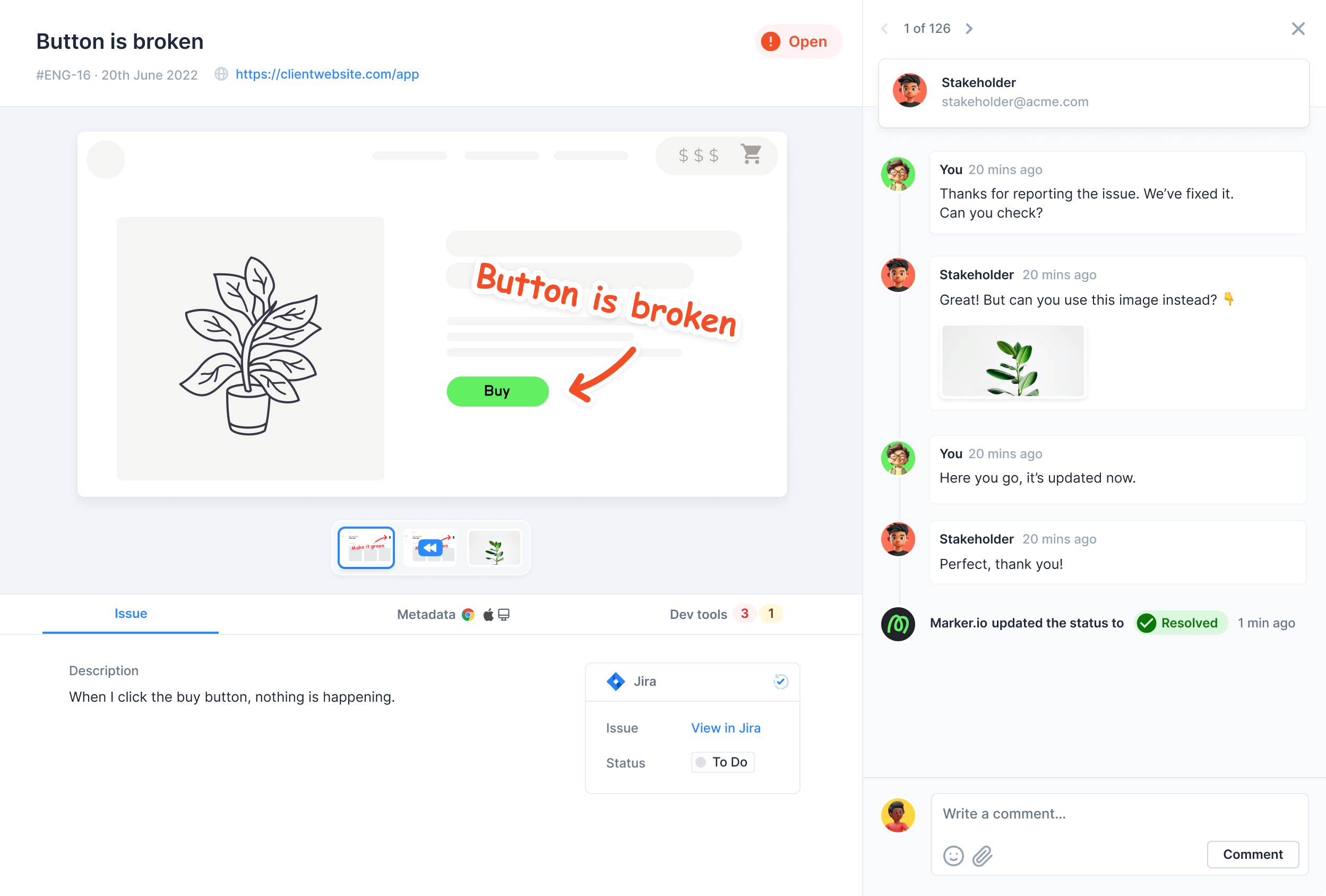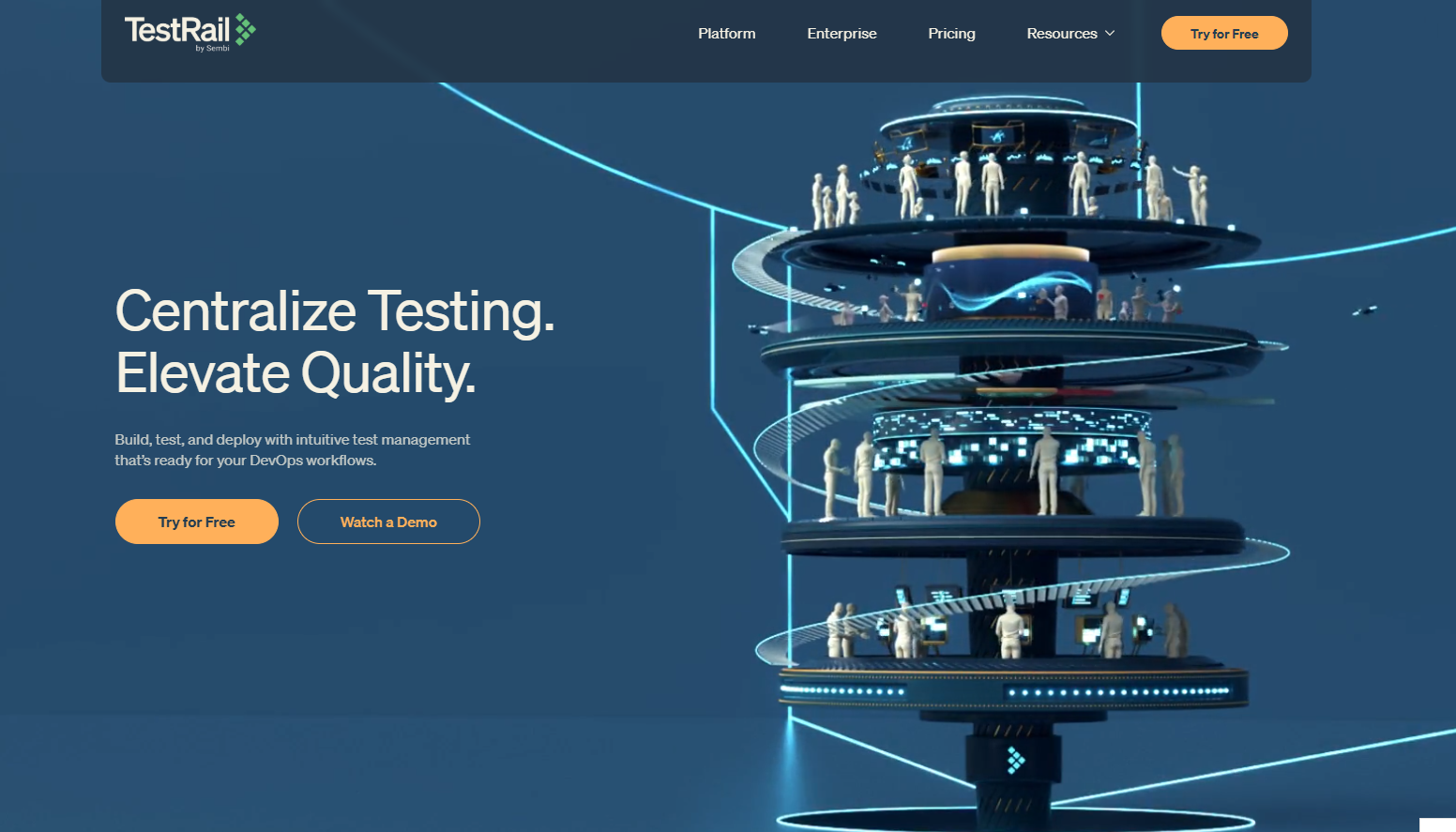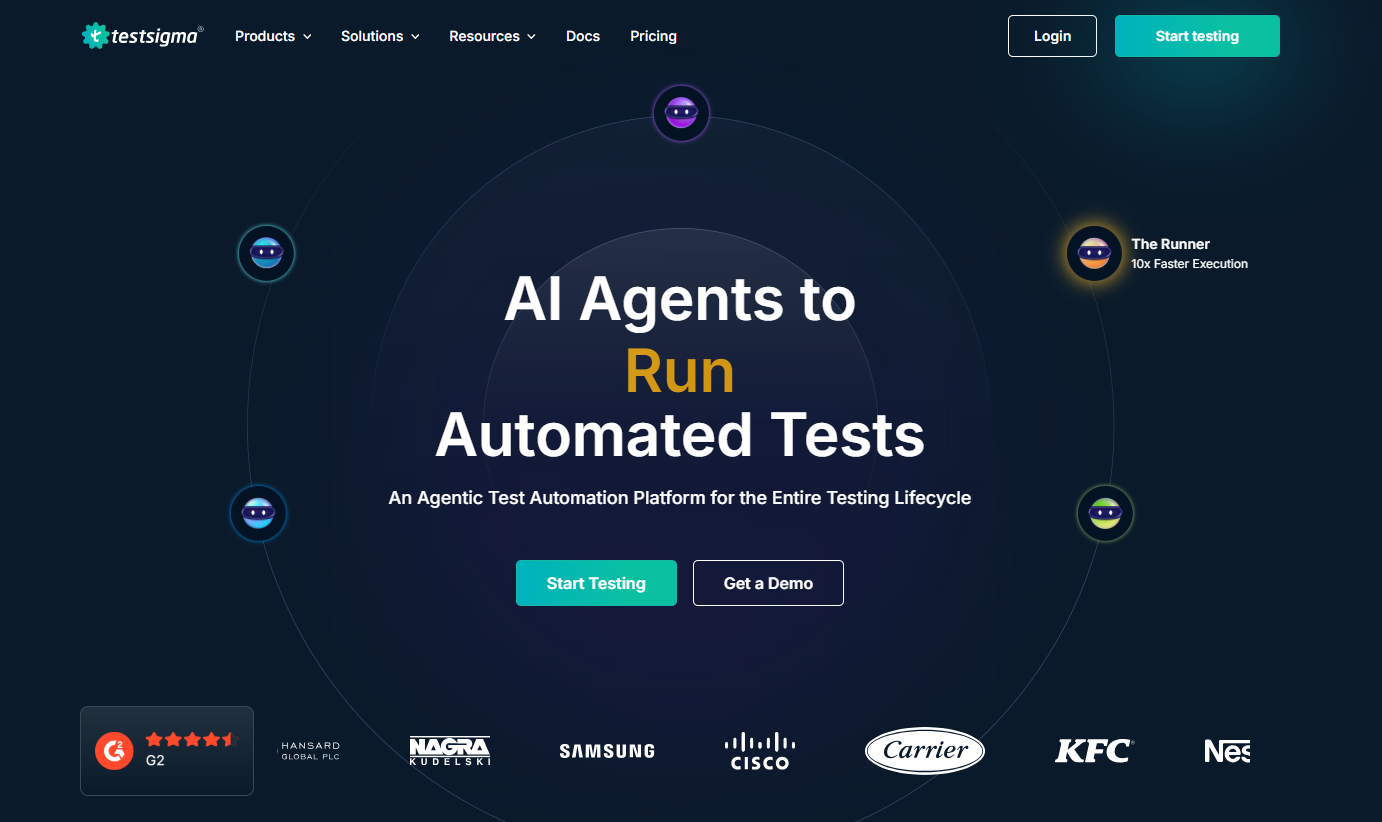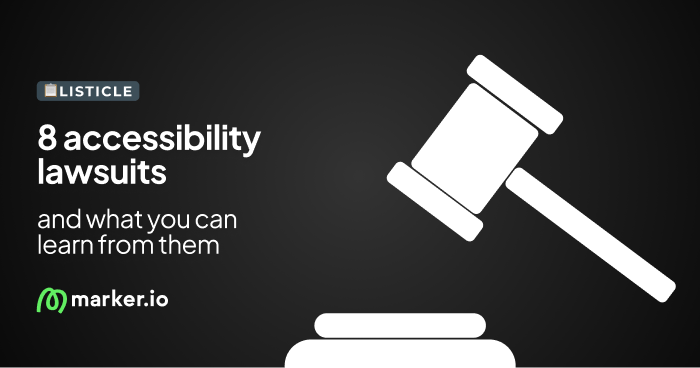7 Best Regression Testing Tools in 2025
Discover the 7 best regression tools in 2025, from Selenium and Cypress to low-code AI solutions, based on features, pros, and cons.
Regression testing tools help QA teams ascertain that new code changes don’t break existing functionality. Whether manual or automated, these tools let you verify that your software still works as expected after updates.
As developers, we know it’s tricky to decide on which tool to commit to.
So we tested some of the popular regression testing tools to understand their best use case, key, helpful features, and G2 ratings.
Here are the results 👇
7 Best Regression Testing Tools in 2025
Here's a list of the best regression testing tools to write test cases and automate tests.
👉 If you're new to regression testing itself, check out our complete guide to regression testing before diving into tools.
1. Selenium
Selenium is an open-source framework to automate test coverage. It works with all major browsers (Chrome, Firefox, Edge, Safari, Brave) and operating systems (Windows, macOS, Linux), which makes it flexible and easy to control.
Best for: Automated, cross-browser & cross-platform UI testing.
Key features of Selenium:
- WebDriver API with bindings for Java, Python, JavaScript, C#, Ruby.
- Real browser automation (with headless modes available).
- Selenium Grid for parallel, distributed test execution.
- Works with any test runner (JUnit, TestNG, PyTest, Mocha, etc.).
- Easy integration with Continuous Integration and Continuous Delivery platforms like Jenkins, GitHub Actions, GitLab, and Azure DevOps.
- Supported by major cloud test providers.
Pros:
- Provides true coverage: You can test the same workflows on Chrome, Firefox, Edge, and Safari to catch browser-specific bugs before release.
- It scales with you: You can spin up a Grid on Kubernetes and parallelize smoke and regression test suites to meet tight deadlines.
- Language fit: It lets teams code tests where they already code the app so they're in an environment they're familiar with.
- No lock-in: You can swap infrastructure without rewriting tests.
Cons:
- Higher setup/maintenance: You own drivers, waits, flaky test triage, and Grid ops, which means your junior teams can struggle to use it without support.
- Slower to start: Compared to Playwright or Cypress, you’ll spend more time on framework plumbing (base classes, page objects, reporting).
- Limited built-ins: There are no out-of-the-box test runners or rich reports. You need to add a runner (JUnit, TestNG, PyTest) and reporters.
- Mobile isn’t native: For iOS/Android (or any form of native/hybrid mobile testing) you’ll add Appium, another stack, to test and maintain.
Alternatives: You can use Playwright because it's modern, fast, JS-first and works across multiple browsers as well. You can also use Cypress (more on it below).
Pricing: Selenium is free to download and use. However, there may be associated costs if you integrate another environment or are managing complex projects with it.
So, why should you use Selenium?
It lets you execute tests on different browsers and operating systems, and allows you to run similar test scripts across multiple browsers.
Your development team can also write tests in the programming languages they already use for development, and reuse code across systems and OS.
Selenium is also built on the W3C WebDriver, the industry standard protocol for browsers, which makes it compatible with every browser.
2. Testim
Testim is an AI-powered, low-code test automation tool that lets you create, run, and maintain automated web, mobile and Salesforce tests.
Its edge (over others) is that it speeds up test creation and reduces flaky tests through machine learning-based element locators.
Best for: Low-code, cross-browser and mobile app tests.
Key features include:
- Visual test recorder with AI-powered element locators.
- Cross-browser testing (Chrome, Firefox, Edge, Safari).
- Advanced branching, merging, and test version history.
- Built-in reporting dashboards and analytics.
Pros:
- Faster onboarding: Non-technical QA or product team members can create meaningful tests quickly using the visual recorder.
- Self-healing selectors: When a button’s CSS changes, Testim’s AI can still find it (which reduces flakiness and maintenance churn).
- You can use the codeless feature to start test automation and switch to JavaScript for complex steps.
Cons:
- Vendor lock-in risk: AI locator tech and test definitions are tied to the Testim, so migration is harder.
- Less control: Power users may find it limiting compared to pure code frameworks like Selenium or Playwright.
- It’s more expensive than open-source frameworks.
- While you can add JavaScript, you still need coding expertise for complex automation, which can slow down less technical teams.
Alternatives: Selenium is open-source and gives you more control across browsers and Operating Windows. Cypress is also another dev-focused tool that's great for debugging (especially for modern web applications).
Pricing: Based on our research, we estimate $540/month and up to $38k to 60k $40k test runs.
So, why should you use Testim?
Testim makes test creation fast with its visual editor and AI self-healing locators that adapt to DOM changes. It’s also flexible and scalable; you can start codeless, extend with JavaScript, and run tests in parallel across local, cloud, and CI/CD environments with its built-in integrations.
3. Cypress
Cypress is a JavaScript-based end-to-end testing framework that runs directly in the browser. This gives developers and QA instant, visual feedback on how web applications behave.
Cypress’s standout feature is its ability to perform real-time test execution and debugging directly inside the browser.
This lets you run test commands step-by-step while viewing the actual application, making it much faster to find and fix issues than traditional tools like Selenium, which run tests externally and are slower to debug.
Best for: In-browser debugging for web apps.
Key features include:
- JavaScript/TypeScript test writing with Mocha + Chai built in.
- Automatic waiting and retry logic for DOM elements.
- Parallelization and load balancing via Cypress Dashboard.
- Built-in CI/CD integrations with GitHub Actions, GitLab, Jenkins, CircleCI, etc.
Pros:
- Lightning-fast debugging: You can see each step’s DOM snapshot and console output simultaneously with your running app.
- Zero setup friction: Everything you need (runner, assertions, mocking) comes out of the box with no extra libraries to set up.
- Stable for SPAs: The automatic waits reduce flaky failures which is common in JavaScript-heavy UIs.
Cons:
- It only supports Chromium browsers (doesn't work on Safari or IE browsers).
- You can't control multiple browser tabs or Windows in the same test.
- It cannot test mobile applications directly. However, you can simulate mobile screen sizes and viewports within a desktop browser.
- It only supports JavaScript and TypeScript for writing test scripts.
Alternatives: Playwright has a similar DX but has broader browser/device coverage (and supports multiple languages). Selenium is also a functional testing tool across platforms and browsers, allows multiple programming languages, and allows automated mobile testing process via Appium.
Pricing: Cypress has a free tier, and pricing starts at $75/month for the Team category, $300/month for the Business category, and Enterprise has a custom pricing.
So, why should you use Cypress?
Cypress gives developers a fast feedback loop with live reload, in-browser debugging, and built-in tools for assertions and mockups. You can also inspect app state through screenshots or videos at any step, and control network calls without extra plugins.
4. Katalon
Katalon is an all-in-one test automation platform for web, API, mobile, and desktop tests.
The key edge is its unified environment; everything from test creation to execution, reporting, and CI/CD integration is built into a single platform. Unlike open-source frameworks where you assemble multiple tools, Katalon ships ready-to-use test scripts.
Best for: Create and execute tests in one place.
Key features include:
- It integrates with Selenium and Appium under the hood.
- Parallel execution across environments.
- Katalon TestOps for advanced analytics and reporting.
- CI/CD integrations (Jenkins, Azure DevOps, GitHub Actions, GitLab, etc.).
Pros:
- Rapid onboarding: Non-technical QA can record tests quickly; technical testers can extend web testing with code.
- Versatility: One platform handles multiple test types (so you don't need separate tools).
- It’s a plug and use solution for effective regression testing (Framework, locators, execution, and reports are set up by default).
- It has built-in analytics to help the QA team track test coverage, flakiness, and team productivity levels.
Cons:
- Vendor lock-in: Test scripts are in Katalon’s proprietary format, so migration is much harder than it should be.
- Performance limits: Large-scale regression test suites can run slower compared to leaner code-only frameworks.
- Less flexibility: You’re bound to Katalon’s structure; there's a limit to what you can customize.
Alternatives: You can use Testim or Testsigma for their low-code/codeless platforms with AI locator tech. You can also use Selenium + Appium if you want control over your test environment (especially on an open-source framework).
Pricing: It has a free tier. The Create tier starts at $84/user per month, Expand tier at $168/user/month, and the Scale tier for enterprises has custom pricing.
So, why should you use Katalon?
Katalon lets you start fast with its built-in recorders, object repositories, and an all-in-one framework that supports codeless and scripted testing. It’s also used for web, API, mobile, and desktop testing with parallel execution, rich report features, and integration into CI/CD pipelines.
5. Marker.io
Marker.io is a visual website feedback and bug reporting tool that lets your clients, QA, and internal teams collect annotated screenshots (of bugs) as well as metadata directly from websites and web applications.
These screenshots are automatically sent into an integrated project management tool (e.g. Jira, Trello, Asana) so your team can resolve the bugs as fast as possible.
Best for: Visual website feedback and bug reporting.
Key features include:
The major selling point of Marker.io is its two-way sync with project management tools.
When a client logs a bug via Marker.io and your team resolves it from your PM tool, it'll automatically be marked as resolved on the client's end as well.
Guests (or even end users during UAT) can report without having to create an account.
Pros:
- Zero friction for clients. They can send rich, actionable bug reports without logging into a project management tool or client portal.
- Every report comes with context with the annotated texts, browser/OS info, viewport, and other essential details to prevent back and forth with the client.
- Helps the team log bugs directly into PM tools without complicated PowerPoint or Excel annotated screenshots.
Cons:
- Marker.io is to capture and report bugs. It doesn't run automated regression tests.
- It’s focused on websites and web apps, but not recommended for mobile applications (in which case you might like Instabug).
Alternatives: Usersnap or BugHerd.
Pricing: Marker.io starts at $59/month.
So, why should you use Marker.io?
With the Marker.io widget on your website, clients and QA teams can easily report a bug, and the team will be notified via the PM tool.
You can log bugs like this:
And it’ll reflect on the PM tool like this:
You can also customize the forms your guests (clients) and team members have access to when they hit the Marker.io widget.
This lets you customize the feedback forms (field types, number of fields, etc.) so guest forms are brief while members of your QA teams get more comprehensive briefs (for more nuances on the bugs they find):
Marker.io also captures metadata automatically: While reporting a bug, Marker.io helps you collect browser, OS, viewport, console logs, and network details so your team can figure out if the bug is native to a browser, OS, or it’s a cross-browser and OS bug.
If you’re wondering what a reporter saw before they logged a bug, Marker.io has a playback feature to see a 30 second video of the actions they took before hitting the widget to report it.
This helps you understand the actual problem without following up with the client for more details. This leads to bug fixes in minutes (not hours or days).
6. TestRail
TestRail doesn’t execute test scripts itself like Selenium or Cypress. Instead, it helps you manage all tests in one dashboard.
Best for: Centralized test case management and audit-ready reporting.
Key features of TestRail include:
- Test case and suite management with version history.
- User permissions and audit logs for compliance.
- Cloud-hosted or on-premise deployment options.
Pros:
- It's a central source of truth. Everyone sees the same test cases, their status, and related defects.
- Process discipline: It helps your team enforce consistent test documentation and execution tracking, which auditors love.
- Automation-friendly: You can use the API to pull results from different automation tools.
- Scales well: Handles thousands of test cases across multiple projects without slowing down.
Cons:
- Manual upkeep: Large test repositories can become bloated if not regularly reviewed and pruned.
- The UI has a learning curve: New users may take time to adapt to the structure and terminology.
- It can be expensive.
Alternatives: You can use Zephyr Scale, a Jira-based test management, or PractiTest, a cloud test management with end-to-end traceability features.
Pricing: The Professional plan starts at $40/user/month while the Enterprise plan, when paid annually, costs $76/user/month.
So, why should you use TestRail?
TestRail is a central hub to document, organize, and track all test cases and runs. This helps QA teams monitor results, report progress, and integrate easily with automation tools through TestRail API.
7. TestSigma
Testsigma is a cloud-based, AI-assisted test automation platform for web, mobile, API, and desktop applications. Its standout feature is that it lets you create tests in plain English, run them across browsers and devices, and manage them with minimal coding.
Best for: Plain English test scripts for cross-platform testing.
Other key features include:
- API testing and validation.
- Parallel and cross-browser execution.
- Built-in reporting dashboards and analytics.
Pros:
- Fast onboarding: Non-technical testers can contribute to automation using plain English.
- Test execution is via a cloud environment, so you don’t have to set up any infrastructure.
- There is cross-platform testing (web, mobile, and via API) in one place without switching tools.
- Reduced flakiness: AI locator healing saves time otherwise spent fixing broken selectors after UI changes.
Cons:
- Vendor lock-in: Test definitions and execution depend on the Testsigma’s platform, and migration can be difficult.
- Complex scenarios may still need coding or workarounds, so it's not always accessible to the non-technical team.
- Subscription costs can add up for large teams or extensive parallel runs.
- Cloud dependency: Running everything in the cloud can slow execution if network speeds or platform availability lag.
Alternatives: Testim is another AI-assisted, low-code platform with strong self-healing capabilities. You can also use Katalon for its codeless and code-based flexibility or Selenium if you want more control.
Pricing: Custom prices for the test you want to run and for which devices.
Why should you use Testsigma?
Testsigma lets you create and run tests in plain English across web, mobile, API, and desktop applications.
Its cloud-based environment, AI-powered self-healing locators, and integrations with CI/CD pipelines and bug trackers make it a scalable solution for minimizing maintenance and accelerating workflows.
Wrapping up…
This list of regression testing tools has both automated tools, manual QA tools, and even software that can help you write and execute test scripts in plain English. You can use this list for your next regression testing project!
What should I do now?
Here are three ways you can continue your journey towards delivering bug-free websites:
Check out Marker.io and its features in action.
Read Next-Gen QA: How Companies Can Save Up To $125,000 A Year by adopting better bug reporting and resolution practices (no e-mail required).
Follow us on LinkedIn, YouTube, and X (Twitter) for bite-sized insights on all things QA testing, software development, bug resolution, and more.
Frequently Asked Questions
What is Marker.io?
Who is Marker.io for?
Marker.io is for teams responsible for shipping and maintaining websites who need a simple way to collect visual feedback and turn it into actionable tasks.
It’s used by:
- Organizations managing complex or multi-site websites
- Agencies collaborating with clients
- Product, web, and QA teams inside companies
Whether you’re building, testing, or running a live site, Marker.io helps teams collect feedback without slowing people down or breaking existing workflows.
How easy is it to set up?
Embed a few lines of code on your website and start collecting client feedback with screenshots, annotations & advanced technical meta-data! We also have a no-code WordPress plugin and a browser extension.
Will Marker.io slow down my website?
No, it won't.
The Marker.io script is engineered to run entirely in the background and should never cause your site to perform slowly.
Do clients need an account to send feedback?
No, anyone can submit feedback and send comments without an account.
How much does it cost?
Plans start as low as $39 per month. Each plan comes with a 15-day free trial. For more information, check out the pricing page.
Get started now
Free 15-day trial • No credit card required • Cancel anytime