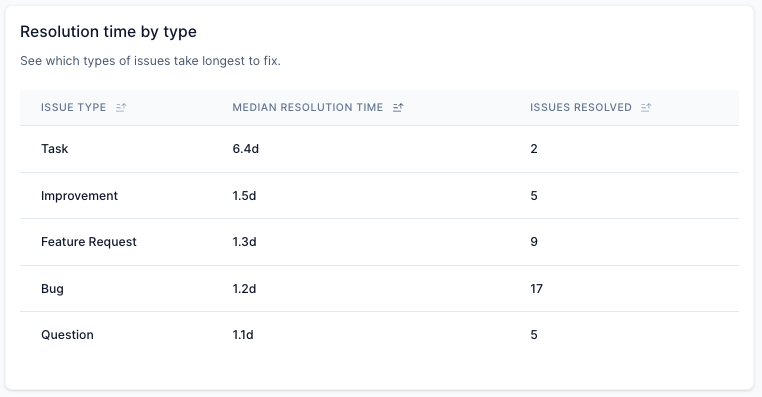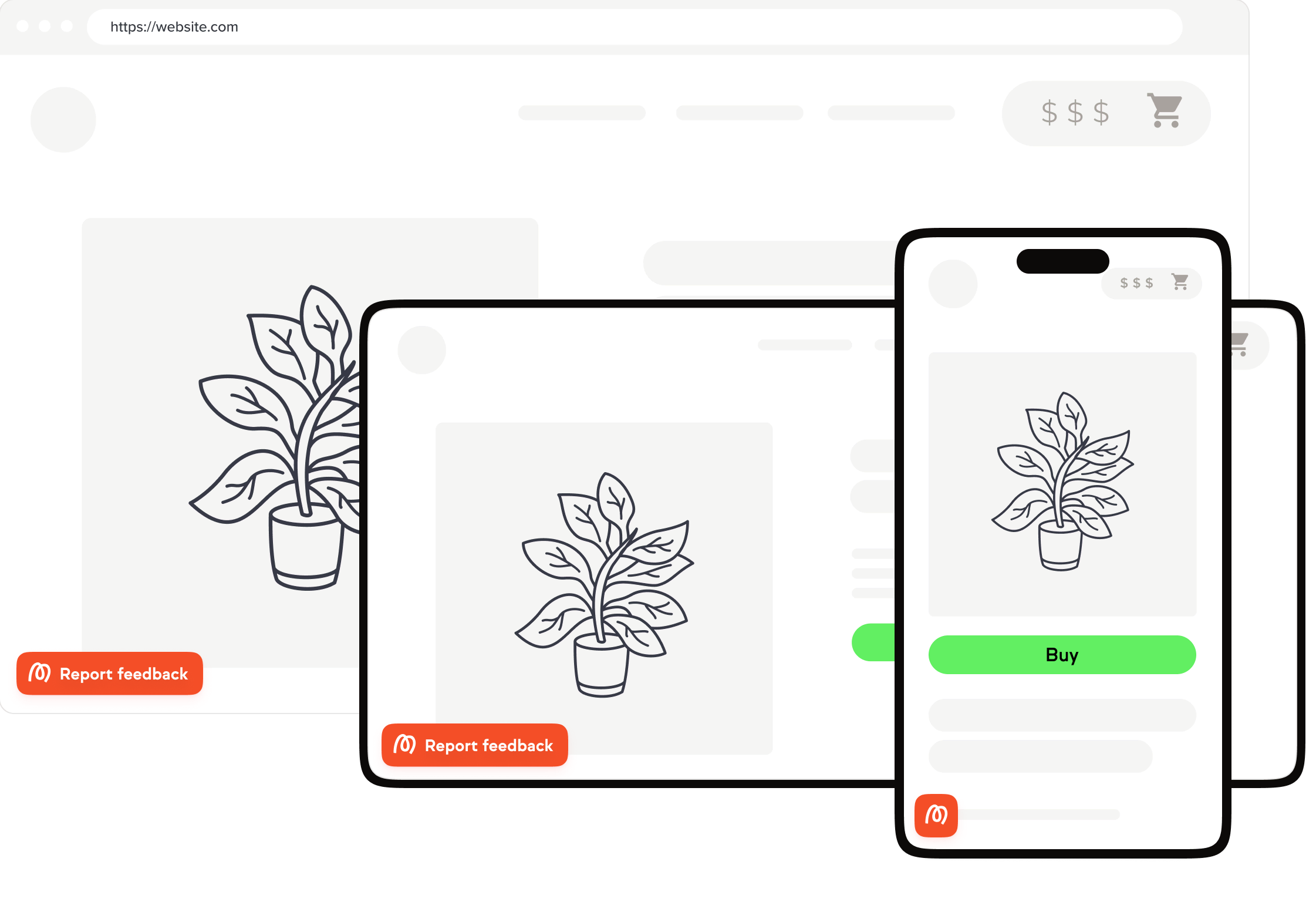Monitor performance analytics with actionable insights
Track issue resolution metrics, monitor team performance, and understand your workflow patterns with Workspace Analytics' three comprehensive analytics dashboards.
Overview dashboard
Your top-line metrics in one place, so you can spot trends and potential issues quickly.
Key issue insights
Identify patterns in issue types, priorities, and technical characteristics.
Team performance
Track resolution speeds, workload distribution, and performance trends.
Identify bottlenecks and fix them quickly
See which projects are eating up too much time, which browsers are causing problems, and who on the team needs support with their tickets.
Get an overview of your workspace
Use the overview dashboard as a snapshot of workspace health where you can monitor incoming work volume, completion rates, and team efficiency.
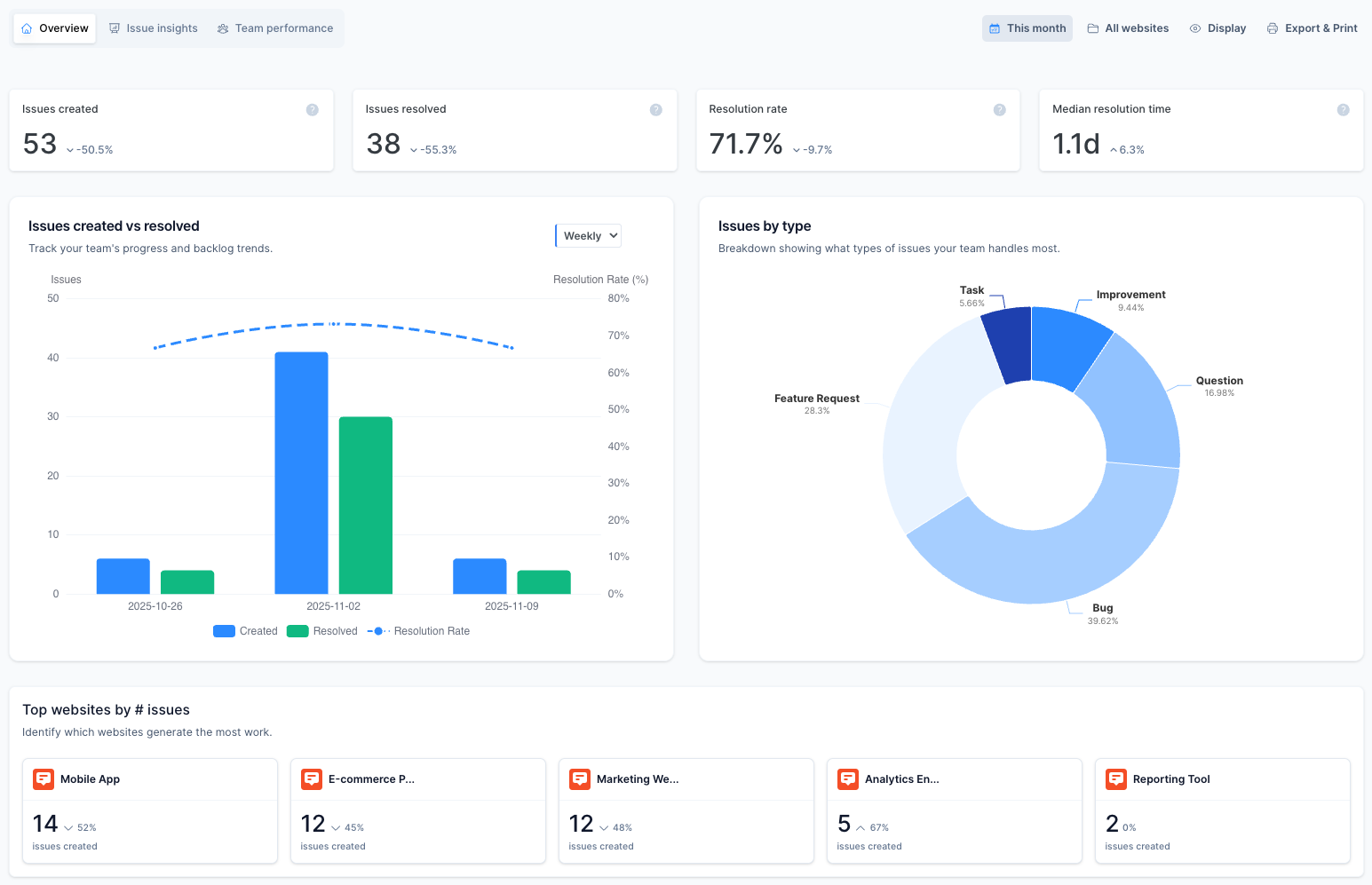
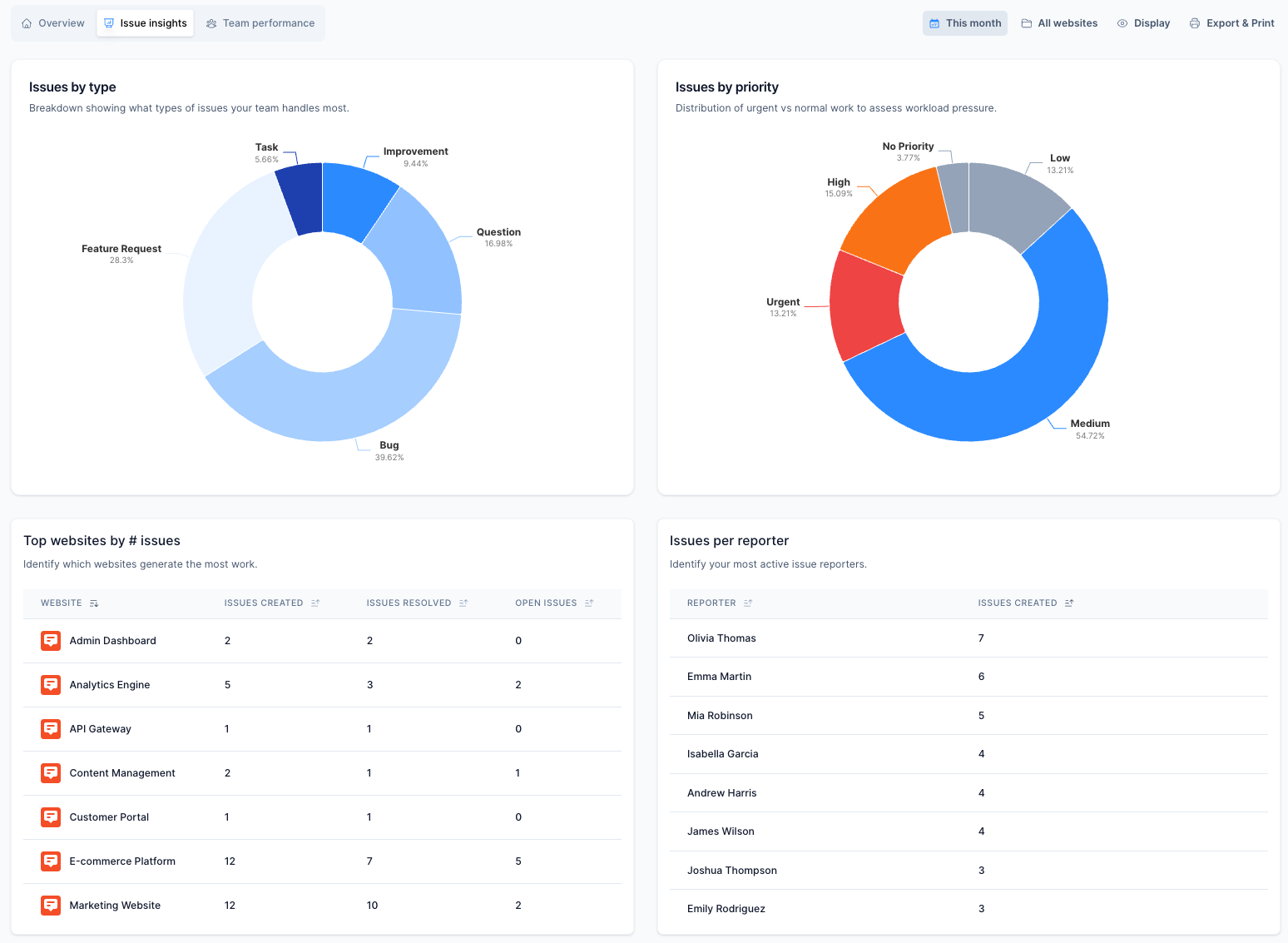
Track your progress
Understand the composition and distribution of your reported issues. Inform testing strategies and resource allocation with issue charts and tables.
Assess your performance
Evaluate individual and team efficiency so you can optimize productivity and identify coaching opportunities. Act quickly to fix problems or leverage opportunities.
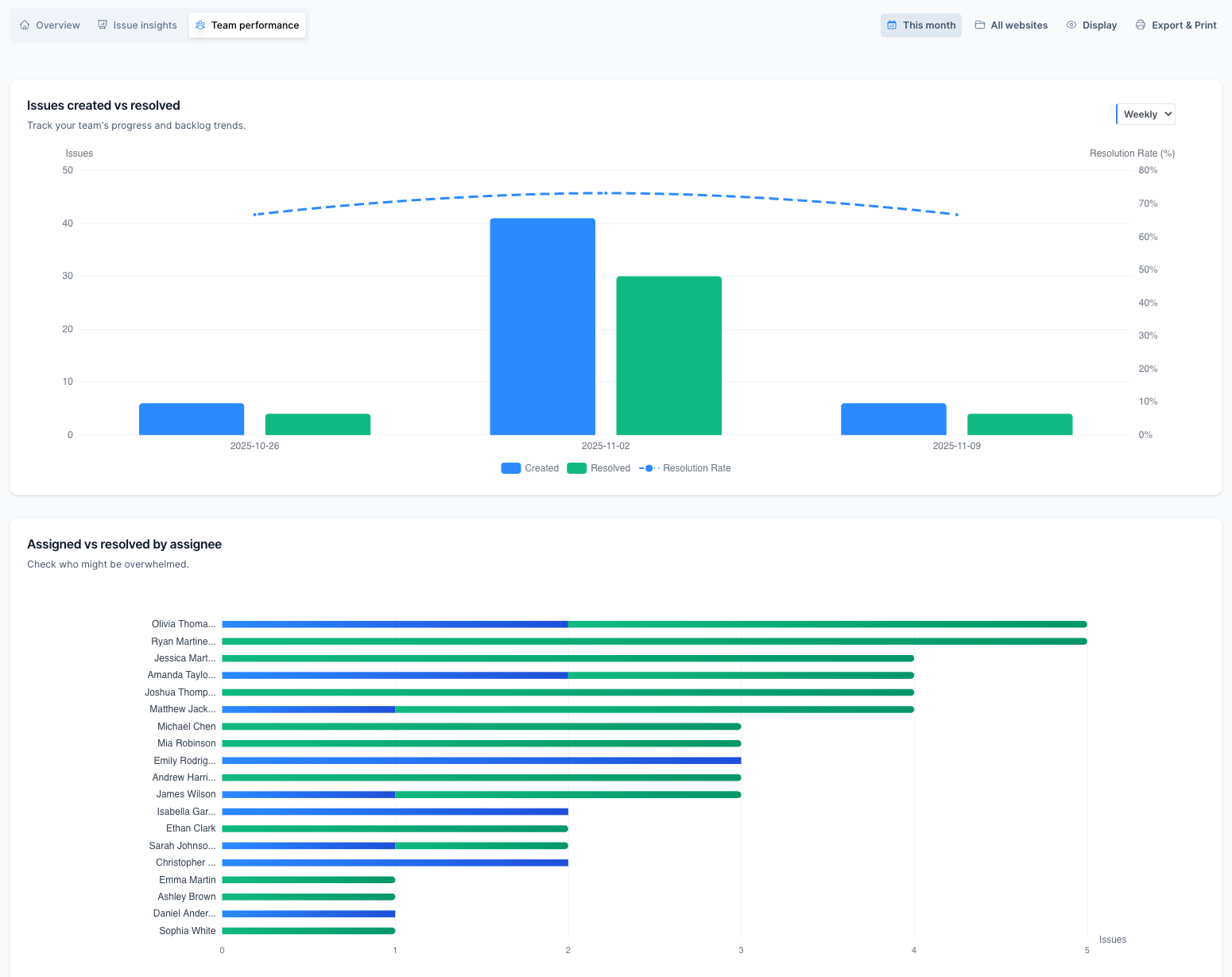

“Clients say, “You’re not working fast enough”. We show them: “You logged 1000 tickets this week. We evaluated 600 in a day”. The knowledge of how many tickets came in and were resolved is super valuable.”
How you can use Workspace Analytics
Web operations
Spot and fix bottlenecks in your release process and shift from being reactive to continuously improving.
Project managers
Identify resource-heavy projects to adjust allocation and prove the team is meeting commitments with efficiency metrics.
QA teams
Focus your testing on browsers with the highest issue rates and track resolution speed changes to address performance shifts.
Team leads
Match resource allocation to what's urgent and identify training needs by comparing performance.
Agency owners
Spot when accounts exceed your SLAs so you can renegotiate and justify billing with work volume metrics.
Keep your data fresh
Your insights data is updated every 15 minutes and then retained for 24 months, so you can act quickly and then monitor performance over time.

“Seeing which resolutions generate the most issues helps us focus our testing where layouts actually break.”
Frequently Asked Questions
What is Marker.io?
Who is Marker.io for?
Marker.io is for teams responsible for shipping and maintaining websites who need a simple way to collect visual feedback and turn it into actionable tasks.
It’s used by:
- Organizations managing complex or multi-site websites
- Agencies collaborating with clients
- Product, web, and QA teams inside companies
Whether you’re building, testing, or running a live site, Marker.io helps teams collect feedback without slowing people down or breaking existing workflows.
How easy is it to set up?
Embed a few lines of code on your website and start collecting client feedback with screenshots, annotations & advanced technical meta-data! We also have a no-code WordPress plugin and a browser extension.
Will Marker.io slow down my website?
No, it won't.
The Marker.io script is engineered to run entirely in the background and should never cause your site to perform slowly.
Do clients need an account to send feedback?
No, anyone can submit feedback and send comments without an account.
How much does it cost?
Plans start as low as $39 per month. Each plan comes with a 15-day free trial. For more information, check out the pricing page.
Get started now
Free 15-day trial • No credit card required • Cancel anytime

.svg)