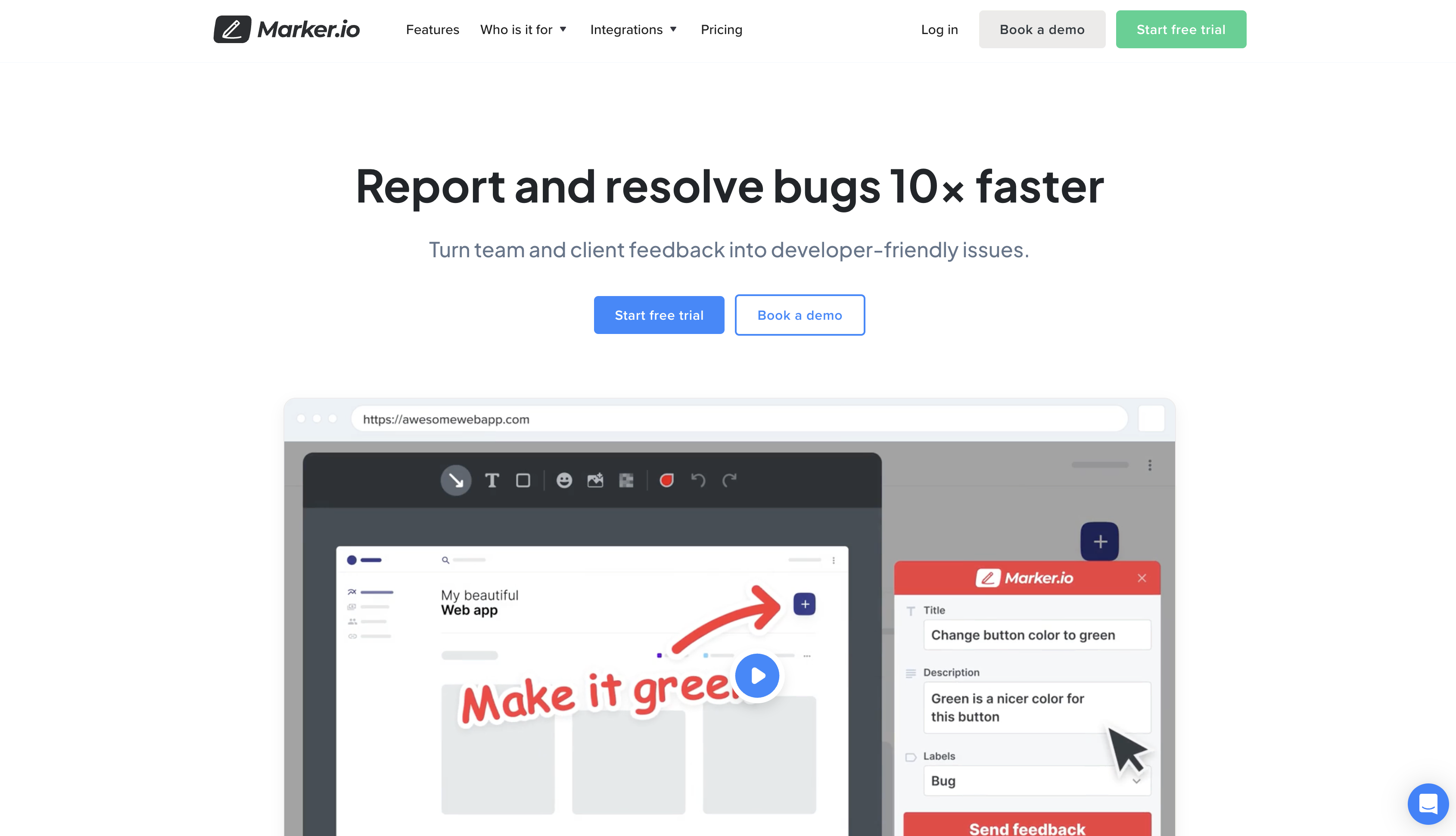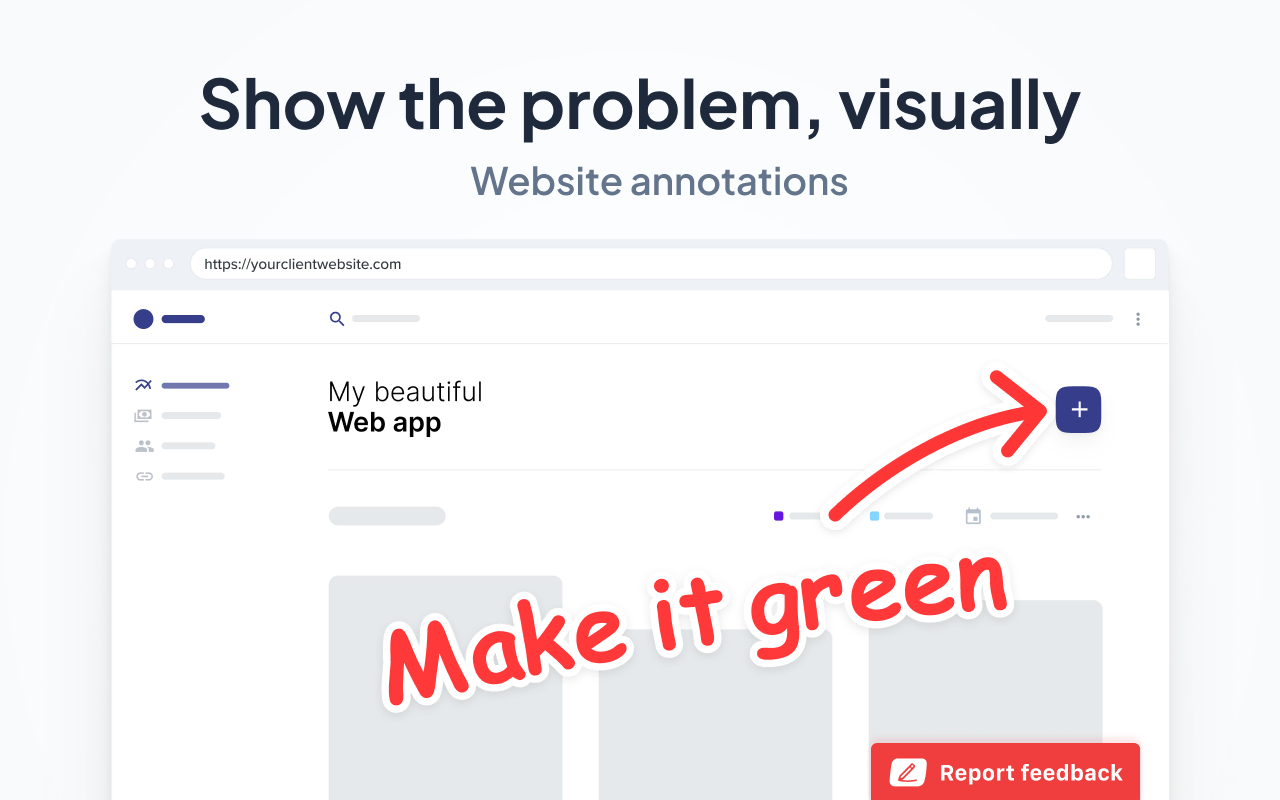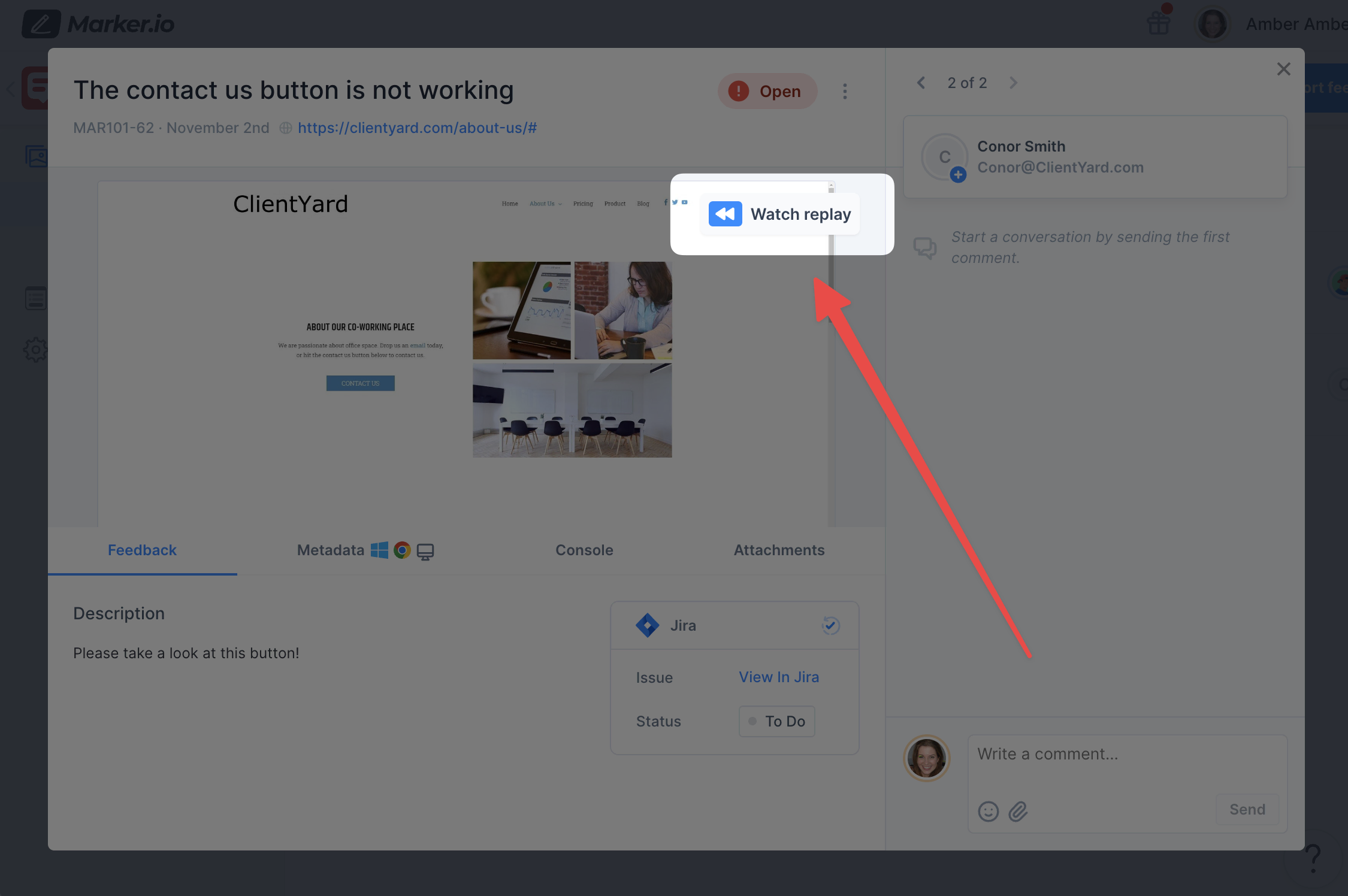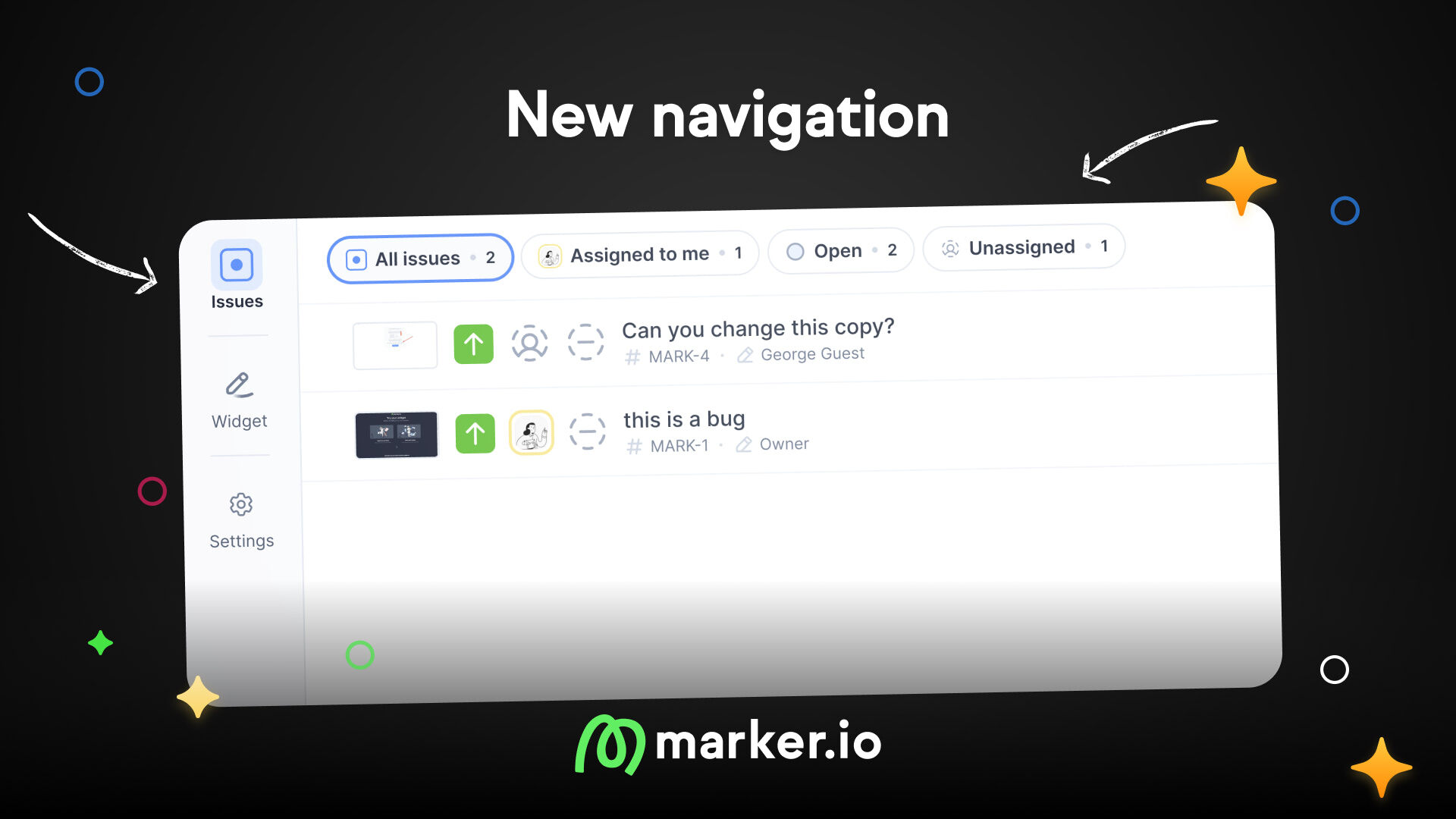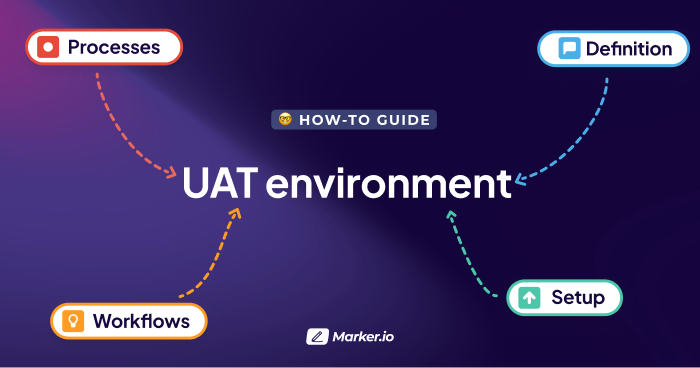25 Best Bug Tracking Tools in 2026 | Marker.io
Check out our list of the best defect and bug tracking tools, based on integrations with other systems, ease-of-use, and ratings.
In this blog post, we’ll look at 25 of the best bug tracking tools—covering features, pricing, ratings, and best use cases.
TL;DR:
- Bugs are inevitable. They happen with every website, software product, and app.
- Bug tracking software and bug defect tools are essential for project management and fixing issues.
- This list covers bug tracking tools (Marker.io), project management tools for bug management (Jira, ClickUp, etc.), dev platforms (GitHub), and open-source tools (Bugzilla).
Read on for details 👇
Bugs are inevitable, even with expert coders.
If left unchecked, these bugs can grow into bigger problems for you and your customers.
After all, a less polished site means a less enjoyable customer experience.
The only way around that is a process that keeps every software bug in check with a defect tracking tool. All the tools on this list can help you with multiple steps in the bug tracking process.
Let’s dive in!
The 25 Best Bug and Defect Tracking Tools in 2026
Here is my curated list of the best bug tracking tools and defect management solutions in 2026.
Note: This bug tracking tools list covers all the different types of solutions and configurations. If open-source is your jam, check out our list of open-source issue trackers instead!
1. Marker.io
Report bugs and defects in your favorite bug tracker without leaving your website.
Marker.io is a visual bug reporting tool for enterprise businesses, agencies, and agile software development teams.
Simply install the website widget, and start reporting bugs or collecting user feedback.
Screenshots, annotations, and technical metadata go straight into your project management tool, whether it's Jira, Trello, Asana, GitHub, ClickUp, or another.
Say goodbye to messy emails, spreadsheets, and PowerPoint. There is a better way!
Bug tracking for all stakeholders—with powerful annotations
Marker.io is both bug tracking software and a reporting tool, allowing you to file up-to-date reports directly from your website.
This means that even for less technically-savvy people, it’s easy to report a bug:
- Find a bug, and click the button.
- Add some annotations on the webpage, and fill out a report with details.
- Click on “Create issue” and you're done!
All reports created this way will land:
- In Marker.io’s very own bug tracker, for your clients or non-technical stakeholders
- In your favorite project management tool, for your dev team and project managers.
This means you can keep your clients out of your project management (PM) tool but still update them via the dashboard or email notifications.
Advanced bug reporting
Efficient bug tracking starts with powerful bug report capabilities.
With the Marker.io plugin, every report automatically contains:
- A screenshot
- The source URL
- The browser
- Environment info
- Console logs
- Session replay, so you can see exactly what the user was doing when the bug occurred
With all this info, developers have more control. They can easily reproduce and fix issues from their bug tracker—a real game changer!
Two-way integrations with project management software
Marker.io’s main feature is its two-way sync with popular defect tracking tools.
As a project manager, you constantly transfer client bug reports from your inbox to Jira, Trello, Asana, ClickUp, etc.
This takes up an incredible amount of time, it’s prone to mistakes, and it’s tedious.
In an ideal world:
- Client reports automatically appear in your issue tracking tool
- Project managers only need to triage and prioritize said reports
- Developers remain in the PM tool, doing what they do best: fixing bugs.
A defect management process like this is completely possible with Marker.io.
Thanks to two-way sync, marking an issue “Done” in Trello also marks it “Resolved” in Marker.io.
Check it out:
Session Replay
As a developer, when you receive a bug report, your first action is to try to reproduce it, but even with all the technical data, it can be difficult to understand what's happening.
If only you could see exactly what the user was doing when the bug occurred...
Marker.io's toolkit includes session replay for that reason.
While you're in your PM tool, simply click the “Watch replay” link, and you'll be able to watch the last 30 seconds (or more) of activity before the bug report was submitted.
Check out Session Replay in action:
We can clearly see this user journey:
- Clicked on "About Us"
- Scrolled down and up
- Tried several times to click on "Contact Us
- Gave up and reported a bug with the Marker.io widget.
Embed the user-friendly Marker.io widget on your website or add the browse extension and enable session replay in settings. It’s as simple as that!
We're also constantly updating Marker.io with new features, like our AI tools, which help improve productivity by automating the creation of comments and reports.
Ready to start collecting bug reports and feedback without leaving your website? Try Marker.io free for 15 days
2. Jira
Software development with continuous deployment.
Best for: Advanced workflows.
Jira is a classic issue- tracking tool favoured by development teams.
Key features:
- Tons of automation options
- Custom workflows and traceability
- Incredible versatility for software developers
Pros: Jira is known for its vast ecosystem with over 3,000 integrations, making it highly valuable for large corporations. It's built from the ground up to fit any space it needs, making it a great choice for software development teams that want defect tracking software with strong support and community. It also syncs well with other Atlassian products, such as using Confluence as an integrated wiki.
Cons: It may be too feature-dense for organizations with simpler needs. Also, the core product lacks screen capture features, so users have to manually record or screenshot issues and then add them to Jira tasks.
Alternatives: Trello as a PM tool with Marker.io for screen capture.
Pricing: Jira is free for up to 10 invited users, with paid plans starting at $7.91 per user/monthly for 11+.
Want to collect website issues directly into Jira? See how Jira/Marker.io integration works
3. Trello
Drag-and-drop editing and project management.
Best for: Kanban-style project management.
Trello is a powerful PM suite with bug tracking features.
Key features:
- Everything in Trello begins with the Kanban-style task board
- It tracks bugs much like it manages other tasks
- Use a template to organize issues by reporter and status, and display bug reports in various formats.
Pros: A Swiss army knife with features, tools, and templates for project management. Many bug tracking systems, including Marker.io, allow end-users to enter bug reports directly into Trello, enhancing user engagement in the development process.
Cons: Bug tracking gets complicated with multiple issues, screenshots, and feedback from different members.
Information can get lost because you have to manually input data into Trello from the website or app.
Alternatives: Jira (for more advanced workflows) and Marker.io for bug tracking.
Pricing: There’s a free tier, then starting at $5 per user monthly.
Want to collect website issues directly into Trello? See how the Trello/Marker.io integration works
4. ClickUp
Platform combining project management, tasks, dashboards, docs, chat, team collaboration, and feedback.
Best for: Busy team leaders and project managers.
ClickUp offers a comprehensive suite of features in one tool.
Key features:
- Customizable task management with various views (list, board, etc.)
- Easy-to-use documentation, whiteboards, and dashboards
- More than we can list, including AI-based tools and integrations
Pros: You can sync ClickUp with Google Calendar to make tracking progress easier. It’s also excellent for defect tracking.
Cons: Getting to understand how to use ClickUp can be challenging.
Alternatives: Jira.
Pricing: Free for individuals, then starting from $7/mo (per user)
Want to collect website issues directly into ClickUp? See how the ClickUp/Marker.io integration works.
5. Asana
Easy-to-use, web-based issue tracking tool.
Best for: General project management.
Asana is excellent for users who want to organize tasks and stick to project deadlines.
Key features:
- Create custom fields for tailored project management
- Set up time-tracking, due dates, and team workload management
- Use advanced search and reporting with data export
Pros: This software lets you create subtasks and assign them to specific developers so they can resolve issues.
Cons: It isn’t primarily an issue tracking tool, but can be adapted for that use case.
Alternatives: ClickUp or Smartsheet.
Pricing: Free for an individual, then starting at $9.49/mo per user.
Want to collect website issues directly into Asana? See how the Asana/Marker.io integration works
6. GitHub
GitHub is a household name in the software space and a staple of the development process.
Best for: Development teams.
GitHub enables developers to host, review code, collaborate on projects, and track changes.
Key features:
- GitHub stays at the cutting edge of development with GitHub Copilot X, an AI pair programmer
- Repository management, hosting, code review, and the ability to manage GitHub issues
- Integrated CI/CD and automation tools such as Jenkins, Travis CI, CircleCI, and more.
Pros: Easy integrations with Microsoft products. Also, a large and active community of over 100 million devs.
Cons: Be prepared for a learning curve if you choose GitHub, as it’ll take some time for your team to get the hang of it.
Alternatives: GitLab and Marker.io.
Pricing: Starts free (2000 CI/CD minutes/month and 500MB), with premium tiers from $4/mo per user (Team) or $21/mo per user (Enterprise, includes self-hosted repos).
Want to collect website issues directly into GitHub? See how the GitHub/Marker.io integration works.
7. GitLab
All-in-one project management platform with built-in CI/CD pipelines.
Best for: Devs, project managers, and agency owners who want to build, collaborate, communicate, and store code on one platform.
GitLab is similar to GitHub, but it stands out with its AI-powered DevSecOps platform.
Key features:
- An Integrated Docker container registry
- Real-time, collaborative code review with merge requests
- Auto DevOps for software lifecycle development, management, and testing.
Pros: Stands out with its AI-powered DevSecOps platform that can be used as a project management suite.
Cons: Many consider GitHub a more powerful platform and toolkit.
Alternatives: GitHub and Bitbucket.
Pricing: Starts at $29 per month per user for Premium. A free plan is available for individual users.
Want to collect website issues directly into GitLab? See how the GitLab/Marker.io integration works.
8. Teamwork
Defect tracking tool with unlimited client users.
Best for: Agencies and project managers.
Teamwork is great for managing projects with different viewing formats, like Gantt charts and panoramic views.
Key features:
- Add your bug report and feedback on issues as tasks
- Time tracking features
- Everything else you’d expect from a PM suite,
Pros: Clients can add bug reports and feedback directly, or you can assign someone to fetch info from emails and organize it in Teamwork.
Cons: Not as feature-rich as other PM suites and not as many templates.
Alternatives: ClickUp and Marker.io.
Pricing: From $10.99 per user/monthly.
Want to collect website issues directly in Teamwork? See how the Teamwork/Marker.io integration works.
9. Shortcut
Bug tracking tool with epics and milestones.
Best for: Managing multiple software development projects at a time.
Shortcut is a great PM tool with bug tracking and reporting features.
Key features:
- Quick project overviews, issue filtering by teams, and GitHub integrations
- Includes specific bug reporting software
- Highlight specific projects, send reminders to developers, or look deeper into certain issues
Pros: Makes it easier to track bug fixes throughout the project dev lifecycle.
Cons: It doesn’t have a feature to directly input feedback from websites to Shortcut.
Alternatives: Linear and Marker.io.
Pricing: Starting free, then from $8.50 per user/monthly.
Want to collect website issues directly into Shortcut? See how the Shortcut/Marker.io integration works.
10. Linear
Easy-to-use and accessible issue tracker.
Best for: High-performance dev teams and agencies.
Linear takes a different approach to bug tracking, making it easier to use than most. It offers a fast, keyboard-centric, and streamlined interface, ideal for software-focused teams.
Key features:
- Lightweight and extremely easy to use
- A highly-targeted approach to issue reporting and agile sprints
- Product roadmaps and GitHub integrations.
Pros: The main upside for Linear is its ease of use and the highly-targeted approach it takes.
Cons: The main downside is that it isn’t as customizable as other tools.
Alternatives: Shortcut and Marker.io.
Pricing: Starting free, then from $10 per user/month.
Want to collect website issues directly into Linear? See how the Linear/Marker.io integration works.
11. Notion
Highly customizable and adaptable project management product.
Best for: An all-in-one tool: documentation, internal notes and SoPs, and more.
Notion suits all types of teams and projects, including web development project management.
Key features:
- Embedding of multimedia files, assets, and code
- Nested pages for a hierarchical and logical structure
- Integrated Kanban boards, calendars, and different views for projects
Pros: It’s a great tool that can be used for more than just software development.
Cons: Notion is more of a project management tool than a pure bug tracking tool.
Alternatives: ClickUp or Asana.
Pricing: Free, with a Plus version starting at $8.50 per month per user.
Interested in collecting website issues directly into Notion? See how the Notion/Marker.io integration works.
12. Monday.com
Project management tool with multi-view options like tables, Kanban, and more.
Best for: Web dev teams and agencies.
Monday.com has a smart dashboard that organizes bug tracking tasks on your screen.
Key features:
- Auto-sync with external databases and other tools
- Code-free automation management that helps with assigning tasks
- Advanced analytics dashboards and more!
Pros: Its visual display is excellent as it helps you overview the progress of each task in real-time.
Cons: App functionality, missing features, and complex onboarding are the downsides.
Alternatives: ClickUp or Asana.
Pricing: Free for 2 people, then from $11 per user/month.
Want to collect website issues directly into Monday? See how the Monday/Marker.io integration works.
13. Wrike
Easy-to-use project management tool with request forms.
Best for: Dev team leaders and agencies.
Wrike works well for bug tracking, though it's primarily a project management tool.
Key features:
- Get bug reports from websites by using a request form
- Prioritize tasks and assign developers with just a click, and then automate reminders
- Integrates easily with other tools and dev platforms
Pros: Lots of easy-to-use features.
Cons: Notification and navigation issues are the main reasons people choose alternatives.
Alternatives: Backlog and Marker.io.
Pricing: From $10 per user/monthly.
Want to collect website issues directly into Wrike? See how the Wrike/Marker.io integration works.
14. Bitbucket
Bug tracking with Jira and Trello integrations.
Best for: Versioning for teams already using Jira and/or Trello.
Bitbucket is quite a bit like GitLab in many ways.
Key features:
- Best-in-class Jira integration, and built-in CI/CD
- Bitbucket Cloud connects developer workflows from planning to incident management
- Store code on the platform, securely in the cloud
Pros: Great issue tracking tool with strong integrations with Jira and Trello.
Cons: Not as useful if you aren’t using other Atlassian products.
Alternatives: GitLab and GitHub.
Pricing: From $3.65 per user/monthly once 6 or more people are using it.
Want to collect website issues directly into Bitbucket? See how the Bitbucket/Marker.io integration works.
15. Backlog
Defect management tool with Gantt charts, boards, and burndown charts.
Best for: Digital teams.
Backlog offers project management, issue tracking, and version control solutions.
Key features:
- Visualize and edit the timeline of your entire project with Gantt charts
- Manage tasks through your workflow with the Boards feature
- See the work left to do and time left to do it at a glance using burndown charts
Pros: It integrates with many of the tools you’re already using: Slack, Google Sheets, Jira, and others.
Cons: You can’t set up custom fields and templates for the entire organization, only at the project level. Most fields are are not customizable.
Alternatives: Jira and Marker.io.
Pricing: Free for up to 10 users, or $35/mo for up to 30 users.
16. Bugzilla
Open-source, lightweight issue tracking system.
Best for: Open-source bug tracking.
Bugzilla is used by many top software companies.
Key features:
- Advanced search to find exactly what it is you’re looking for
- Categorize issues based on products and components
- Milestones to keep the entire team on track
Pros: Because it’s open source, it’s easy to adapt, customize, and scale depending on your needs.
Cons: Using this means you need to implement, host, and update your own bug tracking system.
Alternatives: Redmine.
Pricing: Free, open-source.
17. Redmine
Open-source bug tracking software with custom fields, email issue creation, and more.
Best for: Open-source bug tracking.
Redmine is next on our list, and much like Bugzilla, open-source, too.
Key features:
- The ability to create new issues via email
- A vibrant community with an unofficial Slack workspace and Redmine forums
- Cross-platform and cross-database
Pros: The tool offers a little extra flexibility when compared to Bugzilla.
Cons: Not as powerful as SaaS versions of software bug tracking tools.
Alternatives: Bugzilla.
Pricing: Redmine is completely free and open-source, requiring self-hosting.
18. FogBugz
Web-based project management tool with discussion forums and a wiki.
Best for: Agile teams or working with Scrum, Kanban, or Scrumban methodologies.
Fogbugz is a customizable project management system that comes with plenty of features.
Key features:
- Task management
- Bug and issue tracking, custom workflows
- Powerful search (docs, wikis, bugs, etc.)
Pros: Lots of features are enterprise-grade.
Cons: Outdated user experience and the need for consulting support, which is a big upsell.
Alternatives: MantisBT and Marker.io.
Pricing: You’d need to request a demo for pricing.
19. MantisBT
Free, simple issue tracker.
Best for: Open-source bug tracking with access control.
MantisBT is another issue tracking system that’s open source.
Key features:
- Email notifications to keep your clients in the loop
- Access control, so customers don’t mess up everything in your tracking system
- Plenty of customization options
Pros: It boasts a “delicate balance between simplicity and power”.
Cons: It does not have workflow management or test cases management and has limited support for reports.
Alternatives: Redmine.
Pricing: Free, open source.
20. ALM
Software quality management tool.
Best for: Enterprise devs and those needing consulting support for software quality issues.
OpenText ALM/Quality Center is the go-to solution for software quality management.
Key features:
- Defect tracking
- End-to-end traceability
- Live analytics
Pros: ALM integrates with many lifecycle tools, making it a great addition to your toolkit.
Cons: A steep learning curve and expensive for smaller businesses.
Pricing: You’d need to request a demo for pricing.
21. Trac
Open source issue tracking system with wiki, roadmap, and milestones.
Best for: Dev teams who need a simple, open source issue tracking tool.
Trac believes bug tracking tools should impose as little as possible—and that’s what it does.
Key features:
- Version tracking (with a Git integration)
- Links and references between bugs, tasks, and changesets
- Roadmap for upcoming milestones
Pros: If a custom installation isn’t for you, then Trac might just be the tool your team needs.
Cons: Outdated and not an intuitive user interface, with too much complexity.
Alternatives: Zoho BugTracker and Marker.io.
Pricing: Free, open source.
22. Zoho BugTracker
Simple, fast, and scalable automated bug tracking.
Best for: Project management and issue tracking.
The Zoho suite offers plenty of project management tools, and Zoho BugTracker is one of them.
Key features:
- With automation rules, you can trigger updates in bug fields or assign team members to issues
- You can also enable email notifications to keep your clients in the loop
- Plus, all of the PM tools you can find in the Zoho suite
Pros: It’s easy to use and comes with the entire Zoho suite—if you need more than just issue tracking.
Cons: Not many integrations unless you use Zapier for those.
Alternatives: Marker.io.
Pricing: A free tier for 3 users, then starting from $2.40 per user/month.
23. Crazy Egg
Heatmaps and A/B testing.
Best for: A/B testing, visitor metrics, and user experience activity.
Crazy Egg is specifically for continuous testing.
Key features:
- The A/B testing feature makes it easy to test many versions of your website or tool at a granular level
- Heatmap reports show the highest areas of click activity on your entire site
- Scrollmap reports to help you understand what call-to-action makes visitors click
Pros: Lots of great features, trusted by over 30,000 teams.
Cons: Need to integrate with other tools to turn data-driven insights into action.
Alternatives: Marker.io and Hotjar.
Pricing: Starts at $49/month.
24. Rainforest QA
On-demand UAT solution with bug tracking and testing.
Best for: Real-time user insights.
Rainforest QA offers both automated and manual bug tracker testing.
Key features:
- Functional testing, to test functionality under different scenarios
- Regression testing, to ensure new changes didn’t break existing features
- Exploratory testing, for experienced testers to do manual testing and browser testing
Pros: Crowd-testing, or crowd-sourced testing, lets you get real human insights on your application for UAT.
Cons: You will probably need other tools for other aspects of UAT and QA testing.
Alternatives: Bugcrowd and TestIO.
Pricing: Tailor-made plans based on usage.
25. Jam
A tool that caters specifically to the needs of developers
Best for: Development-focused teams
Jam captures the bugs that engineers need to fix.
Key features:
- Automatic repro steps populated by the tool
- A browser extension, to set up and access quickly and easily
- Console and network logs to capture the details developers want
Pros: With console and network logs, as well as backend tracing, there’s all the info developers need to debug systems
Cons: Doesn’t offer as many integrations and is catered more toward development teams, so it lacks some features that all users would benefit from.
Alternatives: Marker.io.
Pricing: Some basic features are free, and then from $14 per creator per month.
Bug tracking tools FAQ
What is a bug tracking tool?
A bug tracking tool is a type of project management tool for software development.
These tools help manage bugs and issues during the application lifecycle, from internal QA to user acceptance testing and production.
In short, they help you maintain quality and save time from the get-go.
What are the key features of a strong bug tracking tool?
What features even come with a good bug tracking tool? Any tool worth using comes with (at least) these features:
- Overhead project management
- Analytics tools
- Reporting & issue submission tools
A good tool helps a team collaborate on fixes, report issues, analyze and keep track of bugs in their system, and push updates to solve them efficiently.
Which are the best bug tracking tools for your team?
Most web-based bug tracking tools come with a whole suite of features tailored to a certain organization type.
What works for you also depends on your project management method (Scrum, Agile, Kanban, etc.).
That’s why there’s no one best choice; there are plenty.
You just have to pick the one that’s best suited for your business.
If you manage a lot of e-commerce websites, or run an agency, Marker.io is a great choice.
If you love customization, have to deal with complex workflows and task management systems—and prefer to keep clients out of your tools, Jira is for you.
Teamwork offers unlimited client seats and issue tracking templates.
Finally, if you prefer lightweight and simple, we recommend Linear.
Whichever project management tool you choose for bug tracking, remember Marker.io integrates with many tools on this list.
It is the best solution for your clients to give website feedback without flooding your inbox.
Can I use Excel as a defect tracking tool?
Of course! Excel is a great way to track bugs and issues when you’re just getting started. It can also be used for test management.
With that said, you’ll soon run into a couple of project management issues:
- No easy way to provide visual feedback: images and Excel don’t work well together
- A little too simplistic, and limited by fields being text-only
- It’s overwhelming: endless rows can feel like too much work for developers and managers.
With multiple clients, we highly recommend switching to a project management tool.
How do you do bug tracking?
- Set up a bug tracking project.
- Prepare workflows for reports with labels: To do, Assigned, Scheduled, In progress, and Done.
- Create dedicated issue types: Bug, Design Feedback, and Ideas are great starting points.
- Create a system to prioritize bugs based on severity and other factors: High, Medium, and Low priority.
- Prepare efficient communication channels: Slack, email, or a dedicated client portal like Marker.io.
- Resolve bugs and notify reporters.
Whichever tool you’re using, you might find it useful to use one of our bug report templates.
And if you end up using Jira, you’ll love our Jira bug tracking guide.
What’s the difference between defect tracking, issue tracking, and bug tracking?
These terms are often used interchangeably, but they basically mean the same thing. They only differ in scope:
- Bug tracking refers to coding and technical issue management. For example, “this function does not fire properly on Safari”.
- Defect tracking refers to the software not conforming to business requirements. For example, “charts on the analytics page load too slow”.
- Issue tracking refers to general issues that come up during development, including defects and bugs.
In other words, bug tracking and defect tracking are a subset of issue tracking.
Wrapping up...
That wraps up our list of the best bug tracking tools in software testing and defect tracking options, from feature-rich to lightweight.
Hopefully, it helped you find a tool that fits your needs.
Think we missed a tool? Let us know on Twitter or via e-mail!
What should I do now?
Here are three ways you can continue your journey towards delivering bug-free websites:
Check out Marker.io and its features in action.
Read Next-Gen QA: How Companies Can Save Up To $125,000 A Year by adopting better bug reporting and resolution practices (no e-mail required).
Follow us on LinkedIn, YouTube, and X (Twitter) for bite-sized insights on all things QA testing, software development, bug resolution, and more.
Frequently Asked Questions
What is Marker.io?
Who is Marker.io for?
Marker.io is for teams responsible for shipping and maintaining websites who need a simple way to collect visual feedback and turn it into actionable tasks.
It’s used by:
- Organizations managing complex or multi-site websites
- Agencies collaborating with clients
- Product, web, and QA teams inside companies
Whether you’re building, testing, or running a live site, Marker.io helps teams collect feedback without slowing people down or breaking existing workflows.
How easy is it to set up?
Embed a few lines of code on your website and start collecting client feedback with screenshots, annotations & advanced technical meta-data! We also have a no-code WordPress plugin and a browser extension.
Will Marker.io slow down my website?
No, it won't.
The Marker.io script is engineered to run entirely in the background and should never cause your site to perform slowly.
Do clients need an account to send feedback?
No, anyone can submit feedback and send comments without an account.
How much does it cost?
Plans start as low as $39 per month. Each plan comes with a 15-day free trial. For more information, check out the pricing page.
Get started now
Free 15-day trial • No credit card required • Cancel anytime