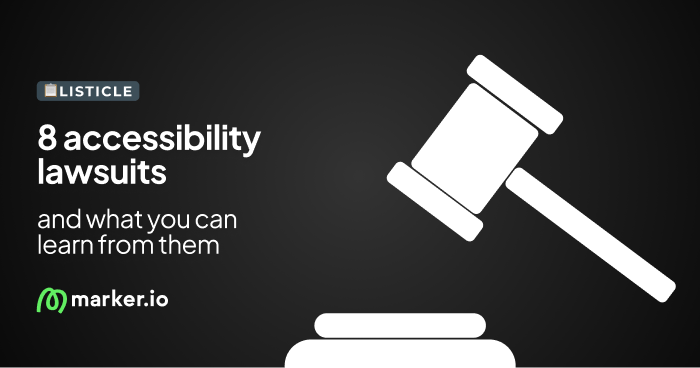16 Best Open Source Bug Tracking Tools in 2024: Comparison Guide
In this blog post, we’ll look at some of the best open-source bug tracking tools on the market—complete with features and best use cases.
In this blog post, we’ll look at 16 of the best open-source bug tracking tools, highlighting their key features and ideal use cases.
Every website, app, or piece of software that anyone has ever developed has bugs.
Bugs and errors are inevitable in website and software development, even with skilled developers on board.
Left unchecked, these bugs can pose significant issues for your clients, their customers, and end-users.
Bugs stop websites and apps from working and mean they aren’t user-friendly.
Customers click elsewhere. Delete downloads. Abandon carts.
Like pest control in restaurants, a whole software industry has emerged to tackle this problem: bug tracking tools, and bug reporting tools.
While we’ve got a comprehensive list of bug tracking tools already, this post zeroes in on open-source options.
Let’s have a look!
16 Best Open-Source Bug Tracking Tools
Here’s a list of the best open source bug trackers in 2024.
Looking for Gantt charts, repositories, bug reporting templates, version control, or other features? These tools likely have what you need.
1. Bugzilla
Web-based, open-source, lightweight bug tracking system.
Bugzilla is the bug tracking tool many SaaS companies and dev agencies use in their tech stacks.
Best for: Software engineers, developers, and agency owners seeking a free, user-friendly bug tracking system.
Key features:
- Advanced search—to find exactly what you’re looking for
- Categorize issues based on products and components, fully customizable
- Milestones—to keep the entire team on track
Pros: Free and lightweight.
Cons: The interface is clunky, and it's often better to use the API for custom reports than the tool itself.
Pricing: Since Bugzilla is 100% open-source, it’s free!
2. Redmine
Open-source issue tracking tool with custom fields and email issue creation.
Redmine is a flexible, free, open-source bug tracking tool.
Best for: Developers creating websites or apps with Ruby on Rails.
Key features:
- Create new issues via email
- Customize it in several ways and integrate it with other tools
- With a large community, you can find support through forums, chatrooms, and an unofficial Slack channel
Pros: Offers many features typical of PM software, but as an open-source option without the modern UI/UX.
Cons: Steep learning curve for those unfamiliar with open-source tools.
Pricing: Free (open-source).
3. MantisBT
Customizable, easy-to-use defect tracking tool with email notifications.
MantisBT is a simple yet powerful web-based bug tracking solution.
Best for: Development and engineering teams needing a server-side bug tracking interface for client projects.
Key features:
- Customize it as necessary so it works in your tech stack
- Send email notifications to keep clients and stakeholders in the loop
- Maintain access control so clients don’t make a mess of your tracking system
Pros: A powerful set of bug tracking features.
Cons: Doesn’t have workflow management or test cases management, and support is limited.
Pricing: Free (open-source) as it was released under the terms of the GNU General Public License (GPL).
4. Request Tracker
Bug tracking with automation and email integration.
Next on our list of open source tools is Request Tracker.
Best for: Devs and QA leads who don’t want to use a shared inbox for bug reports and tracking.
Key features:
- Integrate it with email so that you can create and track issues that way
- Automate bug tracking with Scripts and Actions
- Take reporting to the next level with a visual lifecycle configuration, charting interface, and more
Pros: Fairly easy to use for basic use cases.
Cons: Requires extensive customization to adapt to different workflows and secure data privacy.
Pricing: Free as open-source when self-hosted; otherwise, plans start at $125/mo.
5. Trac
Minimalist issue tracking with wiki, roadmap, and milestones.
Trac (The Trac Project) is a minimalist, lightweight bug tracking software.
Best for: Devs that want issue tracking software that doesn’t get in the way of software development.
Key features:
- Link and reference between bugs, tasks, and changesets
- Timeline to keep track of projects (and even use Git for version tracking)
- Keep and update a roadmap for upcoming milestones
Pros: A fairly lightweight bug tracking tool that does most things engineers expect.
Cons: Overly complex features for what it does.
Pricing: Free (open-source).
6. Fossil
An open-source project management solution with bug tracking.
Fossil is a reliable, distributed, free, open-source software configuration management system that includes bug tracking.
Best for: Dev teams that need an all-in-one open source tool including bug reporting.
Key features:
- Report bugs using a “ticket” system
- Manage bug tracking tickets through the web interface
- Make it easy for devs to respond to tickets and confirm when a bug has been fixed
Pros: It does version control and PM-style features. Fossil also supports bug tracking, wiki, forums, email alerts, chat, and technotes.
Cons: No features that would allow it to integrate with build/automated test systems.
Pricing: Free (open-source).
7. OTRS
Extensive suite of ITSM solutions, including an issue tracker tool.
OTRS is a help desk ticketing solution system that includes bug tracking.
Best for: Engineers and software devs who are already familiar with OTRS software.
Key features:
- Have customers report bugs to an IT help desk
- Create and customize your own workflows
- Support your customers with an extensive knowledge base, and integrates with your CRM
Pros: Lots of features and tools for numerous use cases and sectors.
Cons: OTRS suggests purchasing higher-tier packages with consulting services and has discontinued the OTRS Community Edition in 2021, though older versions remain available.
Pricing: Free (open-source), with the OTRS Community Edition.
8. The Bug Genie
Intuitive bug and defect tracking.
The Bug Genie is an open-source project with plenty of project management features.
Best for: Devs looking for a PM suite without the cost of a subscription.
Key features:
- Create planning boards using Scrum or Kanban
- Maintain team alignment with a feature-rich documentation editor and customized workflows that include visualization
- Intelligent wiki and source code management
Pros: Includes automated bug tracking and reporting.
Cons: Security might be an issue as it’s not been updated since 2020.
Pricing: Free (open-source).
9. Jira
Bug tracking plus a whole suite of project management solutions.
Jira is one of the leading bug and issue tracking systems on the market.
Best for: Agency owners, project and product managers who need to see every project in one tool.
Key features:
- Create your own custom workflows
- Create and manage bug reports
- Assign tasks and priorities for every ticket
Pros: Lots of powerful features especially when combined with other Atlassian products.
Cons: Not very beginner-friendly, and there are apps with a better UX for smaller teams.
Pricing: Free version available for up to 10 users. Want to collect website issues directly into Jira? See how Jira/Marker.io integration works.
10. TestLink
Open-source test management and bug tracking.
TestLink is an open-source test management suite.
Best for: QA engineers who need a free test management tool.
Key features:
- Track and report bugs and issues
- Create your own customized test management environment
- Contribute to new features via GitHub
Pros: Useful for test management on a small scale.
Cons: Lacks a lot of the features of other test management tools, and hasn’t been updated for a while.
Pricing: Free (open-source)
11. OpenProject
OpenProject is a web-based, open-source software development tool.
OpenProject offers open-source bug tracking in its community version.
Best for: Product managers who need a PM suite and bug tracking features.
Key features:
- Issue reporting and issue tracking
- Connect with a large, global community of users for support and tips on usage
Pros: Clearly popular as it has over 20 million downloads.
Cons: Slow, outdated UI/UX, and poor customer support (for the premium version).
Pricing: Free (open-source)
12. Taiga
A free, open-source project management tool for agile teams.
Taiga is another open-source project management tool that includes bug tracking.
Best for: Agile development teams that need to ship features fast in iterative cycles using a PM suite.
Key features:
- Create project management boards using Scrum, Kanban, and other methodologies
- Log and track bug reports and issues
- Update team members and clients when bugs have been fixed
Pros: Very straightforward user experience.
Cons: Requires Linux and Docker to manage the free self-hosted version. No mobile app and poor UX for tablets; only really works via a desktop.
Pricing: Free (open-source) when self-hosted. Requires Linux and Docker Experience.
13. Tuleap
Create regulatory-compliant software with this agile project management suite.
Tuleap is a product management suite that includes bug tracking.
Best for: Agile SaaS development teams and product managers with a freelance team.
Key features:
- Implement Agile planning, project tracking, product management, test management, and loads more
- Receive updates on issues from customers, users, and colleagues
- Ensures compliance with regulatory standards, ideal for software dev teams in healthcare, government, or finance
Pros: Combines product and test management with software development into a comprehensive solution.
Cons: Requires frequent manual updates and refreshes to reflect code changes in Tuleap.
Pricing: Free (open-source) when self-hosted. In most cases, a subscription is required.
14. Phabricator
A code review tool that helps devs spot bugs before software commits go live.
Phabricator is an open-source, pre-commit code review solution.
Best for: Useful for dev teams working on code collaboratively.
Key features:
- Look at the code other devs on your team are writing
- Leave comments
- Create, assign, and review bug reports
Pros: Bug tracking capabilities with a task management system that includes defect tracking, feature requests, and more.
Cons: As an open-source tool, the team behind it stopped actively maintaining it since June 1, 2021.
Pricing: Free (open-source)
15. Hubspot Service Hub
A free HubSpot tool for bug and issue tracking.
The Hubspot Service Hub is a free tool for website and SaaS owners to gather customer feedback on features.
Best for: Teams building websites and marketing funnels using HubSpot.
Key features:
- Feedback and bug report tickets go straight into your CRM or PM tool
- Receive direct feedback and bug reports from clients, colleagues, and users via a website popup widget
- An easy-to-use form for dev teams and those reporting bugs or feedback
Pros: Lightweight and easy to use.
Cons: Only really useful for those already building within the HubSpot ecosystem.
Pricing: Free (open-source). Additional functionality is only available via other HubSpot apps.
16. WebIssues
An open source, multi-platform tool for issue tracking and collaborative working.
WebIssues is an open source tool for issue and bug tracking.
Best for: Software dev teams that need a quick easy solution for bug tracking.
Key features:
- Share, store, and track issues using comments and attachments
- Very customizable for numerous use cases and workflows
- Has an API so can be configured into and alongside other tools
Pros: Fairly easy to use for more experienced developers.
Cons: No integrations, so any bugs reported this way would need to be manually entered into PM tools.
Pricing: Free (open-source)
Wrapping up...
So there you have it: a comparison of 16 of the best open-source bug-tracking tools on the market.
We hope this post helped you decide on a tool that’s right for you.
Let us know if we missed something!
What should I do now?
Here are three ways you can continue your journey towards delivering bug-free websites:
Check out Marker.io and its features in action.
Read Next-Gen QA: How Companies Can Save Up To $125,000 A Year by adopting better bug reporting and resolution practices (no e-mail required).
Follow us on LinkedIn, YouTube, and X (Twitter) for bite-sized insights on all things QA testing, software development, bug resolution, and more.
Frequently Asked Questions
What is Marker.io?
Who is Marker.io for?
Marker.io is for teams responsible for shipping and maintaining websites who need a simple way to collect visual feedback and turn it into actionable tasks.
It’s used by:
- Organizations managing complex or multi-site websites
- Agencies collaborating with clients
- Product, web, and QA teams inside companies
Whether you’re building, testing, or running a live site, Marker.io helps teams collect feedback without slowing people down or breaking existing workflows.
How easy is it to set up?
Embed a few lines of code on your website and start collecting client feedback with screenshots, annotations & advanced technical meta-data! We also have a no-code WordPress plugin and a browser extension.
Will Marker.io slow down my website?
No, it won't.
The Marker.io script is engineered to run entirely in the background and should never cause your site to perform slowly.
Do clients need an account to send feedback?
No, anyone can submit feedback and send comments without an account.
How much does it cost?
Plans start as low as $39 per month. Each plan comes with a 15-day free trial. For more information, check out the pricing page.
Get started now
Free 15-day trial • No credit card required • Cancel anytime