8 Voice of the Customer (VoC) Templates & Examples
In this post, we'll offer 8 free Voice of the Customer (VoC) templates and examples for web and digital agencies to create proactive feedback loops.
In this post, we'll offer 8 free Voice of the Customer (VoC) templates and examples for web and digital agencies to create proactive feedback loops with customers.
Extracting actionable insights from Voice of Customer (VoC) surveys, emails, and other ways to communicate with customers isn’t easy.
The goal of any VoC activity is to:
- Understand what’s working and not working for customers and how to improve websites, apps, or software;
- Understand why customers take action (or don’t) on a website or app, such as why they convert or churn;
- Gain valuable insights on customer needs— bugs that need fixing, features that need improving, or other useful feedback.
Having the right feedback loops with customers is essential for continuously improving websites and apps and making it a part of your product development.
With the right tools, processes, and templates, you can automate almost everything in the voice of customer workflow.
What is Voice of the Customer (VoC)?
Voice of the Customer (VoC) is the process of collecting actionable customer feedback and metrics on how they feel when they interact with your brand/business.
You can do this as easily as sending out a copy-and-paste template email to your customers.
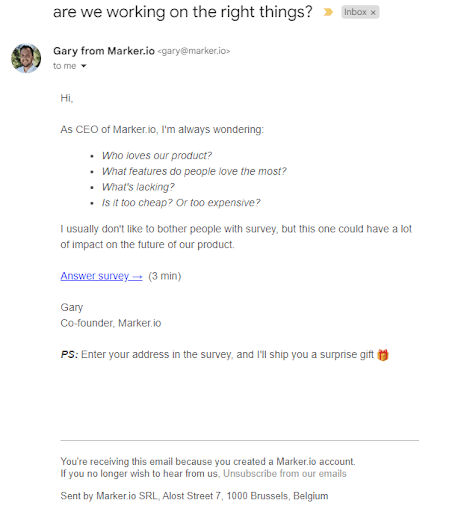
Or you can be a little more sophisticated and have VoC tools integrated with your website(s) and app(s), and have this data appear in the workflows of various teams: engineering, customer success, marketing, sales, and other stakeholders who need to know how customers feel.
Now let’s take a closer look at how to implement a voice of customer strategy (also called VoC program), including 8 templates and examples of how and when to deploy them.
8 Voice of the Customer (VoC) Templates & Examples
For each template in this list, we have included information on:
- How to use this template and what it’s for;
- And an example of what to include in the template (right questions, methodologies, etc.).
The templates we’ve included in this article are:
- Website feedback widget template
- Online surveys
- Live chat VoC triggers
- Website behavior triggers
- Social media VoC surveys and sentiment analysis
- Email VoC templates
- In-app Voice of Customer surveys
- NPS & CSAT Voice of Customer surveys
Let’s dive in!
Website feedback widget template
Simple, unobtrusive online widgets are one of the best ways to collect voice of customer feedback.
Using Marker.io, you can ask, at any point of the customer journey:
- What’s the issue? (or a variation on that)
- What did you expect?
- …with an automatic, annotated screenshot, and the option for attachments.
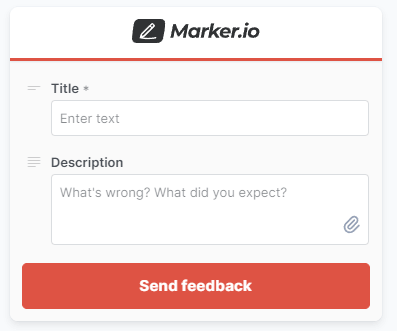
It’s as simple as:
- Sign up to Marker.io (with a 15-day free trial);
- Plug the Marker widget into your website or app;
- Create a feedback form (see above, or use one of our many templates—but it’s 100% customizable!);
- Connect Marker.io to your PM tool of choice, such as Jira, GitHub, Trello, ClickUp, Notion, and others.
For users wanting to leave feedback, it’s a 3-step process:
- Want to give feedback? Just click the button.
- Fill out the feedback form and input details (VoC feedback automatically comes with a screenshot, and customers can annotate every screenshot).
- Click on “Report Issue”—done!
Check it out:
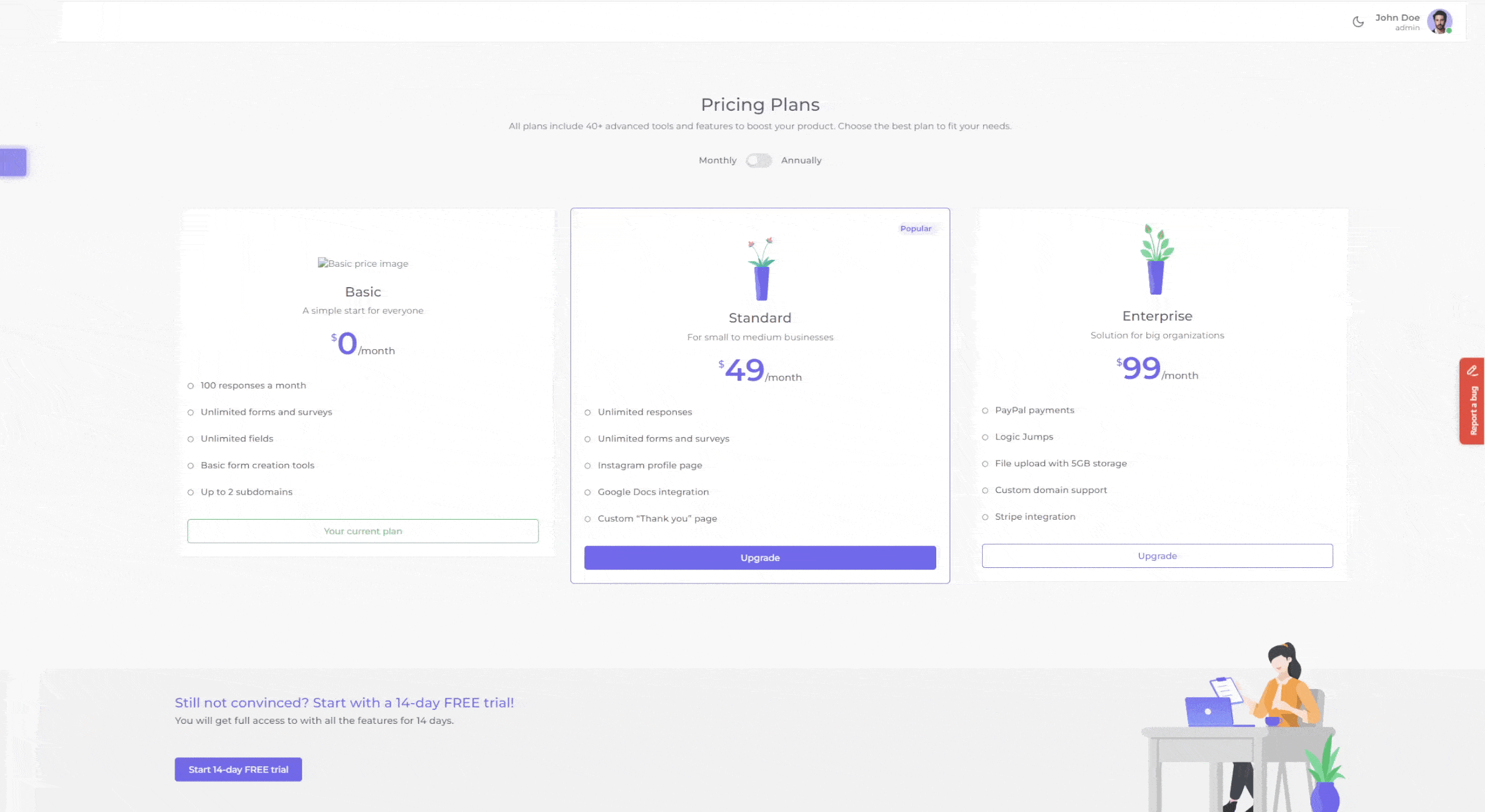
The best thing is, every report comes with a whole load of technical metadata, so if it’s a bug that needs fixing, you get the following:
- The specific URL/web or app page the user was on when the bug occurred;
- Environment (browser, OS, device, screen size);
- Console logs;
- Metadata;
- And session replay (so you can see the last 30+ seconds of user activity before they submitted a report).
Plus, with every report going into your PM tool (and data flowing to other teams, such as CX), every task can be allocated, actioned, and customers can be automatically notified as needed.
Want to give Marker.io a go? Try Marker.io free for 15 days and embed it into your voice of customer (VoC) workflow.
Pricing: starts at $39/mo.
Online survey template

With an online survey, the format is almost identical.
The only difference is the tool and the way it’s embedded.
Here’s an example template and questions you can use for voice of customer online surveys:
- What is your overall satisfaction with this product/page?
- What do you like the most about it?
- What could still be improved?
- How much do you need the product?
- How would you rate its value for money?
- How likely are you to replace your current solution with this product?
Tool you can use: Typeform (or dozens of other survey tools).
Live chat VoC trigger template
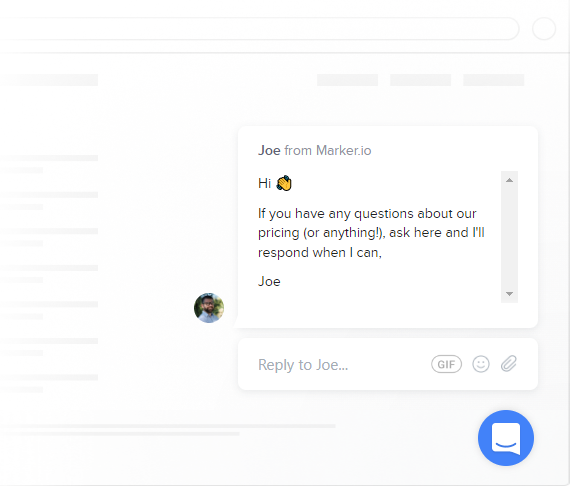
Live Chat tools, such as Intercom, Zendesk, or Tidio can be implemented to launch specific actions according to customer triggers.
For example, a customer lands on your Pricing page.
That’s a positive intent to buy signal. It doesn’t mean they’re ready to purchase; however, it could be a clear sign that this potential customer is in the decision making part of their buyer journey.
A Live Chat VoC trigger could ask:
- Do you have any questions about our pricing?
- What’s your sector/use case?
- What problems are you looking to solve with our product?
Answers to these and similar questions shine a light on buyer intent, as they come straight from the buyer—at an important stage of customer research.
However, combined with analytics data, you can find out even more. Time on page, exit intent, scroll depth: all these triggers indicate that the visitor is not yet comfortable with the offer.
Website behavior triggers

Although this isn’t strictly a template, how customers behave on a website can provide an enormous amount of VoC data.
Customers and users aren’t always going to tell you why they don’t like something. However, what customers do and don’t do shines a massive spotlight on how they feel about your brand, products/services, website, or app.
Use a tool like FullStory or Hotjar to get an idea of how they use a specific page or the website as a whole.
Deep dive into user sessions to understand why there’s a bounce or churn rate or why users aren’t converting into customers.
For example, customers not spending much time on specific pages (e.g., your core product/services pages) indicates confusion. You might have a high bounce and low conversion rate because potential customers simply don’t understand how your product can help them.
Once you’ve got this customer behavior data, you can do something about it.
Social media VoC survey template
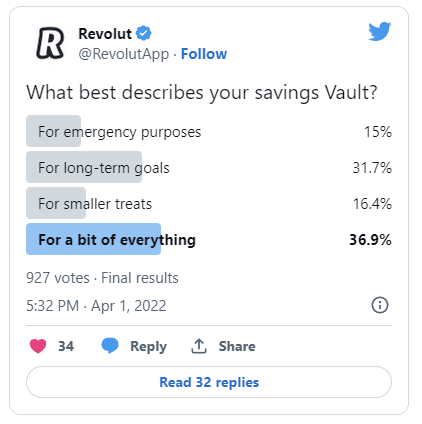
Of course, social media surveys are useful too.
Especially if your customers are active on specific platforms, such as Twitter or LinkedIn. Surveys are great for B2B engagement and funneling sales leads.
Simply create a survey within a social media platform, or use a survey template tool such as SurveyMonkey. For this voice of the customer template, ask questions such as:
- What do you like about our products/services?
- How often do you use this feature?
- What would you like to see next?
It’s a useful way to uncover valuable qualitative VoC feedback.
Email Voice of the Customer template

Another qualitative VoC feedback tool is to email specific customers (or groups of customers' questions).
You can do this quickly and easily within your email or CRM software, such as HubSpot or Customer.io.
Ask questions like:
- Who loves our product(s)/service(s)?
- What features do you love the most?
- What features are we lacking/do you want us to build?
- Are we too cheap, or too expensive?
Even throw in an incentive to encourage customers to give feedback.
In-app Voice of the Customer survey template
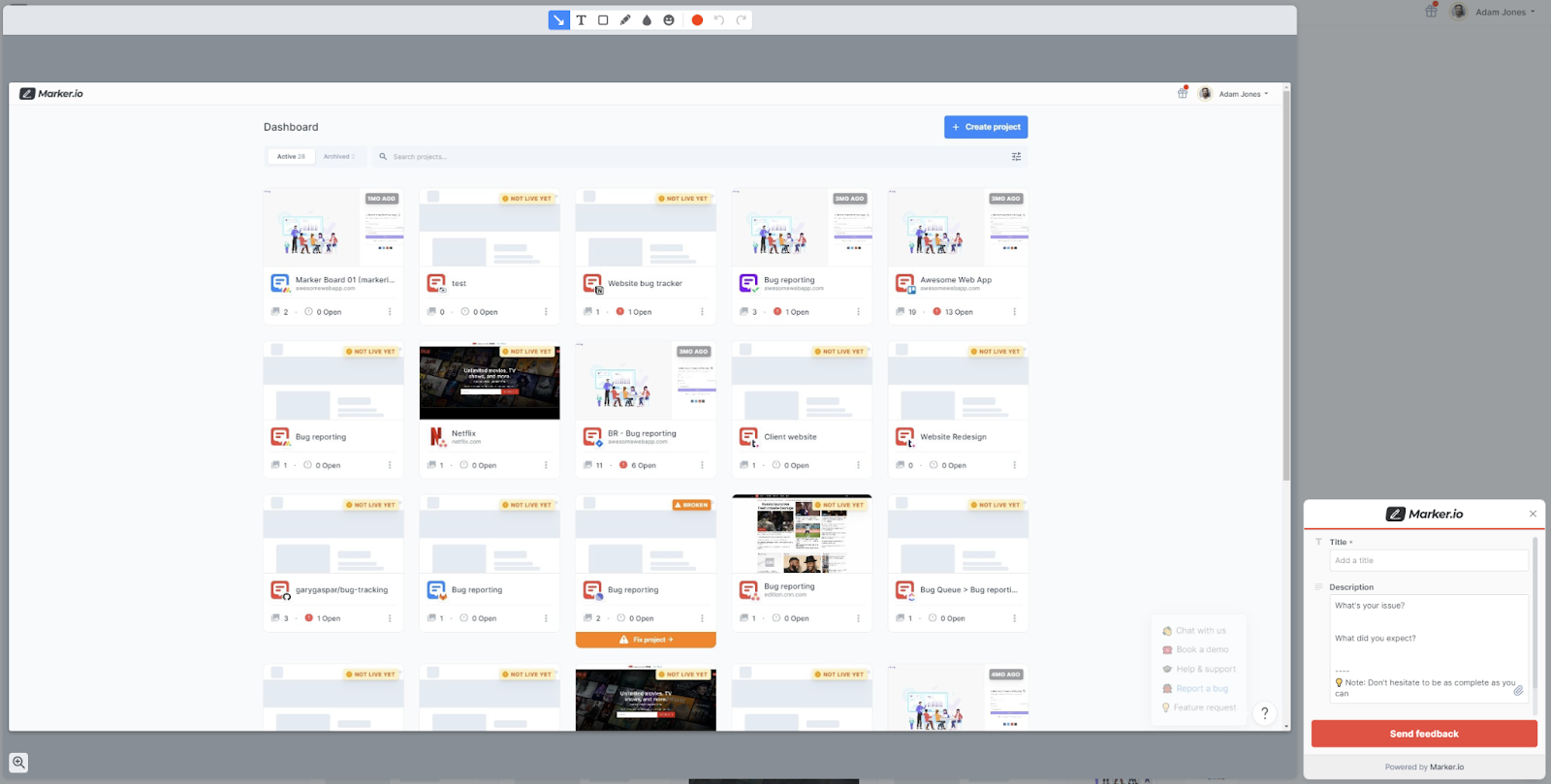
When you’ve got a web-based app, you can easily offer customers in-app surveys.
In-app voice of customer surveys can be incredibly powerful for uncovering bugs or UX issues that were missed during QA.
Deploy the right tool to embed a “Help”, “Report a Bug” or “Give Feedback” button within every page of your app.
With one click, customers should be able to report any issues or bugs with a simple form. Use the same format we outlined in the website feedback widget template section of this post:
- What is your issue?
- What did you expect?
Tool: You can also use Marker.io for in-app VoC customer surveys.
NPS & CSAT VoC survey template

Finally, you can also use Net Promoter Score (NPS) and Customer Satisfaction Score (CSAT) VoC surveys to dig deeper into the customer experience.
Embed these forms using online widgets and tools.
This is particularly helpful for new product launches. Sample questions could include:
- NPS: On a scale of 0-10, how likely is it that you’ll recommend this product to a colleague?
- CSAT: How satisfied are you with this service, and how likely is it that you’ll use it for the next 12 months?
Frequently Asked Questions
What are some examples of VoC questions I can ask?
There are dozens, hundreds of questions you could ask customers. It always depends on what your business does, who your customers are, and how they interact with your brand.
For most small and mid-size B2B or B2C companies, the sorts of questions you can ask might be fairly similar, such as:
- Are you happy (or not) with this website/app?
- What would you change about our website(s)/app(s)?
- What could we do differently or better?
- What about our products or services are you happy with?
- How satisfied are you with our customer service/onboarding (or other customer touchpoints)?
Don’t underestimate negative feedback, either.
Asking negative questions such as “what do you dislike the most about our product?” uncovers massive insights on how you can improve your retention—and reduce customer churn.
What are the benefits of using VoC?
Collecting voice of customer data comes with numerous benefits, including:
- Giving various teams the ability to know how customers are feeling about your brand, company, products, and services in real-time—as well as their pain points with your product;
- Providing an actionable understanding of what needs fixing/improving across your digital estate (website(s), app(s), software, etc.);
- Insights direct from customers as to why revenue, churn, or conversions might be increasing or decreasing in any given month, quarter, or year.
What are the methods for collecting VoC data?
There are numerous ways you can collect voice of customer (VoC) data, such as:
- Website feedback widgets, connecting them to CRM, PM tools, and other software that various teams use (devs, UX, CX, sales, marketing, etc.).
- Online surveys
- Live Chat VoC triggers, prompting customers to fill out surveys
- Website behavior triggers, prompting customers to fill out surveys
- Social media VoC surveys and customer sentiment analysis
- Email VoC surveys
- In-app VoC surveys
- NPS & CSAT voice of customer surveys (Net Promoter Score and Customer Satisfaction Score, and other variants on similar solutions).
What are common challenges with VoC?
When it comes to collecting voice of customer data, some of the most common challenges include:
- Using the most efficient tools to collect the data;
- Making sure those tools are unobtrusive so that customers can provide feedback quickly and easily;
- Knowing what data to collect from customers and how to collect it;
- And crucially, ensuring this data collection is proactively embedded into operational workflows and turned into actionable tasks for the right teams, such as devs, product management, CX, and others.
Voice of Customer (VoC) surveys and tools should be integral to every businesses feedback loop. Getting actionable insights from customers is crucial to keep customers happy, growing, and generating higher profits.
Successfully executing a VoC strategy involves:
- Having the right tools to implement it;
- Easily integrating it with dev, UX, CX, and other team feedback loops, and the product roadmap;
- Using templates to automate this process.
We hope the examples provided in this post have helped you settle on the perfect voice of customer (VoC) template for your use case.
Questions or feedback? Let us know on Twitter or via e-mail!
What should I do now?
Here are three ways you can continue your journey towards delivering bug-free websites:
Check out Marker.io and its features in action.
Read Next-Gen QA: How Companies Can Save Up To $125,000 A Year by adopting better bug reporting and resolution practices (no e-mail required).
Follow us on LinkedIn, YouTube, and X (Twitter) for bite-sized insights on all things QA testing, software development, bug resolution, and more.
Frequently Asked Questions
What is Marker.io?
Who is Marker.io for?
Marker.io is for teams responsible for shipping and maintaining websites who need a simple way to collect visual feedback and turn it into actionable tasks.
It’s used by:
- Organizations managing complex or multi-site websites
- Agencies collaborating with clients
- Product, web, and QA teams inside companies
Whether you’re building, testing, or running a live site, Marker.io helps teams collect feedback without slowing people down or breaking existing workflows.
How easy is it to set up?
Embed a few lines of code on your website and start collecting client feedback with screenshots, annotations & advanced technical meta-data! We also have a no-code WordPress plugin and a browser extension.
Will Marker.io slow down my website?
No, it won't.
The Marker.io script is engineered to run entirely in the background and should never cause your site to perform slowly.
Do clients need an account to send feedback?
No, anyone can submit feedback and send comments without an account.
How much does it cost?
Plans start as low as $39 per month. Each plan comes with a 15-day free trial. For more information, check out the pricing page.
Get started now
Free 15-day trial • No credit card required • Cancel anytime






