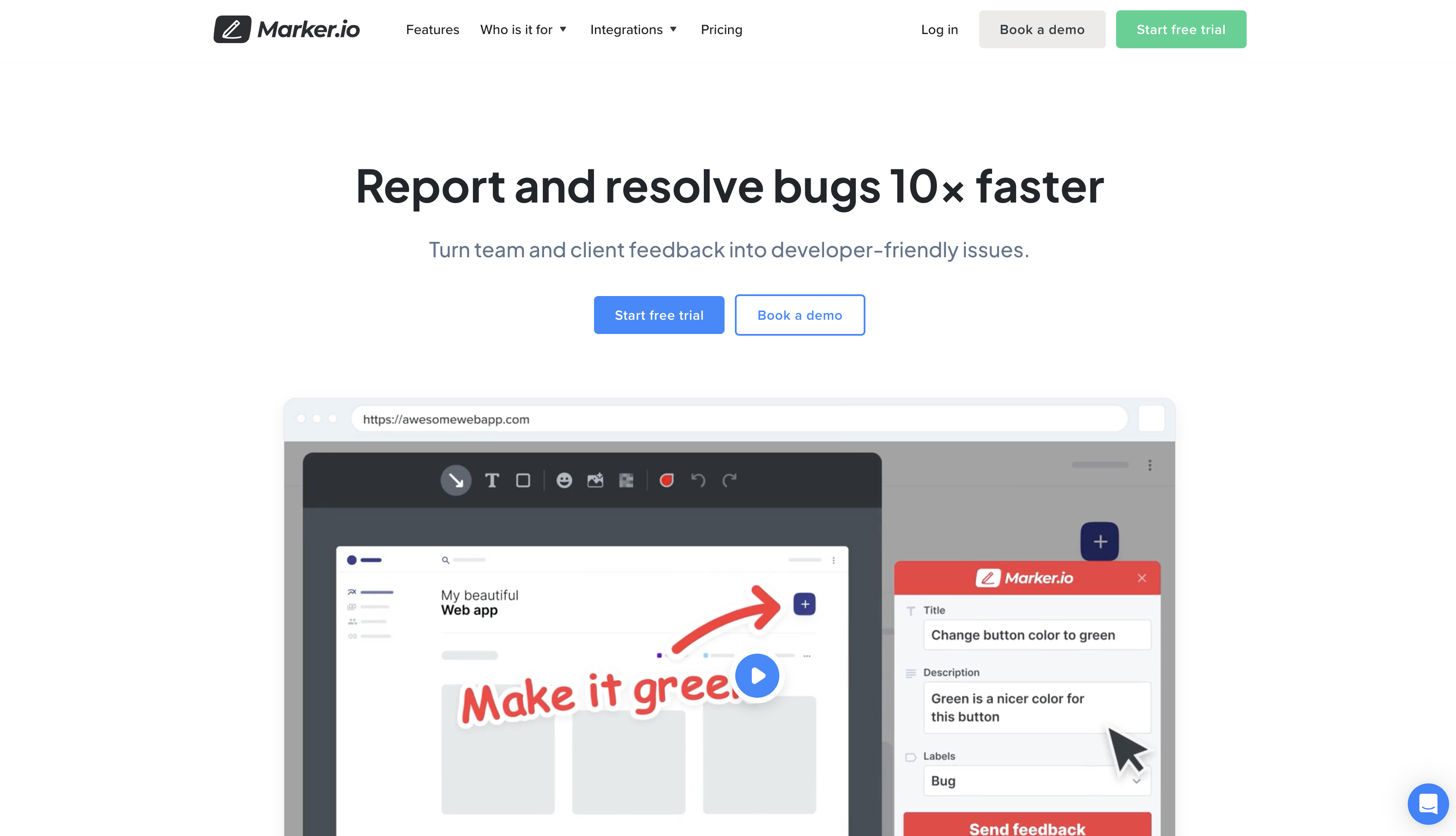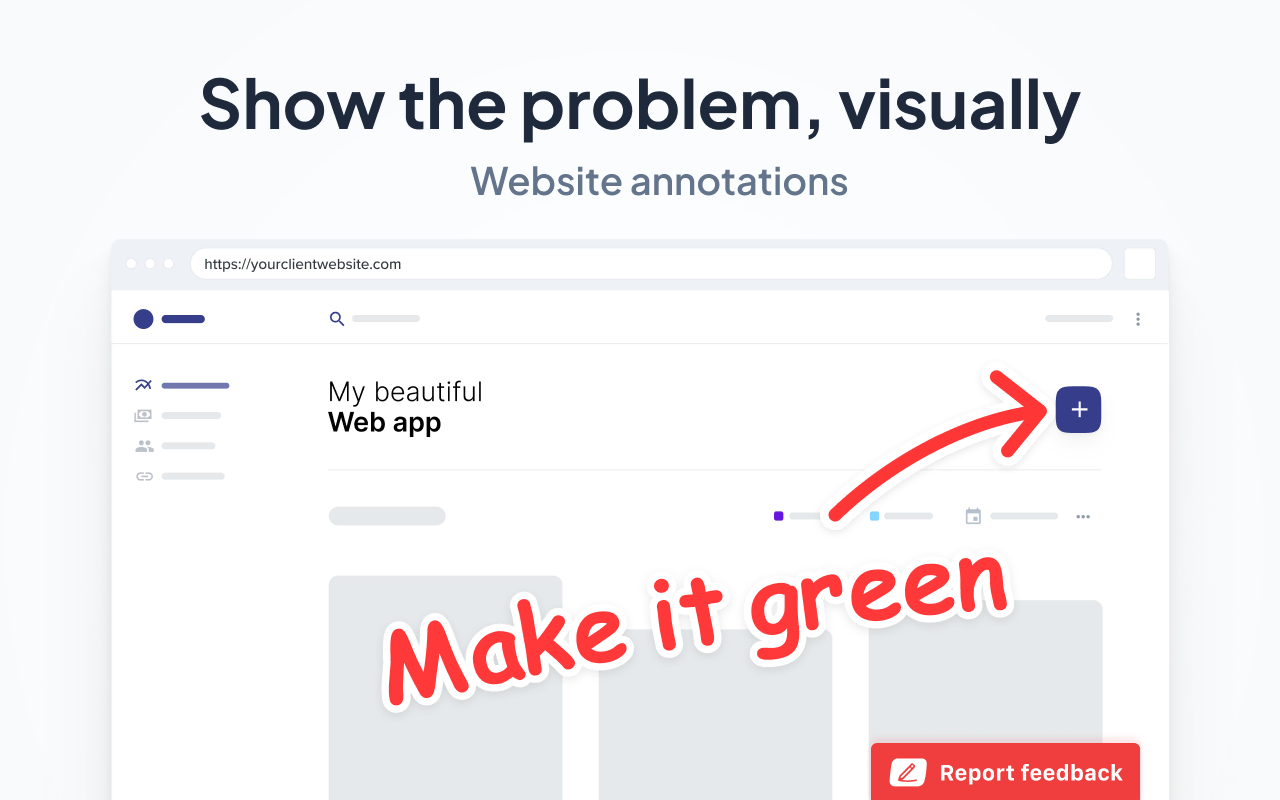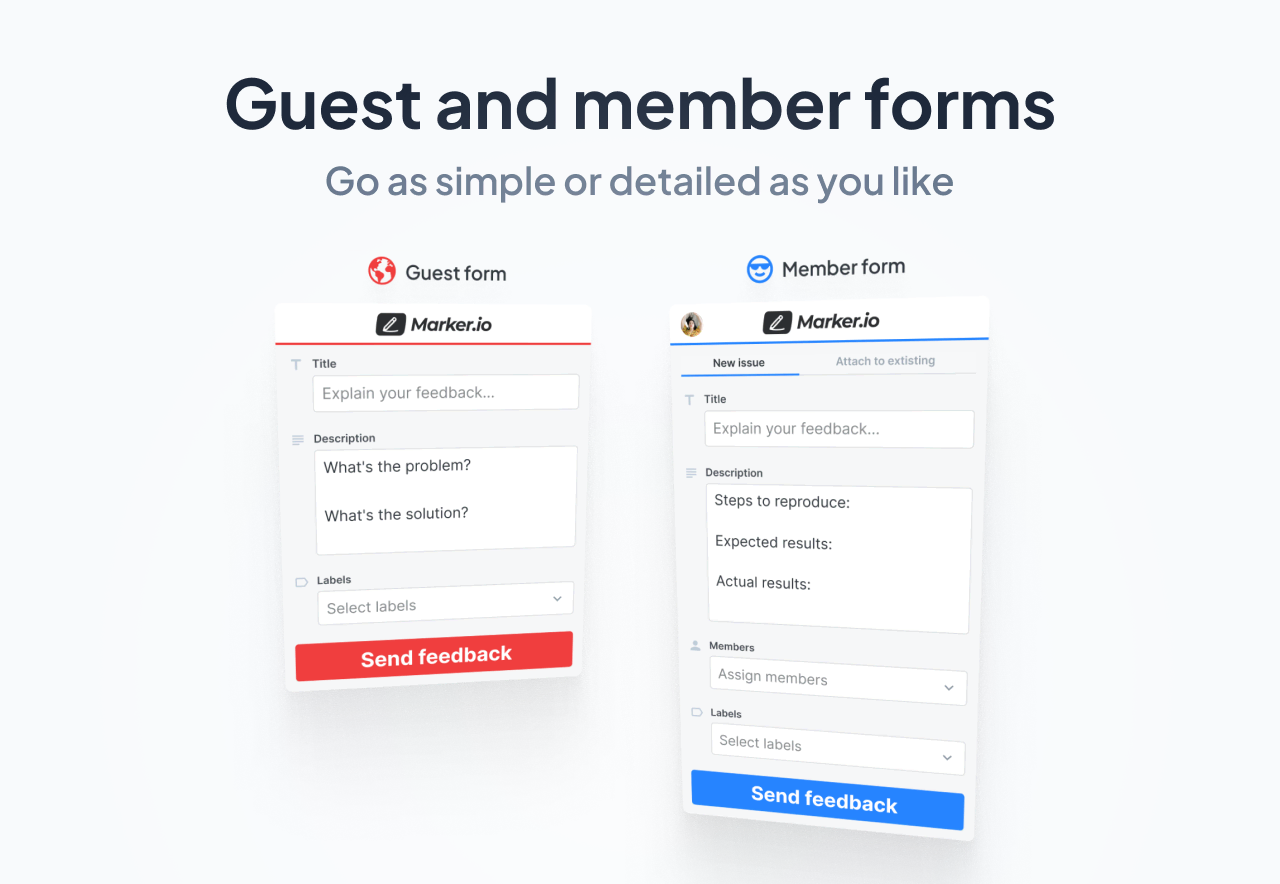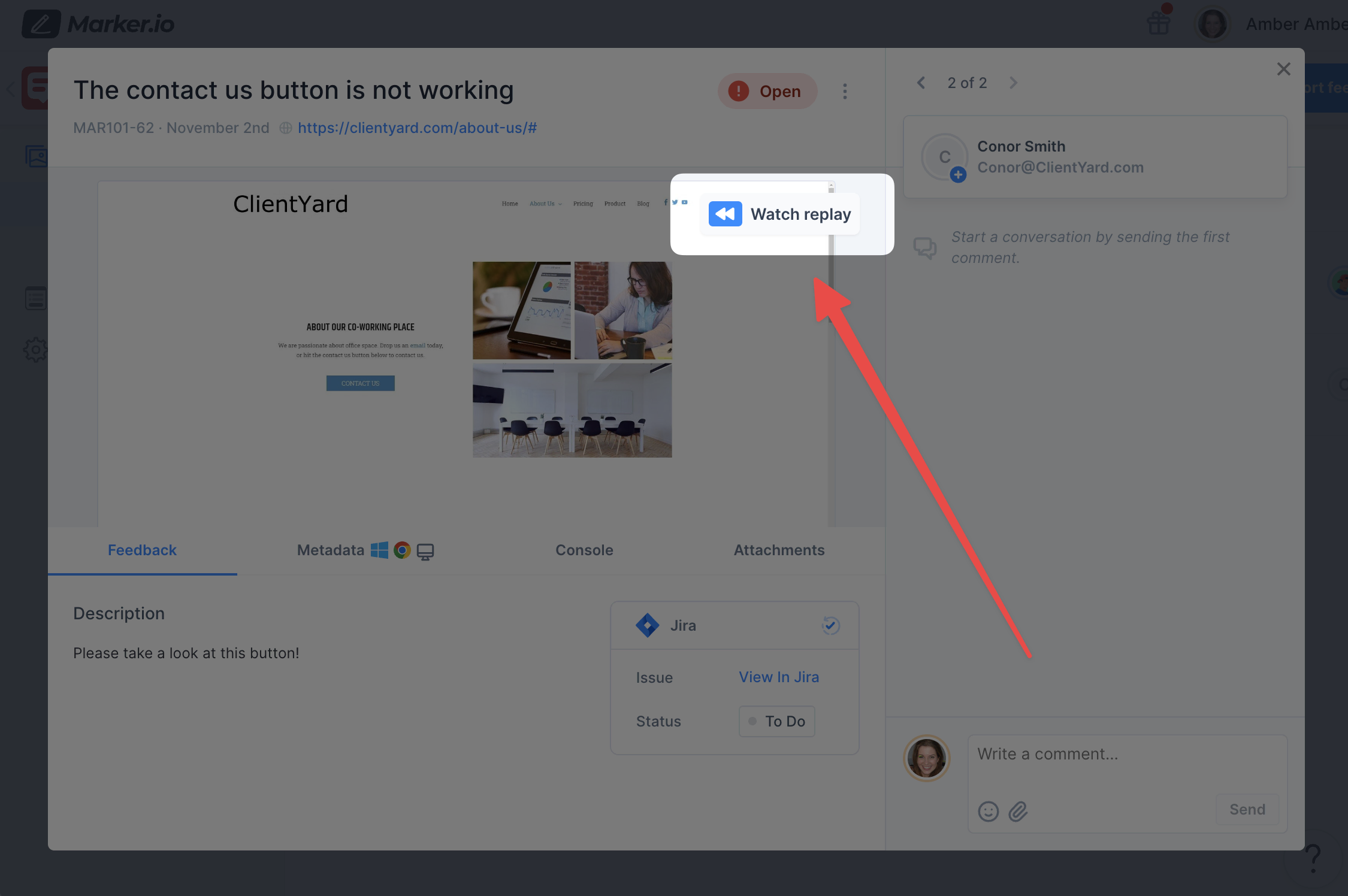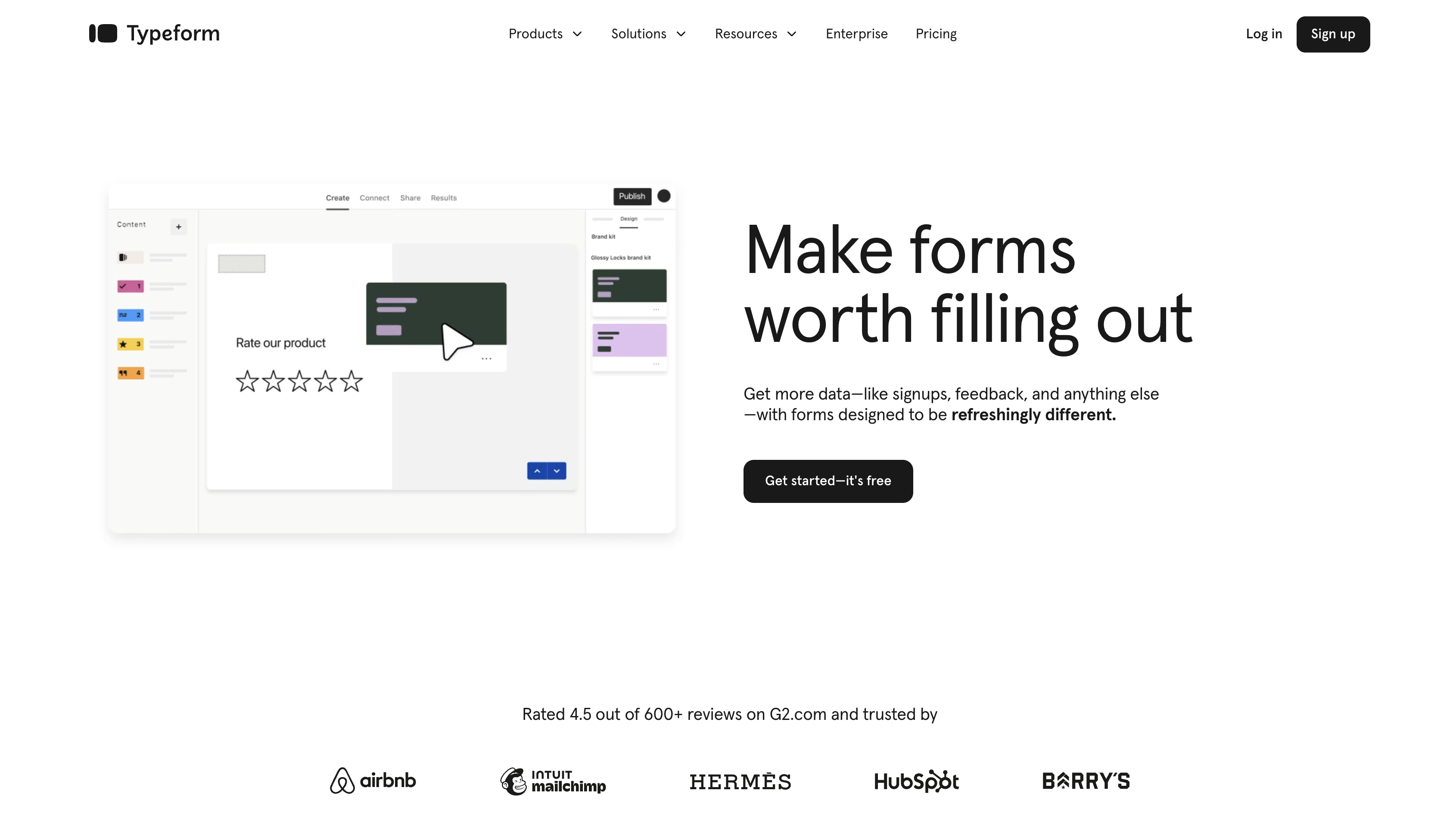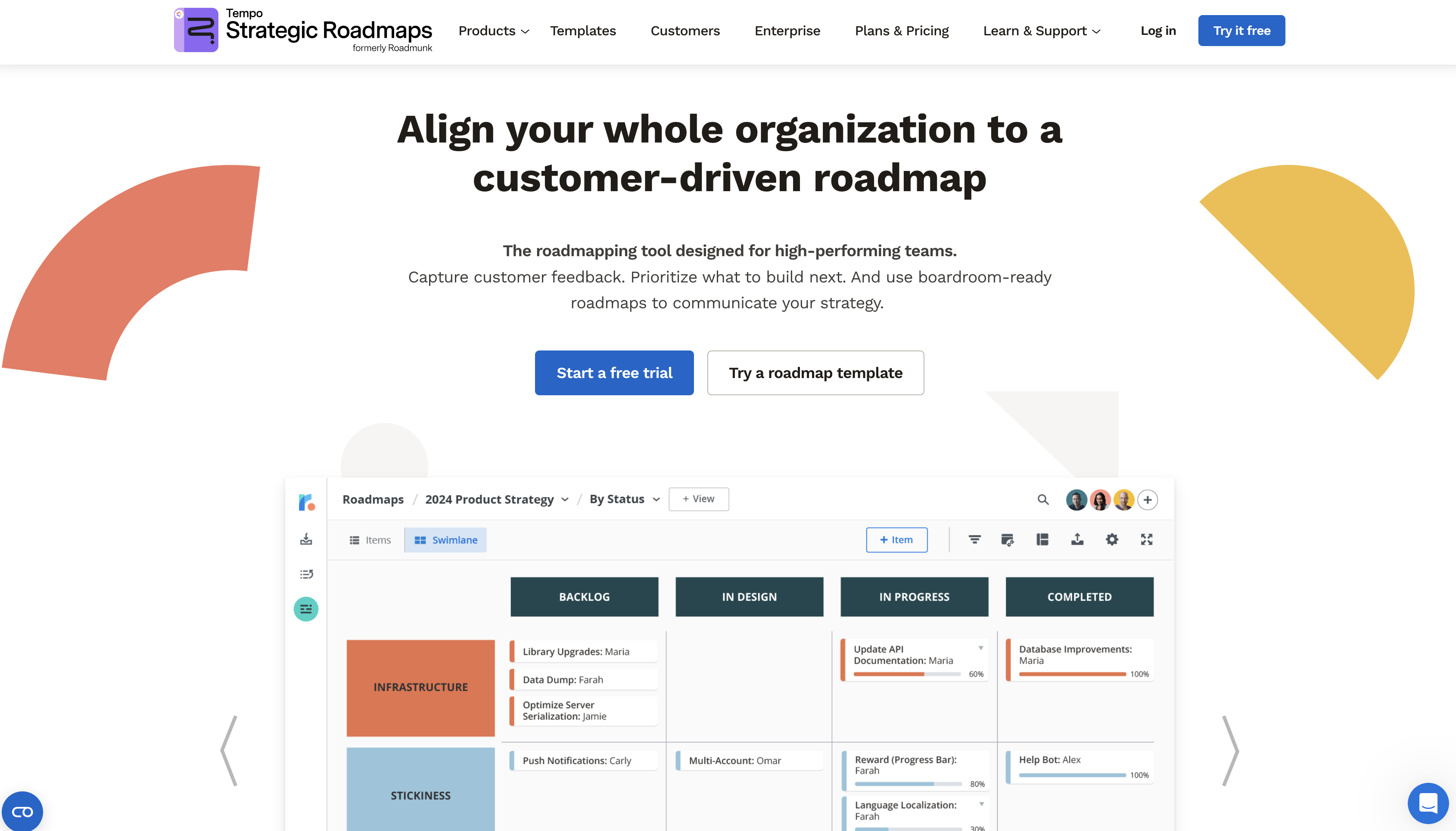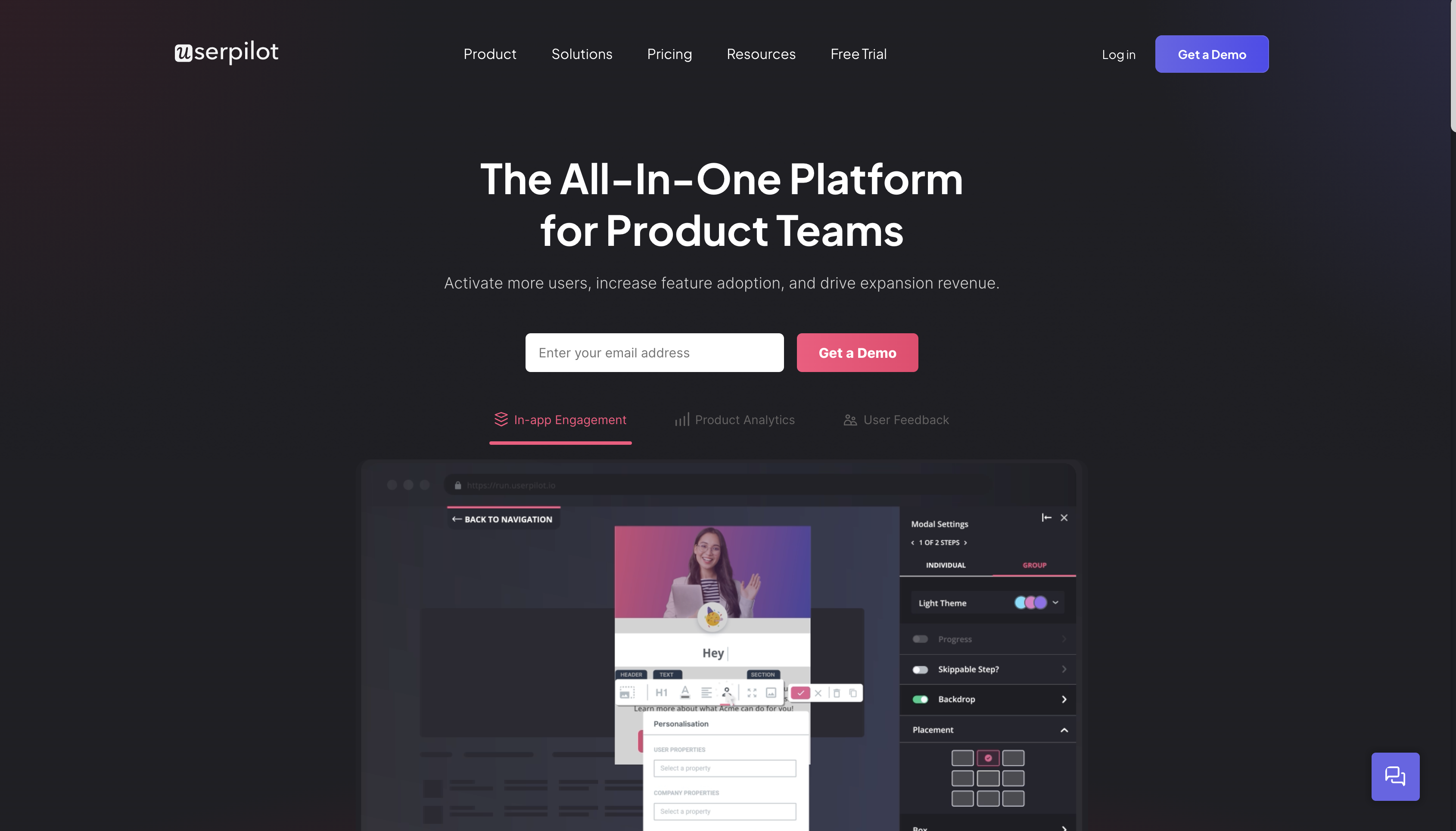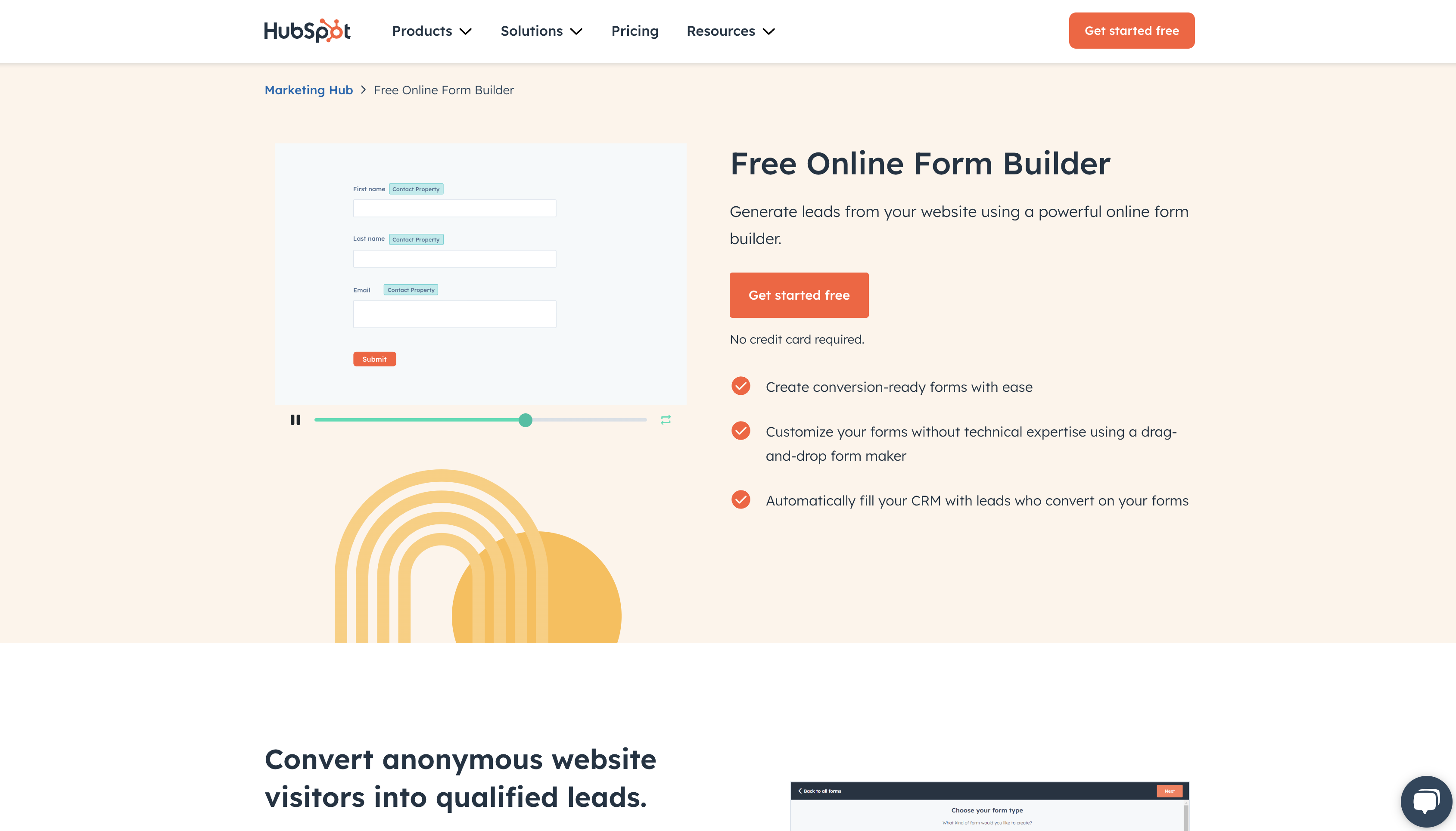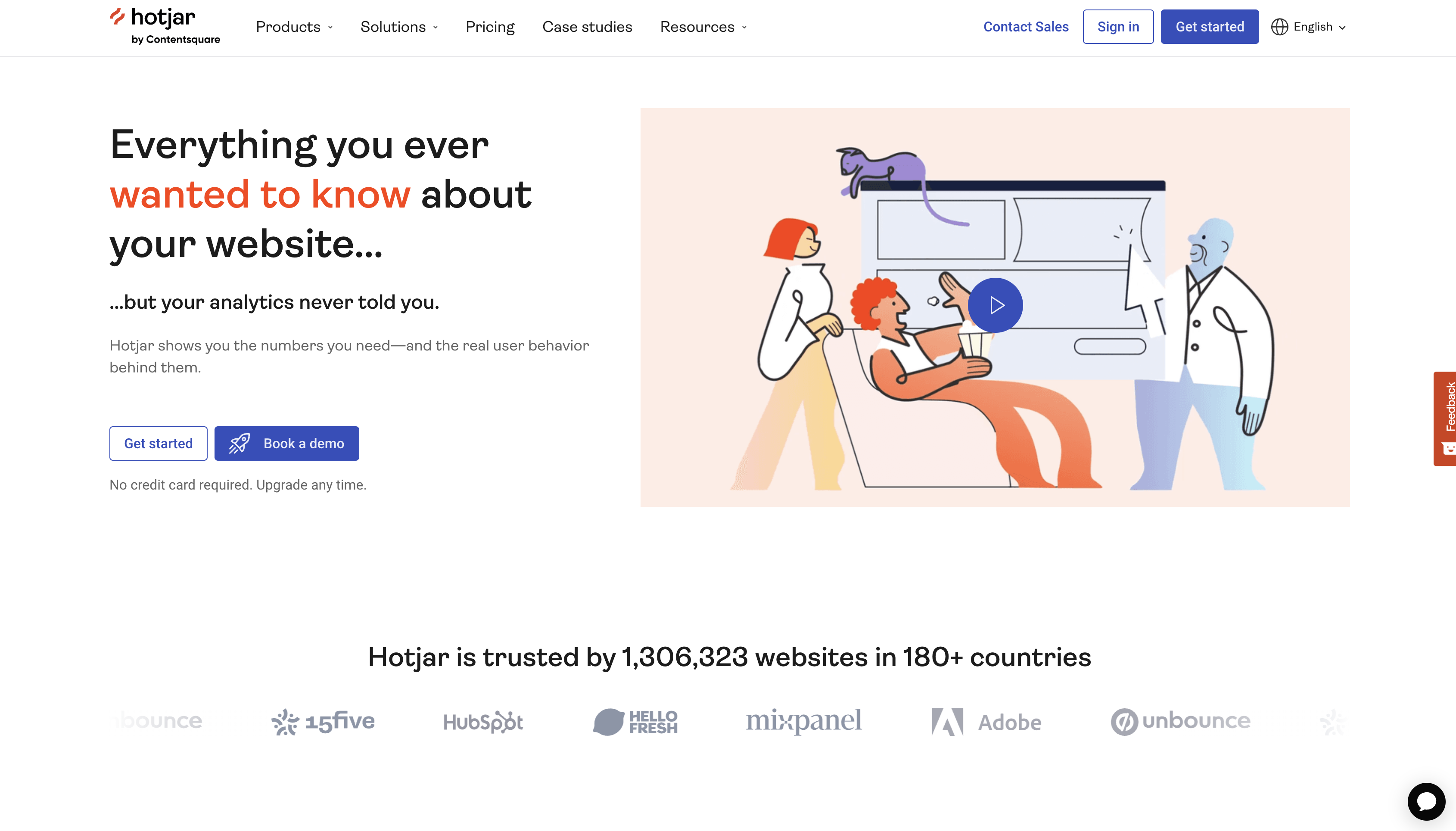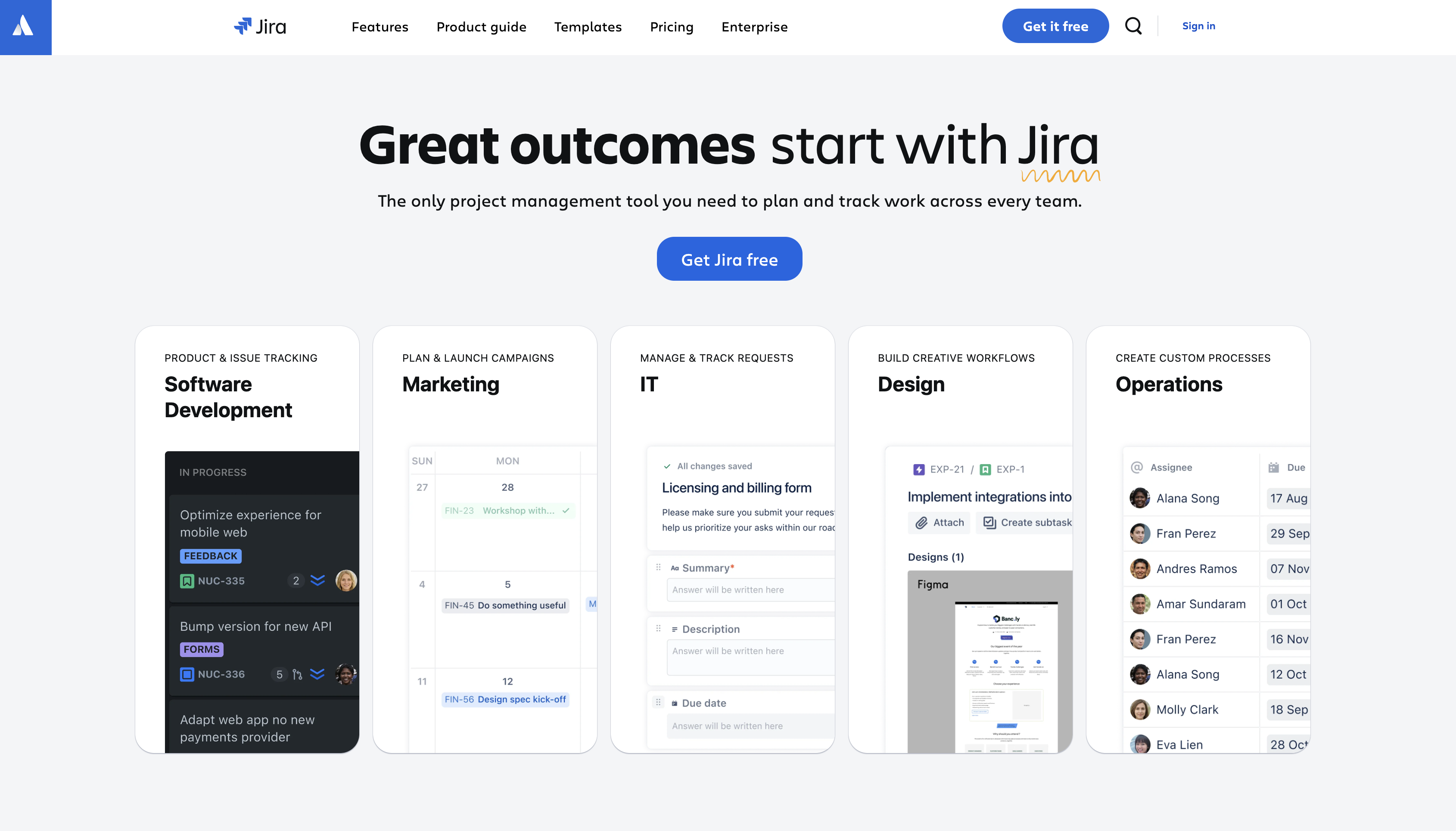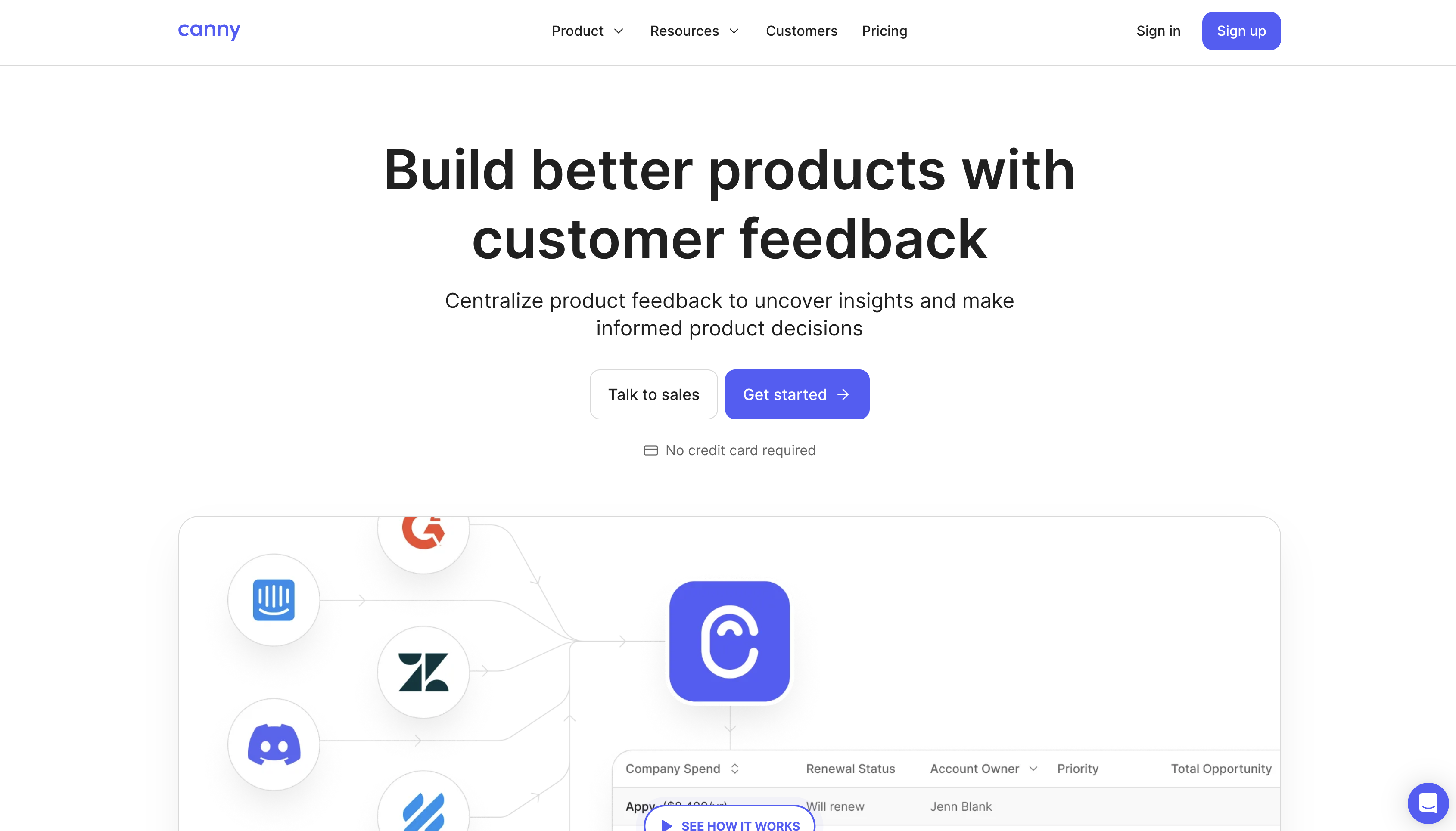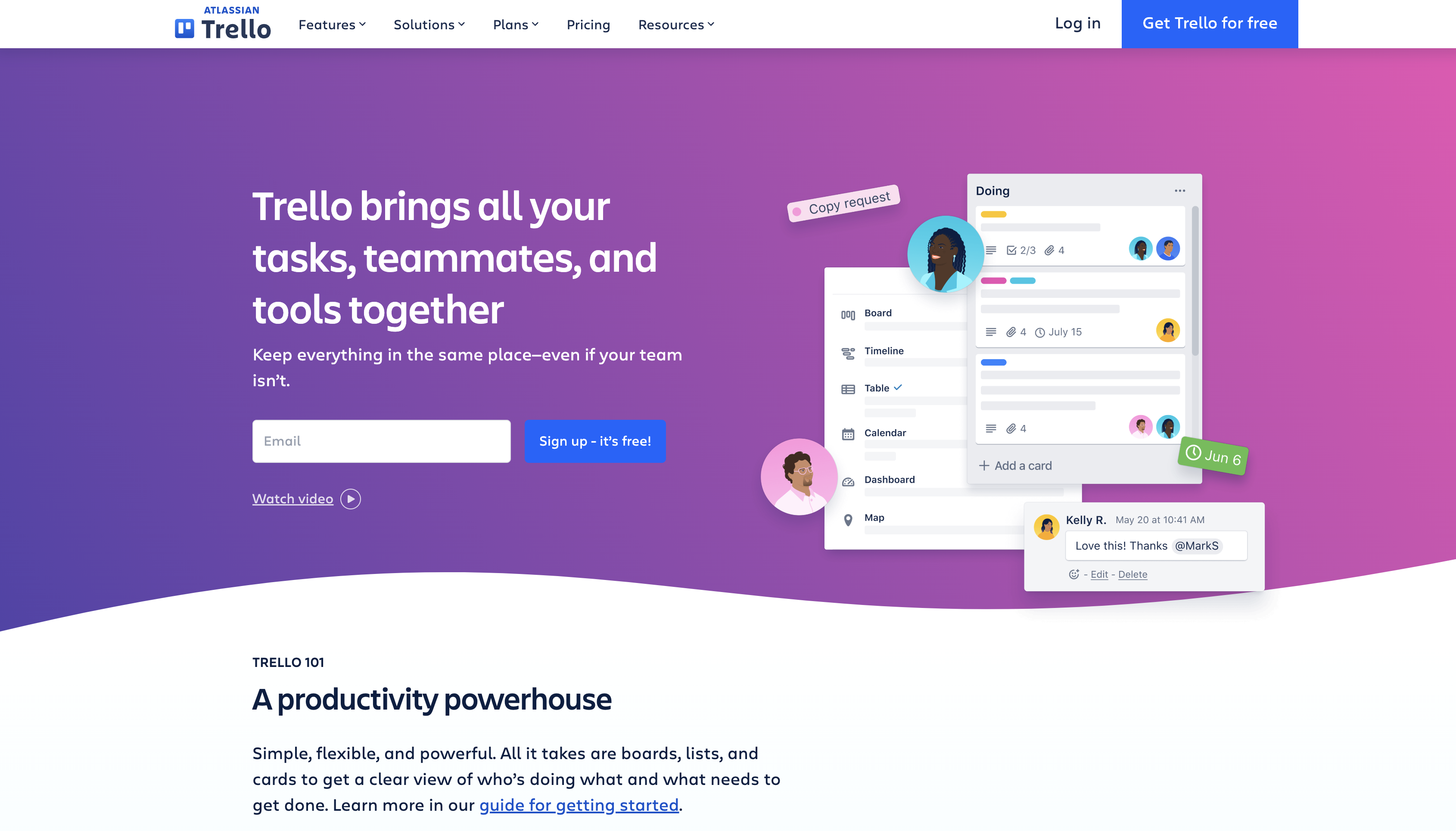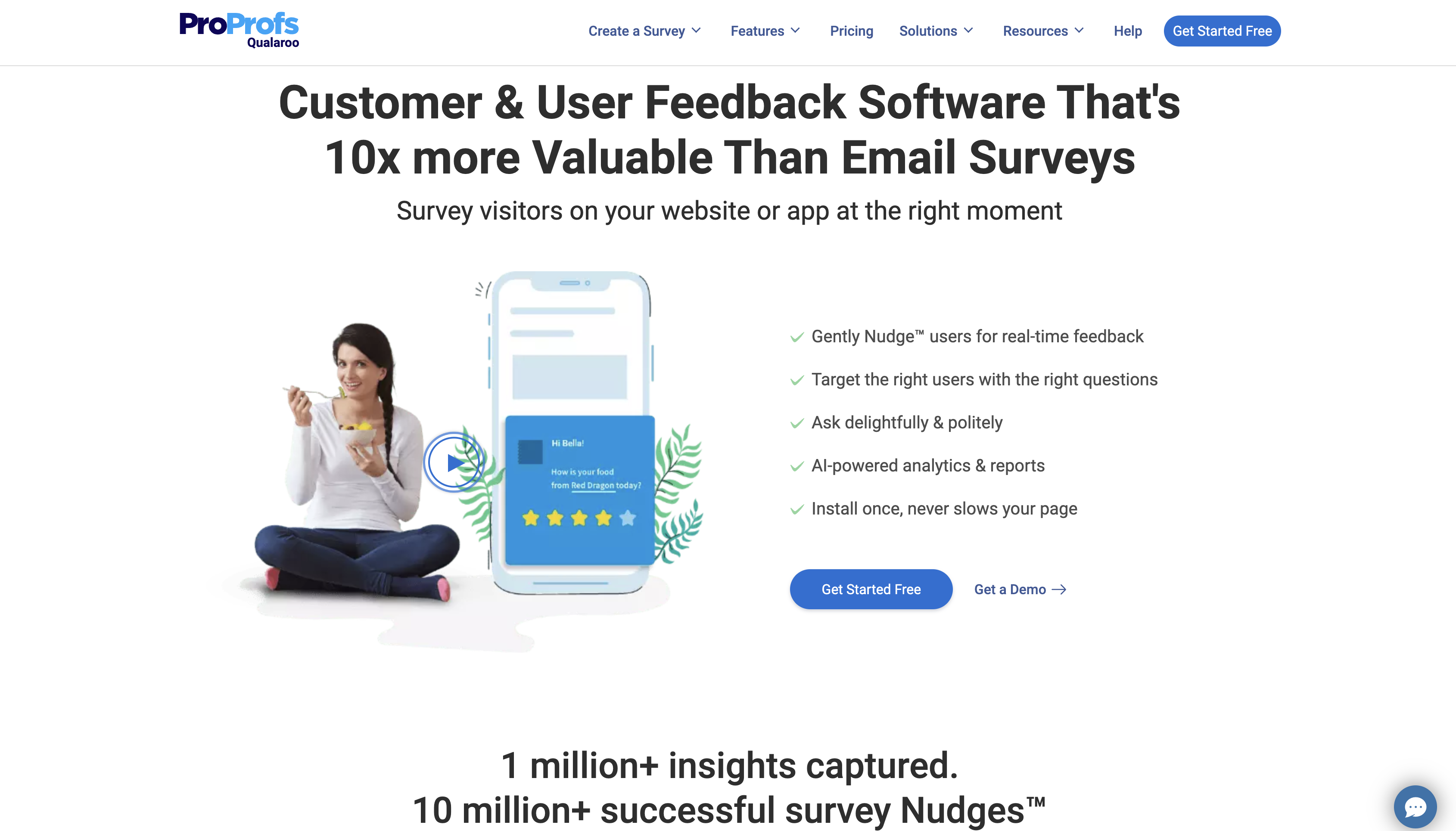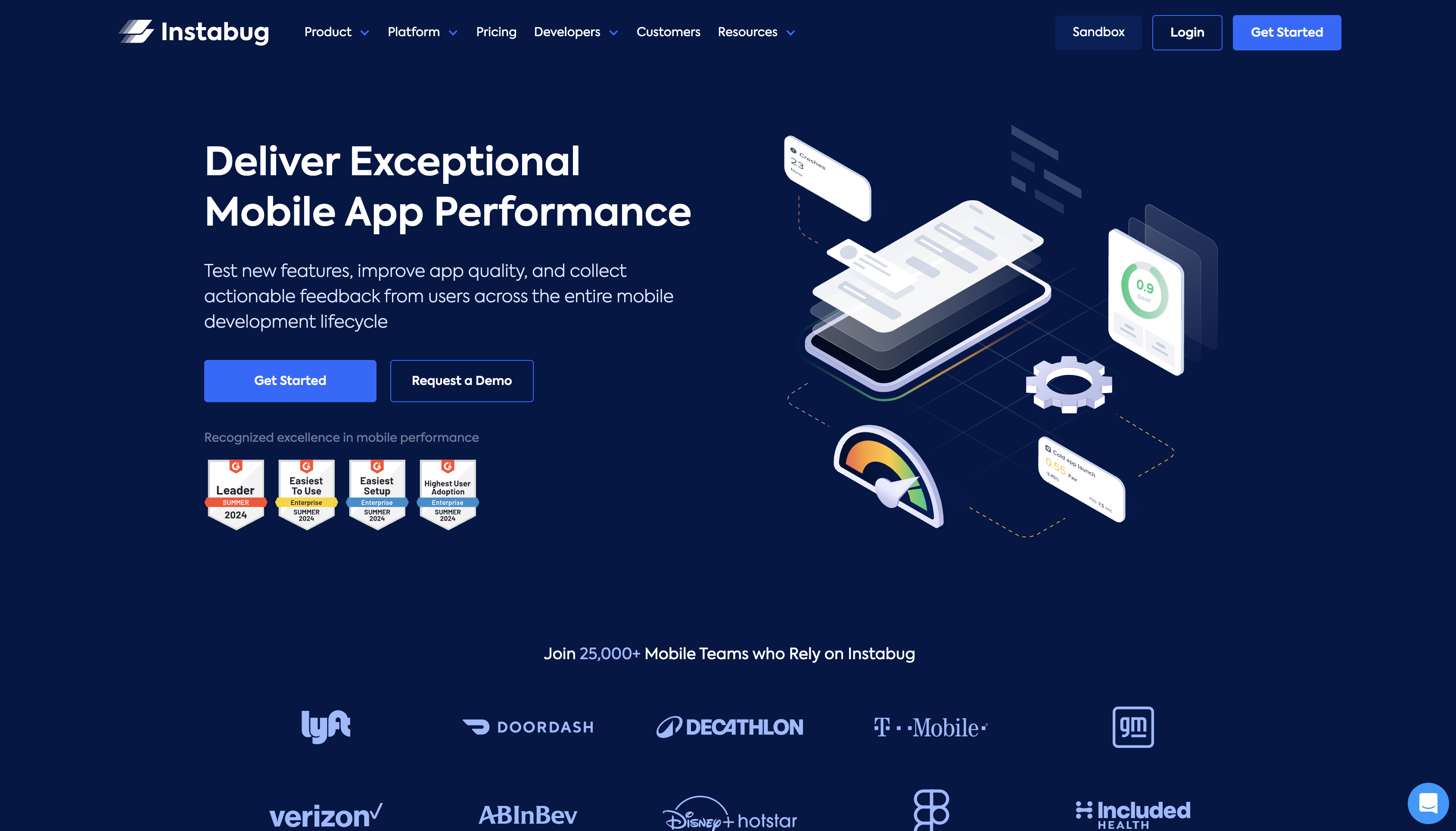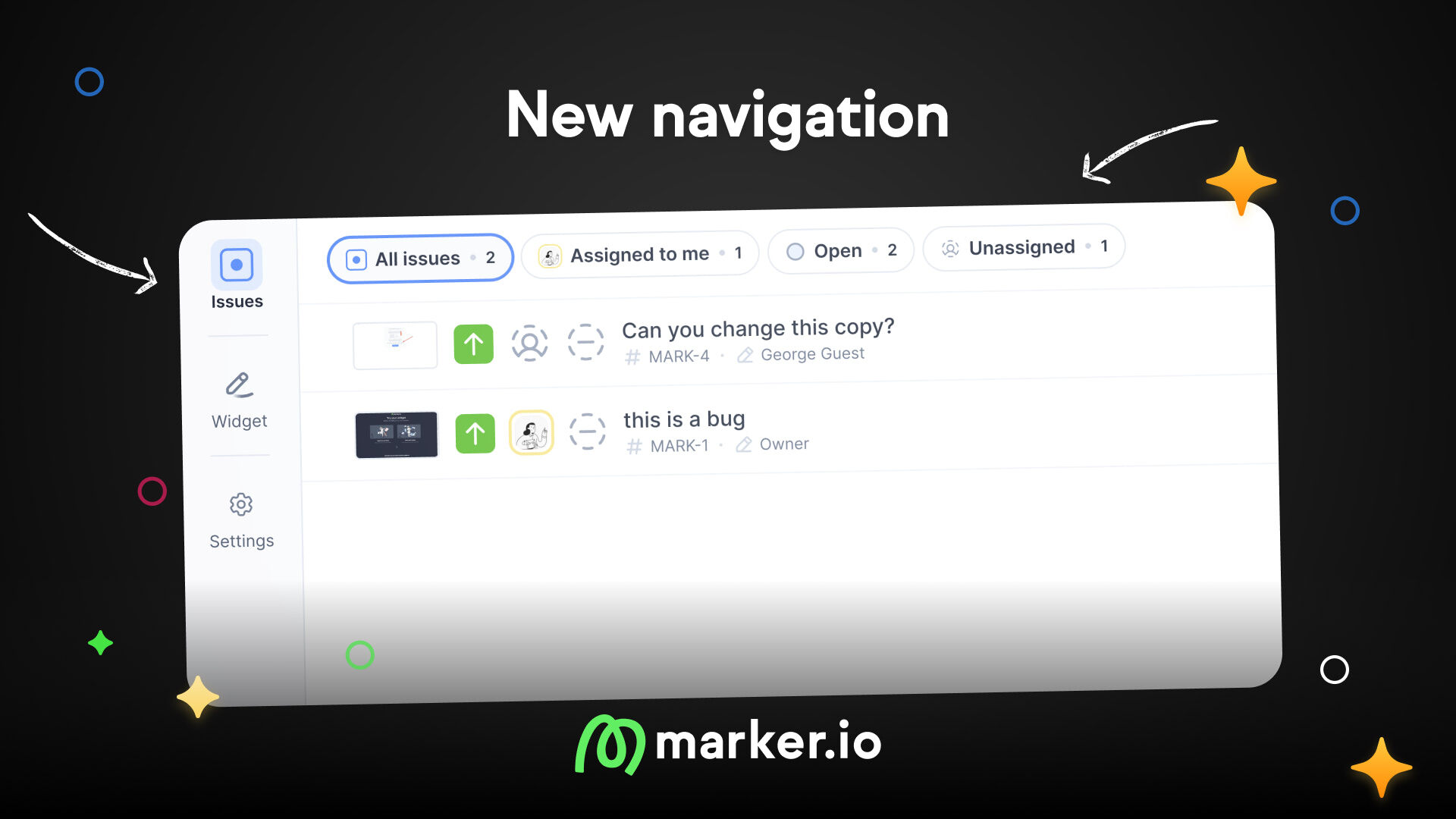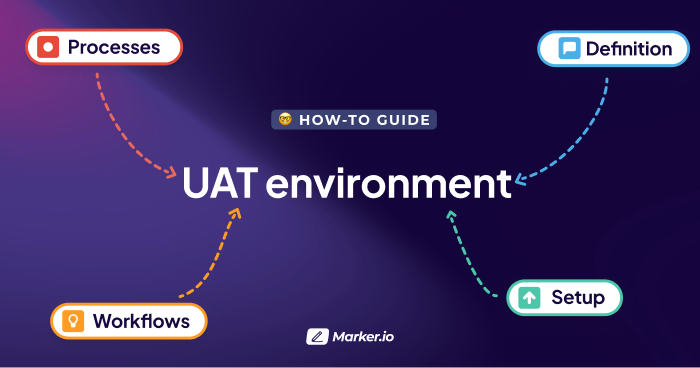13 Best Product Feedback Tools in 2024
In this post, we compare and contrast the 13 best product feedback tools based on features, use cases, and pricing.
In this post, we compare and contrast the 13 best product feedback tools based on features, use cases, and pricing.
Developers, agencies, and product teams need to collect 3 types of product feedback:
- User feedback on a software product or app in development from clients and stakeholders
- SaaS product or app user/customer feedback and bug reports when a site is live
- Customer analytics and user experience data to improve digital products and experiences
Collecting any of that information involves using a product feedback tool.
A product feedback tool is an in-app survey or form that users fill out, sending information to the development team.
Without a dedicated tool for this, users don’t give feedback. They leave, stop using the product, and don’t come back.
With a product feedback tool, all of that is a thing of the past.
The best survey tool is one you can embed for easy feedback collection, better product decisions, and improved onboarding, NPS, and CSAT.
Let’s dive in with a comparison of the 13 best product feedback tools in 2024.
13 Best Product Feedback Tools in 2024
Here’s a list of the 13 best product feedback tools to gather product feedback and user insights from your app or website.
1. Marker.io
Collect visual feedback from your team, clients, and users on your website, app, or SaaS product.
Marker.io lets you collect feedback with screenshots and technical metadata directly into your project management tool.
The best product feedback tools should give you ways to:
- Collect user feedback in a non-intrusive way
- Allow users to be as visual as possible (annotations, images, text, even emojis…)
- Offer an easy way to discuss reports with clients and users
- Integrate with your favorite PM tools (Jira, GitHub, Trello…)
Marker.io does it all!
Collect user feedback and client comments easily
Marker.io lives as a small widget on your website or within your app/SaaS product.
It’s a product feedback plugin that takes a few minutes to install.
For end-users and clients, it’s super easy to report a bug or leave a comment:
- Find a bug, and click the button.
- Fill out the feedback form and input details.
- Click on “Report Issue”—done!
Every report created this way goes straight into your project management tool of choice (Jira, GitHub, Trello, ClickUp, Notion, and more).
Reporters can use arrows, text, shapes, emojis, or the file upload feature for extra details.
It couldn’t be simpler.
2-way sync with project management tools
Here’s how web agencies usually collect client feedback.
You send the client a link to the staging or live site and ask them to email their issues. Depending on the number of stakeholders involved, this could take hours, days, or even weeks.
Next, you spend a couple (or more) of painful hours transferring every email into your PM tool.
You might need to drop in Slack messages, transcribe ideas from recorded calls, or use a contact form on every page.
Finally, email the client to update them on edits, resolved issues, or ongoing work.
With Marker.io and our 2-way sync solution, all of that is a thing of the past.
Feedback goes straight to your PM tool. And every time an issue is marked as “Done”, that same issue will be “Resolved” in Marker.io.
Plus, the reporter will receive an email notification, too.
Check it out:
Data-rich bug reports
Most clients and end-users aren’t technically savvy. Getting actionable data is often difficult; they forget or don’t know how to collect details that devs need, such as:
- What specific URL were they on
- Environment (browser, OS, screen size) and console logs so devs can reproduce the bugs
- Metadata, and loads more.
Not a problem anymore with Marker.io!
When a client or user clicks the “Report” button, this data is automatically collected and sent to your PM tool with the rest of the report.
Fully customizable feedback forms
Marker.io’s feedback forms are simple for clients and end users—just a few easy-to-understand fields, even for QA beginners.
When you collect feedback from your clients, you can simplify the form to keep it to the essentials.
This is ideal when conducting user acceptance testing.
But, it’s not just for users and clients. You can also customize forms for internal QA.
Create an advanced feedback form with fields like “Assignee,” “Priority,” or “Category” for your QA team or logged-in users.
Session replay
As a developer, your first action with real-world feedback is to try and reproduce the scenario.
But even with all the technical data, you sometimes still can't understand what’s going on.
If only you could see exactly what happened when the bug occurred...
Well—Marker.io's toolkit includes session replay for that reason.
Straight from your PM tool, simply click the “Watch replay” link.
You’ll then be able to watch the last 30 seconds (or more) before the report was submitted.
Check out session replay in action:
We can clearly see this user journey as they were reporting feedback on your clients website or SaaS product:
- Clicked on "About Us"
- Scrolled down & up
- Tried several times to click on "Contact Us"
- Gave up and reported a bug with the Marker.io widget.
Embed the Marker.io widget on your website or app, and enable session replay in your widget settings.
It’s as simple as that!
All in all, Marker.io makes managing your SaaS development projects much faster.
Ready to start collecting feedback directly from colleagues, clients, and users?
Marker.io's pricing ranges from $39/mo to $159/mo, with tailor-made plans for Enterprise deals.
2. Typeform
Publish custom in-app feedback surveys with this simple and powerful product feedback tool.
Best for: Dev teams wanting beta feedback, marketing teams, and anyone needing quick, simple user feedback.
Typeform is popular because it shows one question at a time, making the user experience very friendly.
Key features:
- Quickly publish product feedback using survey templates or create your own;
- Publish surveys and feedback forms within software or apps to gather feedback and bug reports at any stage of the customer journey;
- Share these reports with team members and feed the data into various tools, such as PM software.
Pros: Easy to set up and use.
Cons: Not as many integrations with other tools and Shopify as users require.
Alternatives: Hotjar.
Pricing: From $29/mo, with a limited free option available.
3. Roadmunk
End-to-end road-mapping tool that includes product user feedback features.
Best for: Product or project managers and agency owners.
Roadmunk (a Tempo product) is designed for roadmap-based project management workflows.
Key features:
- Capture real-time product feedback and prioritize ideas and new features;
- Use templates and surveys to understand what users want you to build next;
- Integrate these insights into boardroom-ready roadmaps to communicate your strategy.
Pros: Lots of great features and new ones in Roadmunk’s product roadmap are being launched in 2024.
Cons: Roadmunk pricing can be a restricting aspect for small businesses or startups.
Alternatives: Userpilot and Jira.
Pricing: From $19/mo up to $99 per user/mo.
4. Userpilot
Personalized in-app experiences for every stage of the user journey.
Best for: Product or project managers and agency owners.
Userpilot is a powerful “product growth” product feedback and user experience tool.
Key features:
- Track and analyze customer data and the end-to-end user experience;
- Capture customer satisfaction with customer feedback tools;
- Use this data to help new and existing customers find new value from products and apps.
Pros: Popular with product managers because of its powerful suite of features.
Cons: Data analytics are in raw format, making it time-consuming to turn data into actionable insights.
Alternatives: Roadmunk.
Pricing: From $249/mo.
5. Hubspot's Online Form Builder
HubSpot provides this online form builder suitable for collecting user product feedback.
Best for: Marketing and sales teams.
HubSpot's Free Online Form Builder is one of HubSpot’s many tools, and this one is free. It can be used on its own, integrated with other tools, or embedded in a complete HubSpot solution.
Key features:
- Customize online and in-app surveys and customer feedback forms
- Create product feedback forms and surveys or use numerous templates
- Automatically setup data from these forms to go into your CRM and other tools, such as PM software.
Pros: Free, although can get expensive when integrated with HubSpot’s tools.
Cons: Doesn’t come with some of the more complex features as other apps on this list.
Alternatives: Typeform.
Pricing: From Free (stand-alone), or $50/mo when included in HubSpot’s Marketing starter package.
6. Hotjar
Customer feedback platform that includes analytics, heatmaps, and surveys.
Best for: User behavior analytics.
Hotjar is useful for collecting on-page and in-product feedback and user behavior analytics.
Key features:
- Give customers, users, and clients the ability to share their thoughts and report bugs;
- Replay in-app user sessions and track users’ experiences with visual heatmaps and analytics;
- Create tailored product feedback forms to get the information you need to improve your digital experience.
Pros: Gives unique insights you can’t get any other way.
Cons: Might generate more data than you need, especially if your site or app is low-traffic and B2B.
Alternatives: Marker.io and Trello.
Pricing: From $66/mo.
7. Jira
Project management tool that’s great for product feedback, too.
Best for: Advanced, customizable workflows.
Jira is popular with agile web development teams as a market-leading PM tool.
Key features:
- Collect product feedback and bug reports;
- Manage your projects and feedback in one app instead of separate ones for different uses;
- Leverage an extensive range of PM tools, features, and integrations.
Pros: Highly customizable workflows, issue types, and fields.
Cons: More of a PM suite than a feedback tool but it can be used that way as required.
Alternatives: Trello and ClickUp.
Pricing: From $0 (10 users), up to $15.25/mo per user for 10+ users.
8. UserVoice
Product and customer feedback tool for B2B SaaS companies.
Best for: Large-scale user feedback.
UserVoice is a feedback tool for product managers, executives, and CX feedback managers.
Key features:
- Capture, track, and organize feedback from product users/customers;
- Aggregate customer feedback and internal feedback in one platform;
- Implement and action feedback to improve products and the user experience.
Pros: Lots of features and excellent customer support.
Cons: Built for enterprises, so it might be more expensive and feature-rich than most web dev agencies or SaaS companies need.
Alternatives: Marker.io and Userpilot.
Pricing: Starts with a 21-day free trial, with subscriptions from $799/mo (billed quarterly, or annually with a 10% discount), up to $1,499/mo, with customizable Enterprise options.
9. Canny
Product feedback and feature request management tool.
Best for: Feedback and votes on features as you develop your SaaS.
Canny is a useful tool for collecting user feedback for product managers.
Key features:
- Capture customer and product feedback in one place;
- Take informed and analytics-driven product roadmap decisions;
- Announce product feature updates and follow-up when customer feedback has been implemented
Pros: Integrates with Jira and Slack, and helps teams prioritize features.
Cons: Limited customization options compared to actual project management tools.
Alternatives: Upvoty.
Pricing: From $99/mo.
10. Delighted
Collect product feedback quicker.
Best for: Customer service and CX teams.
Delighted is a suite of customer feedback tools, including CSAT, NPS, and other CX metrics.
Key features:
- Create custom surveys or choose one from 8 templates and 5 delivery methods;
- Keep product feedback within a single solution;
- Integrate it with other products, such as CRMs and bug-tracking tools.
Pros: Easy to setup and use, no technical knowledge required.
Cons: More of a CX product although can be used by product managers.
Alternatives: Roadmunk.
Pricing: From $18.70/mo per user.
11. Trello
Drag-and-drop project and product management tool.
Trello is a PM suite that can include product feedback either within the app or via an integration.
Key features:
- Trello uses the Kanban-style task board to organize SaaS and website development projects;
- Use a template to organize feedback issues by reporter, status, and display user feedback in various formats;
- If you integrate Trello with Marker.io, then you can keep feedback, bug reports, task management, issue resolution, and customer notifications in one app.
Best for: Product or project managers and agency owners.
Pros: Super easy to set up and get started.
Cons: Not built specifically for feedback, but fine to use this way.
Alternatives: Jira and ClickUp.
Pricing: From a Free plan, and goes from $6.00 per user/mo up to $12.50 per user/mo, with an Enterprise option for larger teams.
12. Qualaroo
On-page surveys, product feedback tools, and website UX/CX data.
Best for: Qualitative user feedback.
Qualaroo’s on-page surveys gather insights from customers while they’re on your website or app.
Key features:
- On-page and in-app survey tools and templates
- Tailored feedback forms, pop-up surveys, and pre-made questionnaire templates
- In-context insights and metrics about your users’ experience
Pros: Can be too expensive, can’t download data in as many useful formats, and poor customer service.
Cons: Limited by the number of responses, which might restrict feedback collection based on your budget.
Alternatives: Marker.io and Userpilot.
Pricing: From $39.99/mo for 100 responses/month (5000 email sends and 100k pageviews).
13. Instabug
Product feedback tool for mobile apps and software.
Best for: Mobile app feedback.
Instabug is a tool for in-app testing and product feedback.
Key features:
- Collect feedback and bug reports from customers
- Monitor and improve the performance of a mobile app
- Enhance the customer and user experience based on feedback
Pros: Lots of useful features for a range of teams.
Cons: Can get expensive if you’re trying to scale product feedback.
Alternatives: Bugsee.
Pricing: From $299/mo.
Frequently Asked Questions
What is a product feedback tool?
Collecting feedback from customers or end-users is a real headache.
A product feedback tool flips that problem on its head.
Not only that, but the best product feedback tools make it easy to:
- Handle hundreds of client website and app projects at scale (live and in development);
- Drop all of that feedback (UX, CX, bug reports, etc.) in your PM tool;
- Give you data-rich information, visuals, and session replays;
- Notify customers, users, clients, colleagues, or stakeholders from your PM tool, solving inbox overload.
Why use a product feedback tool, and who needs them?
As mentioned, collecting feedback from clients is tough, let alone from their end-users.
Customers rarely tell clients why they dislike a product's user experience (UX) or report bugs.
Customers churn, costing software businesses money.
That’s why product feedback tools are so important!
With these, customers can quickly and easily explain what’s wrong. In-house developers or an agency can fix the problem.Customers are happy.
Use cases for product feedback tools include the following:
- Improve your website's user experience: What usability or functionality issues are they facing?
- Find bugs: QA teams can't find every bug. Collecting data from users shows you care and helps improve your product.
- Get ideas for new features and offers.
The possibilities are infinite!
Wrapping up...
And that wraps up our top 13 product feedback tools.
We hope you find this list helpful when choosing the best product feedback tools for your projects.
Did we miss anything? Let us know on Twitter or via email!
What should I do now?
Here are three ways you can continue your journey towards delivering bug-free websites:
Check out Marker.io and its features in action.
Read Next-Gen QA: How Companies Can Save Up To $125,000 A Year by adopting better bug reporting and resolution practices (no e-mail required).
Follow us on LinkedIn, YouTube, and X (Twitter) for bite-sized insights on all things QA testing, software development, bug resolution, and more.
Frequently Asked Questions
What is Marker.io?
Who is Marker.io for?
Marker.io is for teams responsible for shipping and maintaining websites who need a simple way to collect visual feedback and turn it into actionable tasks.
It’s used by:
- Organizations managing complex or multi-site websites
- Agencies collaborating with clients
- Product, web, and QA teams inside companies
Whether you’re building, testing, or running a live site, Marker.io helps teams collect feedback without slowing people down or breaking existing workflows.
How easy is it to set up?
Embed a few lines of code on your website and start collecting client feedback with screenshots, annotations & advanced technical meta-data! We also have a no-code WordPress plugin and a browser extension.
Will Marker.io slow down my website?
No, it won't.
The Marker.io script is engineered to run entirely in the background and should never cause your site to perform slowly.
Do clients need an account to send feedback?
No, anyone can submit feedback and send comments without an account.
How much does it cost?
Plans start as low as $39 per month. Each plan comes with a 15-day free trial. For more information, check out the pricing page.
Get started now
Free 15-day trial • No credit card required • Cancel anytime