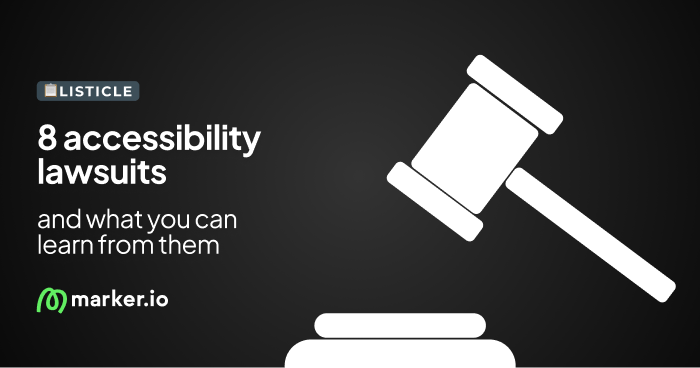16 Best UX Research Tools in 2023: Which One is Right For You?
In this blog post, we’ll go over the 16 best UX research tools and their advantages, best use cases, pricing, and how they compare to one another.
In this blog post, we’ll go over the 16 best UX research tools and their advantages, best use cases, pricing, and how they compare to one another.
UX can make or break a website.
If users can’t navigate easily, if it’s not intuitive or user-friendly, then it won’t be successful.
Because this is mission-critical, product managers and agencies need to invest in UX research and testing tools.
You need to understand what users are looking for and want from a new product.
What are UX research tools?
Good and intuitive UX starts with research.
UX research can be used to analyze customer needs and behaviors.
This includes conducting interviews, managing focus groups and surveys, and collecting user data, preventing you from investing in product development based on assumptions only.
With the right tools and questions, you can develop products and websites based on actual user needs and pain points rather than ideas and theories.
UX research provides the context and insights necessary to guide the design process.
But with so many tools out there—how do you choose the one that’s right for you?
Let’s get to it!
16 Best UX Research Tools
Here’s a comparison of the 16 best UX research tools on the market.
1. Marker.io
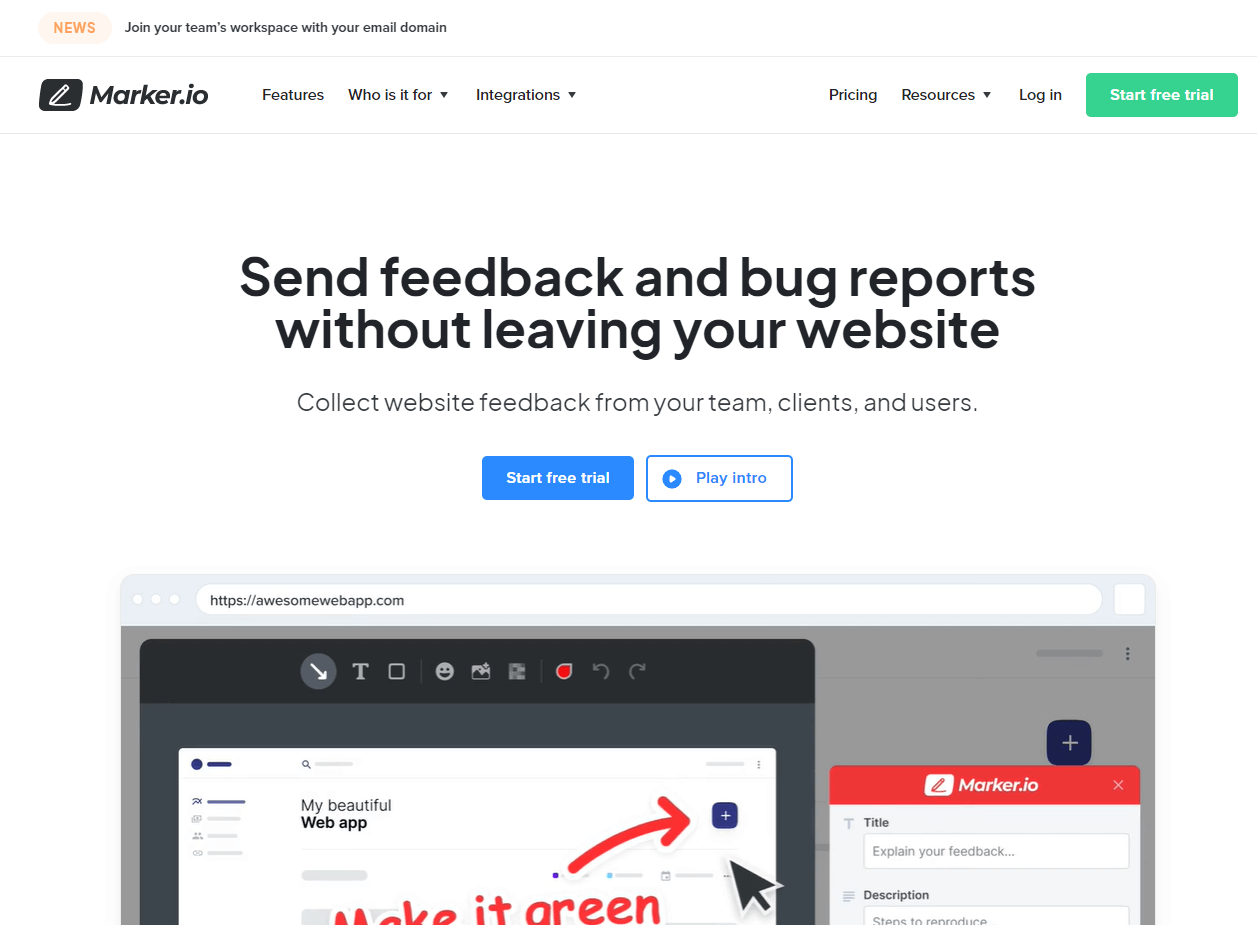
Collect user feedback and conduct UX research on staging and live sites with 2-way PM tool integrations.
Marker.io is a SaaS tool for collecting UX feedback from live or staging sites during user testing.
Here are a few reasons why Marker.io is an awesome UX research solution.
Visual user feedback with annotations

Whether at the UX research stage or during testing, project managers and designers need clear user feedback.
Fortunately, Marker.io's UX research tool comes with:
- A whole suite of visual annotation features
- Screenshots
- Session recordings
- And more
Everything users want to say about the UX can be overlaid onto screenshots.
They can leave as many details as they want, and all of this goes into your PM tool.
Sending UX research notes with Marker.io is a simple, 3-steps process:
- Notice something that could be improved? Click the button.
- Fill out the report and input details.
- Click “Create issue”—done!
Marker.io can be installed as a website plugin or in apps and software via a simple snippet of code.
Check it out in action:
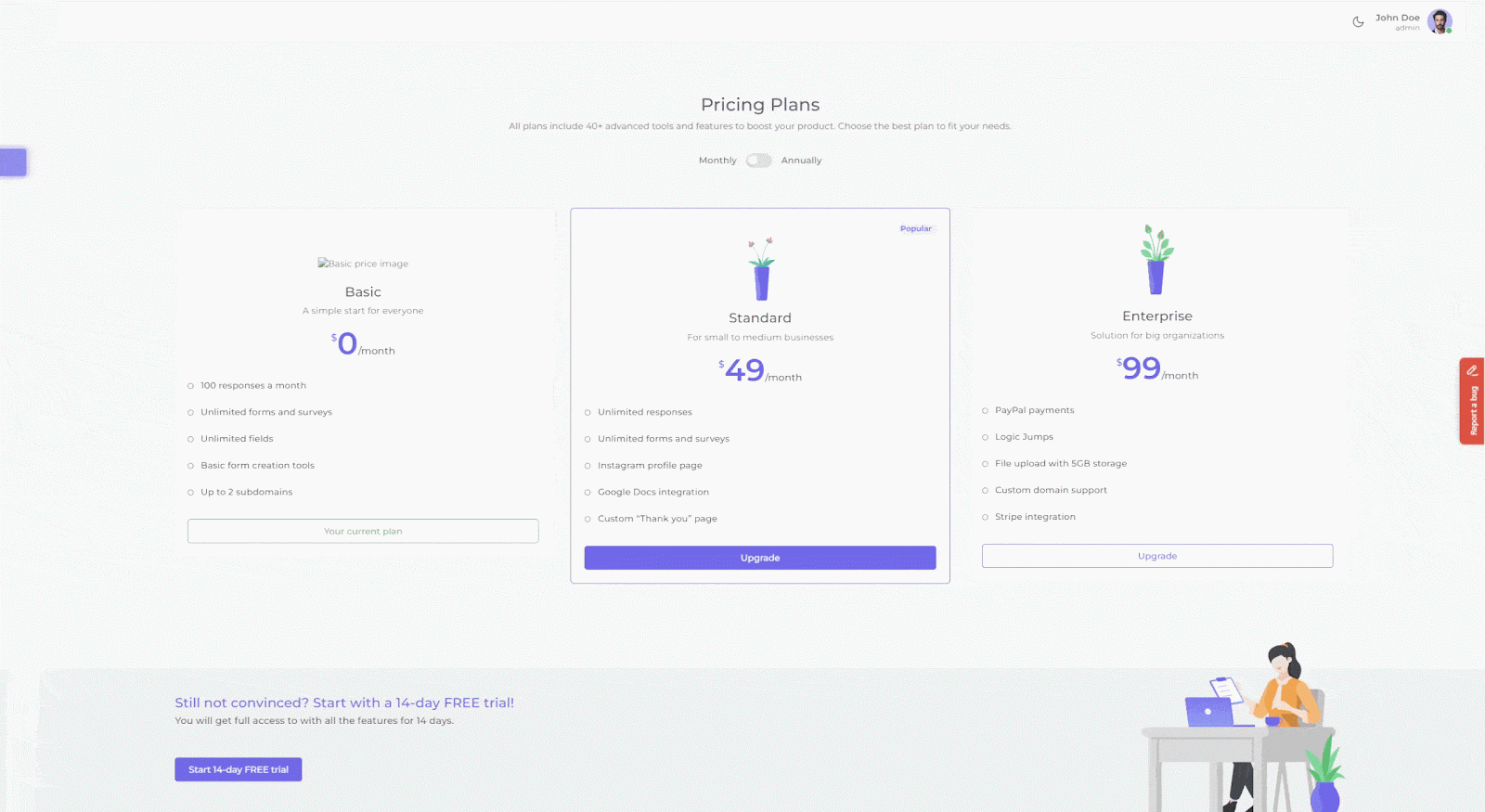
Session replay
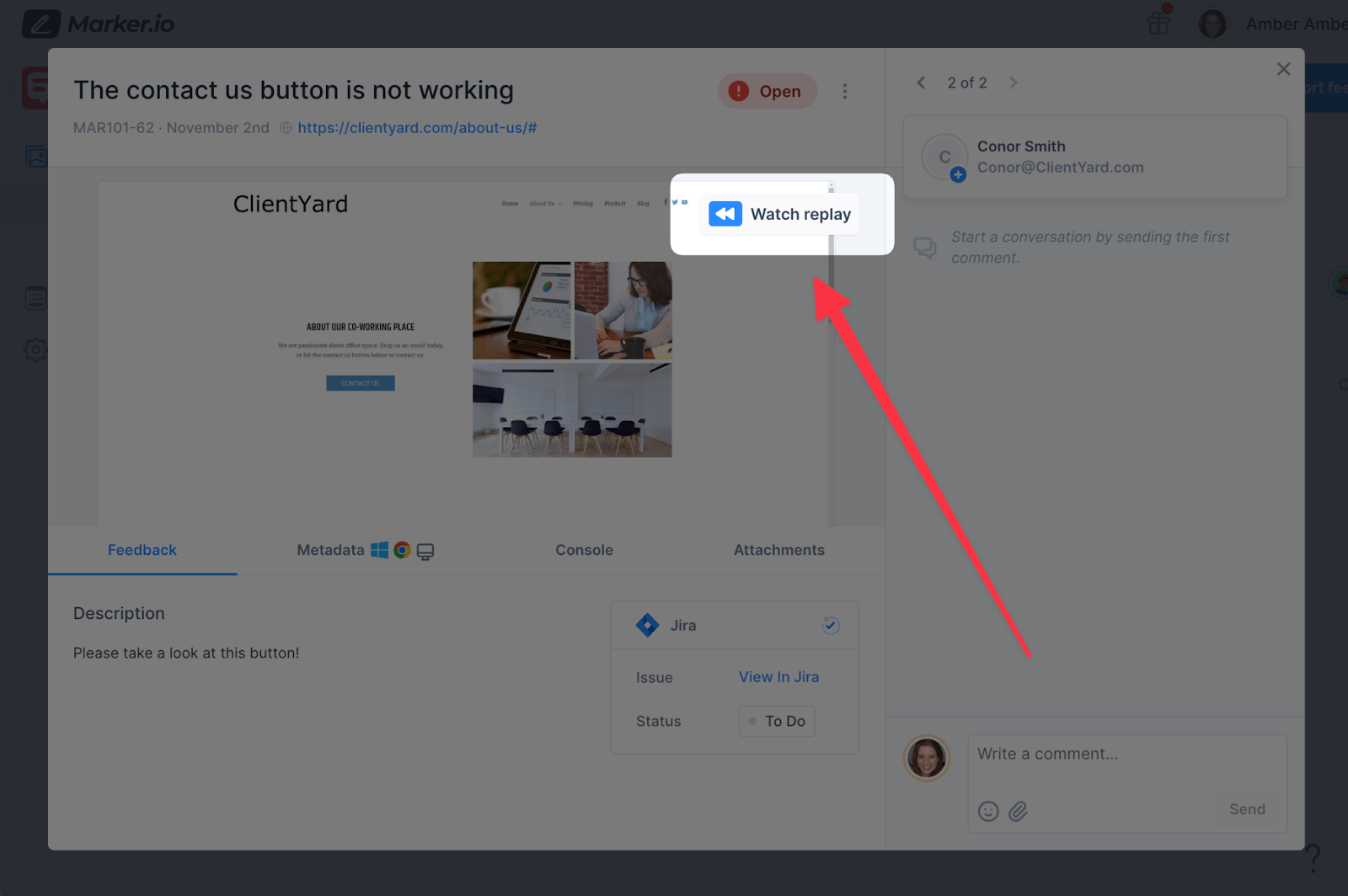
Sometimes, annotated screenshots are not enough.
What helps designers is to actually see what a user experienced when they sent in their feedback.
Well—Marker.io's toolkit includes the Session Replay feature for that reason.
And these recordings go straight into your PM tool.Simply click the “Watch replay” link.
You can then watch the last 30 seconds (or more) of what happened before the reported submitted feedback.
This way, it’s easier for designers to understand what needs changing and why a particular part of the UX didn’t work for a user.
Check out session replay in action:
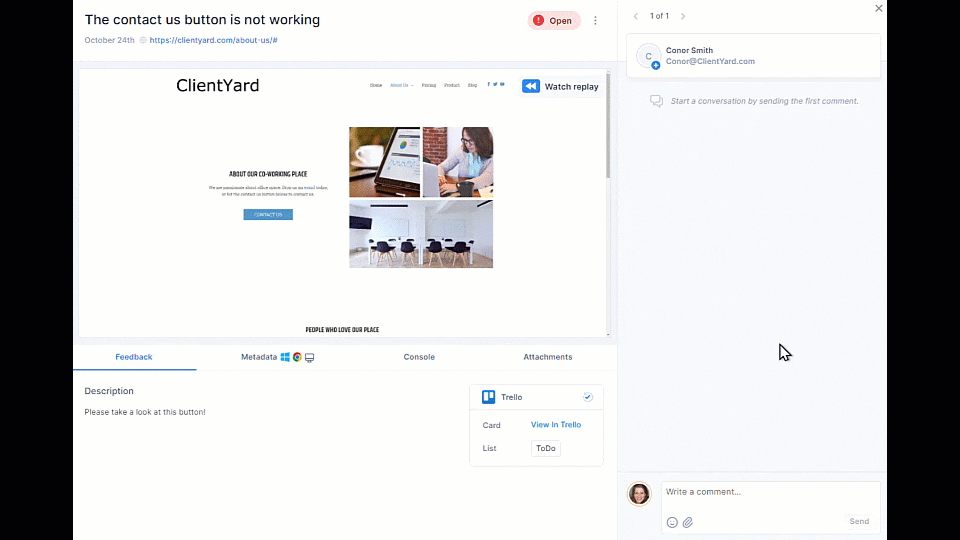
Data-rich bug reports
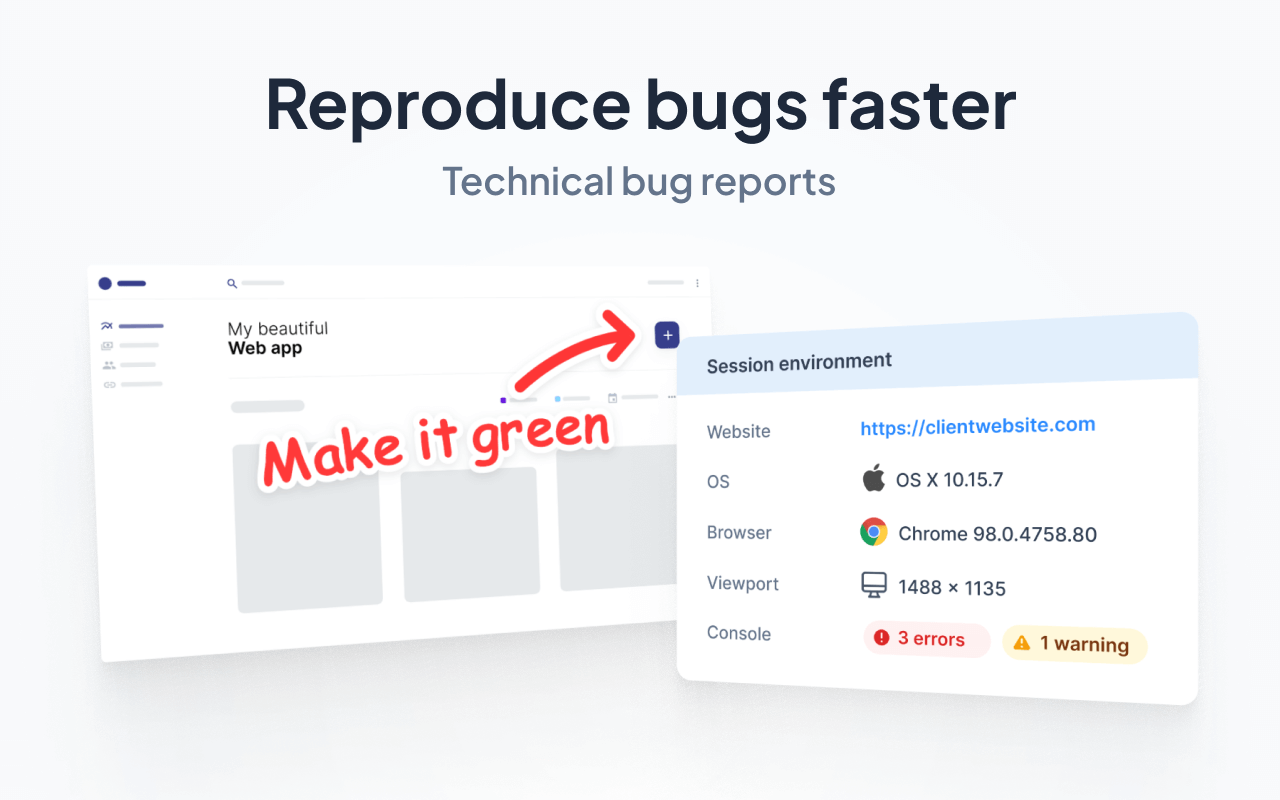
In some cases, UX research isn’t a user experience problem—it’s a bug.
Bugs need fixing, and designers need to ensure an engineer is aware of the problem.
The vast majority of testers—when not tech-savvy—don’t know how to report bugs in a way that makes sense for developers.
To make this easier, you need a UX research tool that automatically captures:
- What URL they were on (whether on staging, live sites, or apps);
- Environment and console logs so devs can reproduce the bugs (OS, device, browser, etc.);
- Metadata;
- Session replay/recording, etc.
With Marker.io, all of this is automatically collected—and sent off to your PM tool with the rest of the report.
Automatic 2-way sync with PM tools
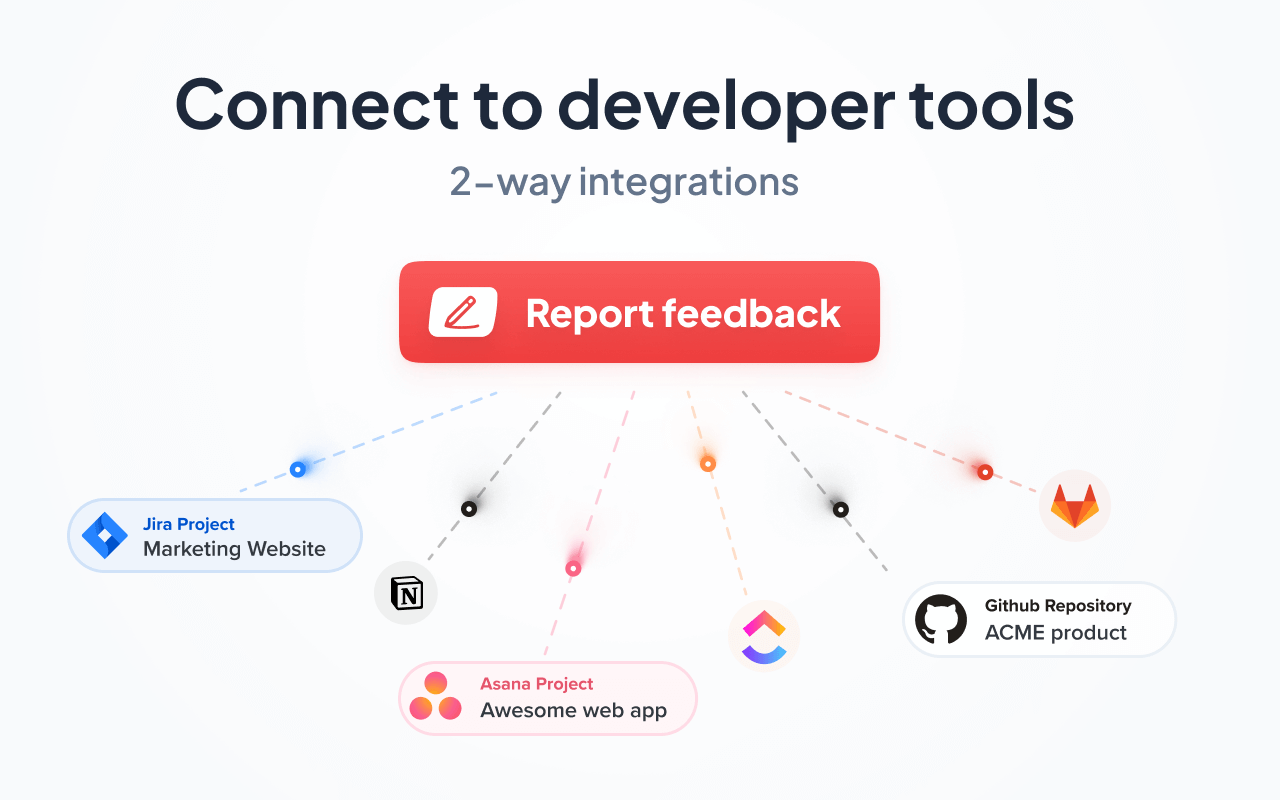
One of the main advantages of Marker.io is the deep 2-way integrations with project management tools.
Marker.io integrates with ClickUp, Jira, Trello, Linear and loads of others!
The benefit of this is:
- Every piece of UX design feedback automatically goes into your PM tool;
- Nothing gets overlooked or lost in email chains, Slack threads, or messages;
- Every time an issue is marked as “Done” in your PM tool, that same issue will be marked as “Resolved” in Marker.io.
Project managers can also ensure that reporters will be notified by email when their issue has been resolved.
Check out our 2-way sync in action:
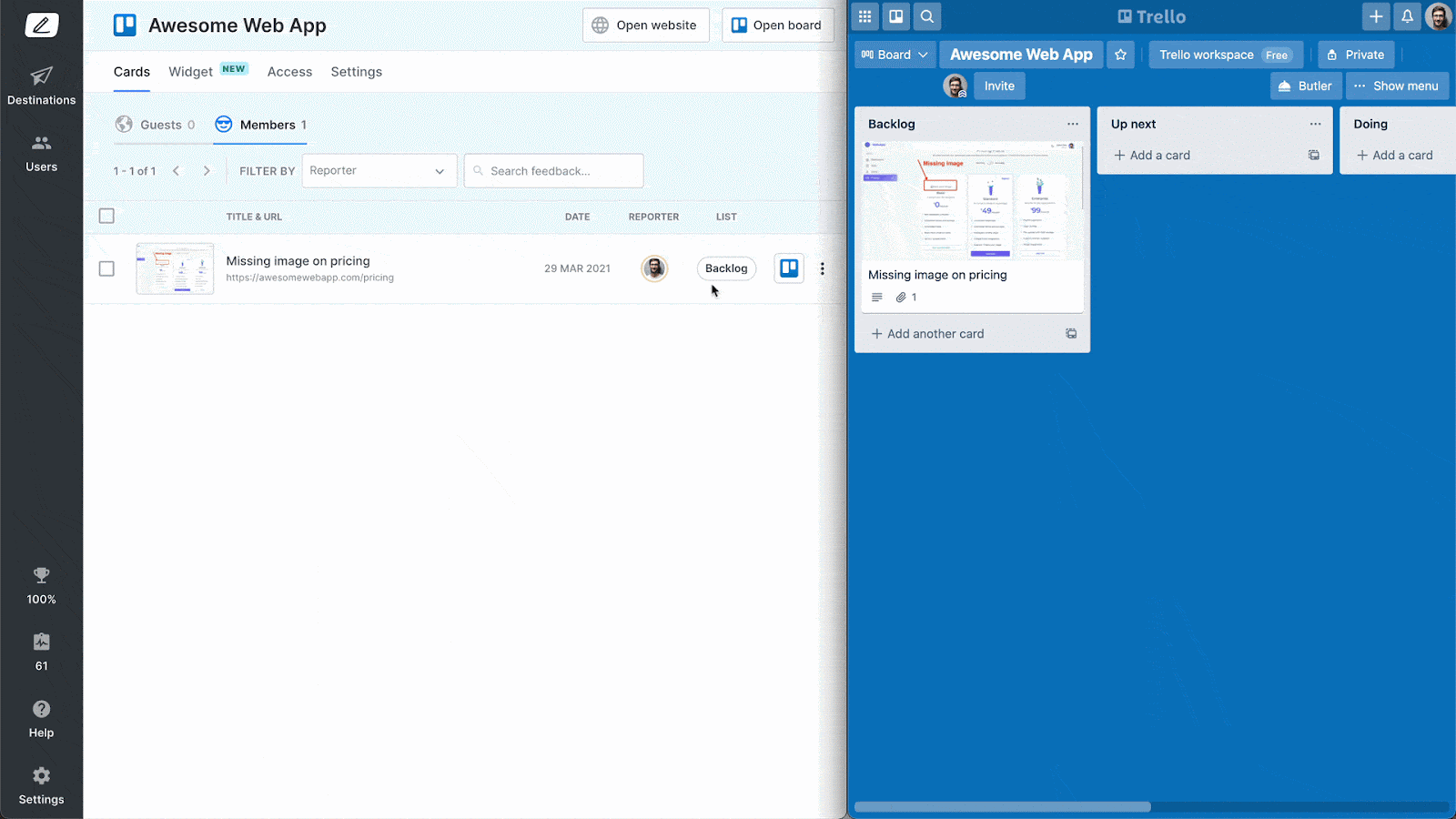
Want to give Marker.io a go?
Try Marker.io free for 15 days as an easy-to-use UX research tool.
Pricing: starts at $39/mo.
2. UserZoom
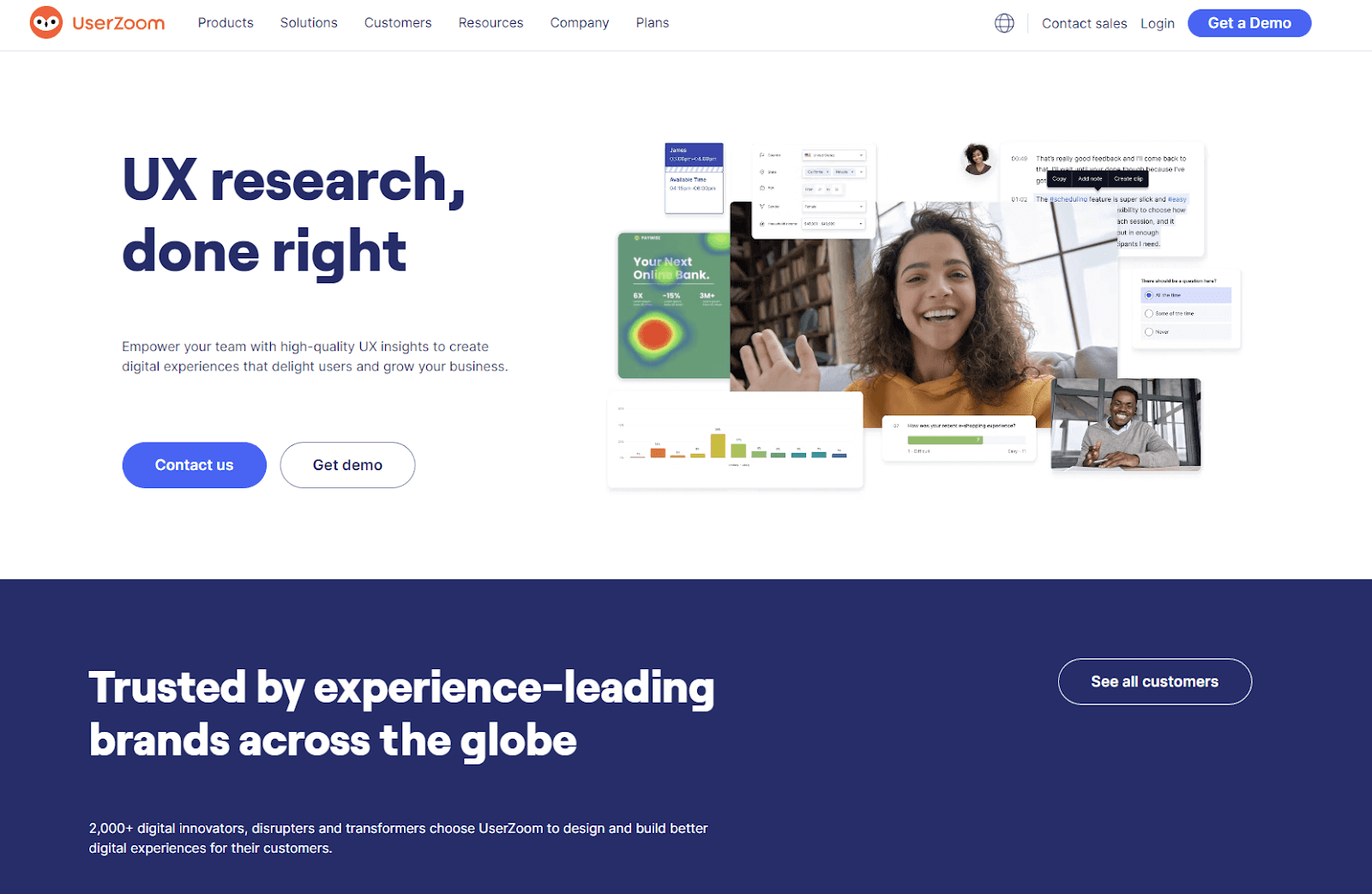
UX research and user testing to collect large-scale qualitative and quantitative data.
UserZoom offers a complete range of UX research and usability testing options:
- Card sorting, click testing, surveys, and tree testing
- Live research, interviews, and video recordings
- Agile UX research solutions and tools
Pricing: Custom, based on your needs.
3. Condens
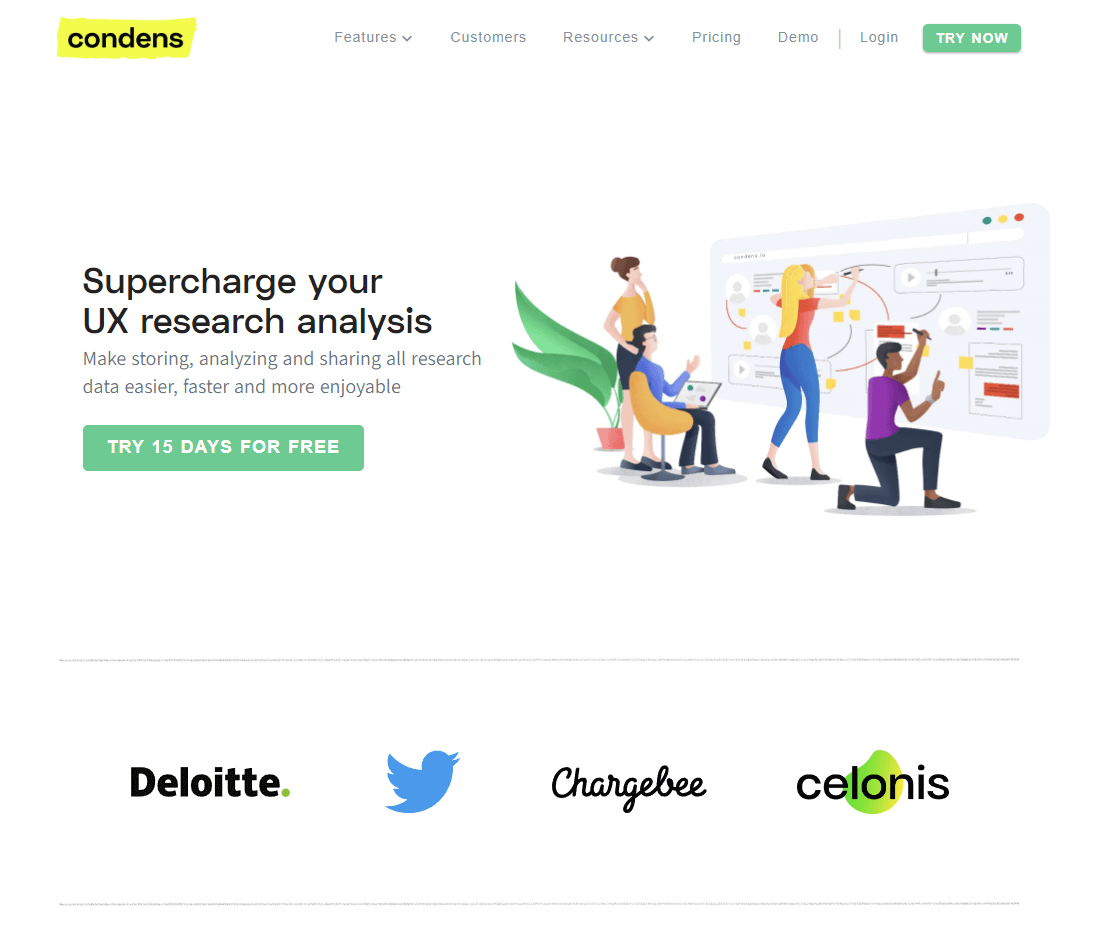
Supercharge your UX research analysis.
Condens is a UX research tool specifically designed to make this easier.
Features include:
- Collaborative and qualitative data analysis
- Automatic transcription of answers to user research questions
- A digital whiteboard for UX ideation and integrations with other tools
Pricing: From $19/mo.
4. Userlytics
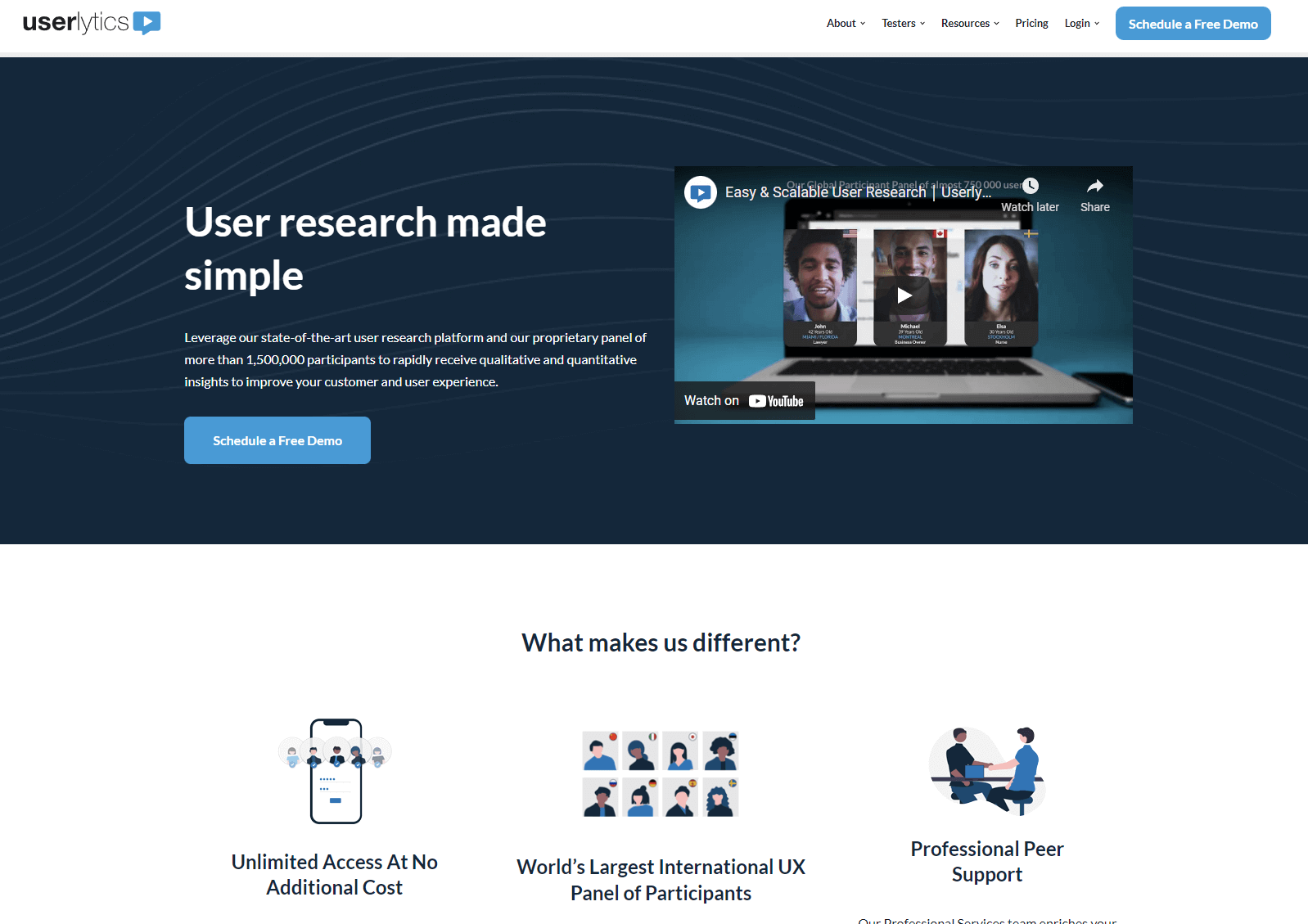
Conduct UX research and remote usability tests.
Userlytics is a market and UX research platform and user testing talent pool.
Features include:
- Access to a remote talent pool of 2 million testers across 150 countries, where you can recruit participants across the globe;
- Unlimited access to the product and research insights for your team at no extra cost;
- Clickstream analysis, participant recruiting, and survey integration.
Pricing: From $499/mo, billed annually.
5. Lookback
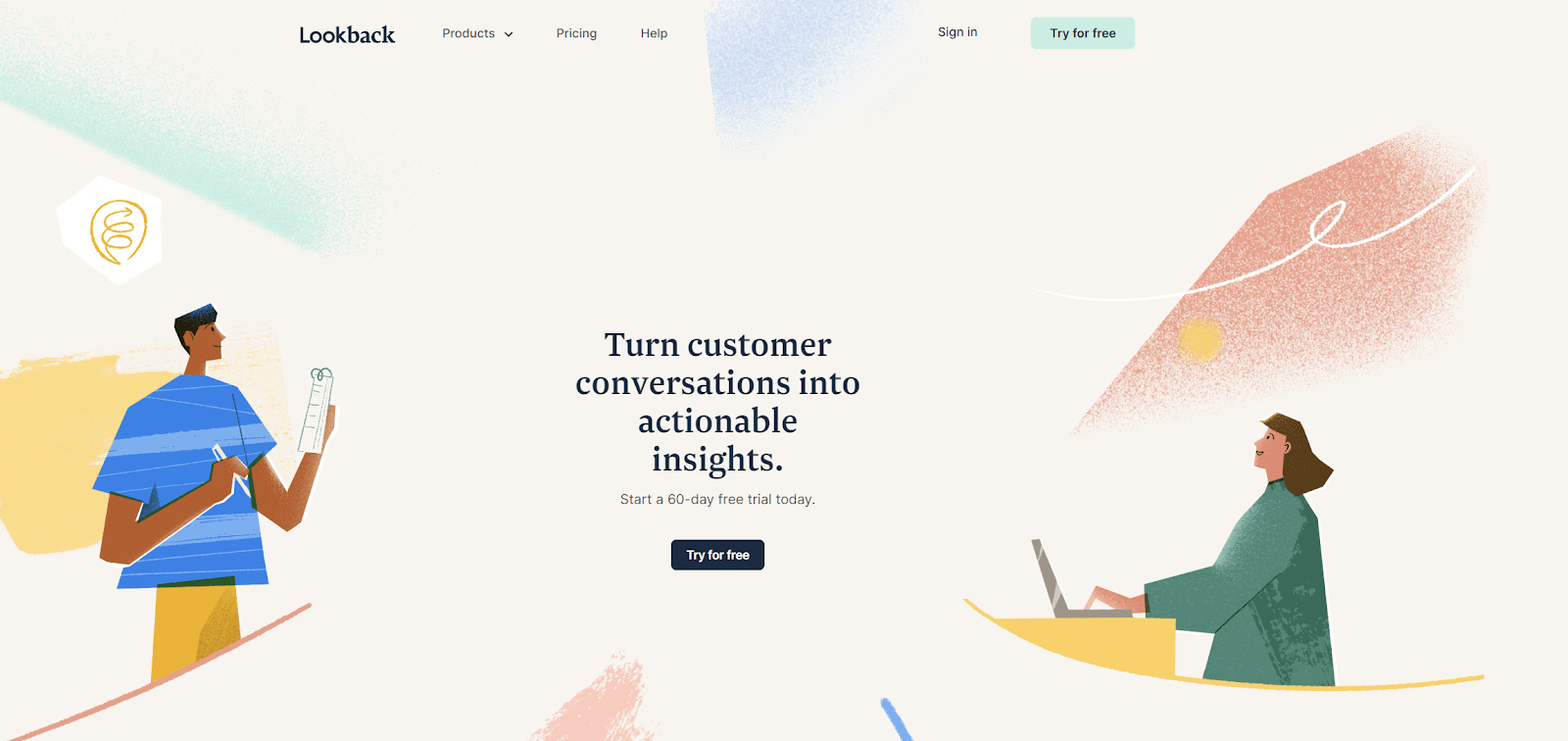
Qualitative UX research platform.
Lookback is an affordable UX research and usability testing platform.
Features include:
- A suite of remote usability testing tools and user session recordings;
- Capture user interactions and tag them;
- An observation experience for your team, so you can collect feedback in real-time and collaborate on it;
Pricing: From $25/mo, billed annually, after a 60-day free trial.
6. Hotjar
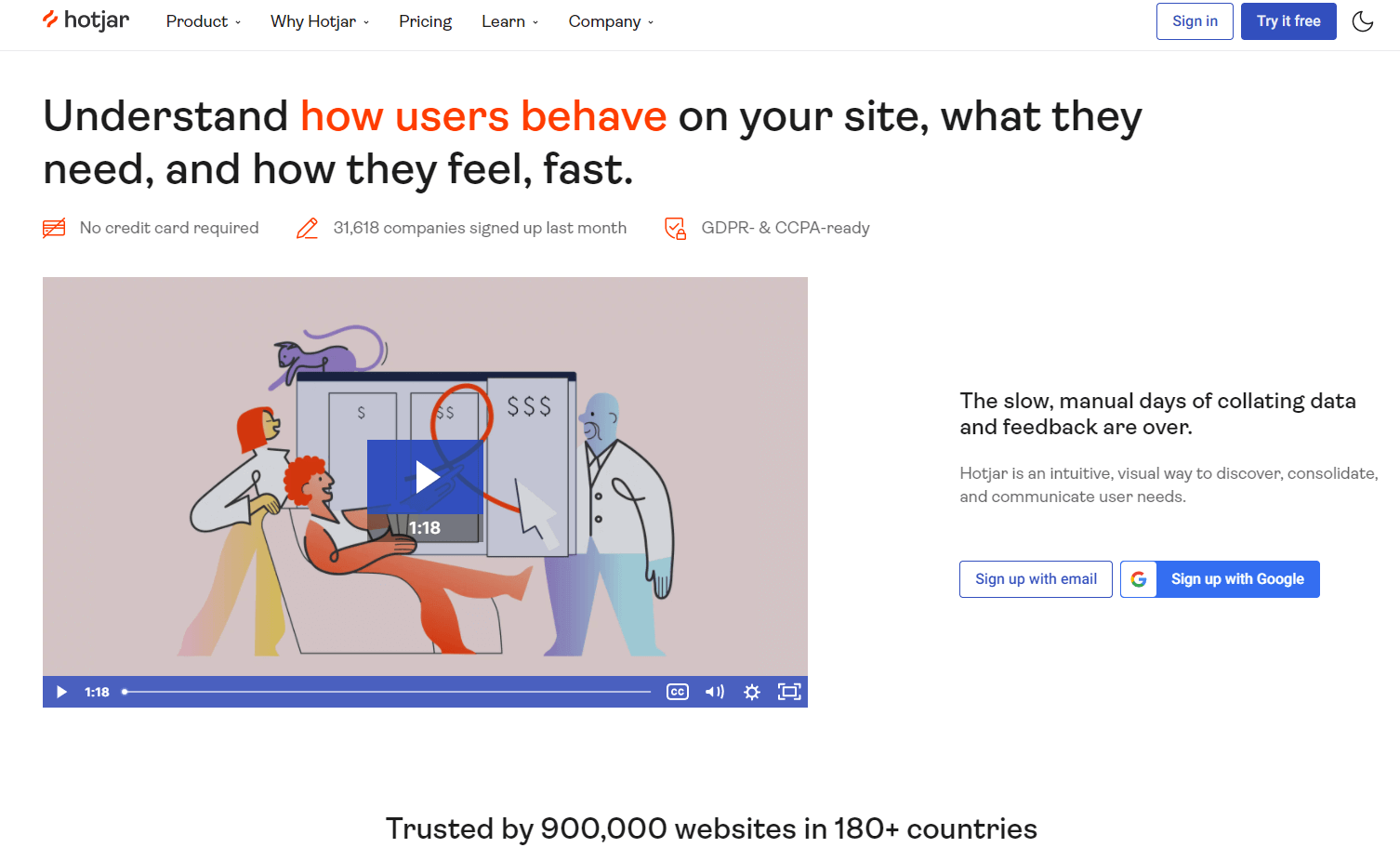
UX research and usability testing with heatmaps.
Hotjar is one of the best-known user experience and UX research tools.
Features include:
- Heatmaps for visually representing user interactions across websites and apps;
- UX research tools, such as surveys and questionnaires to identify pain points and areas of interest;
- Session recordings, form analysis, funnel tracking, and loads more!
Pricing: From $39/mo (unless you want multiple tools, e.g., Ask, Engage, or a custom package).
7. dscout

User testing with surveys, interviews, and test tasks.
dscout is a platform for conducting UX research and remote testing, and you can even recruit from a 100,000+ panel of testers.
Features include:
- Diary: Create a list of tasks for UX research subjects and testers and see how they respond to your website or app and whether they complete them.
- Live: Conduct one-on-one interviews, and use the recordings to inform UX product decisions.
Pricing: Custom, depending on your needs.
8. Typeform
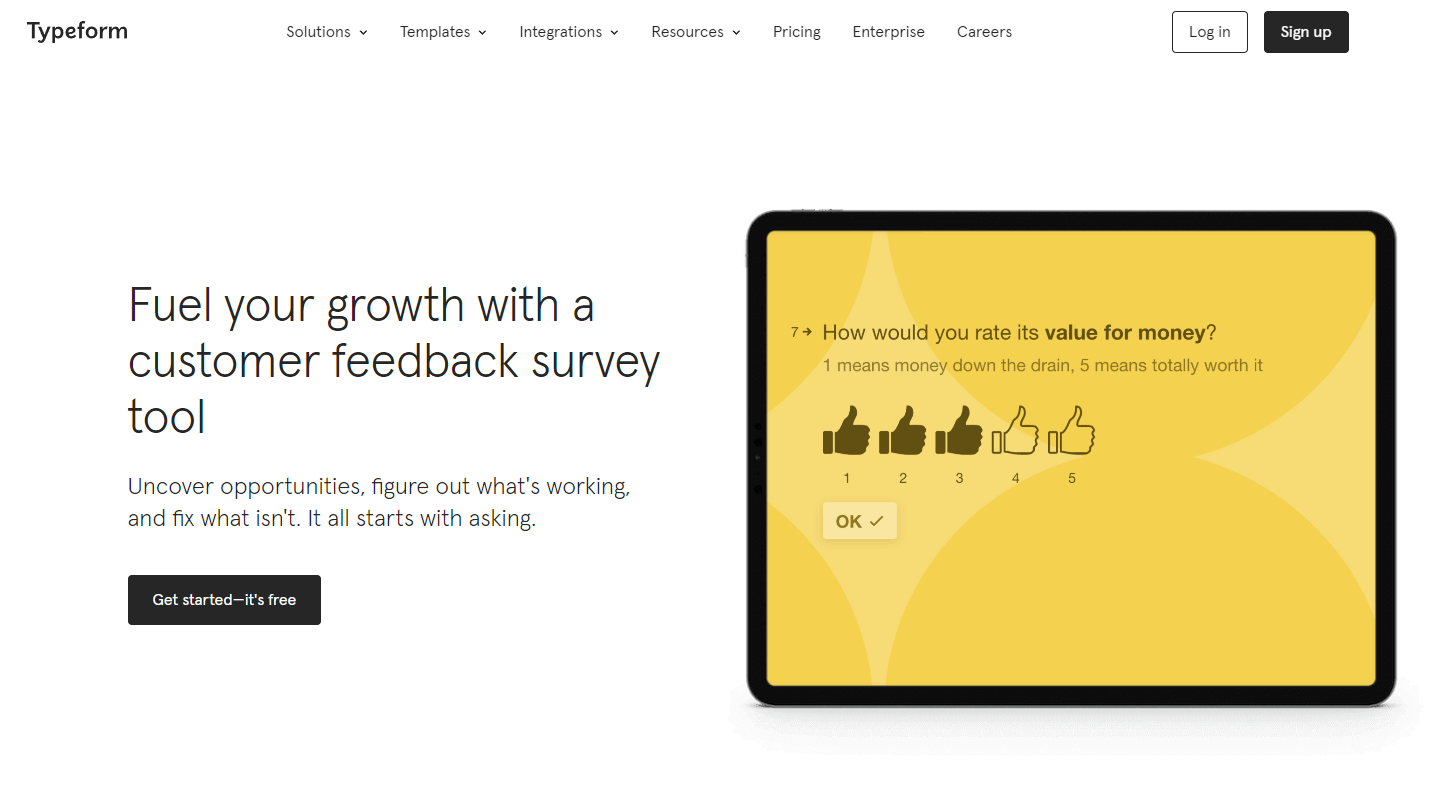
Popular, easy-to-use UX research and user survey platform.
Typeform is a versatile tool and can be used for UX research. Features include:
- An engaging and intuitive survey interface and hundreds of templates that come free with it
- Interactive video questions with users to validate UX research and product ideas
- Integrations with dozens of other tools, including analytics and PM software
Pricing: From $29/mo
9. Miro
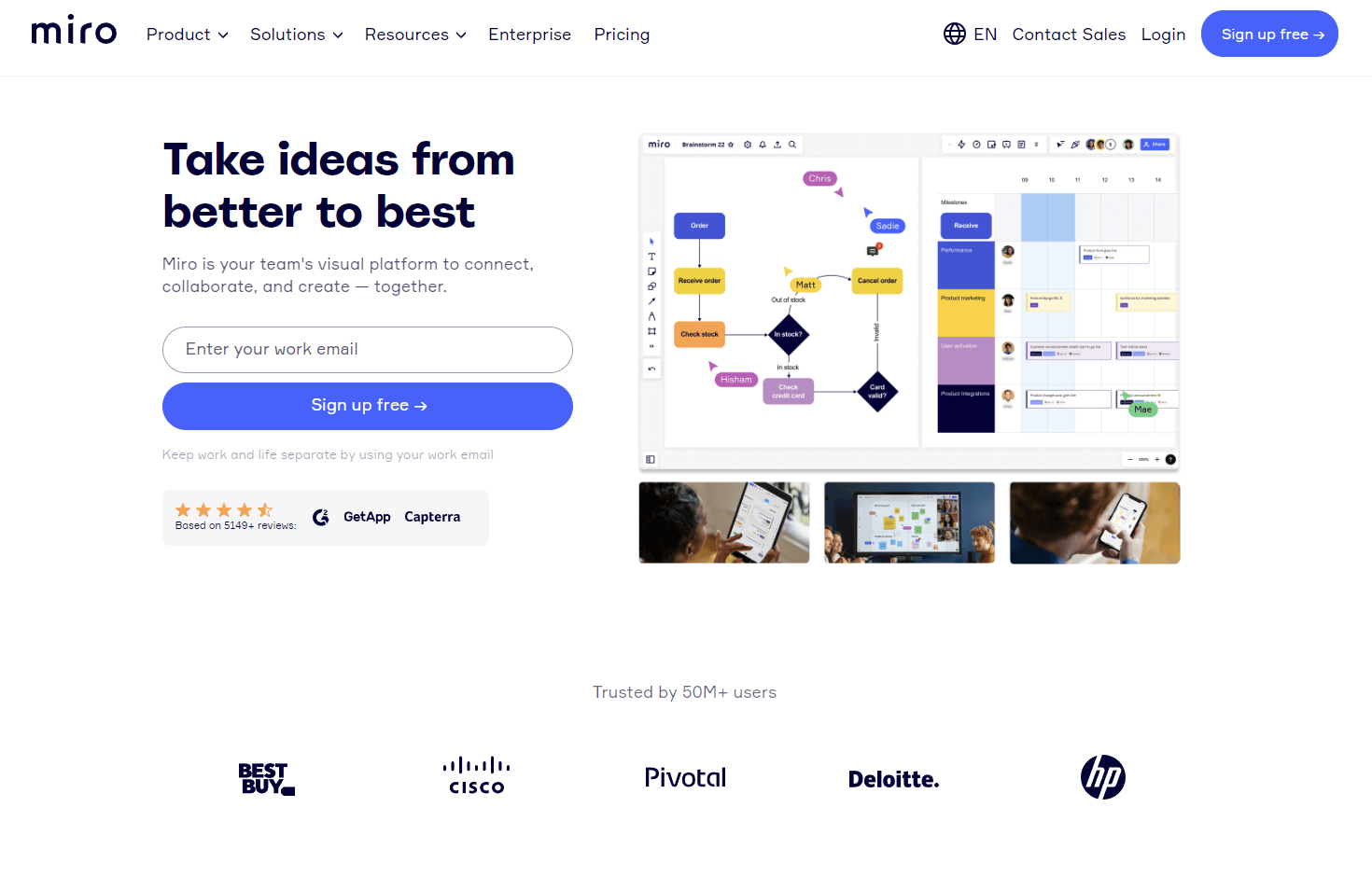
Visual platform for taking ideas through to user testing.
Miro is a collaborative whiteboard tool that can be used effectively for UX research. With this, you can:
- Create collaborative visual whiteboards;
- Develop user journey maps and implement remote design and UX workshops;
- Connect it to other design tools, such as UX research software and bug tracking
Pricing: From $10/mo.
10. User Interviews

Save time on UX research tasks with this platform's automated features.
User Interviews is a user interview and UX research tool, with the following included:
- Automatically find and connect you with pre-vetted participants
- Schedule and automate all of the most time-consuming UX research tasks
- Note-taking, highlight tagging, interview analysis, and sharing capabilities
Pricing: Custom, depending on your needs.
11. Useberry

One-stop solution for UX research and remote user testing.
Useberry is a UX research and testing platform for websites, mobile apps, and SaaS products.
Features include:
- Single and multiple task-based testing
- First click and 5-second tests
- Surveys, analytics, reporting tools, and loads of other UX research solutions!
Pricing: From $39/mo.
12. kardSort

Open-source research tool for remote card sorting.
kardSort is a card sorting tool for user research, mainly for academic institutions.
Features include:
- Designed for remote card sorting exercises;
- Tools to help researchers understand and organize user mental models and information architecture;
- Export results to .CSV, SynCaps V3, and Casolysis format.
Pricing: Free, open-source.
13. Optimal Workshop

UX research with a whole suite of user testing tools and research methods.
Optimal Workshop is a UX and usability testing platform that comes with a suite of 5 core tools:
- OptimalSort: Ask users how they think the content of your product should be organized, known as card sorting;
- Questions: Design actionable surveys, and send them to your ideal customers to get customer feedback;
- Chalkmark: First-click testing helps you uncover what happens when users first interact with your digital product;
- Treejack: Discover the best structure for your digital product with tree testing;
- Reframer: Capture all of your notes, recordings, and observations in one place, and integrate this with other research and analytics tools.
Pricing: from $249/mo.
14. Ethnio
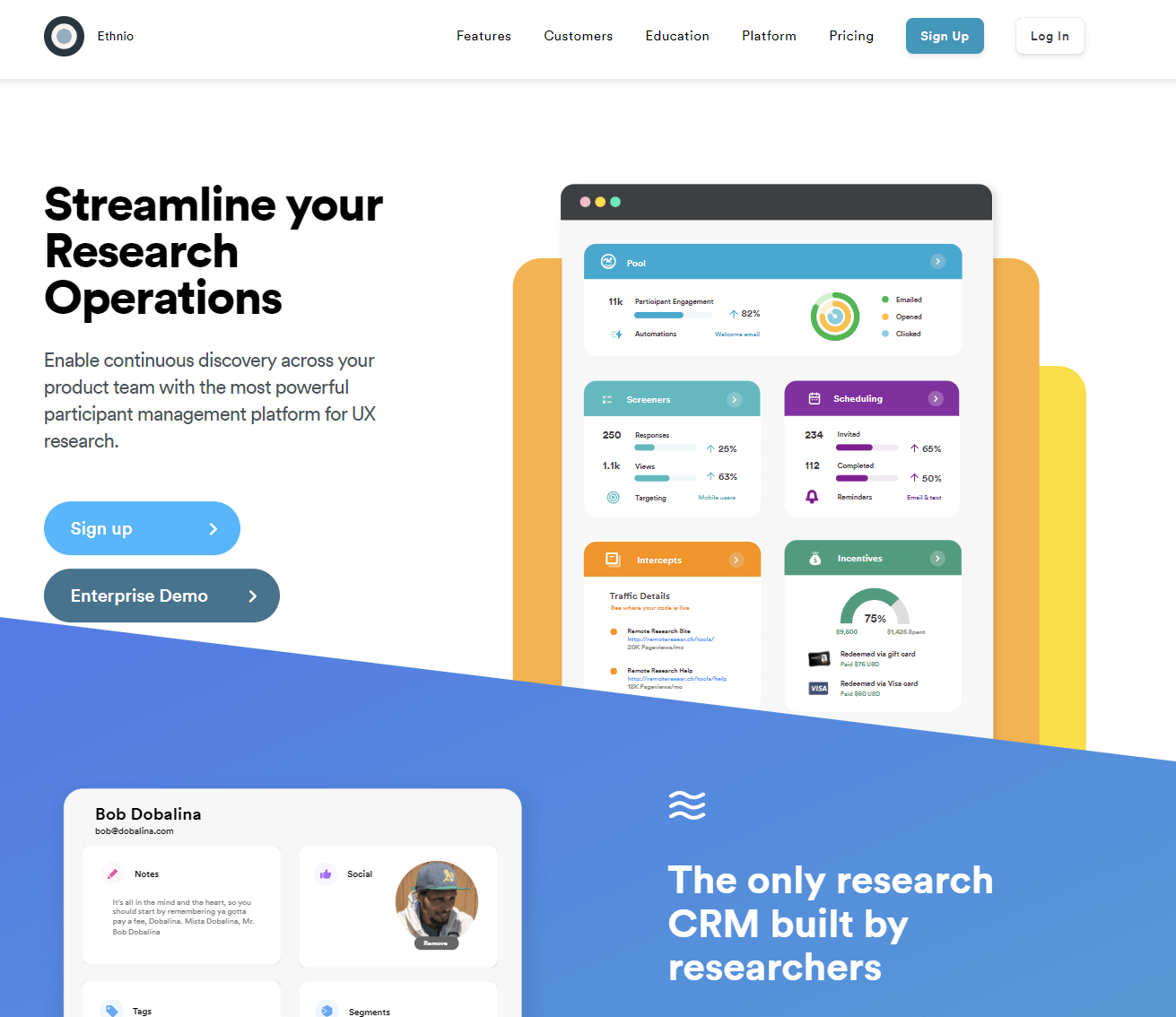
User research operations with a powerful participant management platform.
Ethnio is a tool specifically built for UX research and targeted user interviews.
Features include:
- A database of UX research participants and testers;
- A platform to pay them for their time;
- High-touch automatic research and UX testing scheduling.
Pricing: From $79/mo.
15. Loop11
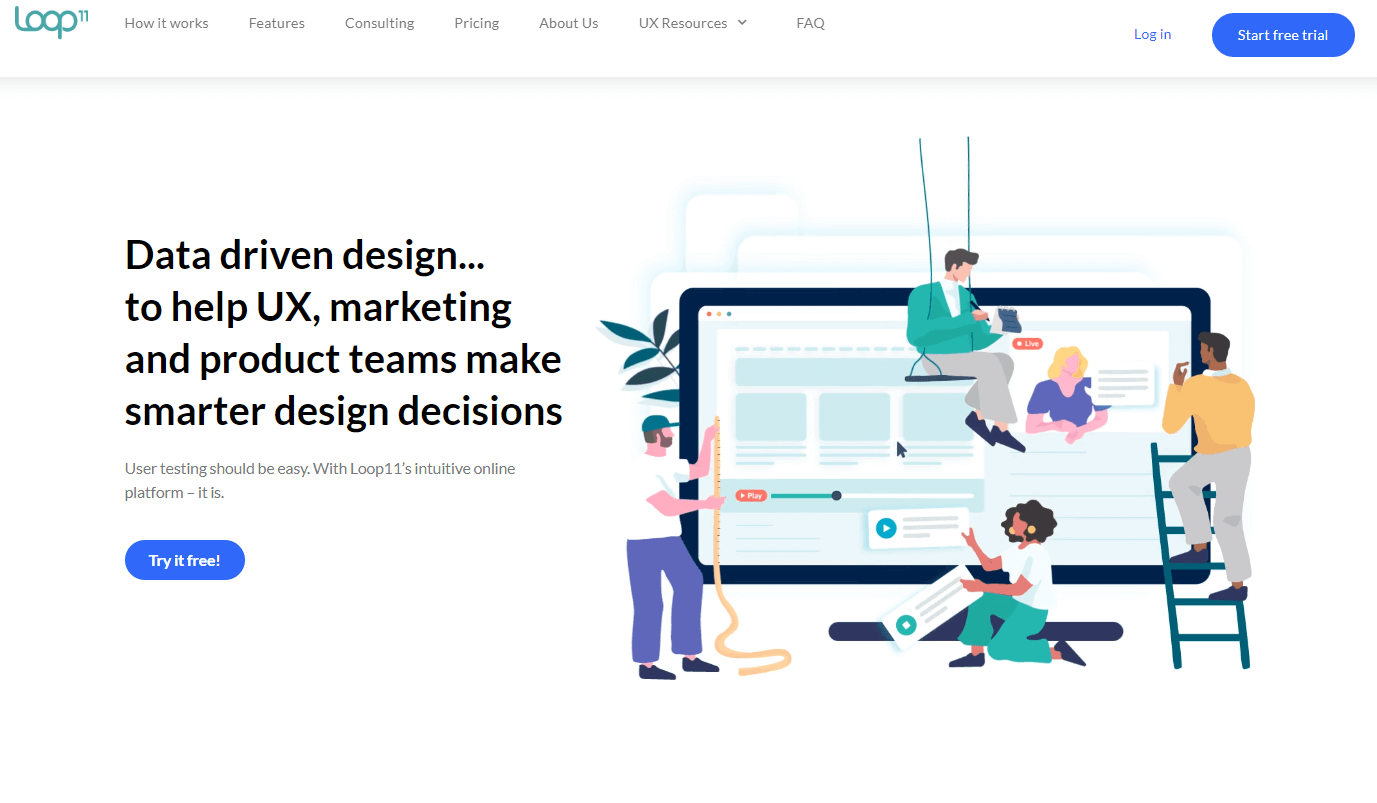
Combine data-driven insights with user research.
Loop11 is an easy-to-use UX testing platform for product teams.
Features include:
- Tools for conducting unmoderated remote UX research
- Gather quantitative data on user interactions and task success rates
- Solutions for clickstream analysis, heatmaps, time-on-task analysis, survey integration, participant recruitment, and reporting tools
Pricing: From $199/mo.
16. Whimsical

Turn ideas into visual concepts.
Whimsical is a hub for visual concepts that can be used to support UX research.
Features include:
- Features for wireframing prototypes;
- Visual collaboration with outlines of user flows.
Pricing: From $12/mo.
Frequently Asked Questions
As a refresher, here are a few FAQs people typically have about UX research.
Why is UX research important?
Your user experience (UX) can make or break a product.
Whether you’re shipping websites, apps, or software for clients, the UX makes a huge difference as to whether it’s a success or not.
UX research will ensure your design decisions are based on your users’ needs, as well as improving the usability and accessibility of your product and/or website.
What’s the difference between UX research and usability testing?
UX research encompasses multiple research methods.
The goal is to understand users, their behavior, and their needs, via:
- User interviews;
- Surveys and questionnaires;
- Competitive analysis;
- and more.
This typically happens at the inception of an idea for a website or app.
Usability testing, on the other hand, is one of the methods for conducting UX research.
This type of testing tends to happen during the pre-launch phase, when users are invited (or paid) to test a product and report any usability or UX issues.
For more information:
Here are 12 Free Usability Testing Templates: Checklist & Examples.
What are the typical features of UX research tools?
When you need to conduct UX research, you should look out for tools with the following features:
- User testing and live/group, remote, and real-time research and tests;
- Surveys and feedback: to gather qualitative and quantitative feedback from users;
- Collaboration and communication: to share data within teams and analyze how users interact with your website, app, or SaaS product;
- Record user sessions and take notes;
- Integration with other tools and platforms, such as your product management suite;
- Prototyping and wireframing, which can be interactive, to use during user testing sessions.
We hope you’ve found this list of 16 UX research tools useful.
Did we miss anything? Let us know on Twitter or via e-mail!
What should I do now?
Here are three ways you can continue your journey towards delivering bug-free websites:
Check out Marker.io and its features in action.
Read Next-Gen QA: How Companies Can Save Up To $125,000 A Year by adopting better bug reporting and resolution practices (no e-mail required).
Follow us on LinkedIn, YouTube, and X (Twitter) for bite-sized insights on all things QA testing, software development, bug resolution, and more.
Frequently Asked Questions
What is Marker.io?
Who is Marker.io for?
Marker.io is for teams responsible for shipping and maintaining websites who need a simple way to collect visual feedback and turn it into actionable tasks.
It’s used by:
- Organizations managing complex or multi-site websites
- Agencies collaborating with clients
- Product, web, and QA teams inside companies
Whether you’re building, testing, or running a live site, Marker.io helps teams collect feedback without slowing people down or breaking existing workflows.
How easy is it to set up?
Embed a few lines of code on your website and start collecting client feedback with screenshots, annotations & advanced technical meta-data! We also have a no-code WordPress plugin and a browser extension.
Will Marker.io slow down my website?
No, it won't.
The Marker.io script is engineered to run entirely in the background and should never cause your site to perform slowly.
Do clients need an account to send feedback?
No, anyone can submit feedback and send comments without an account.
How much does it cost?
Plans start as low as $39 per month. Each plan comes with a 15-day free trial. For more information, check out the pricing page.
Get started now
Free 15-day trial • No credit card required • Cancel anytime