11 Best LogRocket Alternatives & Competitors in 2023
In this LogRocket comparison guide, we’re evaluating some of the best session replay, bug tracking, and customer feedback tools on the market.
In this LogRocket comparison guide, we’re evaluating some of the best session replay, bug tracking, and customer feedback tools on the market.
LogRocket is a software suite that helps dev teams with their web analytics. They’re particularly known for their session replay and usability testing feature.
But if you’re finding their integrations limited or hard to implement, or its range of features too small, it makes sense to look for alternatives.
Plus, there’s always the consideration of cost. LogRocket prices start at $99/mo for web-based session recordings or $199/mo for mobile—which can be hefty if you just need the session replay functionality.
In this blog post, we compare LogRocket alternatives based on features, pricing, and the best use cases for dev agencies and in-house tech teams.
Let’s dive into the best alternatives to LogRocket.
11 Best LogRocket Alternatives
Here’s a list of the 11 best LogRocket alternatives and competitors in 2023, including session replay, digital experience analytics, and performance monitoring tools.
1. Marker.io
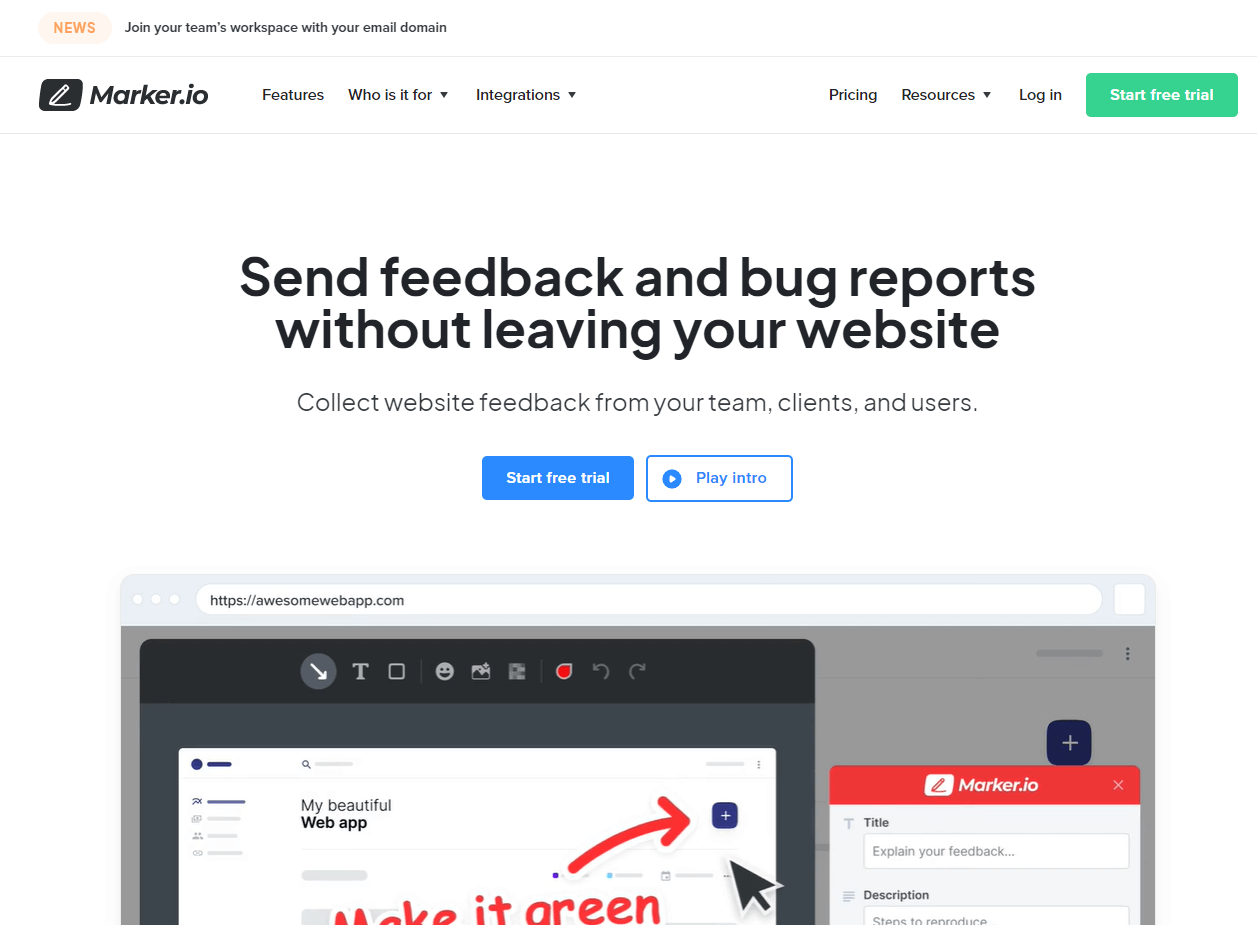
Collect feedback from your website straight into your PM tools—and replay the reporter’s session.
As a web development agency owner, product, or project manager, you need a feedback and bug tracking tool that comes with the following features:
- One-click collection of client, user, and customer feedback. A simple form that sits as a widget on a staging or live site, app, or software, that anyone can use to send fast and actionable feedback.
- Automatic integrations with project management tools. Whether you use Jira, GitHub, Trello, Asana, or others, you want feedback to go where it can be actioned. Making everyone’s workload more straightforward and saving you from inbox overload when it’s time to ask a client for feedback on a project.
- Visual feedback you can action. Clients and users want to show tech teams what needs fixing, or when therer’s something they’re not happy with. You can do that when a feeback tool that comes with screenshots, annotations, and session replays.
- Session replays. Fixing bugs is easier when you can see what a user was doing before they sent a report. Session replay is an invaluable time-saving tool for dev teams—and the reason why Marker.io is a go-to solution.
- Data-rich bug reports. Reproducing a bug in a test environment is difficult without technical data. Your team needs a tool that automatically includes console logs, environment data, and other metadata in feedback/bug reports.
Guess what: you can do all of that, and so much more, with Marker.io.
Let’s look at a few reason why you’d consider Marker.io as an alternative to LogRocket.
Automatic 2-way sync with PM tools
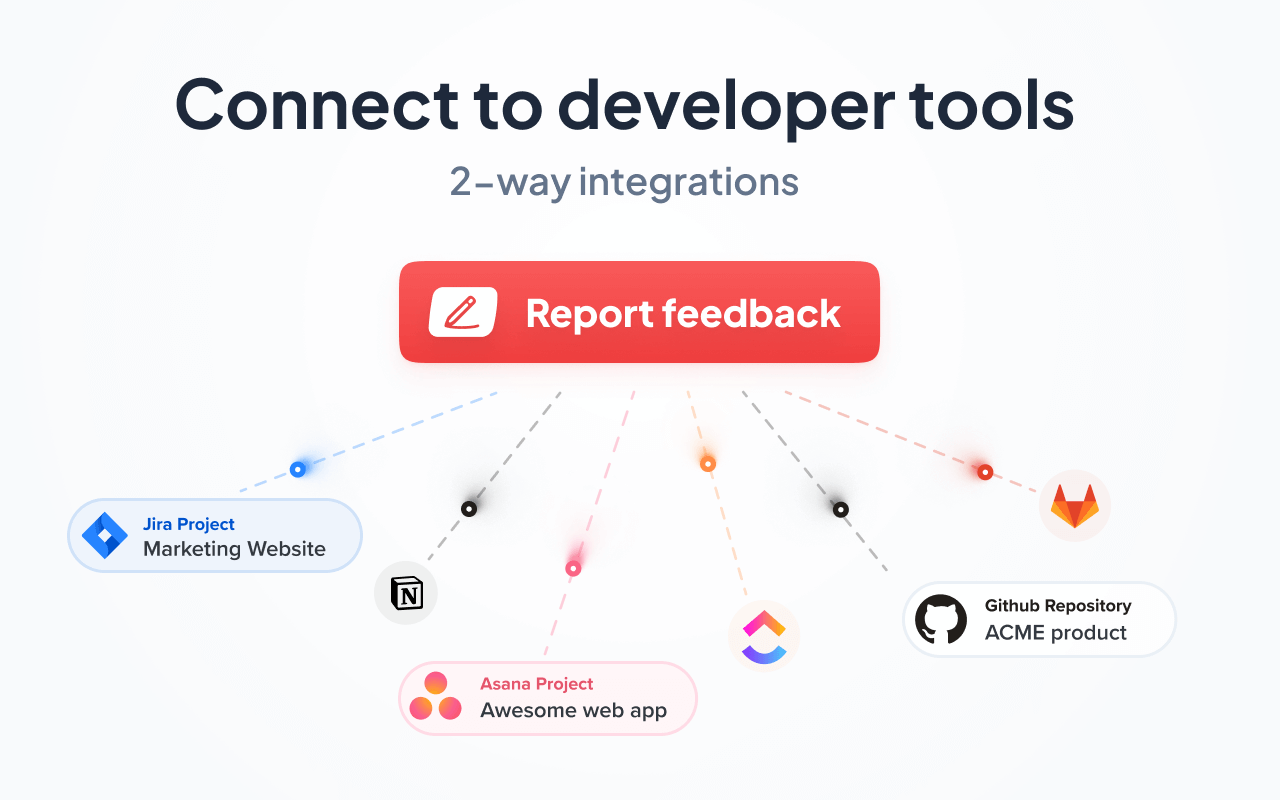
Unlike LogRocket and other tools on this list, Marker.io is the only one to offer 2-way sync with PM software.
The normal process for collecting feedback from clients goes something like this:
The project manager sends clients a link to the staging site, and asks them to have a look around. The client gives feedback, usually via email (or sometimes Zoom or phone calls).
It often takes days or weeks to get the feedback you need.
Once it comes through, you spend a couple of (tedious) hours transferring every email, Slack message, and transcribed notes into your PM tool.
Then, the tasks are assigned to the relevant team members or freelancers.
With LogRocket, you’ll try and find client sessions to try and reproduce the bug on your side—if the report isn’t detailed enough.
And then, finally, you can let your client know that their issue has been looked into and hopefully resolved.
With Marker.io’s automatic 2-way PM sync, all that is a thing of the past.
Collecting feedback is much easier since everything goes straight into your PM tool.
Secondly—because our sync works both ways, every time an issue is marked as “Done” in your PM tool, that task is marked as “Resolved” in Marker.io.
Automatic notifications can be sent via e-mail to the client so they know the tasks have been actioned.
It’s that simple!
Check it out:
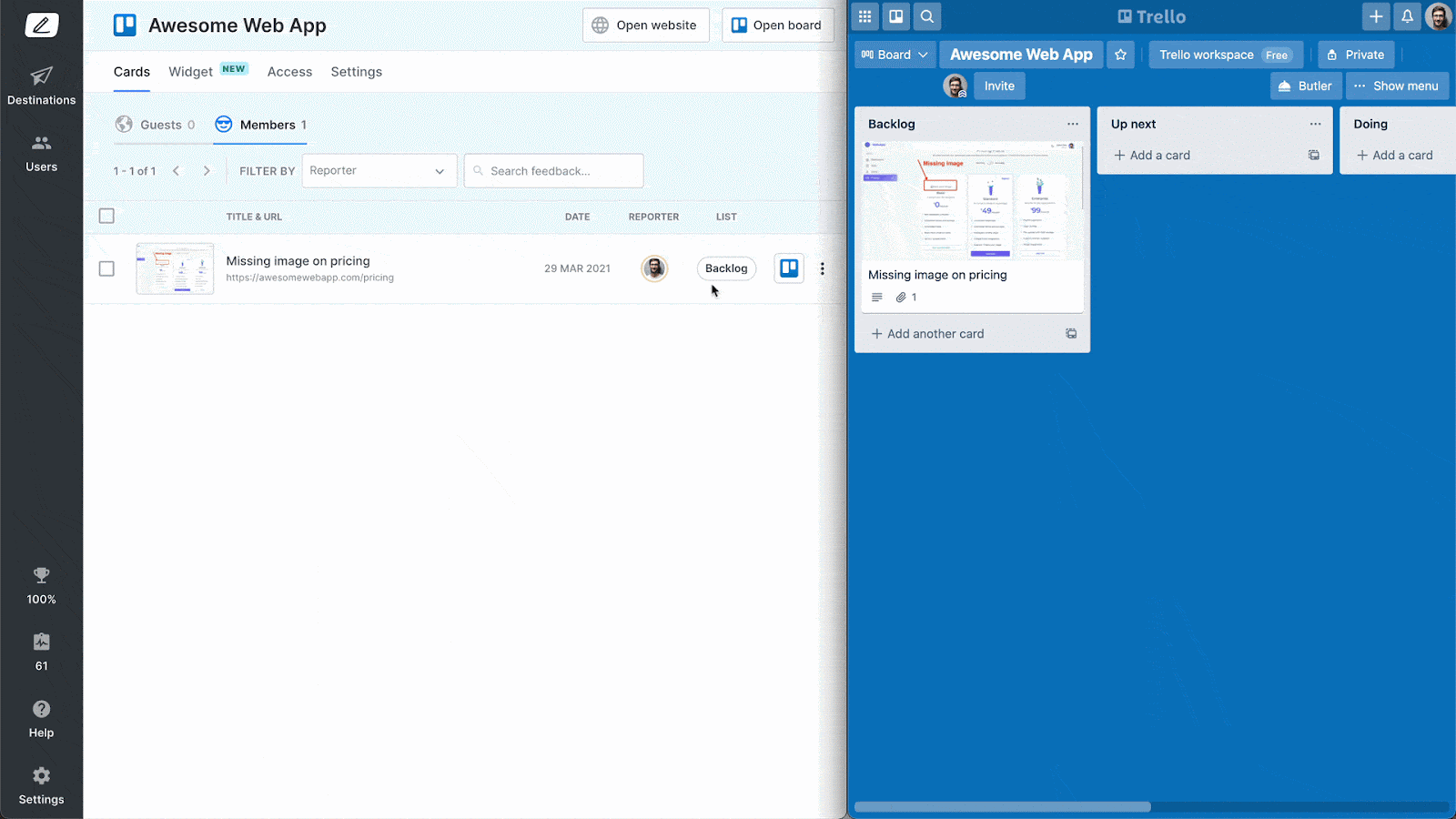
One-click bug reports and client comments

Marker.io lives as a small feedback button on any website or software product you upload it to as a plugin.
This makes it really easy for users, clients, colleagues, and QA/UAT teams to leave feedback and bug reports:
- Find a bug, and click the button.
- Fill out the feedback form and input details.
- Click on “Report Feedback”—done!
Everything reported through the Marker.io widget will go straight into your PM tool of choice (Jira, Trello, Linear…).
Detailed, data-rich bug reports
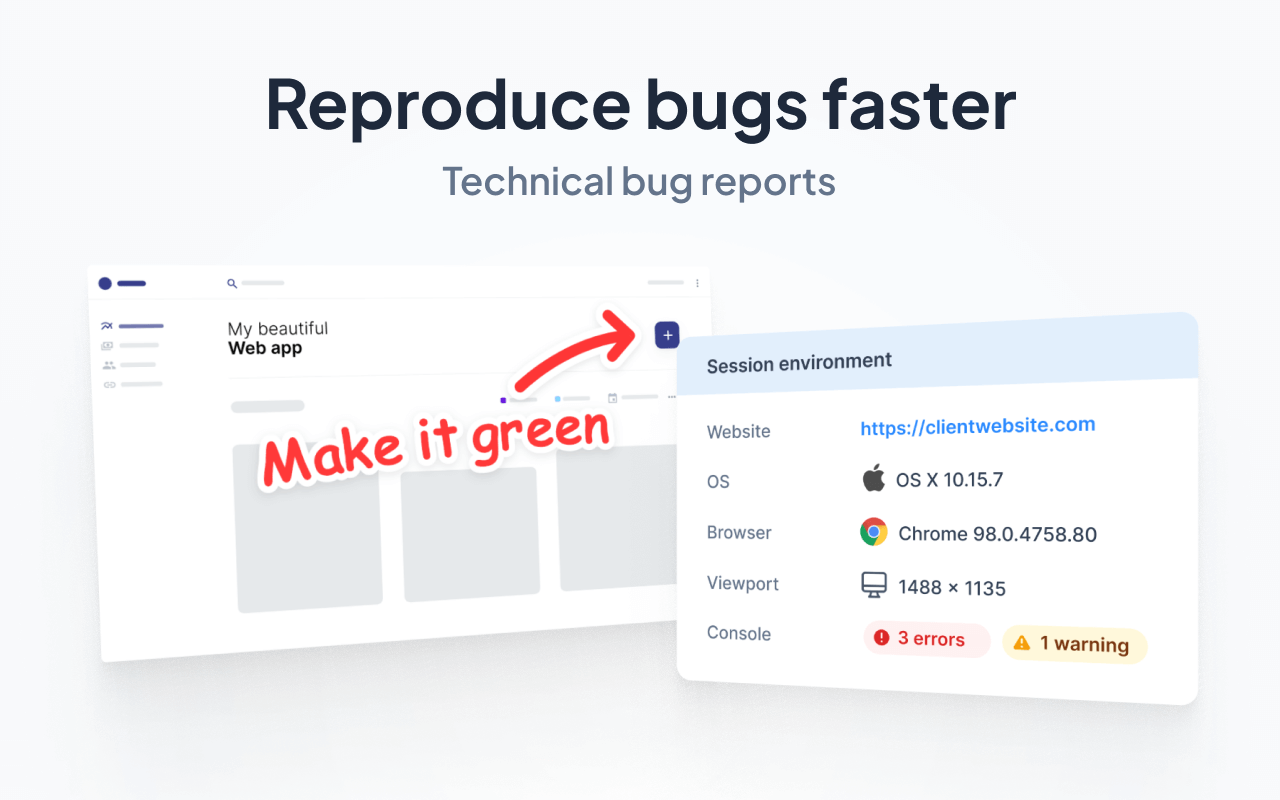
Understandably, most clients (or users) don’t know what information product teams need to fix bugs.
Bugs and errors happen everywhere, from websites to apps to SaaS products.
But for clients and users, it’s simply a case of: “Oh no, something’s broken; here’s what happened; please fix it.”
This makes bugs and technical errors hard to fix, especially when reports come in from non-tech-savvy clients and end-users.
Devs and project managers need the following information with every bug report:
- What URL the reporter was on;
- Environment and console logs so devs can reproduce the bugs;
- Metadata (browser, device, OS, etc.);
- Session replay/recording, and anything else that’s useful;
Thankfully, with Marker.io, all of that data is automatically included, collected—and sent off to your PM tool with the rest of the report.
Session replay
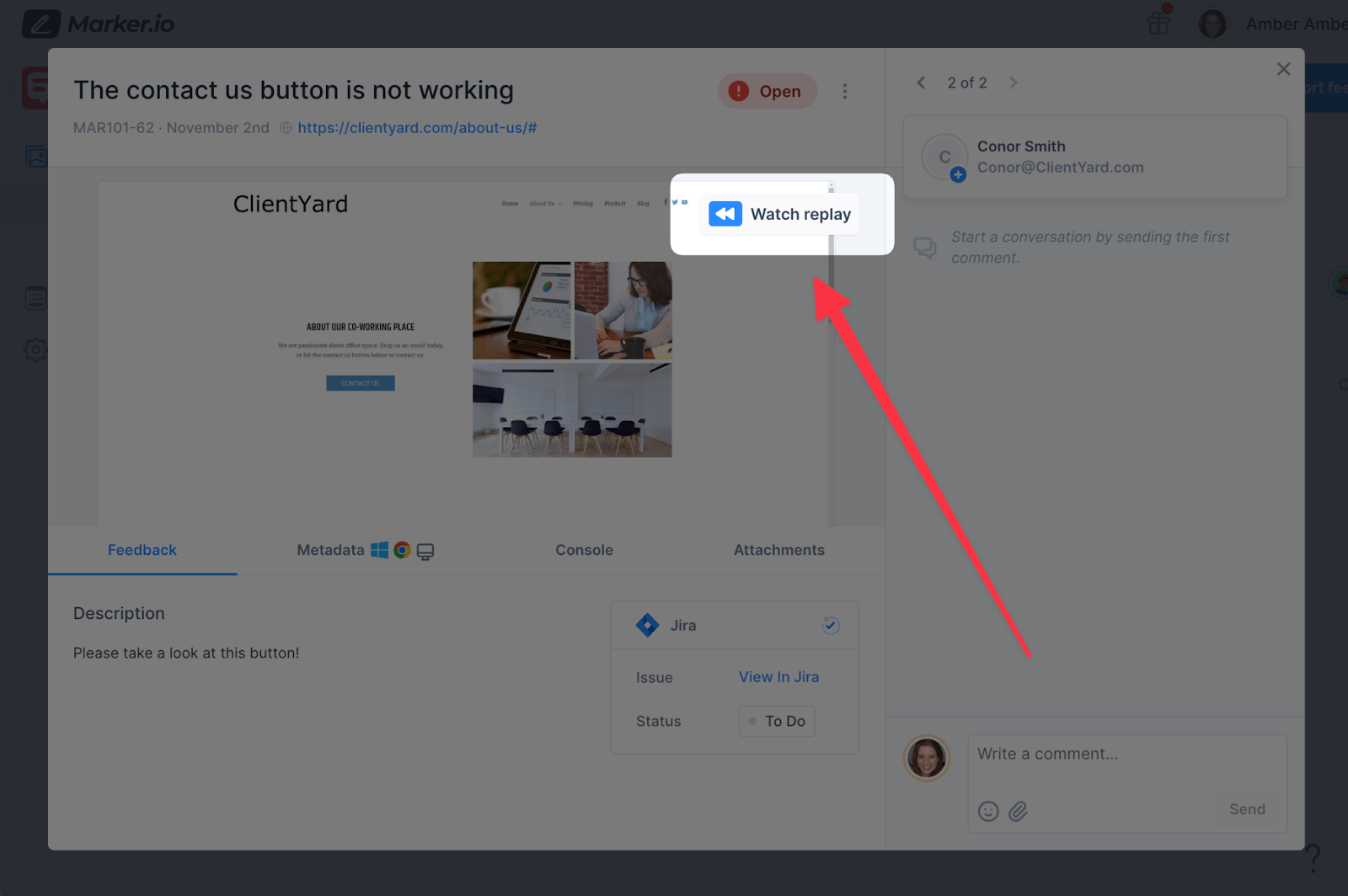
As a developer, actioning feedback involves reproducing that scenario in a test environment.
But even with a data-rich bug report—it’s not always easy to recreate the same scenario.
What you need is to be able to see what was happening when the bug occured...
Well—Marker.io's suite of tools includes Session Replay exactly for that reason.
In your PM tool, click the “Watch replay” link that automatically comes with every report.
You can then watch the last 30 seconds (or more) before any report was sent in.
Check out session replay in action:
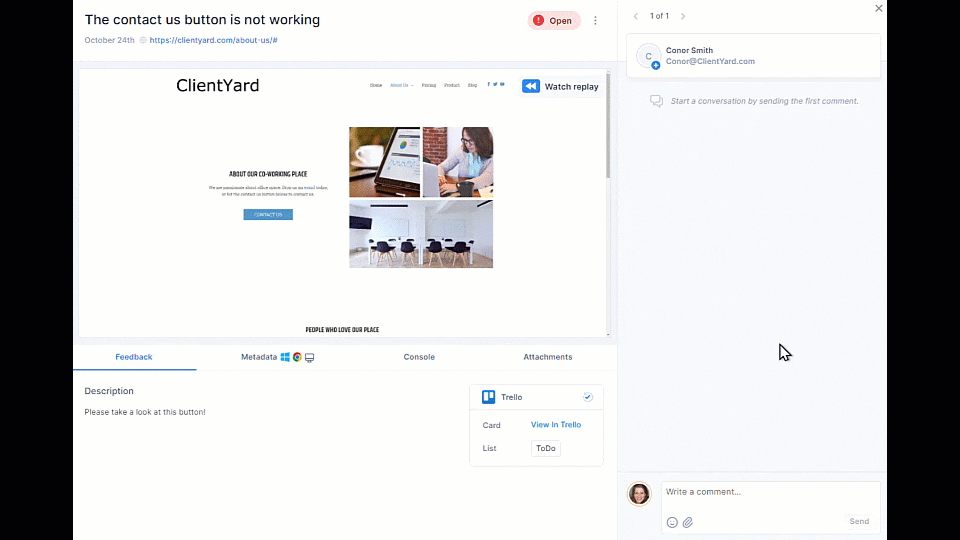
Save hours on bug tracking, client and user feedback—try Marker.io for free today.
Pricing: starts at $39/mo.
2. FullStory
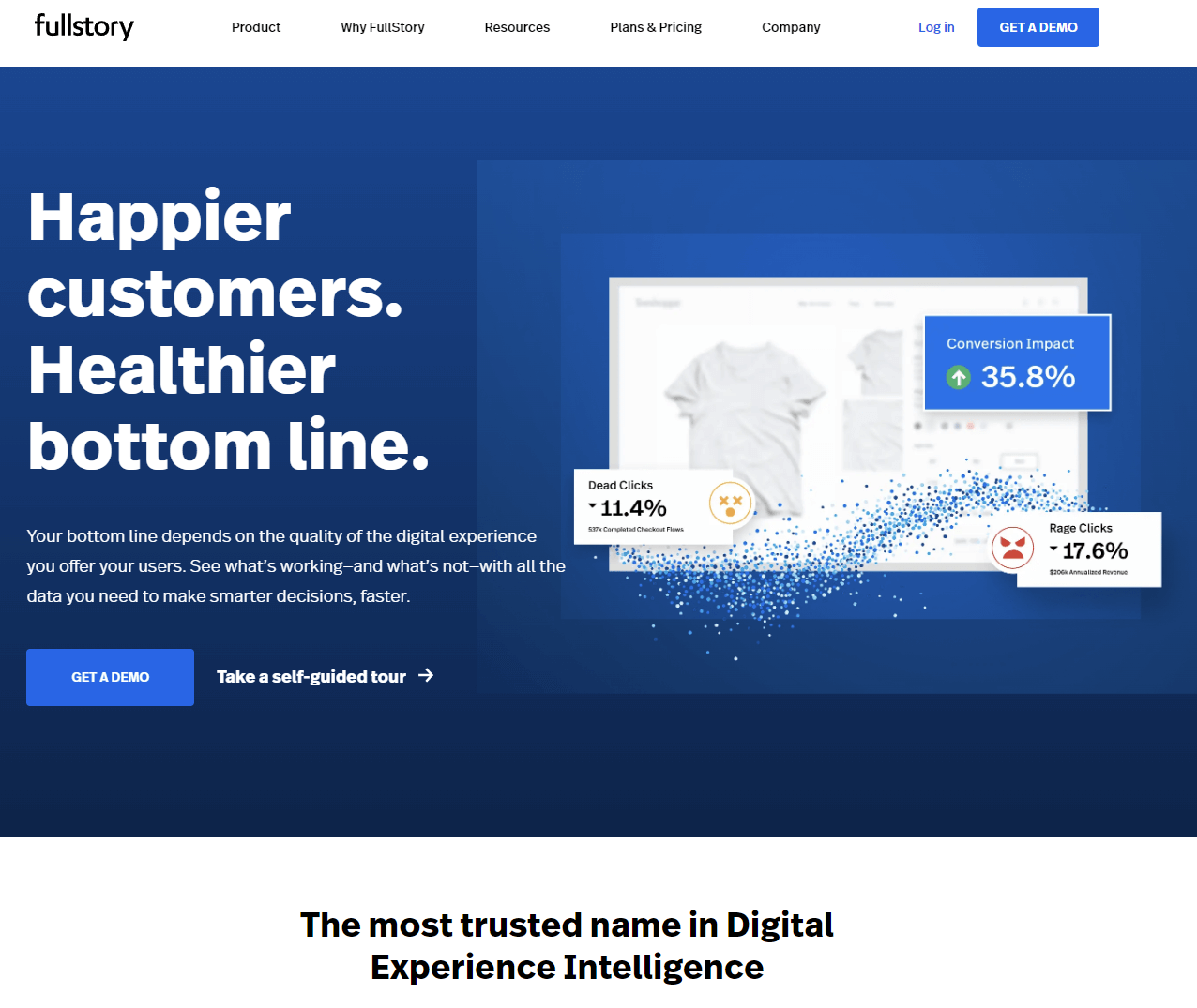
Deep-dive analytics on user experience and session replay.
FullStory is a market-leading enterprise SaaS solution for Digital Experience Intelligence (DXI). With FullStory, you can automatically record every single user action and session.
This means:
- Recording user events and variables that impact your digital experience KPIs. Customer information, traffic source, cart value, signups, and others, teach you more about your web visitors and users.
- Transient events. Variable metrics that evolve as your product changes, such as new feature adoption, interactions with specific content, seasonal changes, etc.
- Long-tail events. Such as navigation flows, UI interactions, errors, performance and network logs, clicks, and scrolls. In other words, anything and everything that impacts the digital experience for users.
And loads more. See how FullStory, LogRocket, and Marker.io compare in this in-depth review.
Pricing: Not public, as they encourage potential clients to have a demo and 2-week trial; although we’ve found that subscriptions are in the $1000/mo range.
3. FullSession
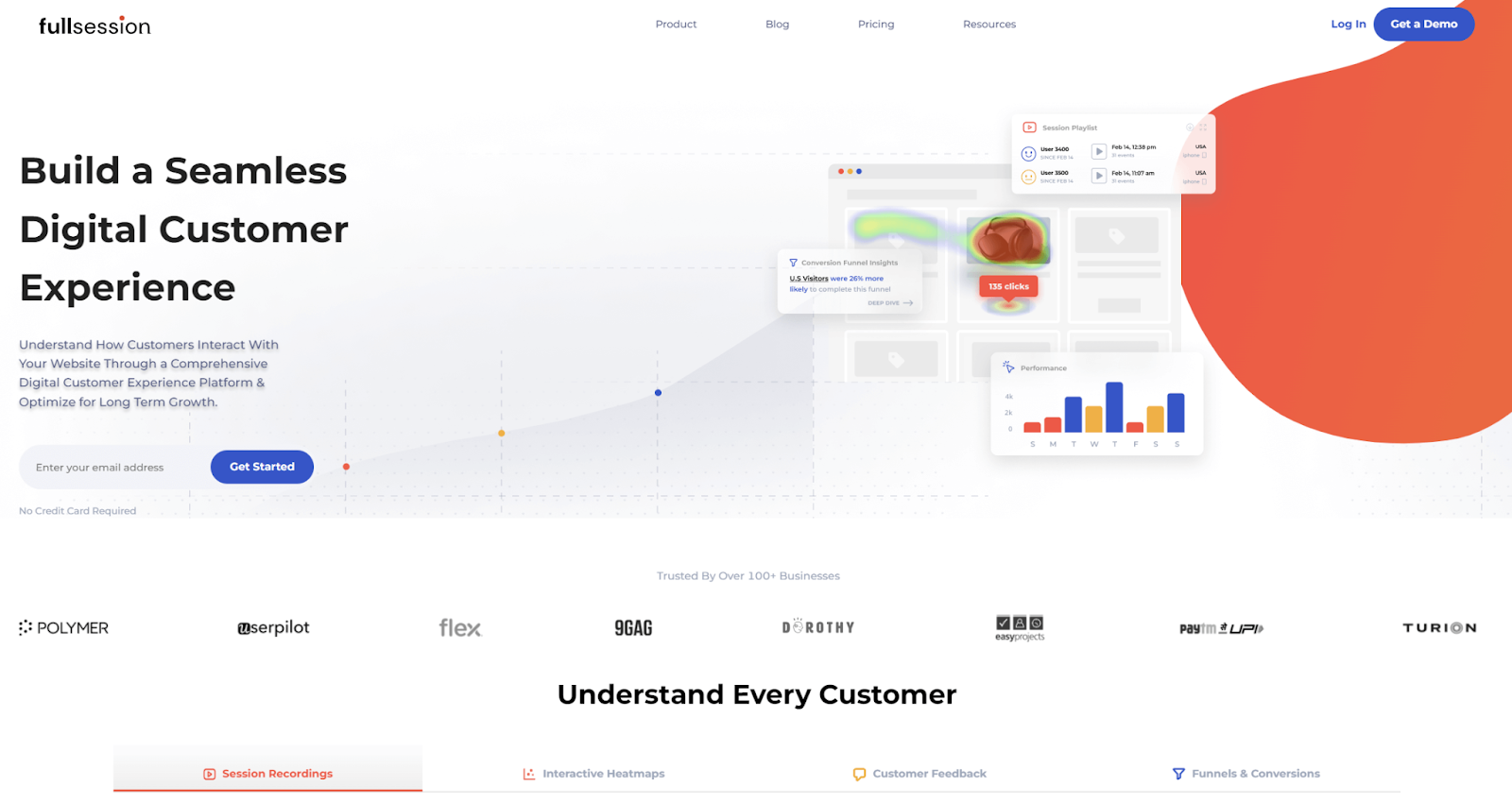
All-in-one user experience platform.
FullSession is a SaaS suite with a range of tools that help businesses optimize their digital experiences for customers. With this, you can:
- Watch and understand customer interactions with session replay, heatmaps, mouse clicks, etc.;
- Connect quantitative and qualitative insights from clients, customers, and users;
- Track user analytics through every page and stage of your digital funnels.
Pricing: From $39/mo (5,000 user sessions)
4. Datadog

A monitoring, security, and analytics platform for apps and websites.
Datadog is designed for enterprise and tech businesses that need to monitor user analytics. The tool allows you to:
- Monitor web visitors and their usage of your app;
- Automatically collect logs from all services and platforms;
- Visualize load times and frontend errors;
- Measure and track any security issues at scale.
However, it doesn’t seem to offer bug tracking and visual customer feedback, so it might not be the right tool for every use case.
Pricing: Somewhat complicated as there are 19 different features and each has its own price point, and there are different prices for self-hosting or cloud-based solutions.
5. SessionCam
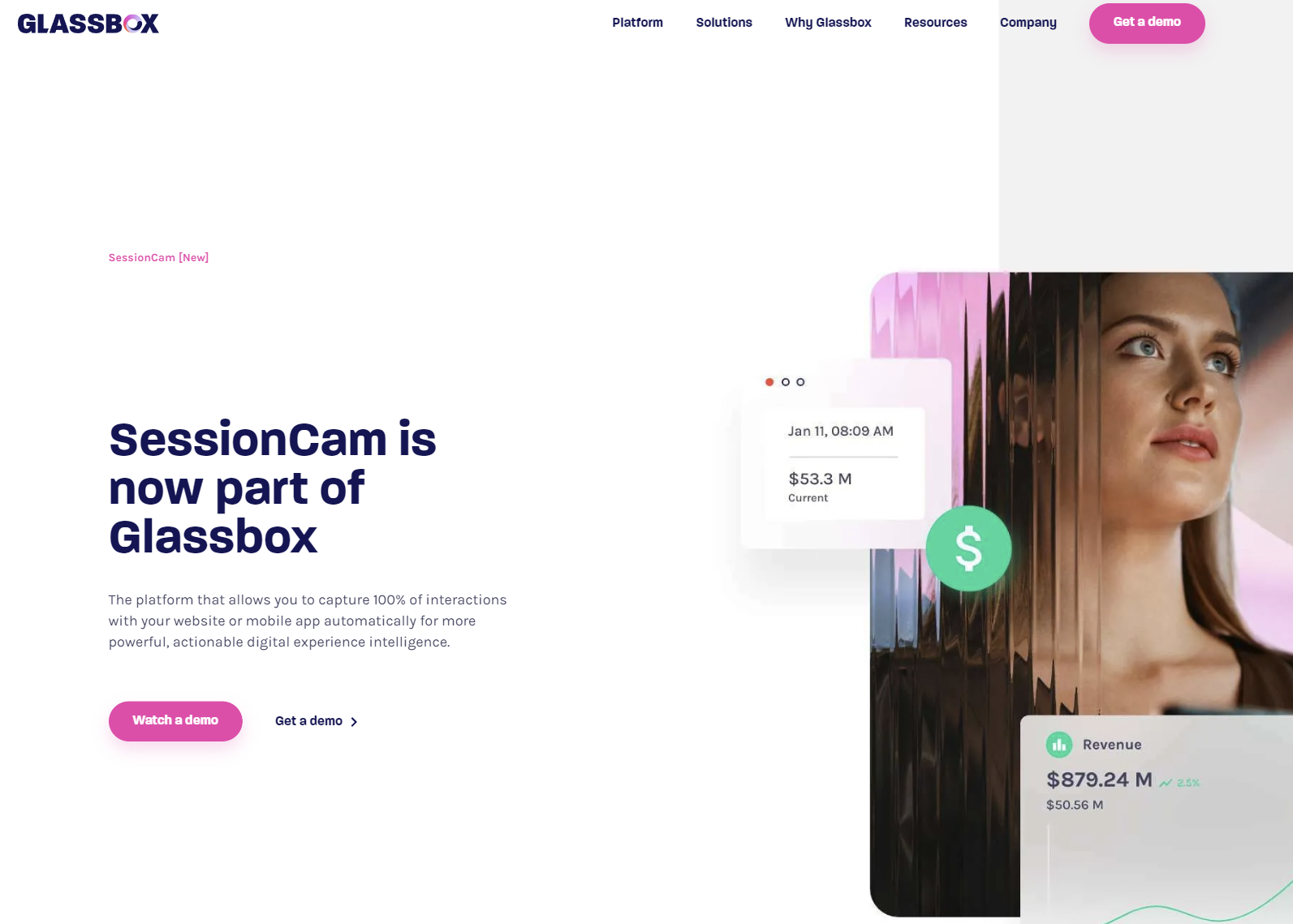
Track website interactions.
SessionCam is now a Glassbox product, a platform for capturing user interactions on websites and mobile apps. With this platform, you can:
- Maximize digital and e-commerce revenue from customers;
- Discover meaningful, data-backed, and customer survey results more easily;
- Find and fix bugs and issues faster, and loads more!
Pricing: No pricing is available: you need to request it depending on your scale and use case.
6. Hotjar
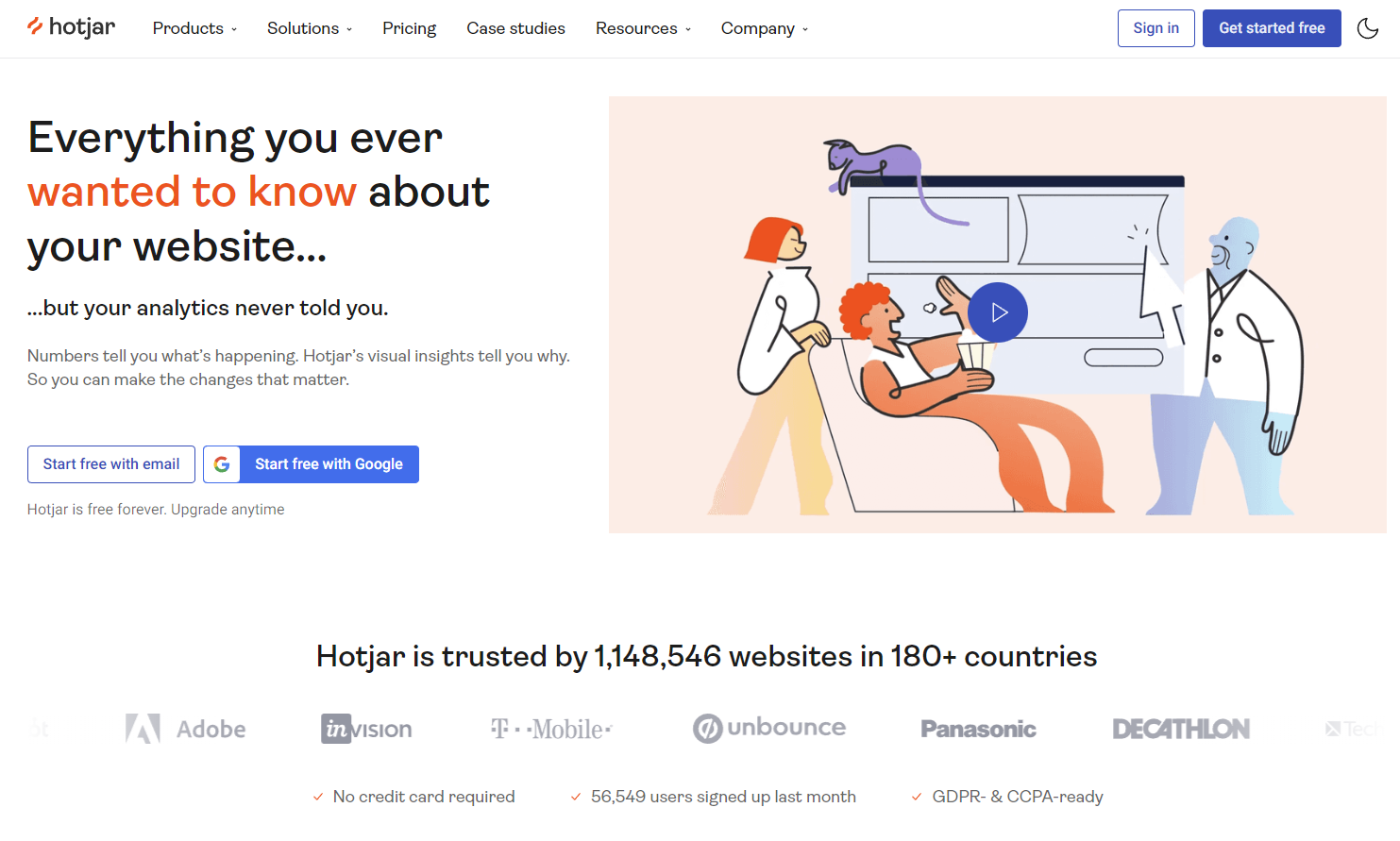
On-page surveys, session replay, heatmaps, and behavior analytics.
Hotjar is the go-to customer feedback tool for many businesses and dev agencies. The platform allows you to:
- Get instant visual feedback with heatmaps
- Replay sessions from website visitors, users, and clients
- Collect feedback with a website feedback widget, use surveys, and dive into customer experience analytics.
Pricing: starts at $66/mo.
7. Smartlook
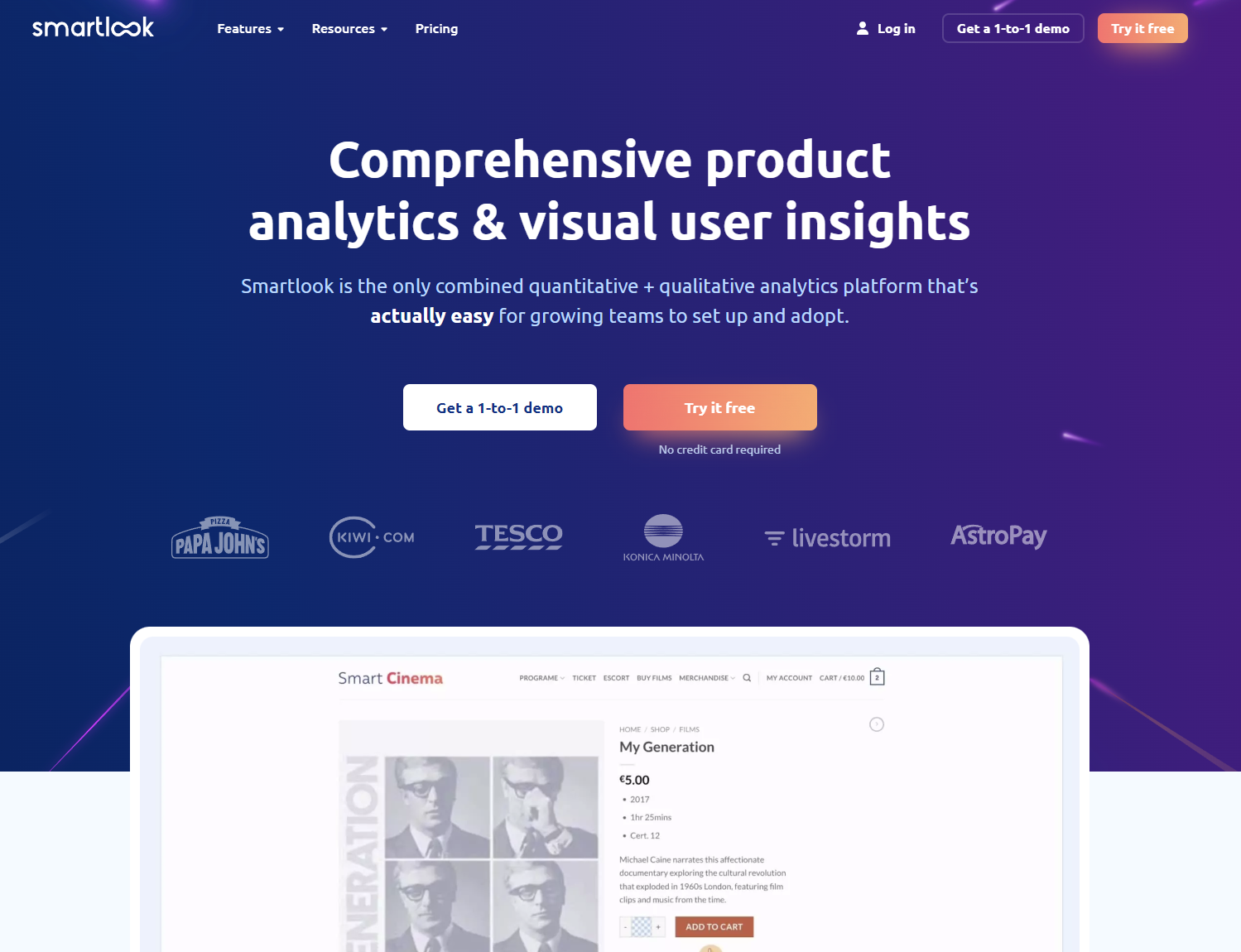
Product analytics solution & visual user behavior platform.
Smartlook is a solution that combines easy-to-use quantitative and qualitative analytics. With this tool, you can:
- Record user sessions to identify bugs, improve conversion funnels, and customer engagement;
- See how often users perform the actions that matter (such as making a purchase);
- Use this data to improve the customer experience across every channel.
Pricing: From $50/mo (5,000 user sessions)
8. MouseStats

User experience analytics suite.
MouseStats helps devs and product managers understand the “how” behind user experiences. With this tool, you can:
- Record visitor sessions;
- Track users with heatmaps;
- Ask users for feedback with micro-surveys, and a lot more.
Pricing: From $29/mo (1 website, 15,000 recordings)
9. ContentSquare
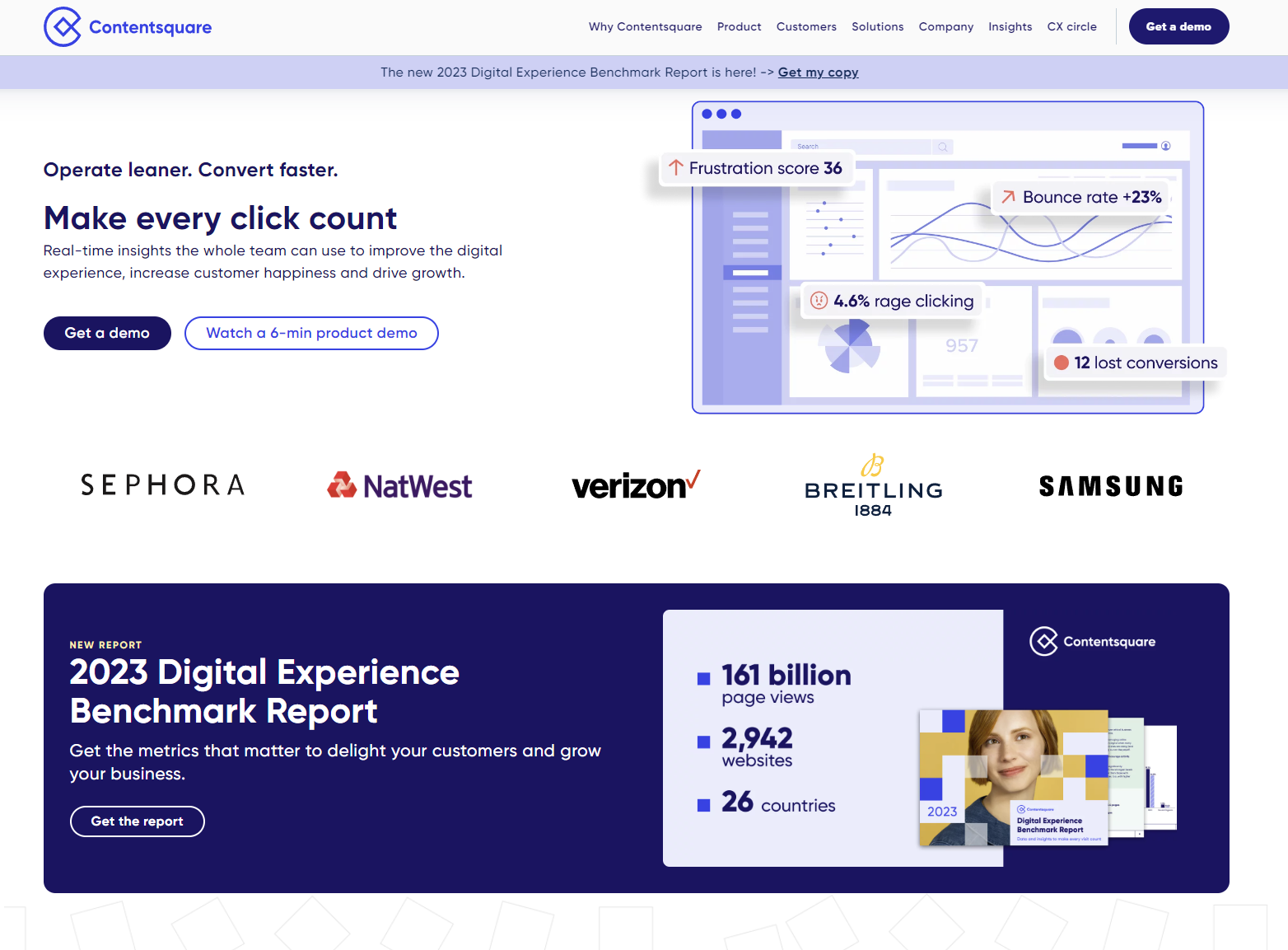
All-in-one web analytics platform.
ContentSquare is a multi-feature, enterprise SaaS platform to improve your digital experience. With this, you can:
- Innovate websites and apps with hidden user insights;
- Fix bugs and performance issues;
- Automate digital optimization with AI-powered solutions, and lots more!
Pricing: No pricing, a demo, or contacting sales is required.
10. CrazyEgg
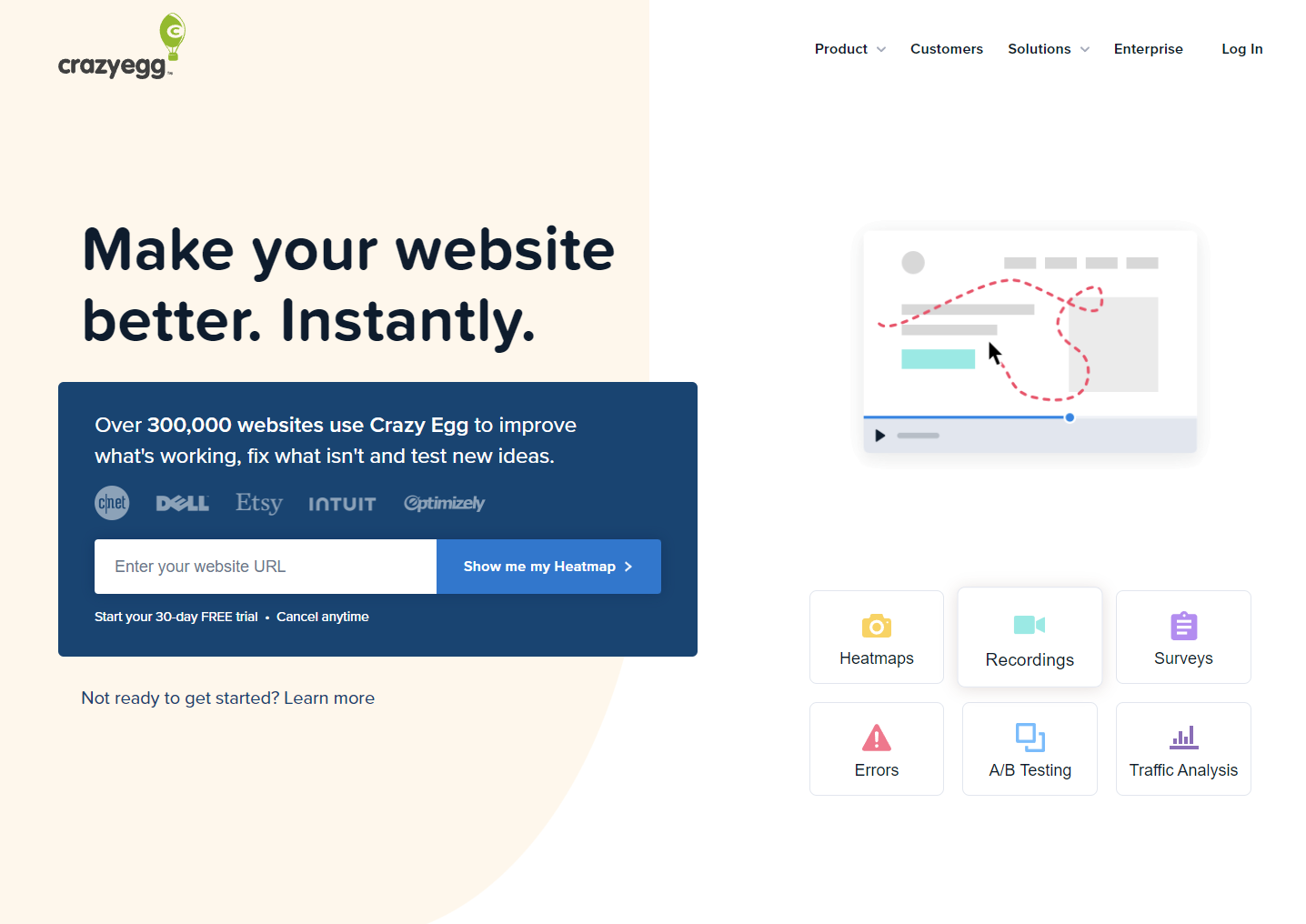
Heatmaps, A/B testing, and session replay.
CrazyEgg is a website optimization tool, with all of the usual features, such as:
- Heatmaps and recordings;
- A/B testing website features;
- Analytics, and surveys.
Its features are mostly targeted at marketers and/or customer support, but it’s great for dev teams, too!
Pricing: From $29/mo.
11. Lucky Orange
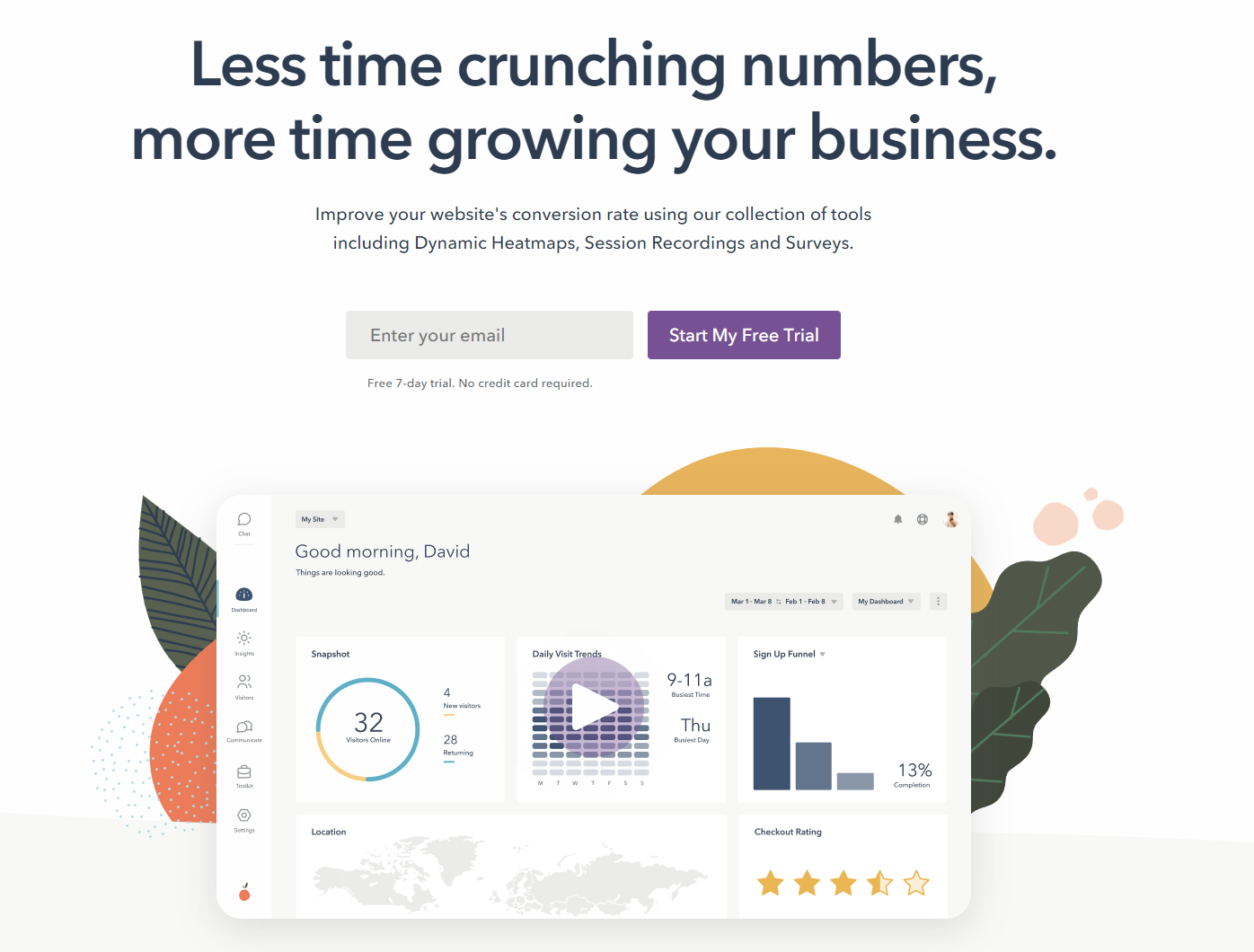
An all-in-one conversion optimization SaaS platform.
Lucky Orange is a tool for improving website conversion rates. It comes with:
- Dynamic heatmaps;
- Session recordings and analytics;
- Surveys, and more.
Pricing: From $18/mo.
So there you have it: a comparison of 11 of the best LogRocket alternatives on the market.
We hope this post helped you decide on a tool that’s right for you.
Let us know if we missed something!
What should I do now?
Here are three ways you can continue your journey towards delivering bug-free websites:
Check out Marker.io and its features in action.
Read Next-Gen QA: How Companies Can Save Up To $125,000 A Year by adopting better bug reporting and resolution practices (no e-mail required).
Follow us on LinkedIn, YouTube, and X (Twitter) for bite-sized insights on all things QA testing, software development, bug resolution, and more.
Frequently Asked Questions
What is Marker.io?
Who is Marker.io for?
Marker.io is for teams responsible for shipping and maintaining websites who need a simple way to collect visual feedback and turn it into actionable tasks.
It’s used by:
- Organizations managing complex or multi-site websites
- Agencies collaborating with clients
- Product, web, and QA teams inside companies
Whether you’re building, testing, or running a live site, Marker.io helps teams collect feedback without slowing people down or breaking existing workflows.
How easy is it to set up?
Embed a few lines of code on your website and start collecting client feedback with screenshots, annotations & advanced technical meta-data! We also have a no-code WordPress plugin and a browser extension.
Will Marker.io slow down my website?
No, it won't.
The Marker.io script is engineered to run entirely in the background and should never cause your site to perform slowly.
Do clients need an account to send feedback?
No, anyone can submit feedback and send comments without an account.
How much does it cost?
Plans start as low as $39 per month. Each plan comes with a 15-day free trial. For more information, check out the pricing page.
Get started now
Free 15-day trial • No credit card required • Cancel anytime






