14 Best WordPress Plugins for Developers in 2023
In this blog post, we look at the best 14 WordPress plugins for developers, focusing on their key features, pricing, and use cases.
In this blog post, we look at the best 14 WordPress plugins for developers, focusing on their key features, pricing, and use cases.
WordPress is a popular content management system (CMS).
It powers 2 out of every 5 websites and 42.8% of the world's top 10 million websites.
Despite its popularity, WordPress has some limitations. WordPress plugins can help overcome these limitations by enhancing compatibility, functionality, and features.
Before creating your own plugin, it's worth checking out what's already available.
With around 60,000 official WordPress plugins and thousands more designed for the platform, you're likely to find a plugin that meets your needs.
Without further ado, let's explore the 14 best WordPress plugins for developers.
14 Best WordPress Plugins for Developers
WordPress plugins and add-ons come in various forms. Web development often involves using plugins to simplify work or improve the user experience (UX).
Most plugins are free, inexpensive, or included in the subscription for a software product.
WordPress plugins can help with:
- Gathering website and user feedback
- Improving site security
- Boosting your SEO
- Increasing eCommerce sales
- Conducting user testing and quality assurance
- And much more!
Now, let's take a closer look at the 14 best WordPress plugins for developers and agencies.
1. Marker.io
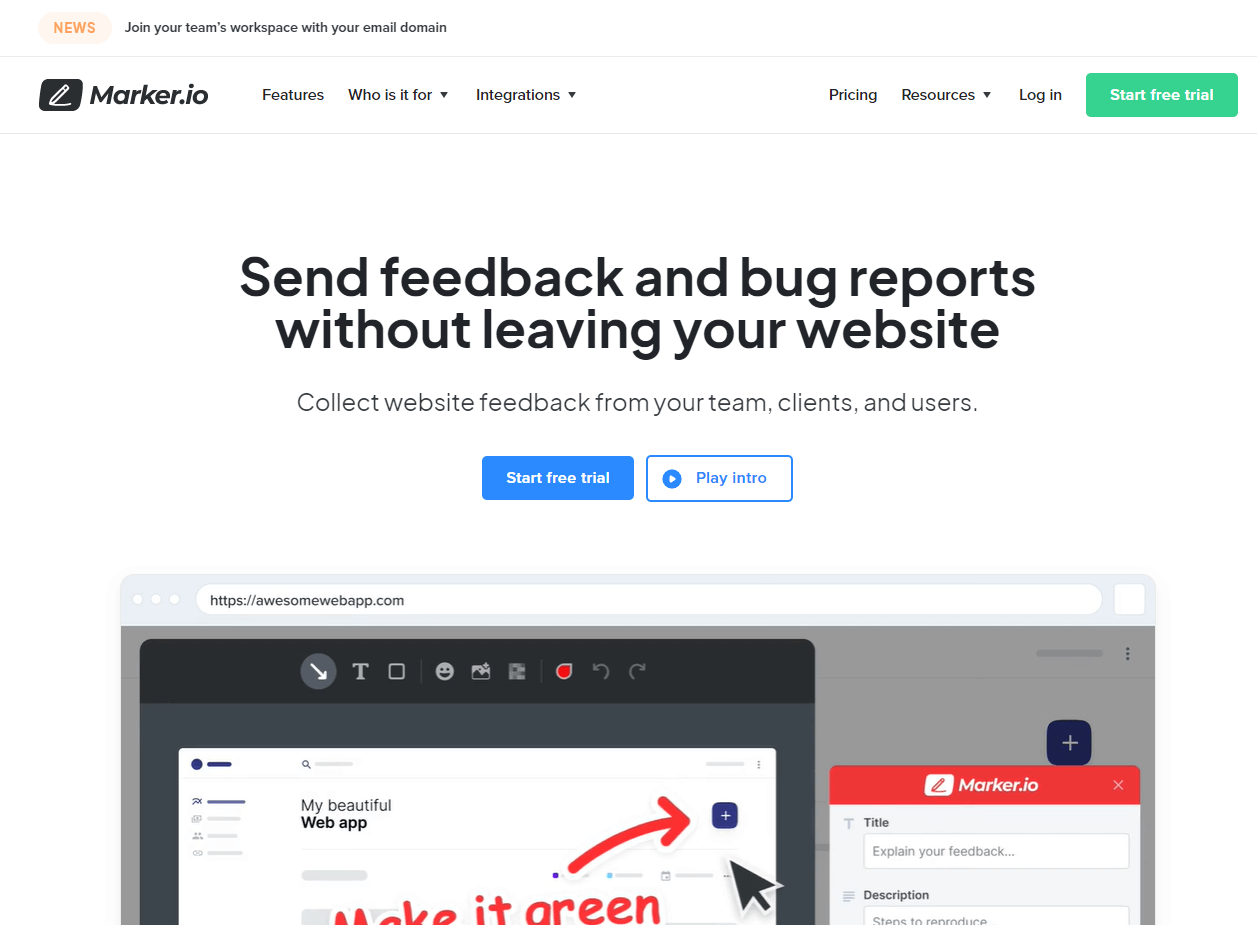
Collect visual feedback and bug reports from clients, colleagues, and users with this WordPress plugin for developers.
The Marker.io WordPress feedback plugin allows developers to collect user and client feedback, all directly into your project management tool of choice.
With Marker.io, you can:
- Collect user feedback on every page in a non-intrusive way
- Get detailed feedback from colleagues and internal stakeholders
- Encourage users to provide visual feedback (annotations, images, text…)
- Facilitate easy discussion of reports with clients and users
- Provide developers with the metadata they need to fix a bug
- Integrate with your preferred project management tools
Pricing: Starts at $39/month.
Visual client feedback

Marker.io is a WordPress plugin that takes a few minutes to install.
It can live as a small widget—on the front-end—across a whole website or on an individual web page.
For clients and users, leaving feedback and sending bug reports is super easy:
- Found a bug, or want to give feedback? All it takes is a single click.
- Fill out the feedback form and input details.
- Click on "Report Issue"—done!
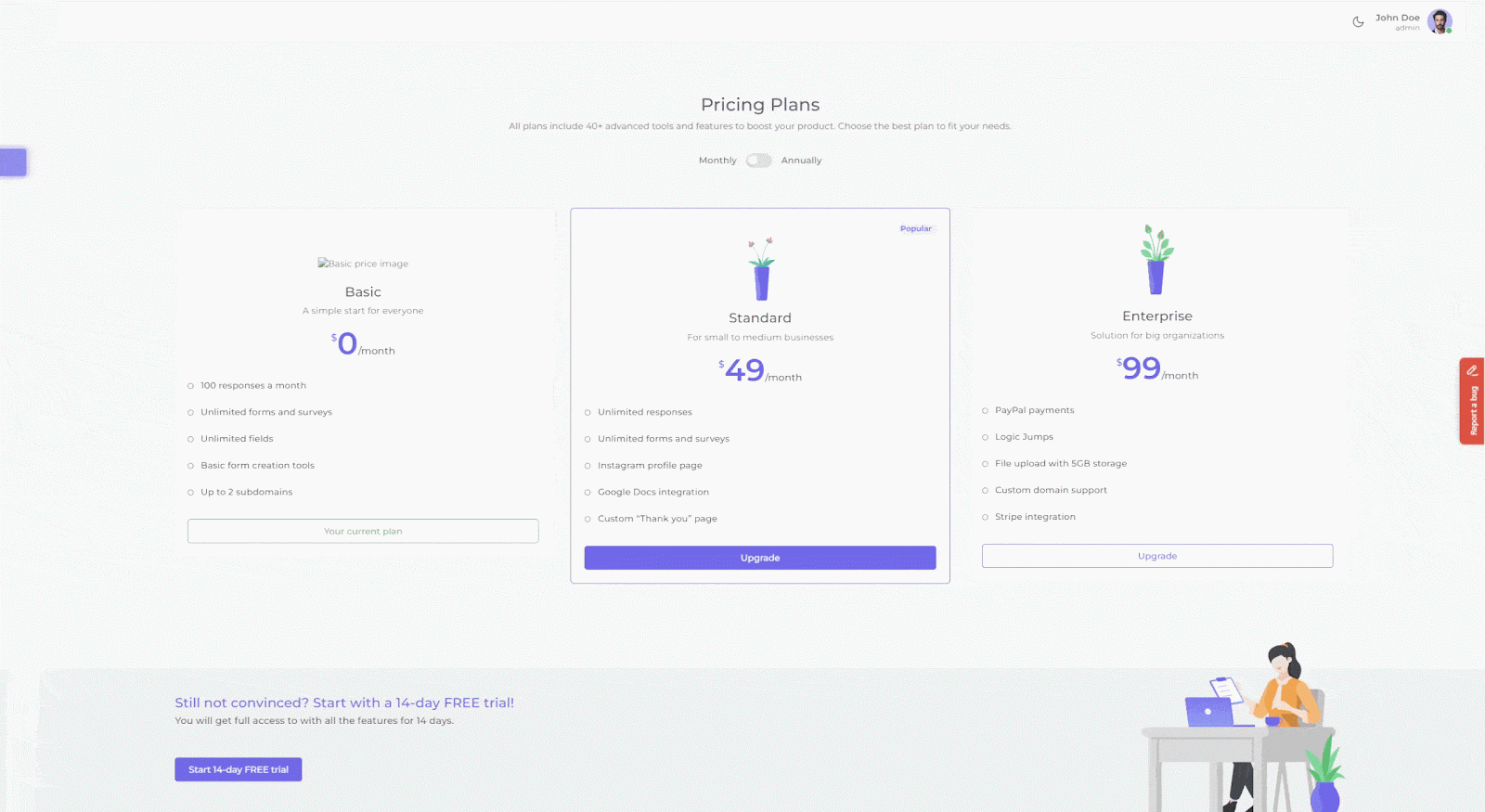
Every report goes straight into your project management tool (Jira, GitHub, Trello, ClickUp, Notion, and more).
Feedback and bug reports can be visual with arrows, text, shapes, and emojis—and you can even use the file upload feature for extra details.
You also benefit from session replay, capturing every detail of the last 30 seconds or more of the user’s experience before submitting a report.
It couldn’t be simpler, especially since feedback and metadata comes through a non-intrusive WordPress plugin.
Pricing: starts at $39/mo.
2-way PM tool integrations
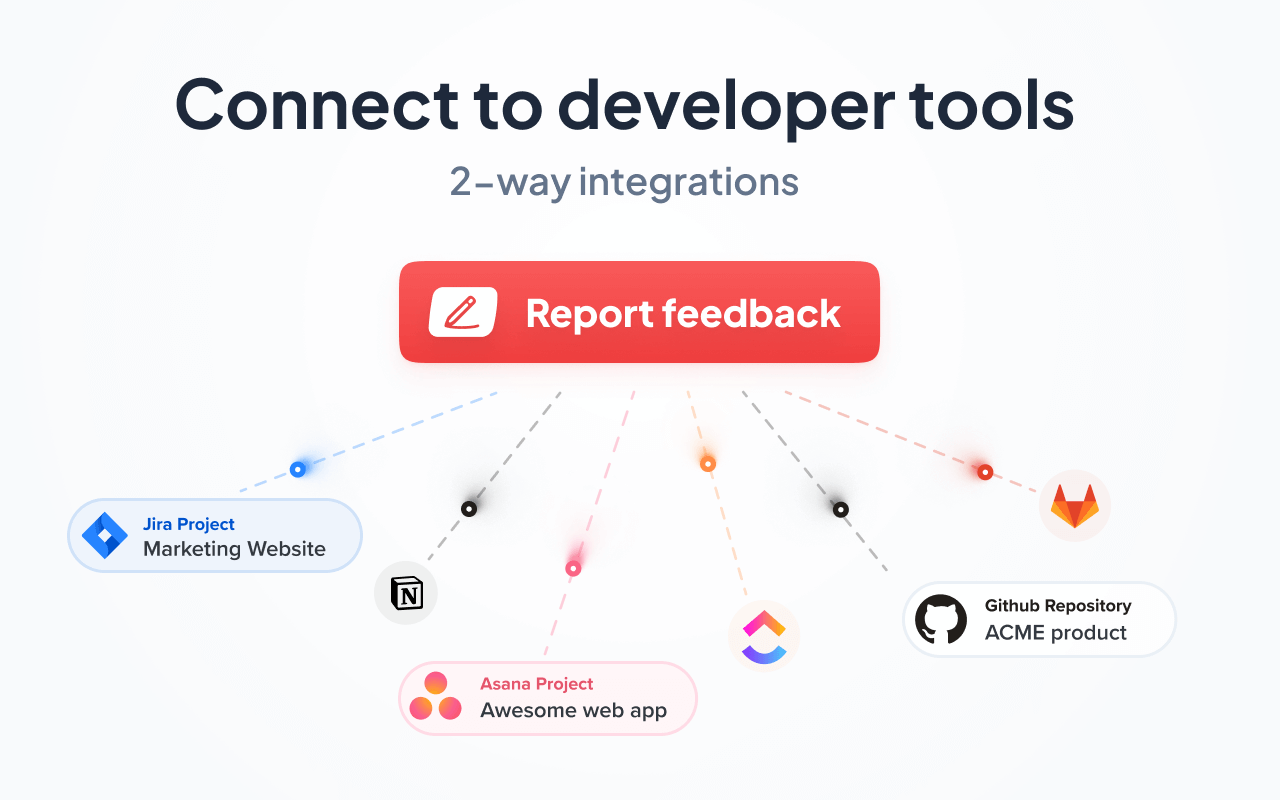
Collecting feedback is usually a time-consuming hassle for devs and agencies:
- You (or a senior dev or project manager) send the client a link to the staging or live site and ask them to email their issues.
- Depending on the number of stakeholders, it could take days or weeks to get feedback.
- Then, you need to spend hours and hours creating tasks in your PM tool to fix these problems.
- It might even involve dropping in Slack messages or transcribing notes from calls.
- Finally, you email the client to let them know edits are in progress, issues have been resolved, or are currently being worked on.
With Marker.io and our 2-way sync solution, those countless hours of work are a thing of the past.
Feedback goes straight to your PM tool. Whenever an issue is marked as “Done”, it will automatically be “Resolved” in Marker.io.
Plus, the person who sent the report will receive an email notification, too.
Check it out:
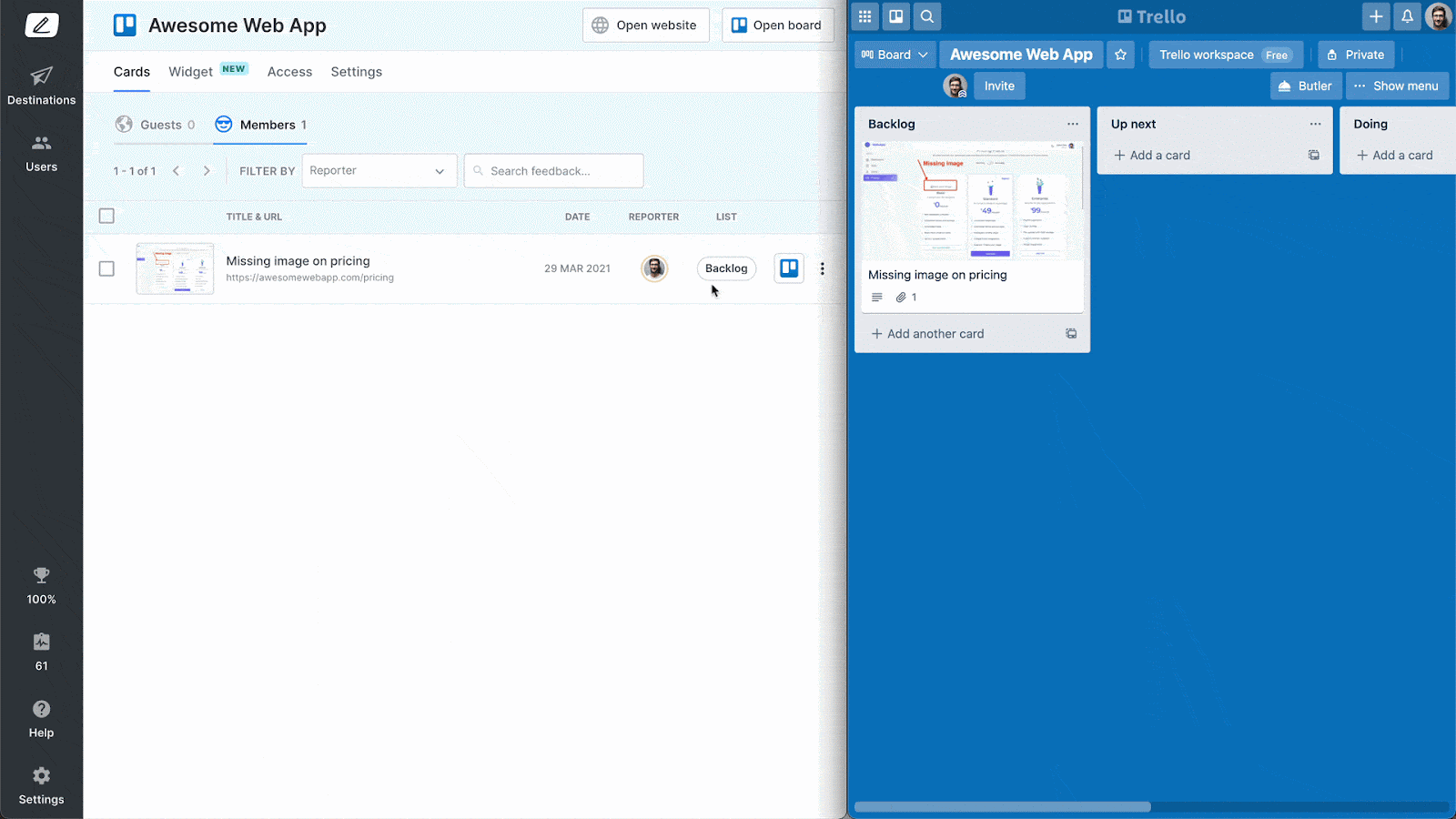
Session replay

Fixing a bug involves reproducing the scenario where and when the bug occurred.
However, reproducing every scenario is challenging, even with all the technical metadata that comes with bug reports. You might not find that bug if you can’t fix what you can’t find.
Fortunately—Marker.io's toolkit includes session replay for that reason.
Straight in your PM tool, you can click the “Watch replay” link.
You can watch the last 30 seconds (or more) before the report is submitted.
Check out session replay in action:
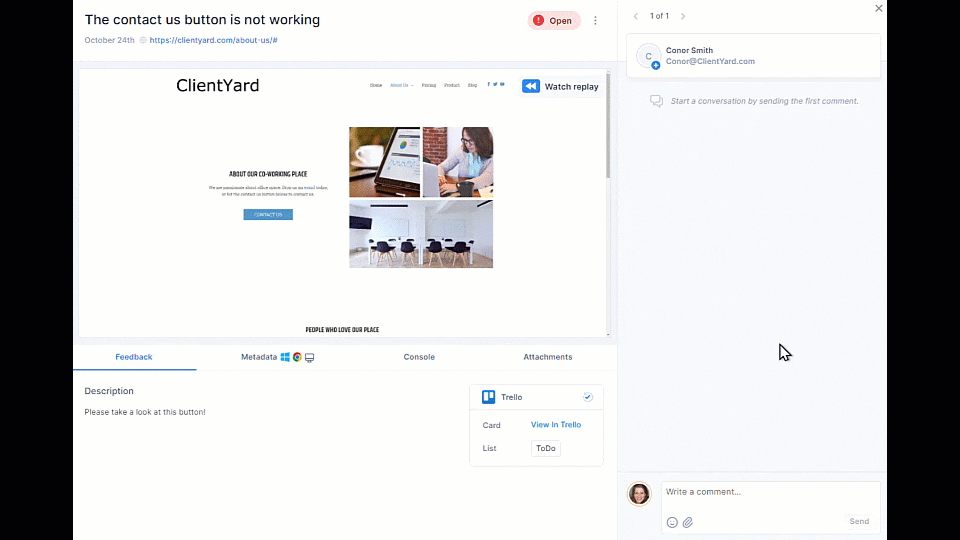
Data-rich bug reports
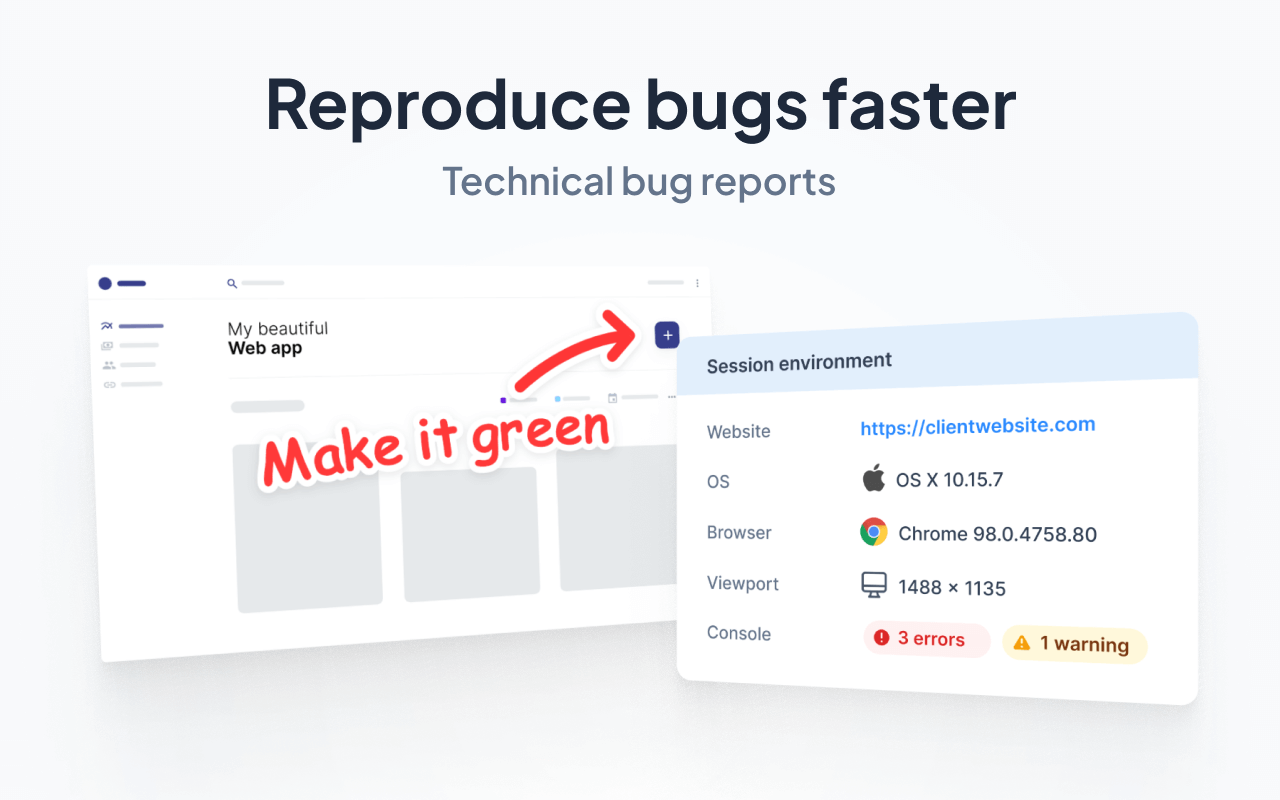
Most clients and end-users aren’t technically savvy.
Receiving actionable data isn’t easy. Users and clients don’t know what devs need to fix bugs or how to collect these details:
- What specific URL were they on at the time;
- Environment (browser, OS, screen size) and console logs so devs can reproduce the bugs;
- Metadata, etc.
Not a problem anymore with Marker.io!
Whenever a client or user clicks the “Report” button, this data is automatically collected—and sent off to your PM tool with the rest of the report.
Marker.io is an unobtrusive, easy-to-use WordPress plugin that’s ideal for developers.
Want to give Marker.io a go?
Try Marker.io free for 15 days and embed it into your website with our easy-to-use WordPress plugin.
Add it to your workflow, and let us know how it goes!
Pricing: starts at $39/mo.
2. UpdraftPlus
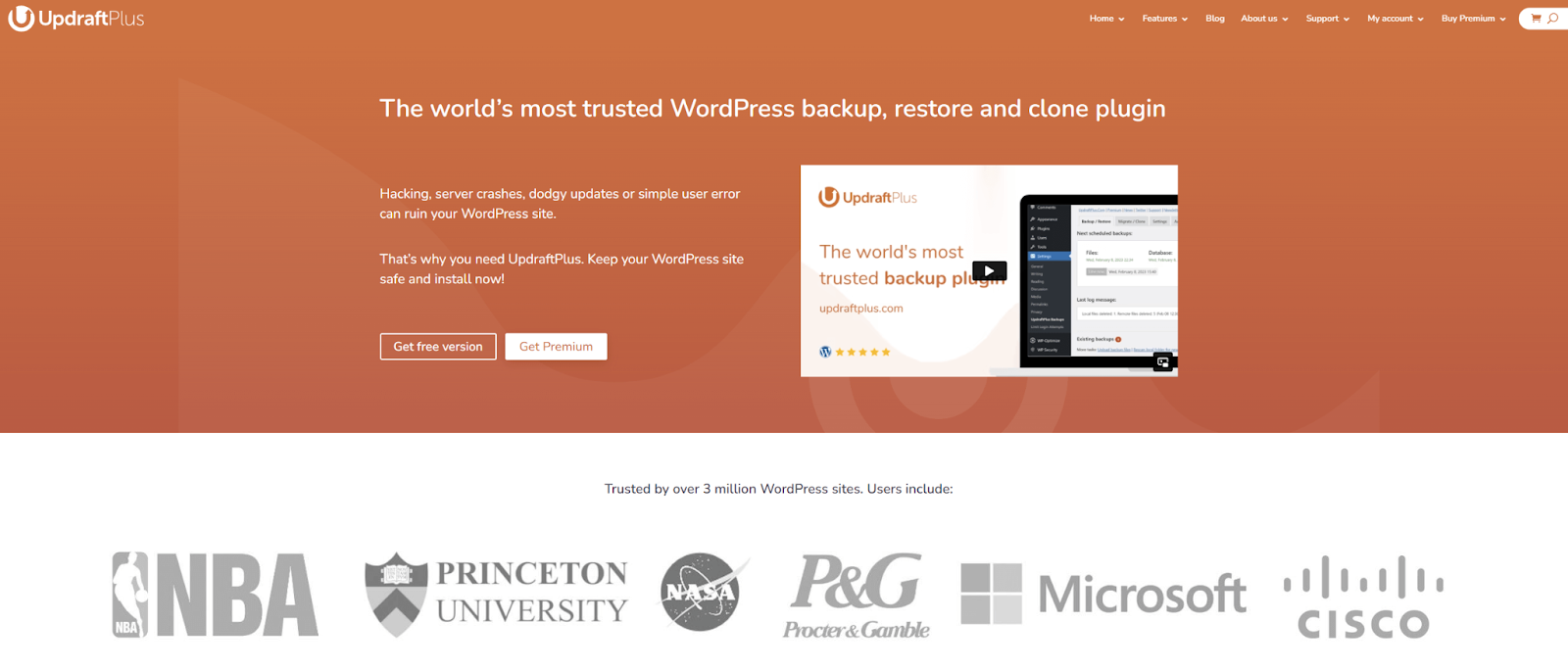
Protect your WordPress site with a simple backup, clone and restore plugin.
UpdraftPlus is a WordPress plugin that protects your site from server crashes, poorly installed updates, and other errors. With UpdraftPlus, you can:
- Schedule backups, either manually or automatically
- Restore backups if something goes wrong
- Easily clone and migrate WordPress sites
Pricing: Starts at $84/year.
3. WordFence
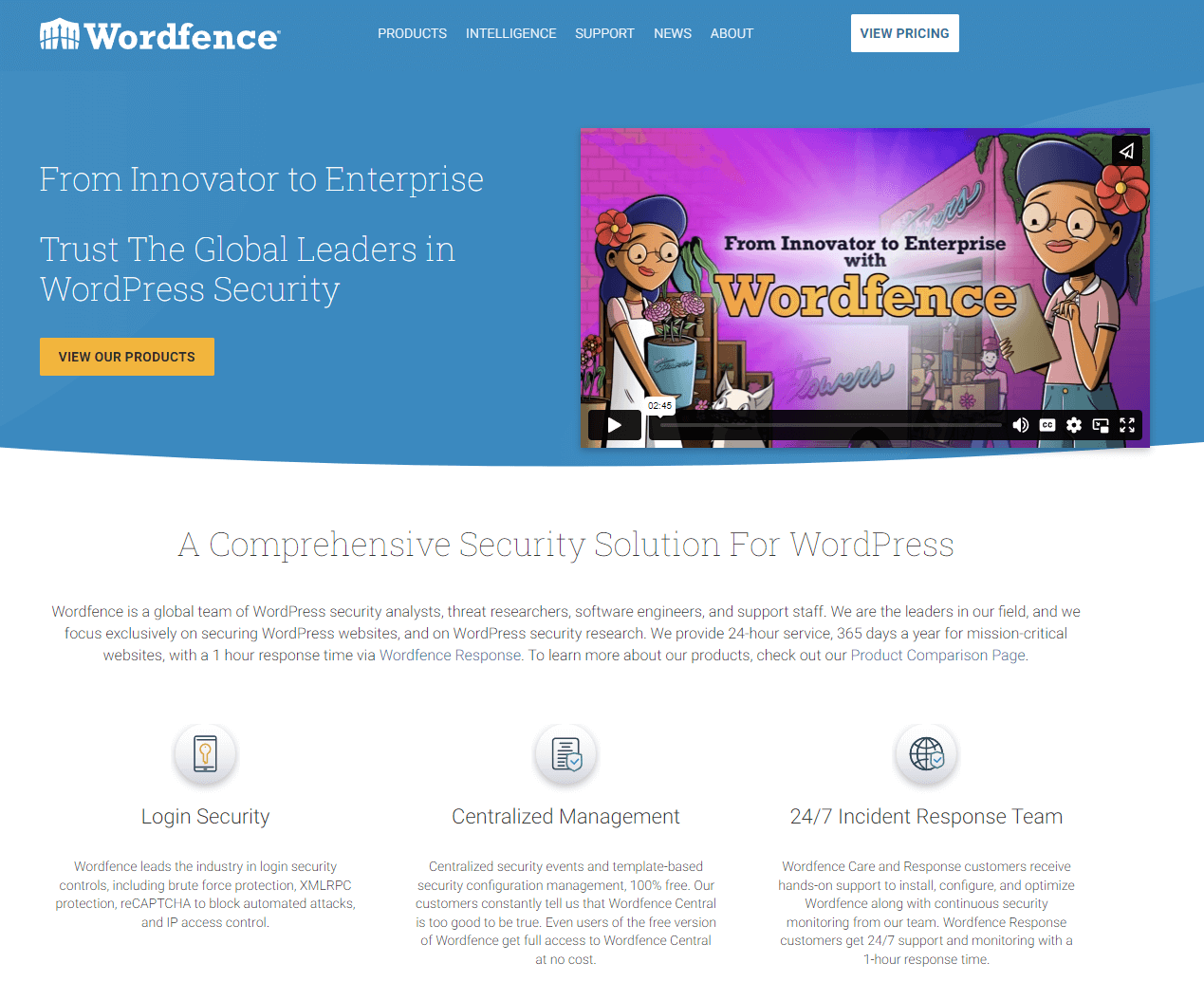
Enhance your WordPress website’s security with this plugin.
WordFence is a popular WordPress security plugin that offers a suite of security tools. With WordFence, you can:
- Protect your WordPress site with backend malware scanners and firewalls
- Enhance your login solutions and access management
- Upgrade your security with premium 24/7 personal security, including a 1-hour response time
Pricing: A free version is available, with premium starting at $119/year.
4. reGenerate Thumbnails

Automatically resize and crop thumbnail images for WordPress websites.
reGenerate Thumbnails Advanced (RTA) is a free plugin that automatically crops and resizes thumbnails when you install a new WordPress theme. With RTA, you can:
- Automatically crop and resize thumbnails
- Remove old thumbnails
- Ensure you have the correct number of thumbnails at the right size
Pricing: Free, open-source.
5. LambdaTest
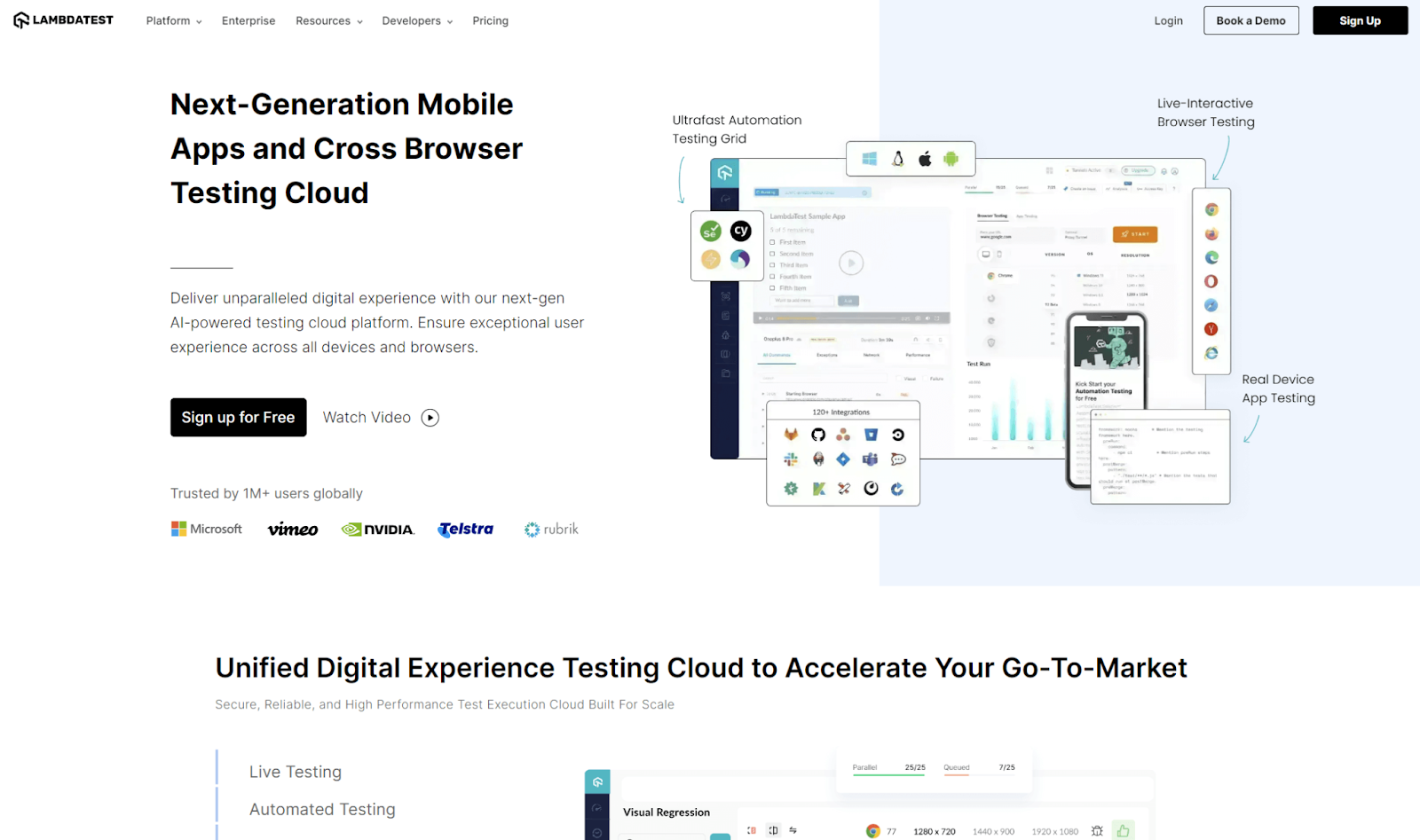
Fast, automated testing platform for WordPress and other websites.
LambdaTest is a fast, automated platform for website and app testing. With LambdaTest, you can:
- Run tests on over 3,000 environments
- Automate on-demand testing and security
- Access a vast cloud of devices, browsers, and other operating systems
Pricing: Contact LambdaTest for pricing information.
6. User Switching

Switch between WordPress user accounts with a single click.
The User Switching plugin for WordPress is free and allows you to change users in a single click. Here's what you can do with it:
- Switch between a user account and tester account smoothly;
- Test various features, snippets, and pages based on account permissions;
- It works well with Multisite, WooCommerce, BuddyPress, bbPress, and other 2-factor login plugins.
Pricing: Free, open-source.
7. Query Monitor
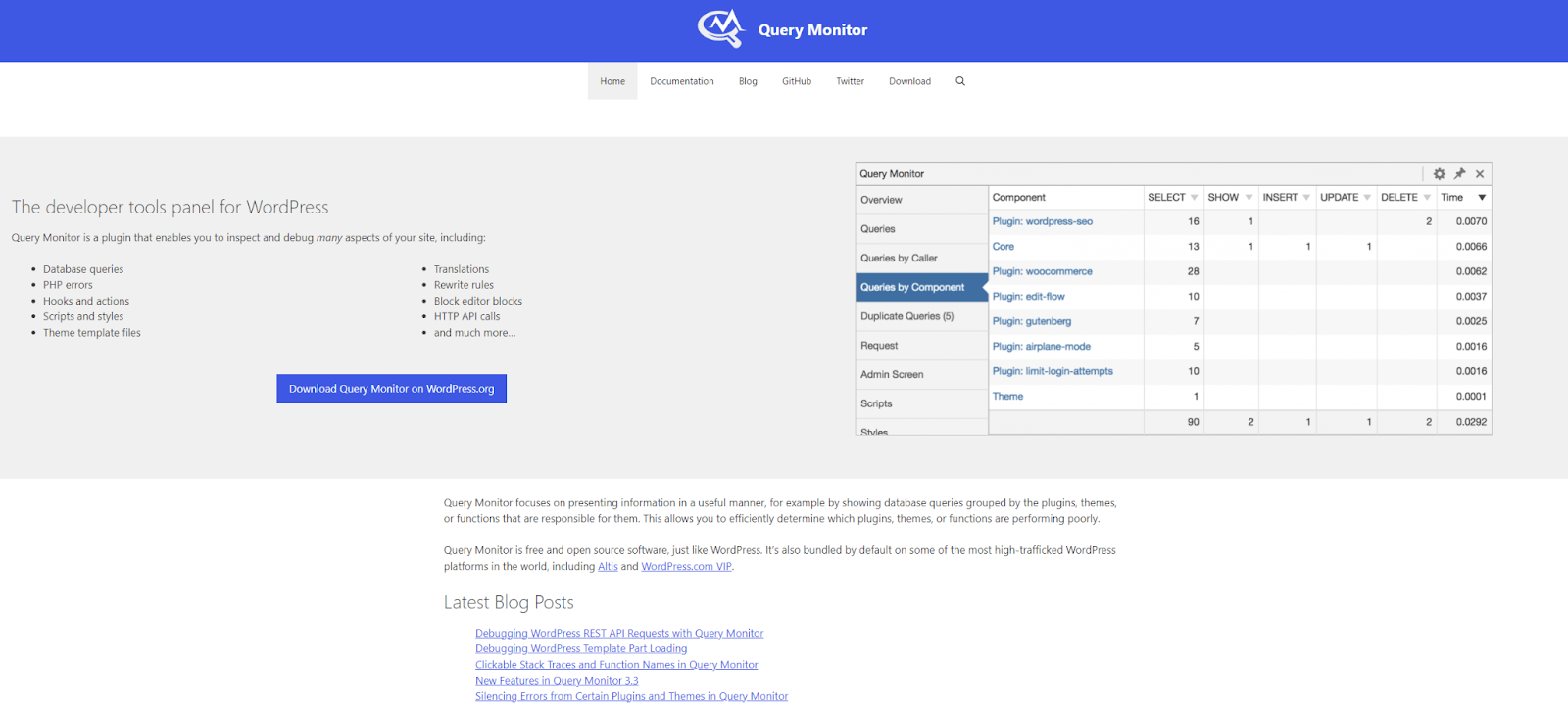
Use this plugin as a developer tools panel for WordPress.
The Query Monitor plugin is a developer tools panel for WordPress that helps you:
- Debug database queries, PHP errors, hooks, and actions in real-time;
- Identify plugins that are not performing well;
- Add an admin toolbar to your WordPress website and much more!
Pricing: Free, open-source.
8. Password Protected

Secure your WordPress site with a single password.
WordPress websites often face cyberattacks. Strong password systems and plugins, like Password Protected, are needed to safeguard client websites. This is a free WordPress Plugin.
With this plugin, you can:
- Set up passwords easily;
- Enable 2-factor authentication and other security measures;
- Monitor and restrict website access as needed.
Pricing: Free, open-source.
9. W3 Total Cache
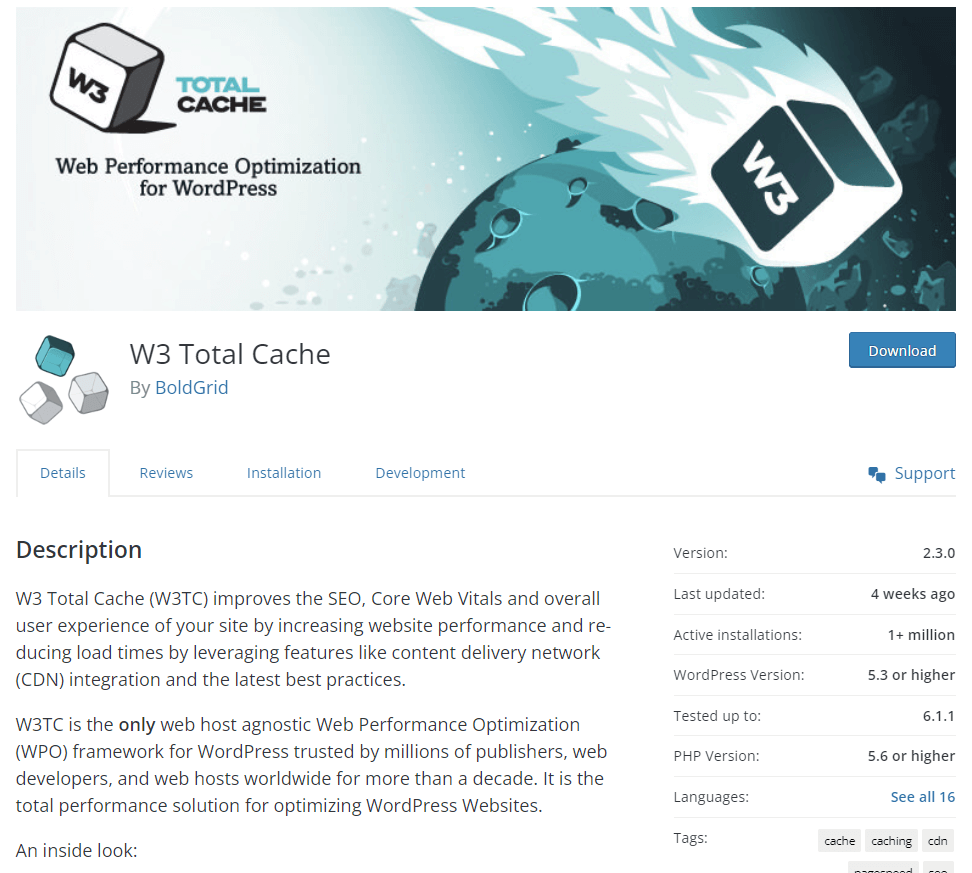
Improve your website's SEO, page speed, and performance.
The W3 Total Cache (W3TC) plugin enhances a WordPress site’s SEO and core vitals, making it more search engine-friendly. Theme developers find this useful as some themes can affect SEO and website performance.
With W3TC, you can:
- Enhance a site's speed and performance, regardless of the theme or web hosting;
- Boost a site's SEO performance and content delivery network (CDN) integrations;
- Provide a comprehensive WordPress optimization solution for client websites.
Pricing: Free, open-source.
10. DebugBar

Monitor debugging queries in your WordPress admin bar.
The DebugBar plugin for WordPress is free and adds debugging information to your website admin bar. It allows you to:
- Display query, cache, and other useful debugging information in your admin bar;
- Track PHP Warnings and Notices;
- Save debugging queries and other useful data for developers.
Pricing: Free, open-source.
11. Styleguide

Customize fonts and colors to give your website a unique look.
The Styleguide – Custom Fonts and Colors plugin for WordPress is free and allows you to edit fonts and colors during web design. With this plugin, you can:
- Change fonts from a list of free fonts for any theme, and preview changes in real-time before saving;
- Switch languages not typically supported by WordPress themes and templates;
- It includes built-in support for 19 themes, and developers can easily integrate their themes.
Pricing: Free, open-source.
12. Log Deprecated Notices

Monitor the use of outdated files, functions, and function arguments.
The Log Deprecated Notices plugin for WordPress is in its early development stages. With it, you can:
- Log files and functions that aren’t working;
- Track different types of bugs;
- Log incorrect function usage since WordPress started reporting this in release 3.1, with more features coming soon.
Pricing: Free, open-source.
13. Yoast SEO

Follow SEO best practices with this popular WordPress plugin.
Yoast SEO has over 5 million active downloads and comes with a complete suite of SEO tools most website owners need:
- Automated technical SEO improvements, such as title tags, meta, canonical URLs, XML sitemaps, etc.
- Tools to improve page loading speeds
- Premium features like the News SEO, Video SEO, Local SEO, and WooCommerce SEO extensions
Pricing: Free version available, or the premium one is $125/year.
14. WP Reset

Restore your WordPress site or revert it to an older version using this plugin.
The WP Reset plugin is handy for reverting a site to an older version and storing snapshots to prevent loss of customizations and data during a reset. With this plugin, you can:
- Make backups instantly
- Revert a WordPress site’s database to the original version, or to one of the saved snapshots
- Erase and reset customizations, plugins, and theme changes, among other things!
Pricing: Free, open-source.
Frequently Asked Questions
What are some tools that WordPress developers use?
Developers usually have a tech stack specific to WordPress.
This article lists handy WordPress plugins that can enhance workflows, boost developers’ efficiency, and contribute directly to building new websites, such as creating new features and web pages.
You can also read what tools can help you with WordPress migrations, including Marker.io.
What technology should a WordPress developer have?
WordPress developers need their tech stack to be compatible with WordPress.
This includes WordPress themes, the skills to modify said themes, plugins, and add-ons.
The right tools can make a significant difference, as well as the proper project management suite.
We've just shared 14 top-notch WordPress plugins for developers.
We hope this article helps you find the right tool for your needs.
Did we miss anything? Let us know!
What should I do now?
Here are three ways you can continue your journey towards delivering bug-free websites:
Check out Marker.io and its features in action.
Read Next-Gen QA: How Companies Can Save Up To $125,000 A Year by adopting better bug reporting and resolution practices (no e-mail required).
Follow us on LinkedIn, YouTube, and X (Twitter) for bite-sized insights on all things QA testing, software development, bug resolution, and more.
Frequently Asked Questions
What is Marker.io?
Who is Marker.io for?
Marker.io is for teams responsible for shipping and maintaining websites who need a simple way to collect visual feedback and turn it into actionable tasks.
It’s used by:
- Organizations managing complex or multi-site websites
- Agencies collaborating with clients
- Product, web, and QA teams inside companies
Whether you’re building, testing, or running a live site, Marker.io helps teams collect feedback without slowing people down or breaking existing workflows.
How easy is it to set up?
Embed a few lines of code on your website and start collecting client feedback with screenshots, annotations & advanced technical meta-data! We also have a no-code WordPress plugin and a browser extension.
Will Marker.io slow down my website?
No, it won't.
The Marker.io script is engineered to run entirely in the background and should never cause your site to perform slowly.
Do clients need an account to send feedback?
No, anyone can submit feedback and send comments without an account.
How much does it cost?
Plans start as low as $39 per month. Each plan comes with a 15-day free trial. For more information, check out the pricing page.
Get started now
Free 15-day trial • No credit card required • Cancel anytime






