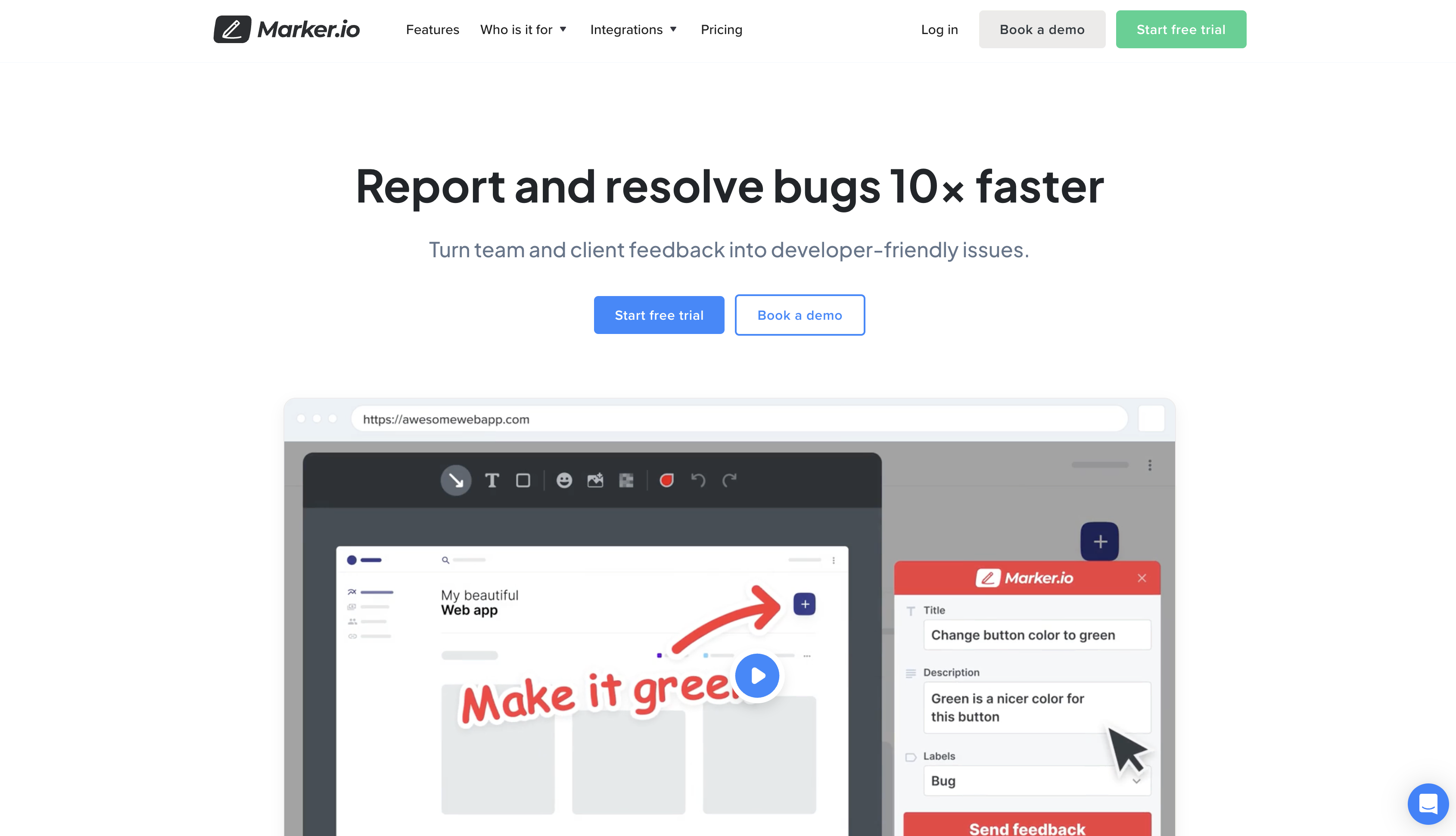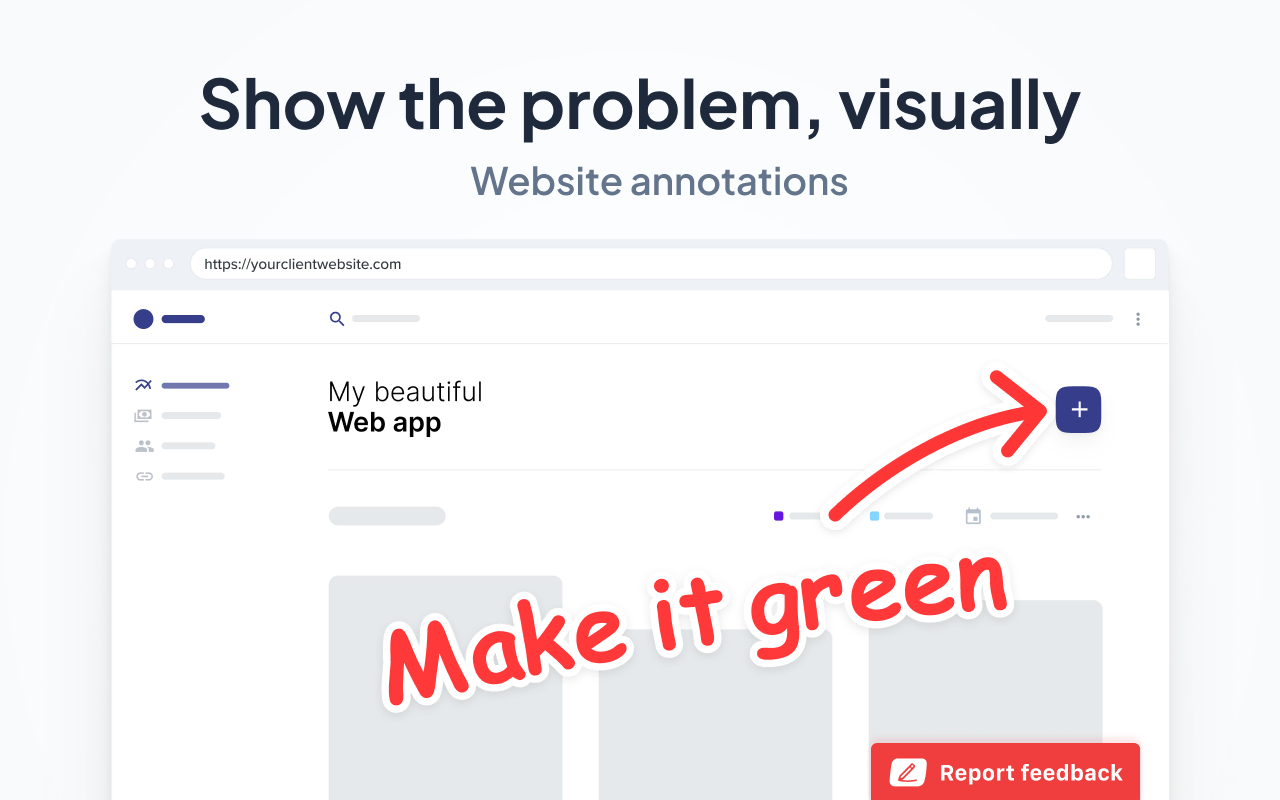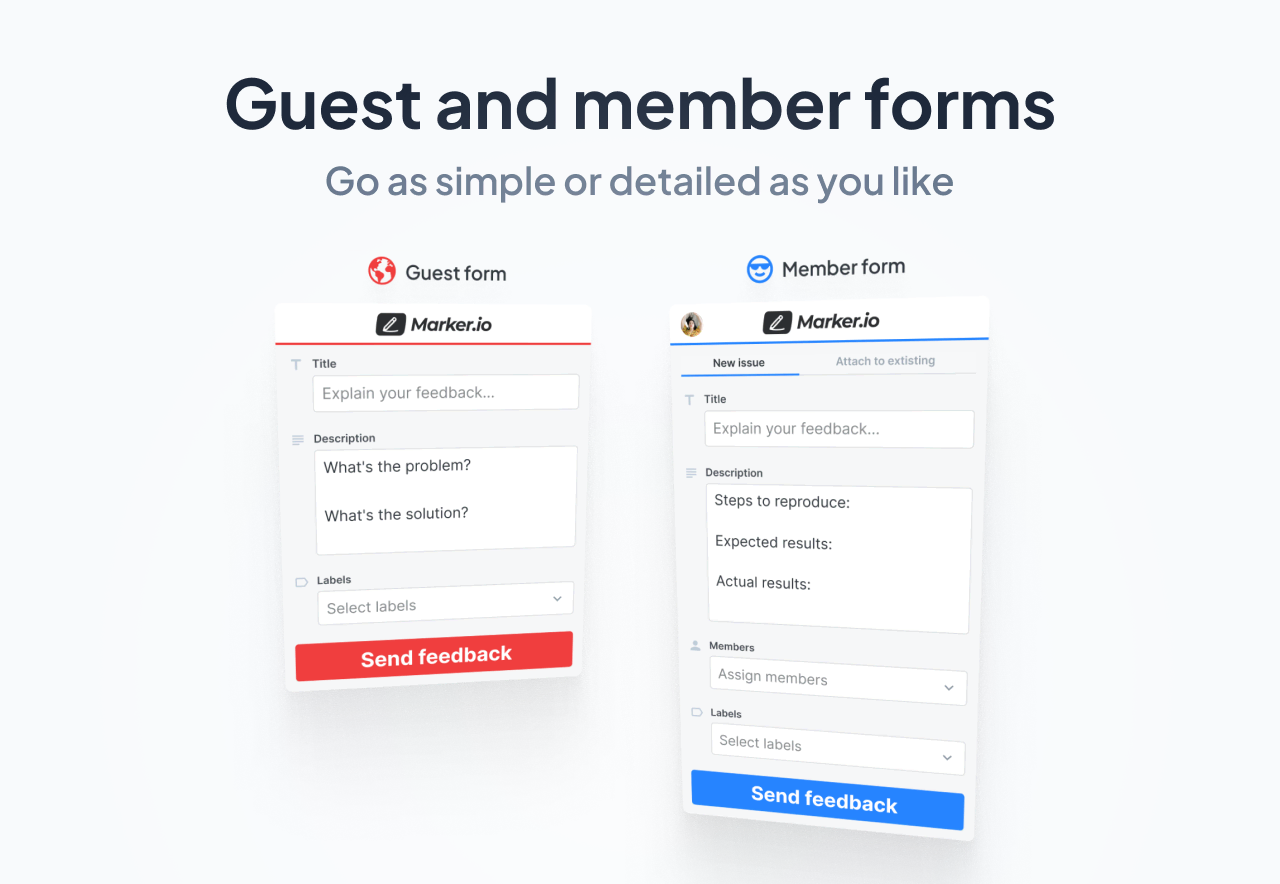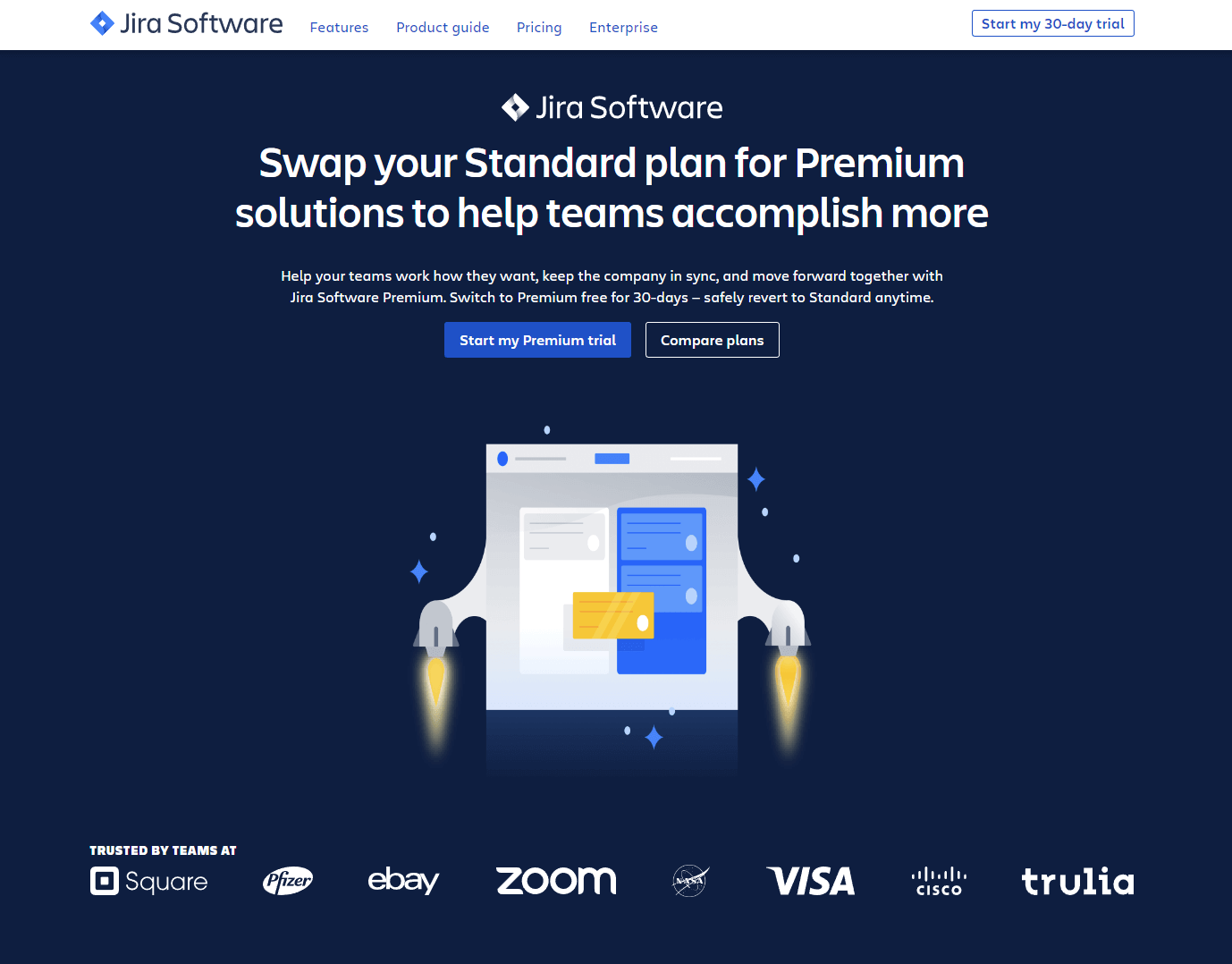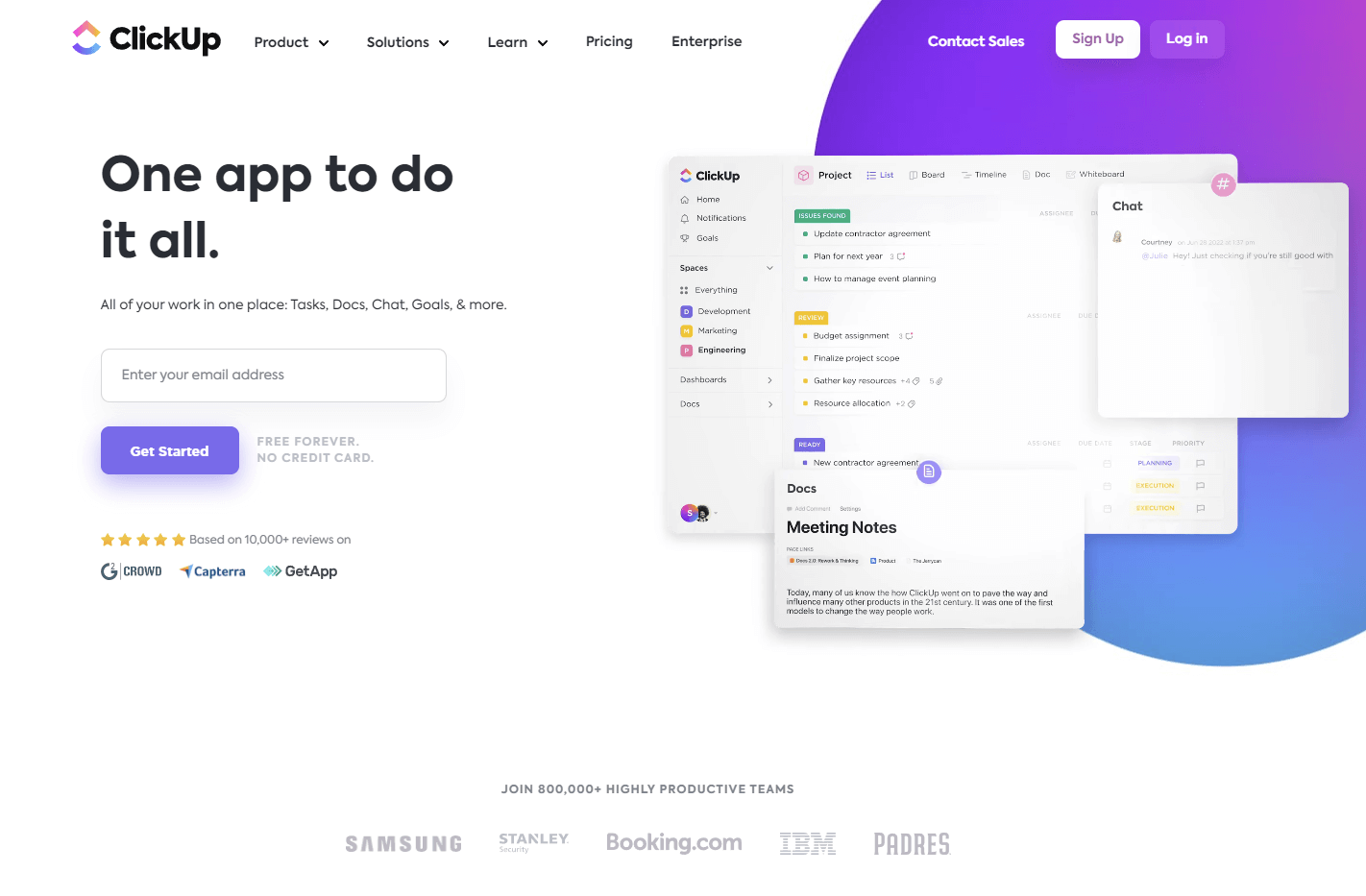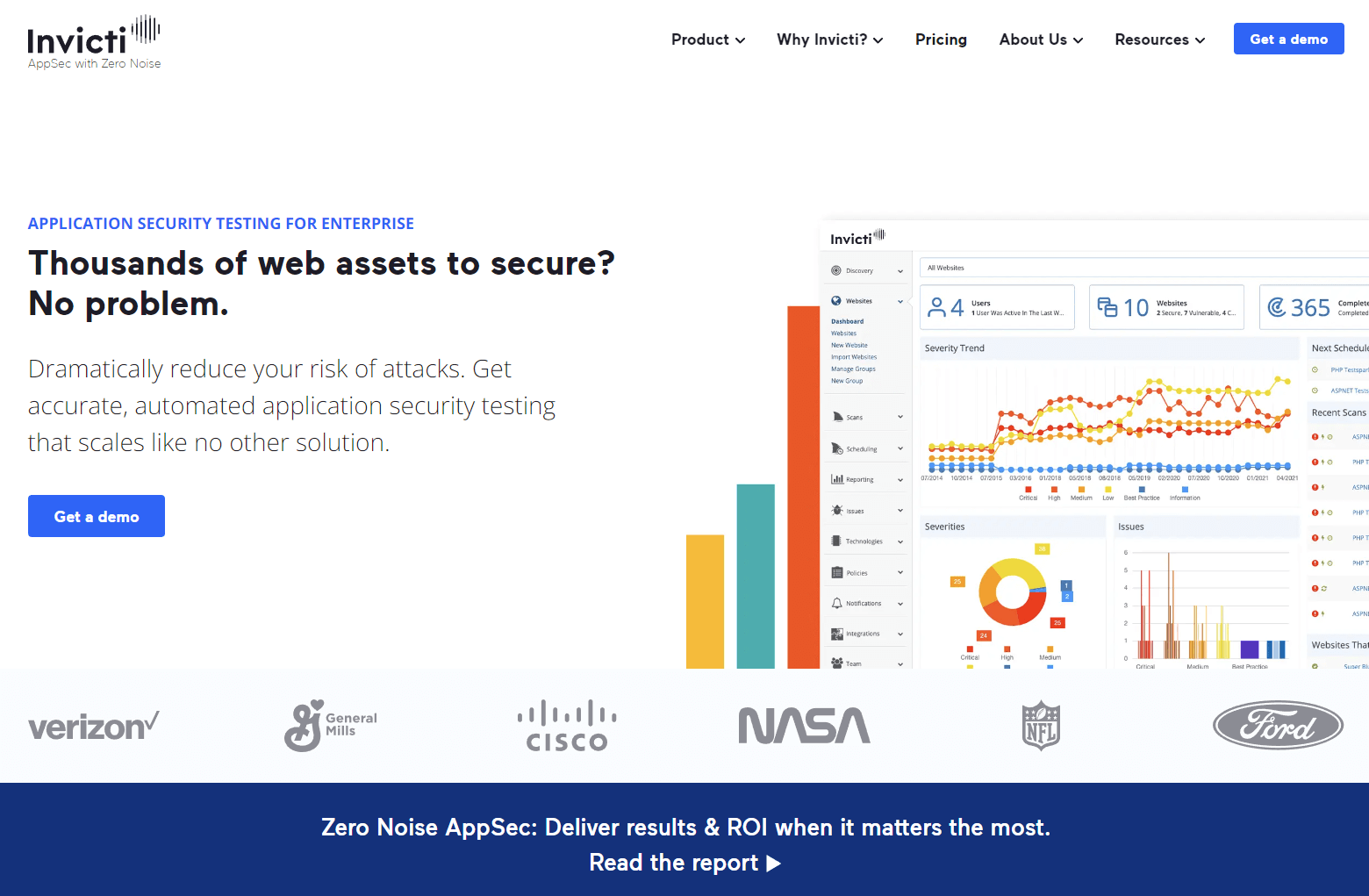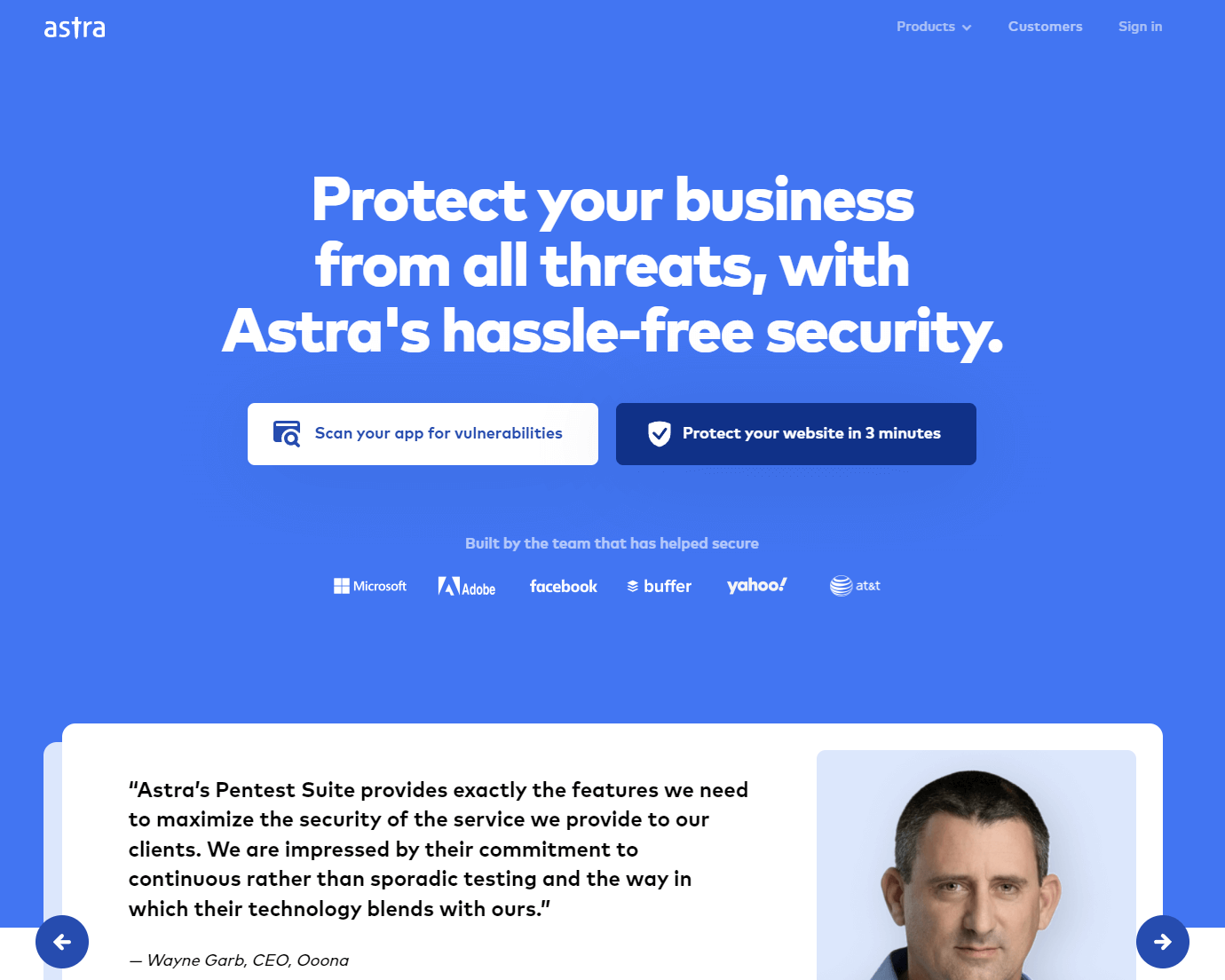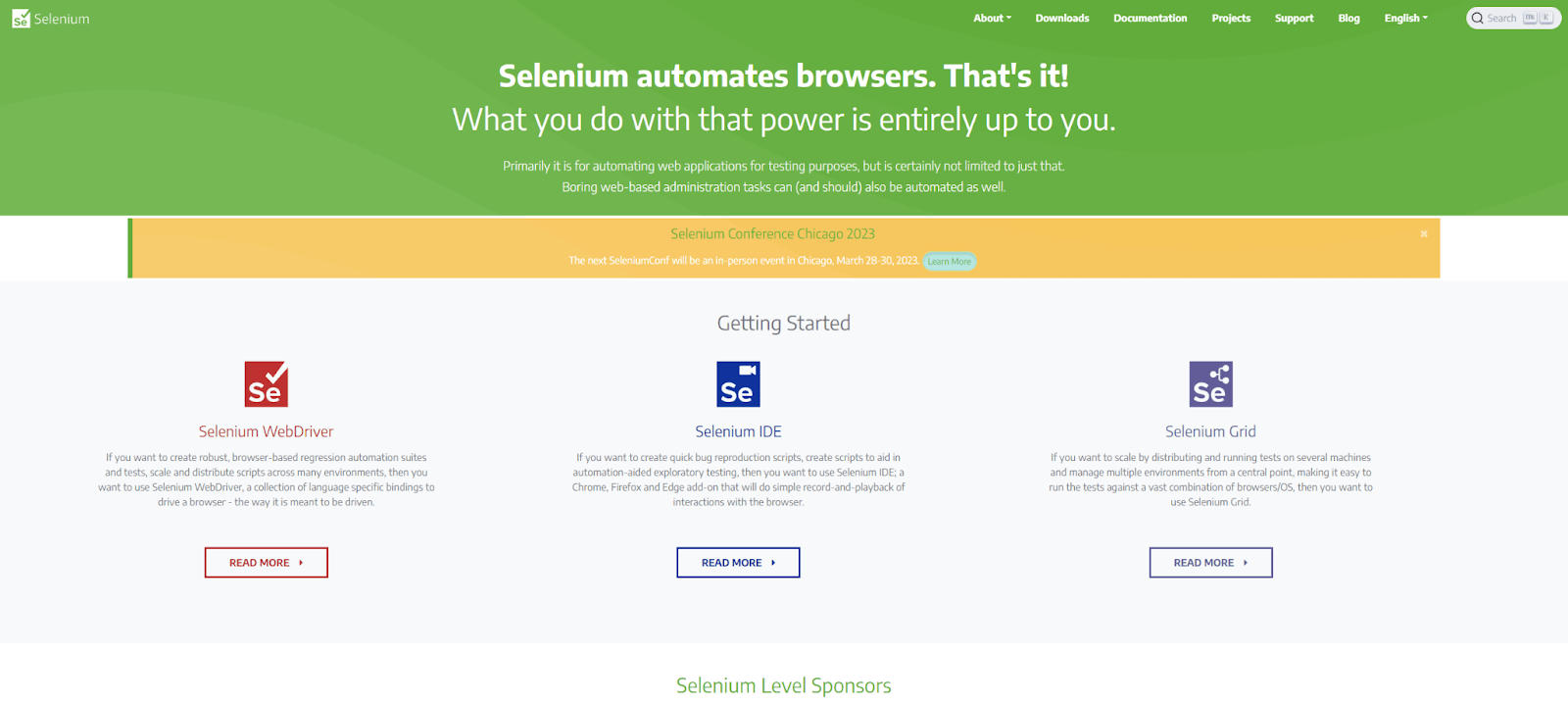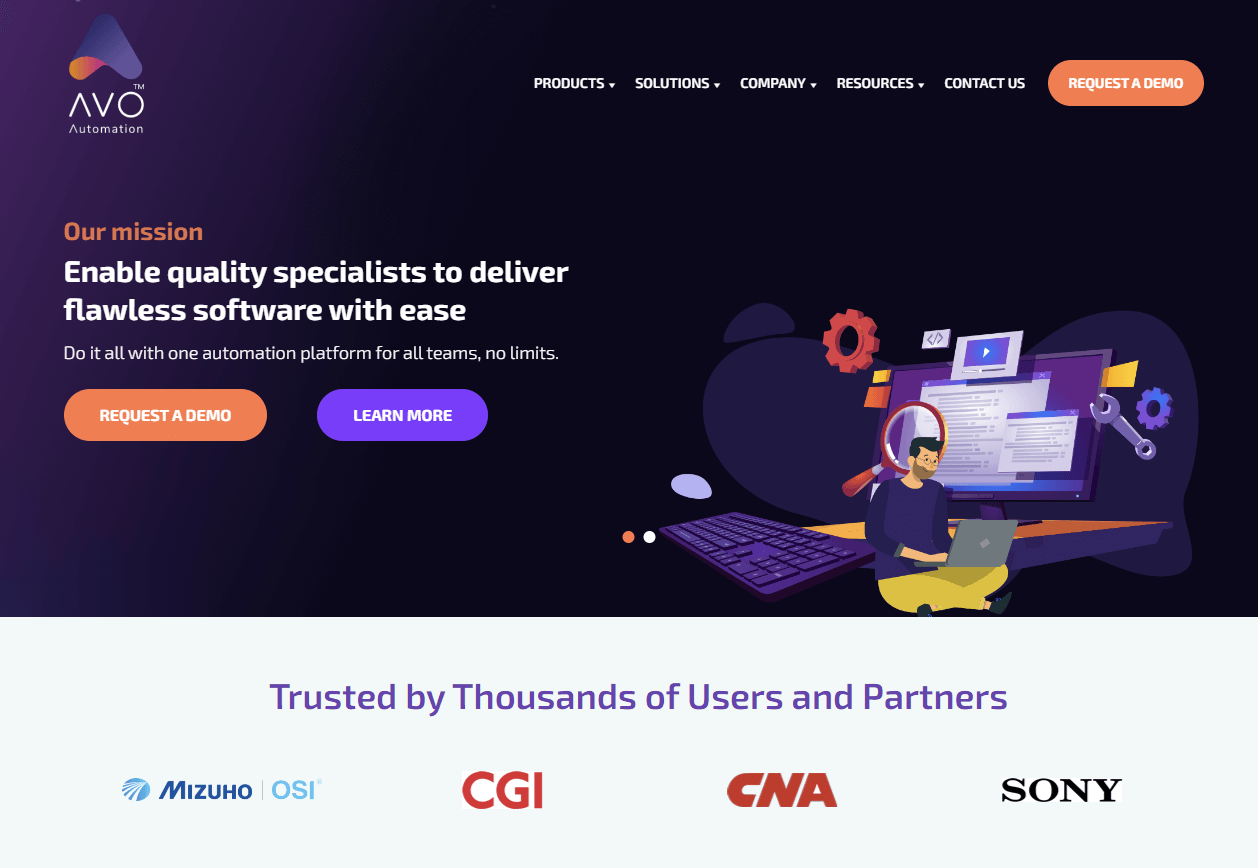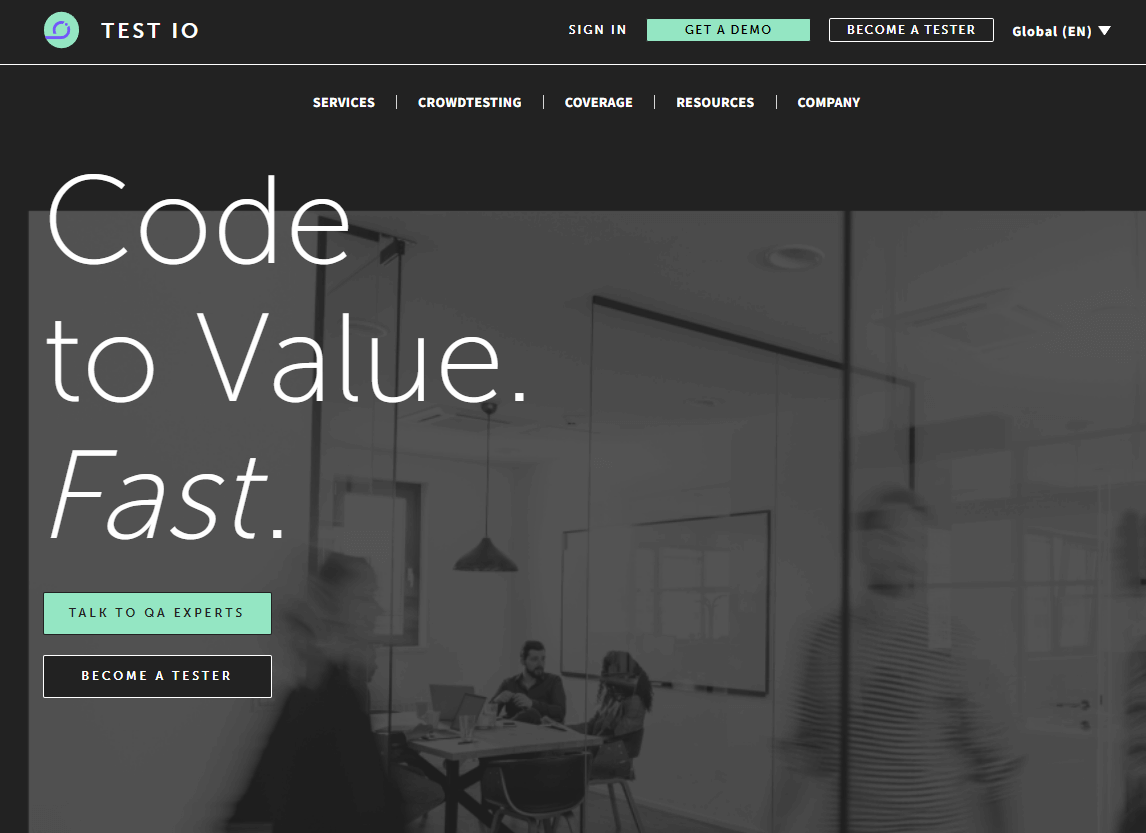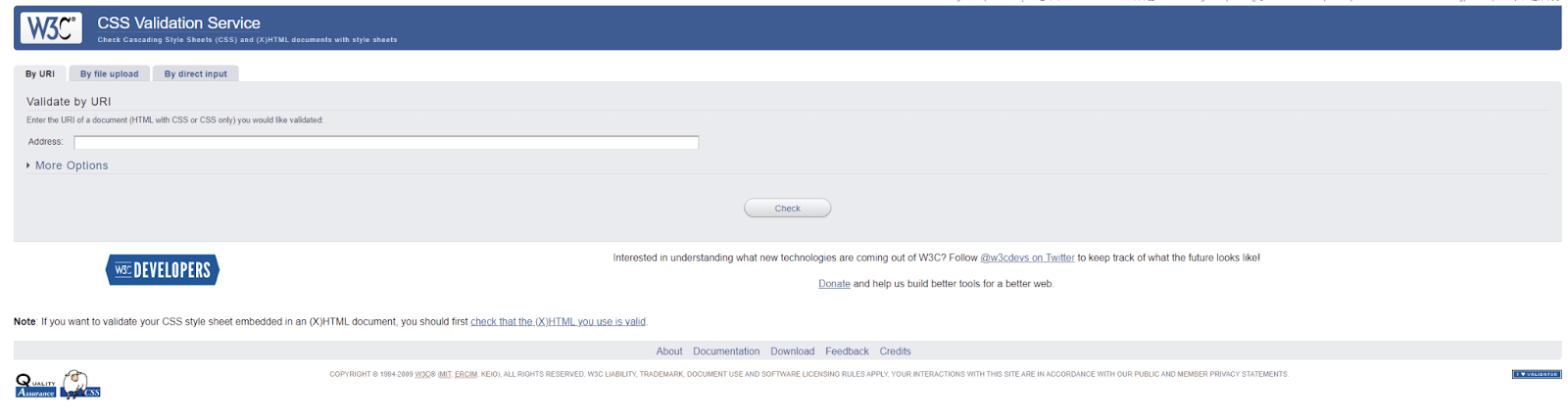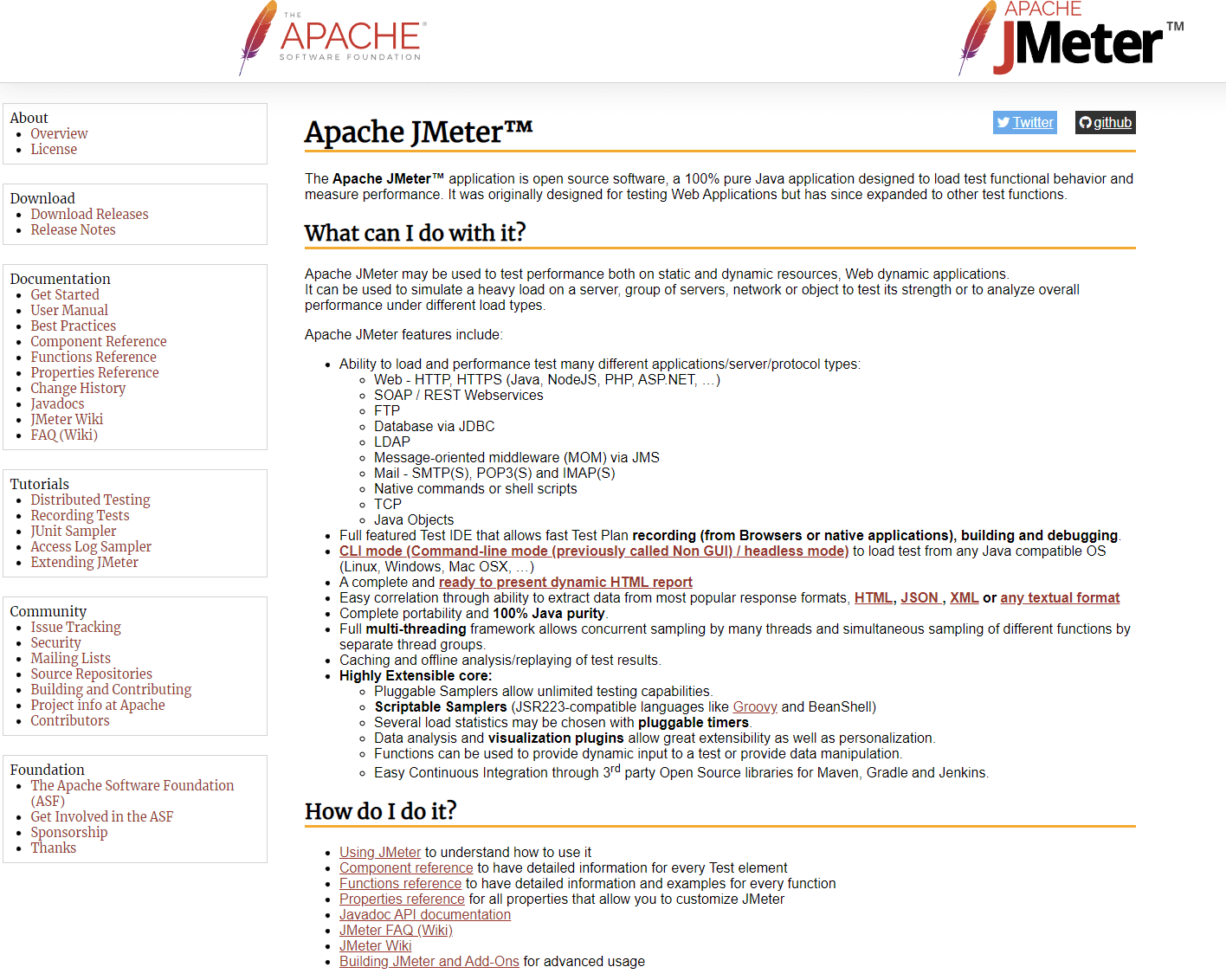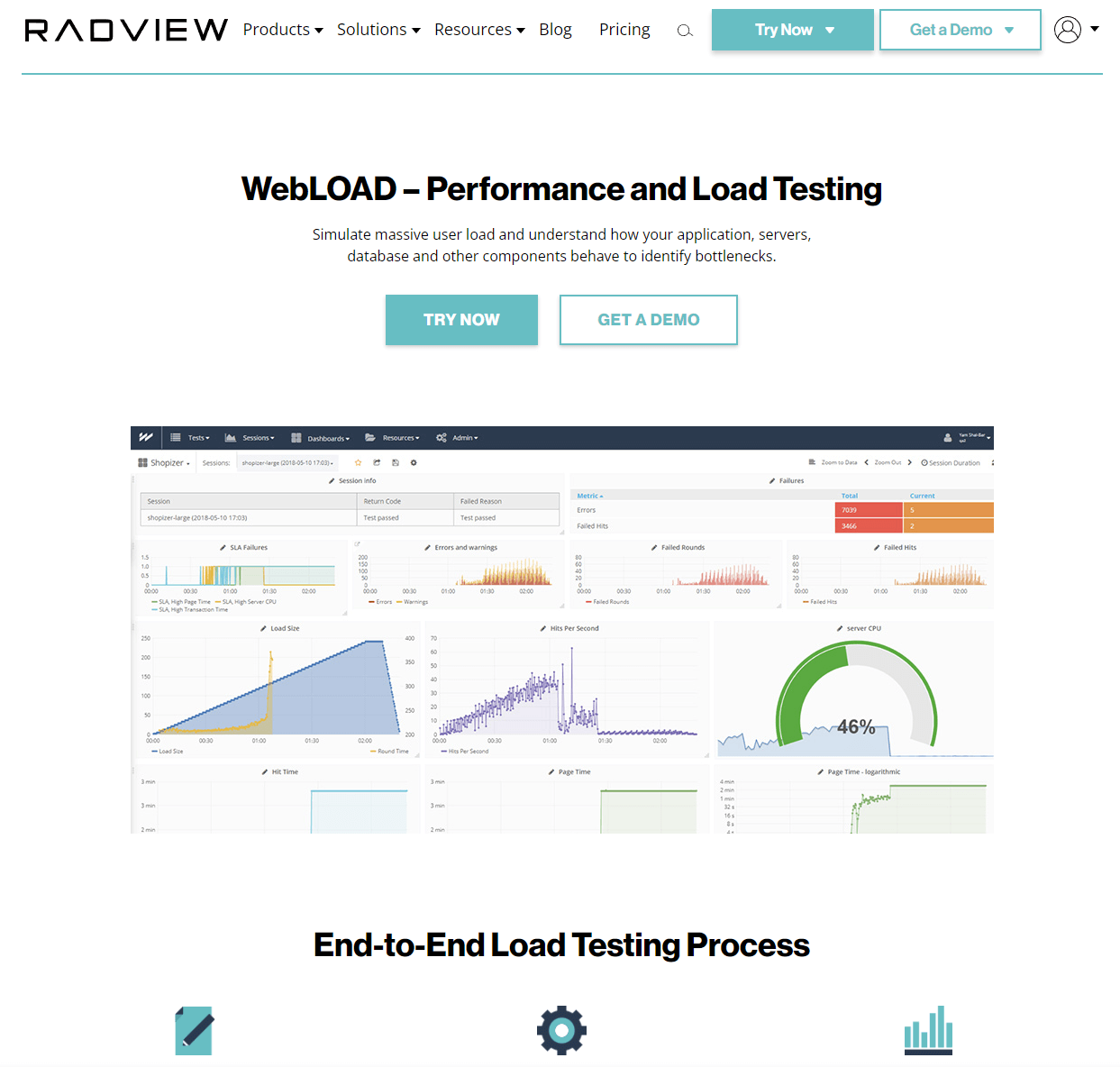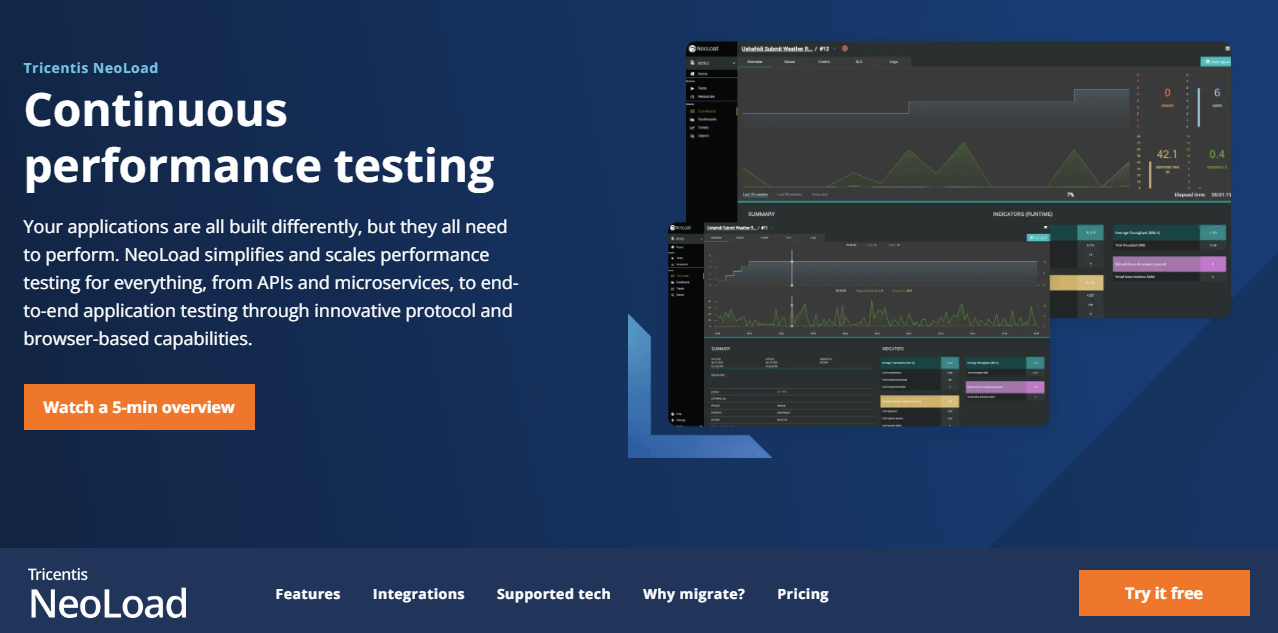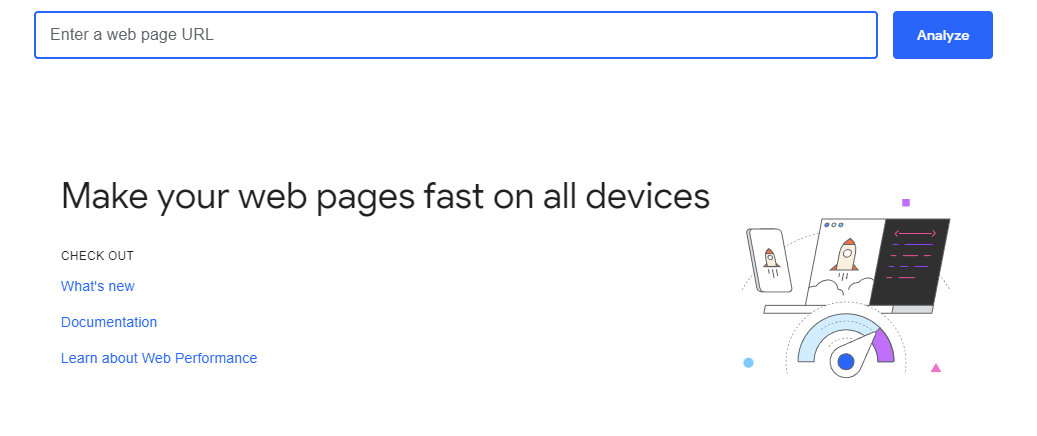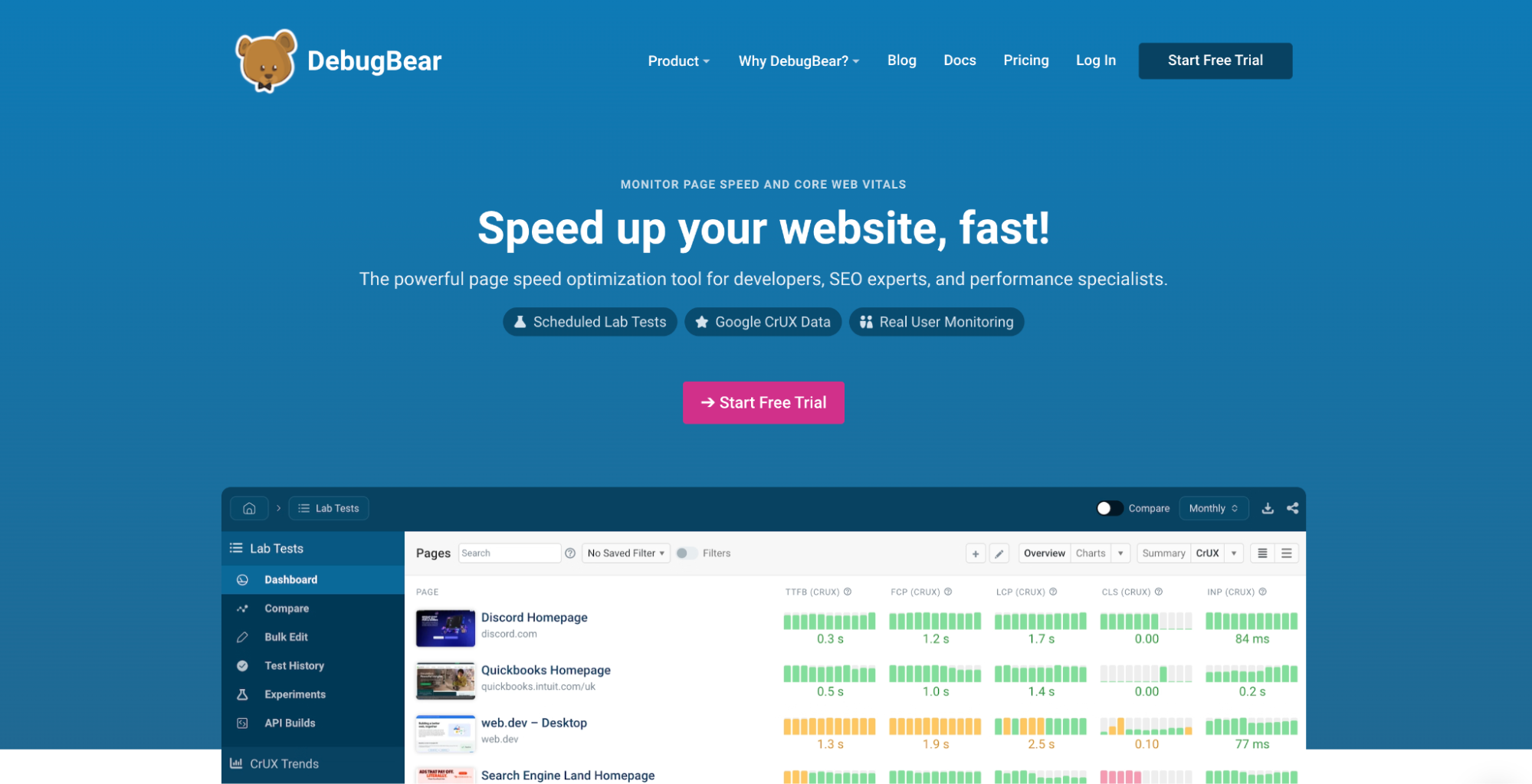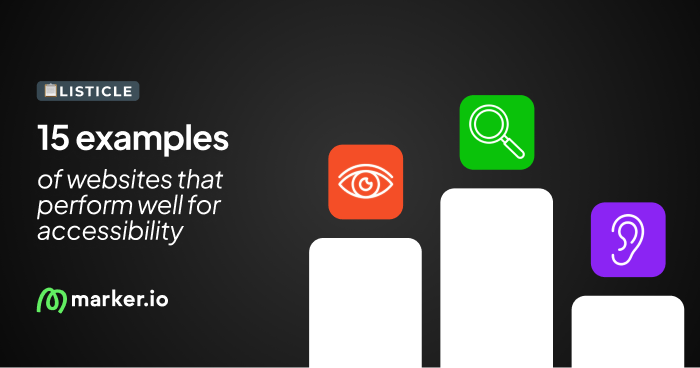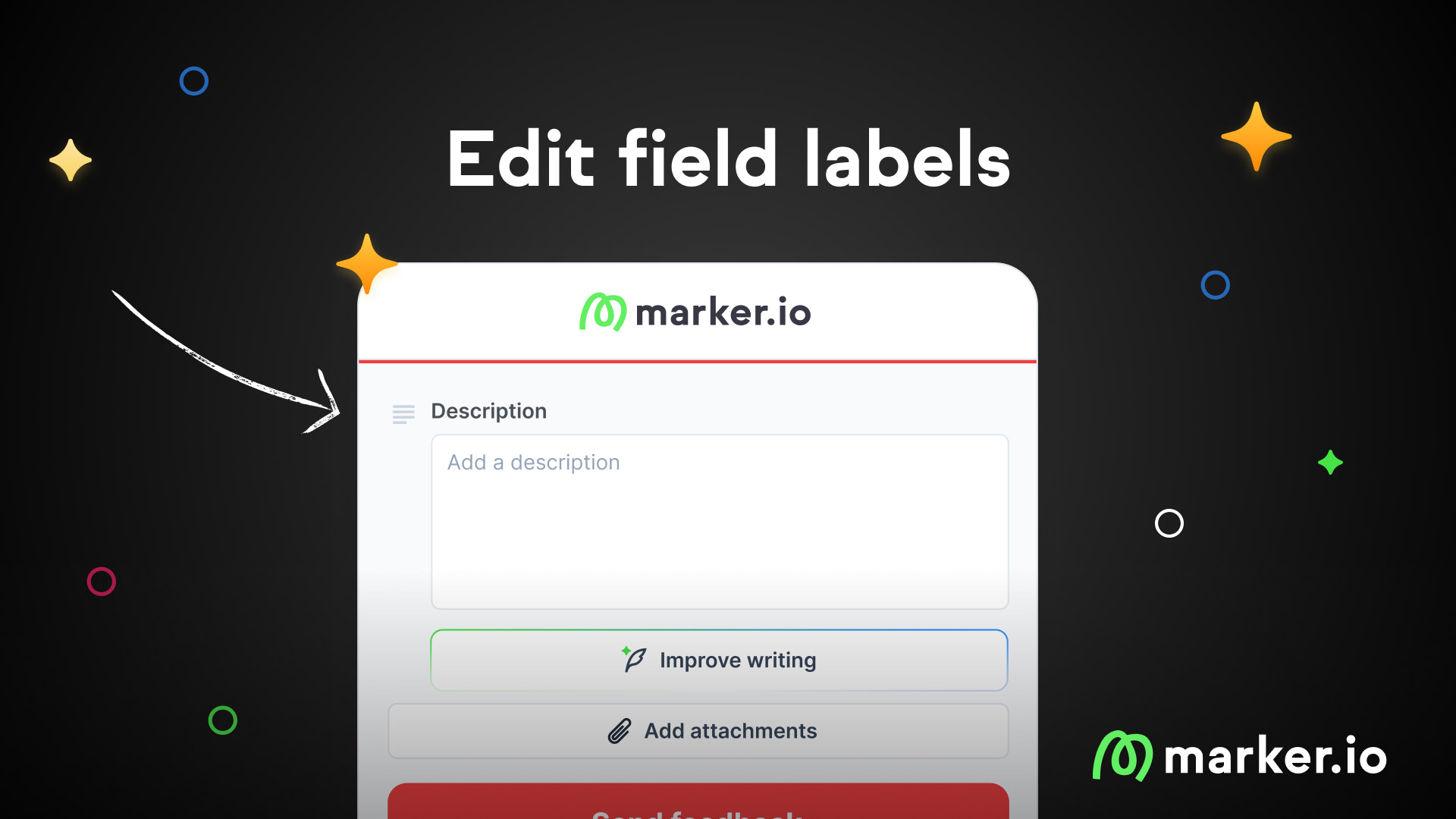15 Best Website Testing Tools in 2025
In this article, we compare 15 of the best website testing tools, comparing their features, pricing, and use cases.
Building and delivering websites for dozens (or hundreds!) of clients can make website testing complex and time-consuming.
But with the right tools, you can simplify this process—a lot.
Since you have no time to waste, I’ve compiled a list of the best tools for website testing in a neat table below, with best use case and G2 ratings.
I suggest picking straight from here based on your use case 👇
More details about each tool can be found below.
15 Best Website Testing Tools
Here are 15 of the best website testing tools available, with comparisons of use cases, testing frameworks, features, and pricing.
1. Marker.io
Collect feedback and detailed bug reports from clients, colleagues, users, and stakeholders without them leaving your website or app.
Good website testing tools should have:
- An easy-to-use system for clients and users to report bugs and provide feedback
- Screenshots and visual annotations for actionable reports
- Automatic capture of environment info and console log data
- Seamless integration with your existing project management tools (Jira, GitHub, Trello, etc.)
- Support for alpha and beta testing test cases
The good news is: Marker.io does it all.
Capture visual user feedback
Website testing feedback is a crucial part of the web development process.
Feedback from internal testing and reports from clients and users are essential to ensure a website or app runs smoothly. Any issues should be addressed promptly.
Reporting a bug with Marker.io is a simple 3-step process:
- Find a bug and click the button (a form pops up for the user/client).
- Fill out a report and input details (it automatically captures environment info).
- Click on "Create issue," and the report is sent to the development and QA team.
It’s as easy as: see a bug, click, annotate, and send!
Check it out:
Detailed bug reporting
When non-technical people are looking for bugs, important details can be missed.
Developers need to recreate the right environment to identify what needs fixing.
With Marker.io, all the technical data is automatically captured with the bug report and sent directly to your project management tool.
Each report includes:
- The URL they were on
- Environment and console logs
- Metadata (browser, OS, device)
- Built-in session replay, so you can see exactly what was happening when the error occurred
All of this data makes your next debug session so much easier.
2-way project management tool integrations
Feedback about a website or app usually comes through various channels.
After it all comes in, someone needs to spend time collecting and assigning this feedback to the right teams or team members in a project management tool.
With Marker.io, this process is streamlined:
- Receive feedback via one channel (Marker.io's website widget or in-app forms)
- Feedback and bug reports go directly into your project management tool, including playback of your user session
- Once an issue is marked as "Done" in your project management tool, it’s also "Resolved" in Marker.io
- You can even set it up so the client or user is automatically notified
No more endless back-and-forth or long email threads.Any additional comments clients leave will automatically sync with your project management tool.
Check out our 2-way sync in action:
Customizable feedback forms
When clients or end-users want to report bugs or feedback, it should be as simple as possible.
More detailed feedback forms are needed for colleagues and others who are familiar with the website or app.
With Marker.io, you get both: Guest forms (for bug reports and UAT testing) and Member forms (for internal QA, user experience, and customer experience teams).
Marker.io provides everything you need for efficient website testing and feedback collection. Ready to try it out? Sign up for a free trial here—no credit card required.
Pricing starts at $39/mo.
2. Jira
Agile project management and bug tracking tool with deep customization.
Best for: Agile sprints, bugs & QA in one place.
Jira is Atlassian’s flagship project management platform, built for agile development.
It helps teams track bugs, manage backlogs, and plan releases with powerful workflows and automation.
Its deep customization makes it a favorite for large dev teams.
Key features:
- Customizable issue tracking and workflows
- Scrum and Kanban boards
- Automation rules for repetitive tasks
- Advanced dashboards and reporting
- 3,000+ integrations (Bitbucket, GitHub, Slack, etc.)
Pros:
- Highly flexible and configurable
- Massive ecosystem of integrations
- Strong scalability for enterprises
Cons:
- Steep learning curve for new user, definitely unnecessary for smaller teams
Alternatives: ClickUp, Trello, Asana
Pricing: Free for up to 10 users. Paid plans from ~$8/user/month (Standard) and ~$15–17/user/month (Premium).
3. ClickUp
All-in-one project management platform with bug tracking and documentation.
Best for: Single workspace for tasks, docs, and testing.
ClickUp is a project management tool with customizable workflows for dev and QA teams.
It combines docs, reporting, and bug tracking in one place, making it easy to centralize web project testing.
Key features:
- Task and bug tracking with customizable views
- Docs, wikis, and project documentation
- Dashboards and workload reporting
- Automation rules and templates
- 1,000+ integrations
Pros:
- Very flexible “all-in-one” workspace
- Competitive pricing with generous free plan
- Frequent feature updates (e.g. ClickUp AI)
Cons:
- Performance issues at scale for very large workspaces
Alternatives: Jira, Asana, Monday.com
Pricing: Free plan available. Paid plans from ~$7–12/user/month (Unlimited and Business).
4. Intruder
Continuous vulnerability scanner for websites and applications.
Best for: Proactive vulnerability monitoring.
Intruder helps teams find and fix vulnerabilities before attackers exploit them
It continuously scans your websites, apps, and infrastructure for weaknesses, delivering prioritized alerts and integration with ticketing tools.
Key features:
- Automated vulnerability scanning for cloud, servers, and endpoints
- Continuous monitoring with real-time alerts
- Risk scoring and prioritization
- Integrations with Jira, Slack, and MS Teams
- Compliance reporting (ISO, SOC2, HIPAA)
Pros:
- Easy setup with automated scanning
- Strong prioritization of issues
Cons:
- Pricing scales quickly with more targets
- Limited manual testing capabilities compared to full pentest services
Alternatives: Invicti, Detectify
Pricing: From ~$99/month for 1 target (annual billing). Higher tiers for more assets.
5. Invicti
Enterprise-grade automated web app and API security testing.
Best for: AppSec scanning at enterprise scale.
Invicti is a dynamic application security testing (DAST) platform that scans web apps and APIs at scale.
It helps large organizations automate vulnerability detection and integrate security testing directly into CI/CD pipelines.
Key features:
- Automated vulnerability scanning for web apps and APIs
- Scales across thousands of assets
- DAST + IAST hybrid scanning
- Extensive CI/CD and DevOps integrations
- Compliance and risk management reporting
Pros:
- Built for large-scale enterprises
- Accurate scanning with low false positives
- Strong DevSecOps integrations
Cons:
- Custom pricing only (no transparency)
- Overkill for smaller agencies or startups
Alternatives: Intruder
Pricing: Enterprise pricing only (custom quotes based on assets and usage).
6. Astra
Automated + manual penetration testing with developer-friendly reporting.
Best for: Pentesting on staging and production.
Astra combines automated vulnerability scanning with manual pentesting by security experts.
It’s built for dev teams that need actionable, easy-to-fix reports rather than just raw scan data.
Key features:
- Automated web app and API scans
- Manual penetration testing with expert reports
- Compliance checks (HIPAA, GDPR, PCI-DSS)
- CI/CD and project management integrations
Pros:
- Combines automation with human expertise
- Easy-to-read, actionable vulnerability reports
- Strong compliance support
Cons:
- Entry pricing is higher than basic scanners
- Manual pentests require enterprise plans
Alternatives: Intruder, Invicti
Pricing: From ~$199/month (automated scanner). Full pentest packages from ~$5,999/year.
7. Selenium
Open-source framework for browser-based test automation.
Best for: Browser automation & regression testing.
Selenium is the backbone of modern web test automation.
It provides WebDriver, IDE, and Grid tools for running browser-based tests at scale, and integrates into nearly every major CI/CD system.
Key features:
- WebDriver for cross-browser automation
- Selenium IDE for quick test recording
- Selenium Grid for parallelized tests
- Works with most programming languages
Pros:
- Free and open-source
- Massive community and ecosystem
- Works across browsers and platforms
Cons:
- Steep learning curve for beginners
- Requires engineering resources to maintain
Alternatives: Cypress, Playwright, Watir
Pricing: Free (open-source).
8. Avo Assure
No-code test automation for web, mobile, and desktop apps.
Best for: No-code test automation.
Avo Assure is a no-code test automation platform that helps QA and business users run functional tests across applications.
It’s designed for scaling automation without deep technical skills.
Key features:
- 100% no-code test automation
- Cross-platform testing (web, mobile, desktop)
- Smart object recognition with AI
- Built-in reporting and dashboards
Pros:
- Easy for non-technical users
- Supports a wide range of apps
- Scales well across enterprise teams
Cons:
- Pricing is custom (not transparent)
- Best suited for enterprises, not small teams
Alternatives: testRigor, Tricentis Tosca
Pricing: Enterprise pricing (custom quote).
9. Test IO
On-demand crowdtesting with 400k+ testers worldwide.
Best for: Real-world crowdtesting & UAT.
Test IO gives teams access to a global network of testers who evaluate websites, apps, and IoT devices under real-world conditions
It’s designed to catch issues automated tests miss.
Key features:
- Crowdtesting network in 40+ countries
- Mobile, web, and IoT app testing
- Functional, usability, and exploratory testing
- Integration with CI/CD pipelines
Pros:
- Fast access to diverse testers
- Great for UAT and usability validation
- Scales quickly for large launches
Cons:
- Custom pricing only
- Less control than in-house QA teams
Alternatives: Global App Testing, Rainforest QA
Pricing: Custom, based on scope and test volume.
10. W3C CSS Validator
Free online tool for validating CSS against W3C standards.
Best for: Checking CSS validity during accessibility testing.
The W3C CSS Validator is a free service that checks whether your stylesheets comply with official W3C specifications.
It’s useful for QA teams focused on accessibility and standards compliance.
Key features:
- Validate via URL, file upload, or direct input
- Checks against W3C specifications
- Helps ensure accessibility and standards compliance
Pros:
- Completely free
- Simple and fast to use
- Official W3C resource
Cons:
- Limited to CSS (not a full testing suite)
- No integrations or automation
Alternatives: Nu HTML Checker, Axe DevTools
Pricing: Free.
11. Apache JMeter
Open-source tool for load and performance testing.
Best for: Testing website and API performance under heavy load.
JMeter is a Java-based application designed for testing functional performance and server loads.
It supports a wide range of protocols and is popular with performance engineers.
Key features:
- Load and stress testing for web apps
- Supports HTTP, SOAP, REST, FTP, JDBC, and more
- Configurable test plans with Java or scripting
- Built-in reporting and graphs
Pros:
- Free and open-source
- Extensive protocol support
- Large, active community
Cons:
- Steeper learning curve than paid tools
- UI and reporting feel outdated
Alternatives: Gatling, k6, Locust
Pricing: Free (open-source).
12. WebLOAD
Enterprise load-testing platform for complex web apps.
Best for: Enterprise performance testing at scale.
WebLOAD (by RadView) is built for testing large-scale applications under heavy user loads.
It supports 150+ protocols and integrates with enterprise DevOps pipelines.
Key features:
- Record and replay user sessions
- Load test web, mobile, APIs, and packaged apps
- JavaScript scripting within an IDE
- Real-time performance analytics
Pros:
- Handles very complex testing scenarios
- Wide protocol and environment support
Cons:
- Enterprise-only pricing
- Overkill for smaller teams
Alternatives: NeoLoad, LoadRunner
Pricing: Enterprise pricing (custom quote).
13. NeoLoad
Enterprise-grade performance and load testing.
Best for: Enterprise continuous performance testing.
NeoLoad is a Tricentis tool for simulating traffic and testing application performance at scale.
It’s widely used by enterprises that need reliable, repeatable load tests.
Key features:
- Browser-based performance testing
- CI/CD and DevOps integrations
- Simulates heavy user traffic and complex scenarios
- Hybrid cloud/on-premises deployment
Pros:
- Designed for enterprise use cases
- Strong DevOps ecosystem
- Recognized leader in load testing
Cons:
- Expensive ($20k+/year typical entry)
- Complex setup and learning curve
Alternatives: WebLOAD, LoadRunner, JMeter
Pricing: Enterprise pricing (around $20k annually for 300 VUs).
14. Google PageSpeed Insights
Free Google tool for measuring website speed and Core Web Vitals.
Best for: Quick performance audits of web pages.
PageSpeed Insights analyzes website performance across desktop and mobile, helping teams identify optimization opportunities and improve Core Web Vitals.
Key features:
- Page speed analysis across devices
- Core Web Vitals scoring (LCP, CLS, FID)
- Actionable performance recommendations
- Free, unlimited use
Pros:
- 100% free
- Backed by Google’s real-user data
- Easy to use, no setup required
Cons:
- Limited to single-page analysis
- No team or integration features
Alternatives: GTmetrix, DebugBear
Pricing: Free.
15. DebugBear
Website monitoring tool with detailed Core Web Vitals and performance insights.
Best for: Continuous website performance and Core Web Vitals monitoring.
DebugBear runs regular lab tests and synthetic monitoring to help developers track website performance over time.
It provides in-depth insights into speed, user experience metrics, and regressions that impact SEO and conversions.
Key features:
- Core Web Vitals tracking (LCP, CLS, INP)
- Synthetic and lab-based performance testing
- Waterfall charts and request-level analysis
- Historical performance trends with alerts
- API and CI/CD integrations
Pros:
- Very detailed performance diagnostics
- Focused on Core Web Vitals (SEO relevance)
- Continuous monitoring, not just one-off audits
Cons:
- Paid-only (no free tier)
- Best suited for dev teams focused on speed optimization, less useful for functional QA
Alternatives: GTmetrix, SpeedCurve
Pricing: From ~$99/month. Higher tiers available for teams and agencies.
Frequently Asked Questions
What are website testing tools?
Website testing tools are software solutions that help ensure your digital products work as intended. They cover a wide range of functions:
- Testing a website or app across thousands of devices and web pages
- Checking loading speeds, security, or APIs
- Automating testing
It's beneficial to have a few web application testing tools in your tech stack.
What is the purpose of web testing?
Start with your goals in mind. What do you want to achieve?
The objectives should be straightforward. Ensure every website and application you build for clients is secure, loads quickly, integrates with other software as needed, and works flawlessly, free from bugs.
QA teams strive to ensure software, apps, and websites meet and exceed client expectations. Testing tools help them achieve these goals, and the best tools speed up, automate, and streamline the testing process.
How do you choose a website testing tool?
To simplify your search, start by asking the right questions:
- What tool(s) do we need?
- What do we need them for? E.g., user acceptance testing, API, bug, security, load, website QA testing, cross-device, or other types of testing.
- What features would make our lives easier?
- What’s our budget for these tool(s)?
- Do we need integrations with other tools, such as project management apps?
- Do we want clients and users to test on staging or live sites to report feedback?
Look for tools with the right features that solve specific problems you are having, at the right price point, and with lots of positive customer reviews to prove they’re worth investing in.
Final thoughts
And there we have it—a list of the 15 best website and web app testing tools.
With this list, it should be easier to pick the right software to solve your testing problems.
We hope you find this list helpful when choosing a website testing tool.
Did we miss anything? Let us know on Twitter or via email!
What should I do now?
Here are three ways you can continue your journey towards delivering bug-free websites:
Check out Marker.io and its features in action.
Read Next-Gen QA: How Companies Can Save Up To $125,000 A Year by adopting better bug reporting and resolution practices (no e-mail required).
Follow us on LinkedIn, YouTube, and X (Twitter) for bite-sized insights on all things QA testing, software development, bug resolution, and more.
Frequently Asked Questions
What is Marker.io?
Who is Marker.io for?
Marker.io is for teams responsible for shipping and maintaining websites who need a simple way to collect visual feedback and turn it into actionable tasks.
It’s used by:
- Organizations managing complex or multi-site websites
- Agencies collaborating with clients
- Product, web, and QA teams inside companies
Whether you’re building, testing, or running a live site, Marker.io helps teams collect feedback without slowing people down or breaking existing workflows.
How easy is it to set up?
Embed a few lines of code on your website and start collecting client feedback with screenshots, annotations & advanced technical meta-data! We also have a no-code WordPress plugin and a browser extension.
Will Marker.io slow down my website?
No, it won't.
The Marker.io script is engineered to run entirely in the background and should never cause your site to perform slowly.
Do clients need an account to send feedback?
No, anyone can submit feedback and send comments without an account.
How much does it cost?
Plans start as low as $39 per month. Each plan comes with a 15-day free trial. For more information, check out the pricing page.
Get started now
Free 15-day trial • No credit card required • Cancel anytime