12 Best Visual Feedback Tools in 2025
Collect feedback from your users or do web QA faster with our list of the 12 best visual feedback tools for 2025!
Visual feedback tools are helpful to:
- Gather client feedback
- Run website QA
- Review various file types
You know how the old saying goes: “a picture is worth 1000 words”.
But for advanced use cases, a screenshot is not enough... and you'll need tools that can really drive your point across.
That's where visual feedback tools come into play.
To help you decide, I reviewed 12 of the most popular visual feedback tools.
For each, I've included their best use case, pricing, and G2 rating.
Here are the results 👇
More details about each tool can be found below.
12 Best Visual Feedback Tools
Here are the best visual feedback tools to improve your website functionality, design, and experience.
1. Marker.io
Get visual feedback and annotated screenshots directly into your favorite tools.
Best for: Visual website feedback.
Marker.io lets you collect visual website feedback with screenshots, annotations, session replay, and technical metadata.
Here's how it works:
- High-quality screenshots and powerful annotation tools. Capture the whole page, then highlight the issue. For your QA team members, it should be immediately clear what needs fixing.
- Accurate reports. Add a concise title, a description, and steps to reproduce the bug.
- Technical data. Console and network logs, custom metadata, URL, environment—all this information is attached with every bug report.
The goal is to reduce back-and-forth for all parties involved.
Here are a couple more reasons why Marker.io is awesome for visual feedback.
Powerful annotations that make your devs go “aha!”
Need to drive your message home?
Marker.io has it all:
- Arrows
- Rectangle
- Text
- Blur (for sensitive information…)
- Different colors
It doesn’t get much more visual than that!
Plus, sending feedback with Marker.io is a simple, 3-steps process:
- Find a bug, click the button
- Fill out the report and input details
- Click on “Create issue”—done!
You can install the widget via a Javascript snippet—or, if more convenient for you, via a browser extension (like Chrome).
Check it out in action:
Detailed bug reporting
Every report sent via the Marker.io plugin goes straight to your PM tool (Jira, Asana, GitHub, Trello…).
When you rely on non-technical people (e.g. clients, end-users) to give you feedback, vital details often get missed.
This is something we had to deal with for a long time at our web agency.
With Marker.io, all the data your developers need to fix a bug is automatically captured and attached:
- Reporter name
- Source URL
- Console logs
- Environment info
- …and more!
Deep 2-way integrations
Marker.io’s unique feature is its 2-way integrations with popular project management tools.
There are two benefits to this:
- You no longer need to convert feedback emails into issues in your PM tool.
- Whenever a task is marked as “Done” in your PM tool, that same task will also be “Resolved” in Marker.io.
This also means your developers don’t need to adopt yet another tool!
Clients, developers, and project managers have an overview of all issues in the dashboard.
And if you need to discuss a more obscure bug at length, you can do that straight from the issue page.
All comments, attachments, etc. are synced back with your PM tool!
Check out our 2-way sync in action:
Session replay
It’s so frustrating for developers to receive customer feedback with all the technical metadata they need—but still fail to reproduce the bug.
If only you could see exactly what the user was doing when the bug occurred...
Well—Marker.io's toolkit includes session replay for that reason.
Your developers don’t have to do anything. Simply click the “Watch replay” button on your feedback page.
Straight from your project management tool, you can watch the last 30 seconds (or more) before the bug report was submitted.
Check out session replay in action:
We can clearly see this user journey:
- Clicked on "About Us"
- Scrolled down & up
- Tried several times to click on "Contact Us"
- Gave up and reported a bug with the Marker.io widget.
Make sure the Marker.io widget is embedded on the website(s) or app(s) you are working on, and enable session replay in your widget settings. It’s as simple as that!
Ready to give it a go? Sign up for a free trial here—no credit card required.
Pricing: $39/mo.
2. Mopinion
Point-and-click visual feedback tool.
Best for: Digital marketers and CX teams.
Mopinion allows your users to directly click on a problematic element on live websites.
This removes some of the guesswork that comes with collecting feedback on a website design.
Key features:
- Point-and-click visual feedback forms
- On-page contextual surveys
- Text analysis and smart labels
- Integrations with Slack, Jira, GA, and more
Pros:
- Advanced targeting and feedback segmentation
- Strong analytics, suited for large teams collecting user feedback
Cons:
- Wide feature set also means a certain learning curve
- Pricing is geared to the Enterprise only, and starts at $300
Alternatives: Qualtrics (more comprehensive)
Pricing: Starts at $279/month.
3. Survicate
Lightweight user feedback tool.
Best for: Real-time NPS & CSAT surveys (web & in-app).
Survicate helps marketing and customer teams gather visual feedback with micro-surveys embedded on websites or inside web apps.
Key features:
- NPS, CSAT, CES, and custom surveys
- Integrations with HubSpot, Intercom, Segment
- Survey logic, custom branding, response. tagging
- Analytics dashboard + syncs with CRM tools
Pros:
- Easy to get started
- Modern UI and a generous free plan (25 responses)
Cons:
- No session replay
Alternatives: Refiner (for SaaS), Zonka Feedback (multi-channel)
Pricing: Free plan available. Paid plans start at $49/month.
4. Miro
Visual collaboration platform.
Best for: Brainstorming, whiteboarding, and ideation.
Miro is another visual feedback tool—a flexible whiteboard built for collaboration.
It's a go-to tool for visual thinking, from early ideation and journey mapping to design reviews.
Key features:
- Infinite canvas for diagrams, flows, sticky notes
- Real-time collaboration with comments and video chat
- Templates for wireframes, research maps, and more
- Deep integrations with Notion, Jira, and Figma
- Access control for external stakeholders (clients, guests...)
Pros:
- Super versatile, it's a whiteboard
- Ideal for async collaboration
Cons:
- Can get cluttered for large projects
- Not as structured as your traditional design tools
Alternatives: FigJam, Whimsical
Pricing: Free plan available, with paid plans starting at $8/month.
5. Redpen
Comment on design and report website bugs.
Best for: Feedback on images, websites, and files.
Redpen helps users give visual feedback on static images and live websites.
Key features:
- Point-and-click comments on design
- Versioning for file reviews
- Browser extension
- Jira, Slack, and Azure DevOps integrations
Pros:
- Easy process
Cons:
- Much smaller support ecosystem, they're quite new
Alternatives: Marker.io (better sync with dev tools), Filestage (specifically for files, not websites)
Pricing: Free plan available, with paid plans starting at only $7.95/month when paid annually.
6. UserTesting
Quantitative UX insights.
Best for: Enterprise-grade surveys, heatmaps, and user flows.
UserTesting is a research platform for user experience insights.
It supports surveys, card sorting, heatmaps, and task analysis.
Key features:
- Surveys, tree tests, card sorting
- Click testing and heatmaps
- AI-powered summaries
- Participant panel
Pros:
- Powerful, mature product
- Ideal for continuous UX discovery
Cons:
- Geared for large companies, no entry-level plans
Alternatives: Maze
Pricing: Custom enterprise plans only.
7. Trymata
Usability testing and UX analytics platform.
Best for: Usability testing.
Trymata (formerly TryMyUI) is a usability testing and UX analytics suite.
The platform helps you gather visual usability insights with task-based testing, video recordings, and more.
Key features:
- Video tests with real users
- Task success/failure metrics
- Session replay and rage click tracking
- Funnel, path analytics
Pros:
- Analytics and user testing in one dashboard
Cons:
- Another tool geared towards enterprise teams
Alternatives: Hotjar (simpler, cheaper)
Pricing: Starts at $399/month, with custom enterprise plans available.
8. Filestage
Visual feedback, comments, and annotations on any file type.
Best for: Content review and approval workflows.
FileStage makes it easy for your team to organize files, feedback, and their versions in one place—for every file type.
Key features:
- Real-time comments
- File version comparison and approval workflows
- Review video, design, PDF, audio, and more
Pros:
- Great for larger teams
Cons:
- Heavy setup, not recommended for one-off projects
Alternatives: Ziflow (focus on creative approvals)
Pricing: Free tier, with a Basic plan starting at $99/month.
9. Useberry
Test prototypes and validate designs.
Best for: Unmoderated, visual prototype testing.
The next visual feedback tool on our list is Useberry.
Useberry records your ideal customer trying out prototypes in Figma, AdobeXD, or Sketch.
Key features:
- Unmoderated tests on Figma, XD, and Sketch prototypes
- Screen and voice recording
- Task success rates and drop-off analysis
- Click heatmaps and user path tracking
Pros:
- Affordable
- Great for early validation of new designs
Cons:
- Does not offer live interviews
- Smaller user panel compared to its competitors
Alternatives: Userlytics
Pricing: Free plan available, then paid plans starting at $67/month.
10. Userlytics
Market research, UX insights, and remote user testing.
Best for: Global, multi-language visual feedback.
Userlytics helps you understand your market with a wide array of tools.
This includes card sorting, tree testing, live interviews, and AI-based feedback analysis.
Key features:
- Video-based user testing with a global panel
- Time-on-task, success rates, UX scoring
- AI sentiment and trend analysis
- Live conversations
Pros:
- Comprehensive testing features
- You can bring your own testing team
Cons:
- Interface is getting outdated
Alternatives: UserTesting, Trymata
Pricing: Plans start at $699/month if you have your own testing panel.
11. Hotjar
Visual feedback tool with screen recording, heatmaps, and surveys.
Best for: Understanding user behavior on your website.
Hotjar is an advanced website analytics tool that gives you a better picture of how visitors interact with your site.
It combines qualitative and quantitative data to help you identify bottlenecks and improve your site experience.
Key features:
- Heatmaps: a visual representation of where users click, scroll, and spend time on your website
- Recordings: live playbacks of user interactions on your site
- Surveys: real-time feedback widgets for visitors to voice their frustrations or suggestions on any webpage
All of these tools come with integrations to quickly send feedback over to your developers.
Pros:
- Comprehensive toolkit for analyzing user behavior
- Great for identifying friction points and improving conversion rates
Cons:
- Limited scalability for very high traffic websites
Alternatives: Google Analytics (better at high-level traffic analysis) or Microsoft Clarity (free, but lacks integrations).
Pricing: Free plan for basic use. Paid plan starts at $32/mo., and scales based on traffic and features.
12. FeedbackRig
Contextual surveys widget tool.
Best for: Collecting NPS scores.
FeedbackRig is a customizable, visual feedback tool with surveys for websites, apps, and emails.
Key features:
- Custom surveys (NPS, CSAT, feature requests...)
- AI analytics and sentiment summaries
- Feedback widgets for web, email, and in-app
- Integrates with Zapier, Intercom, and more
- Brand customization options
Pros:
- Multi-channel
- Strong reporting
Cons:
- Smaller company, not feature-rich
Alternatives: Survicate
Pricing: Free plan (50 responses/month), paid plans start at $49/month
Wrapping up...
And that about wraps up our list of the 12 best visual feedback tools in 2025!
Some are better for market research, others are great for surveying, and finally—collecting website feedback or sending bug reports.
It’s up to you which one fits your needs the best!
Did we miss one? Let us know and we’ll add it to the list.
What should I do now?
Here are three ways you can continue your journey towards delivering bug-free websites:
Check out Marker.io and its features in action.
Read Next-Gen QA: How Companies Can Save Up To $125,000 A Year by adopting better bug reporting and resolution practices (no e-mail required).
Follow us on LinkedIn, YouTube, and X (Twitter) for bite-sized insights on all things QA testing, software development, bug resolution, and more.
Frequently Asked Questions
What is Marker.io?
Who is Marker.io for?
It’s perfect for agencies and software development teams who need to collect client and internal feedback during development, or user feedback on live websites.
How easy is it to set up?
Embed a few lines of code on your website and start collecting client feedback with screenshots, annotations & advanced technical meta-data! We also have a no-code WordPress plugin and a browser extension.
Will Marker.io slow down my website?
No, it won't.
The Marker.io script is engineered to run entirely in the background and should never cause your site to perform slowly.
Do clients need an account to send feedback?
No, anyone can submit feedback and send comments without an account.
How much does it cost?
Plans start as low as $49/mo per month. Each plan comes with a 15-day free trial. For more information, check out the pricing page.
Get started now
Free 15-day trial • No credit card required • Cancel anytime



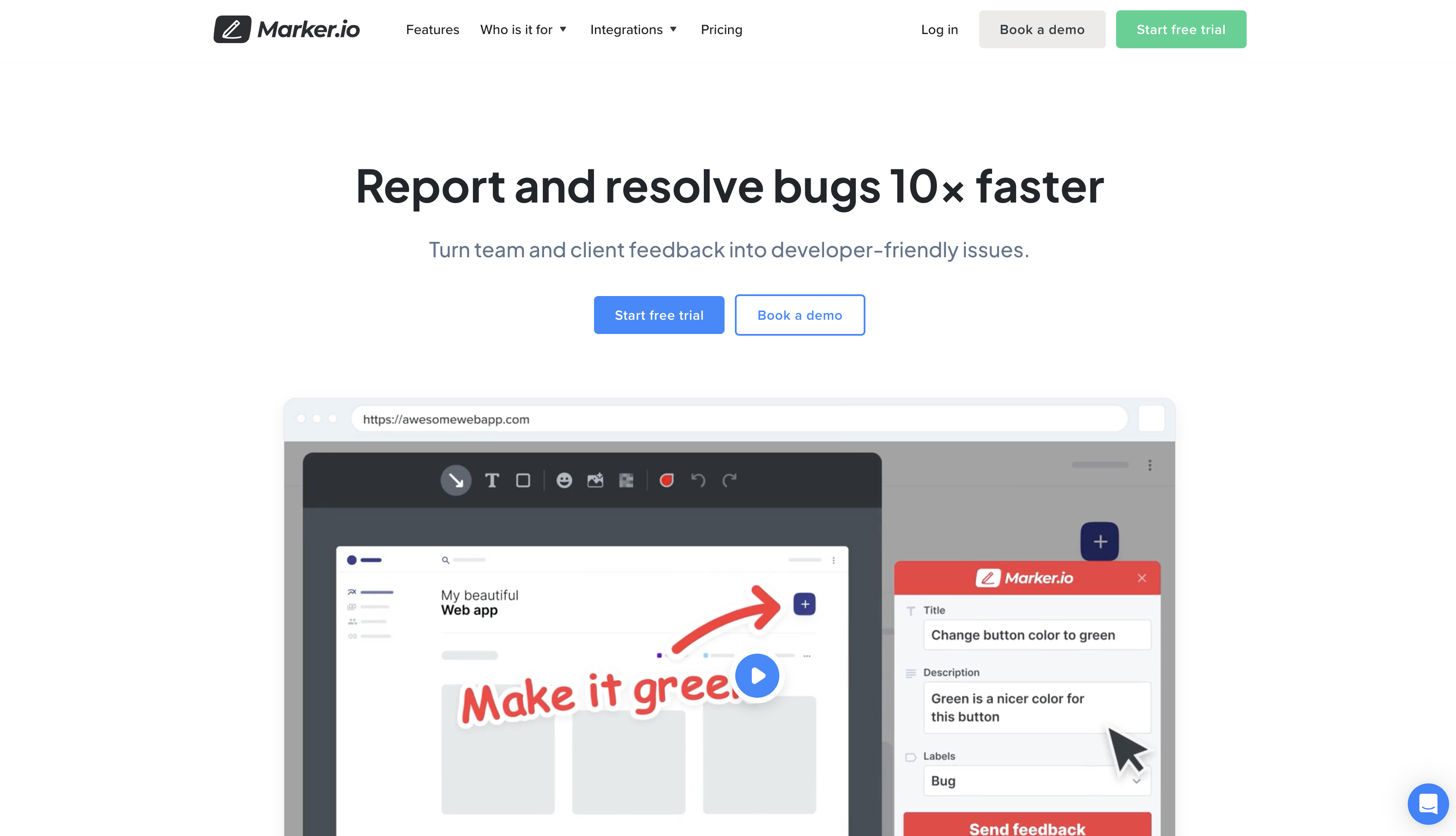
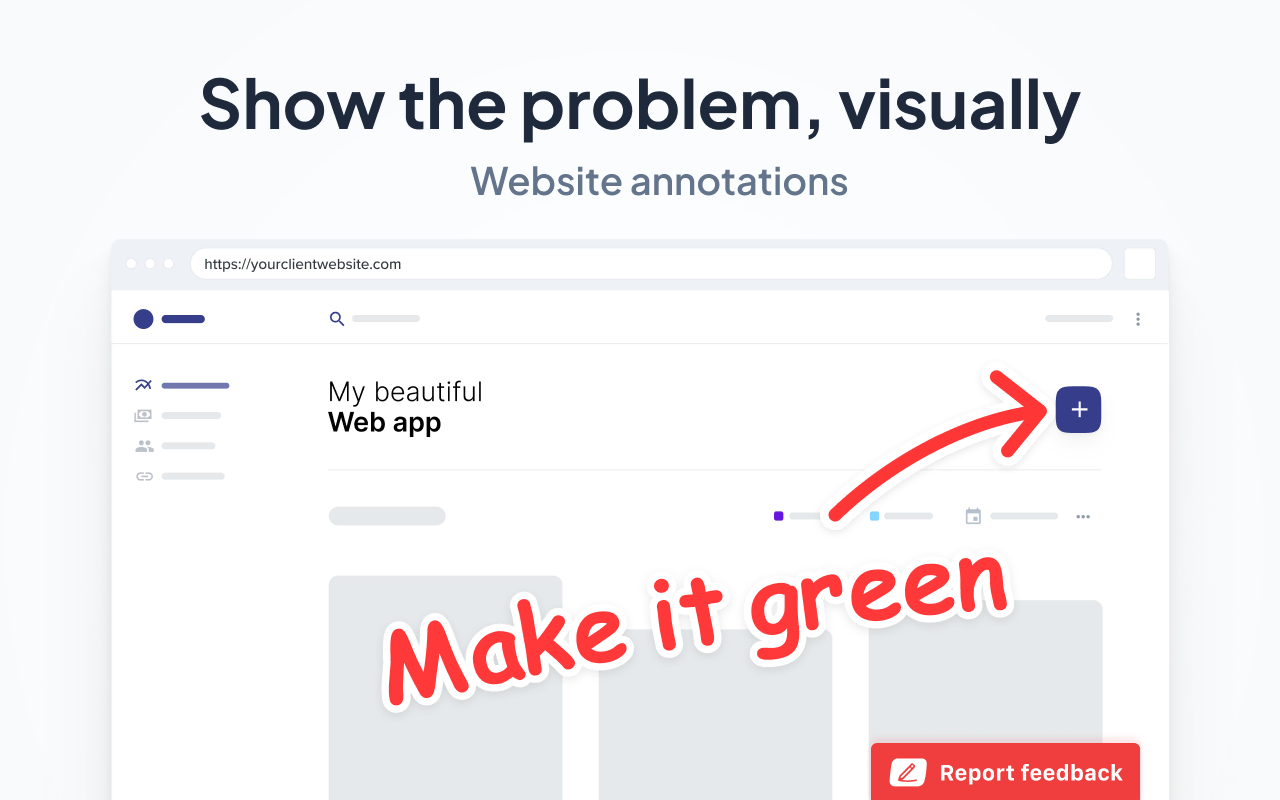




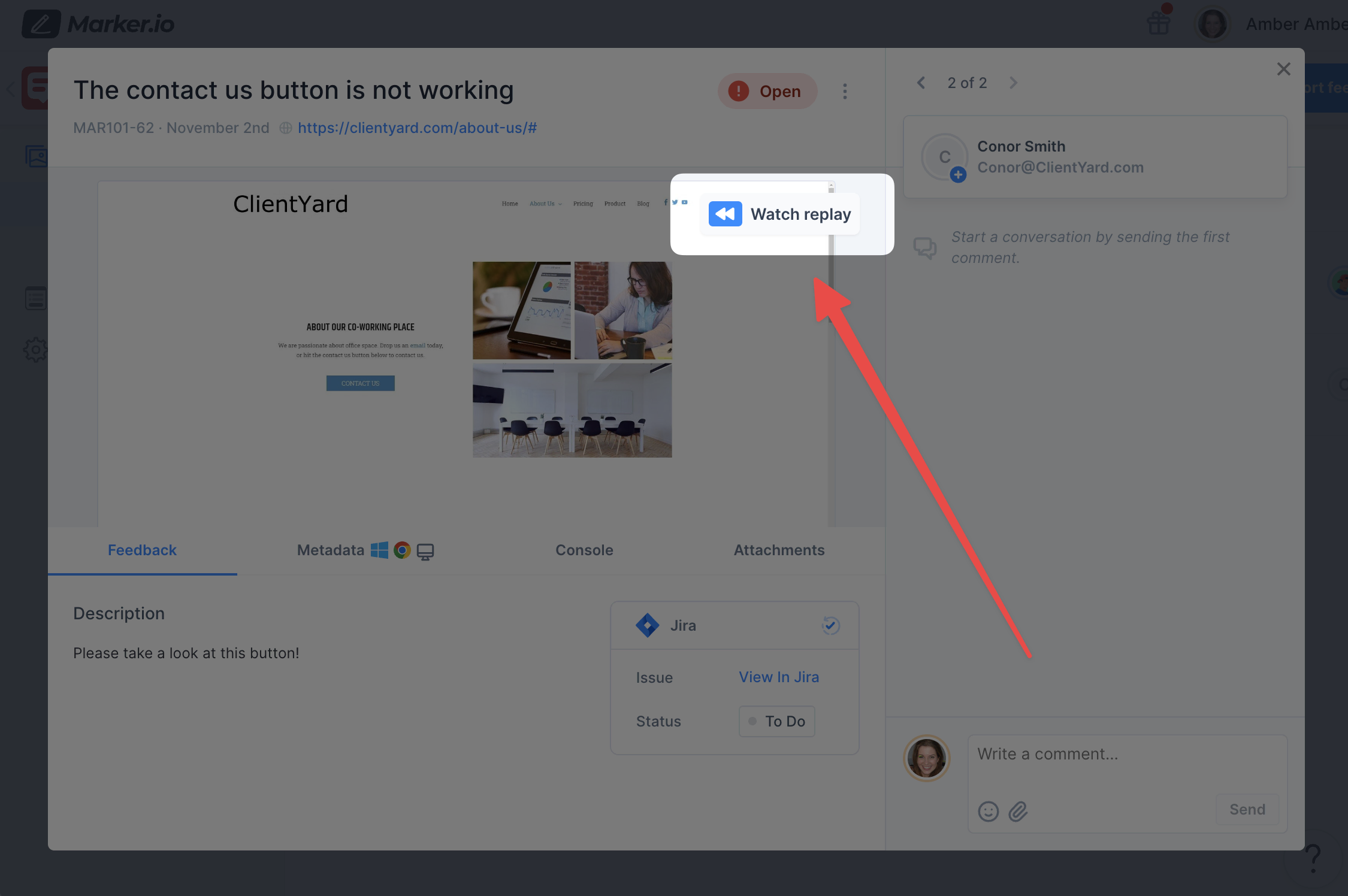














![How to Write a Good Bug Report [Step-By-Step Guide]](https://res.cloudinary.com/djyirvx7t/image/upload/v1743026117/blog/how-to-write-bug-report/how-to-write-bug-report.webp)
