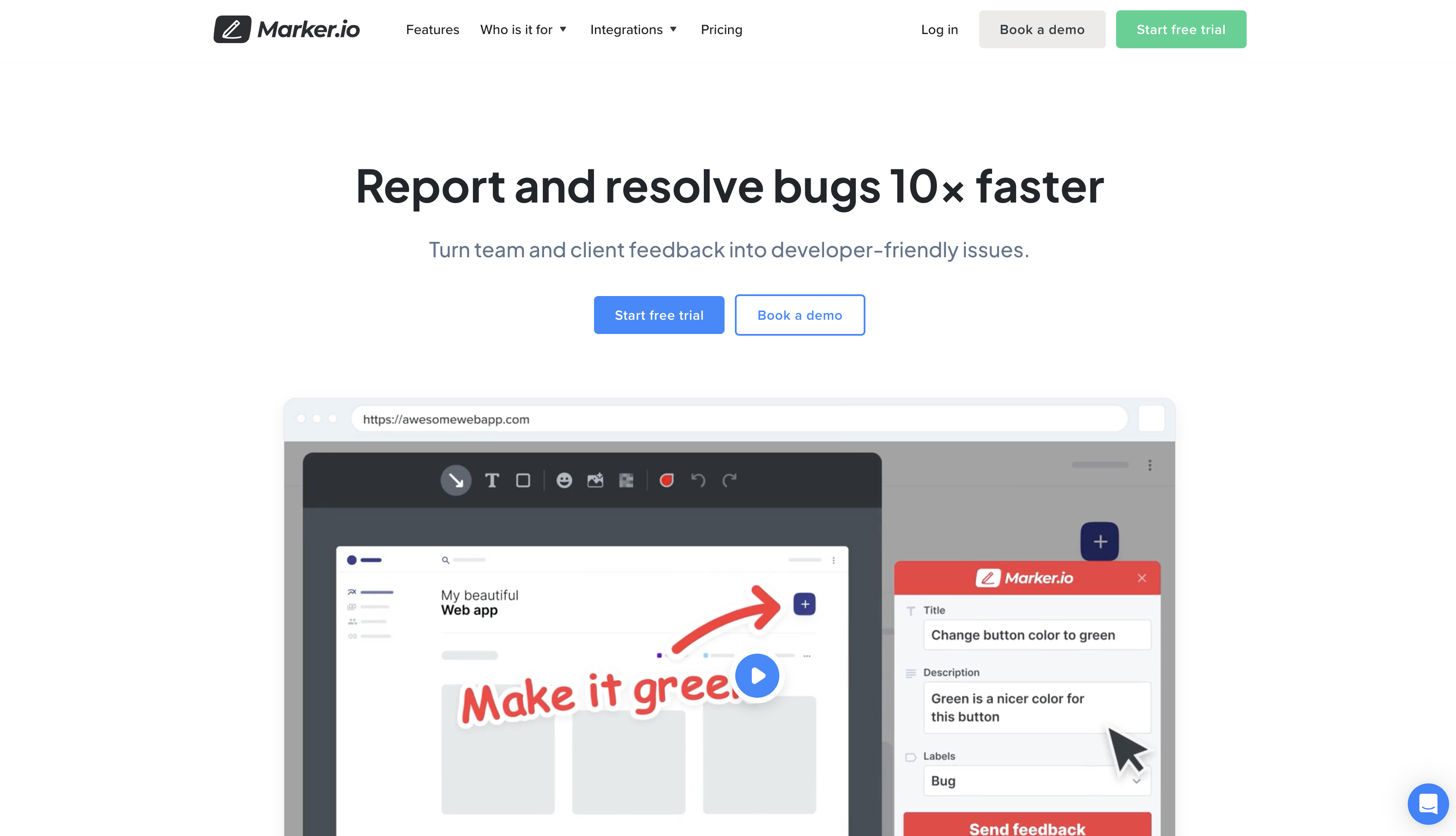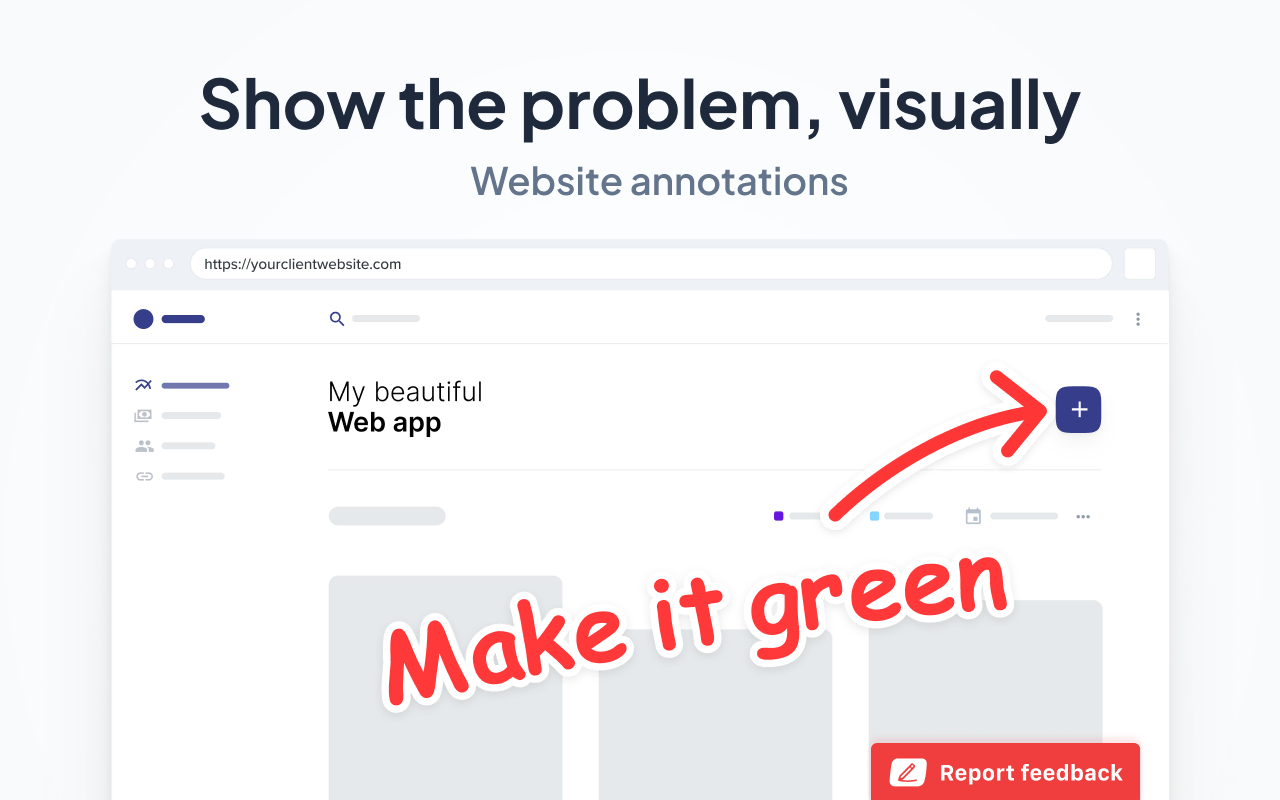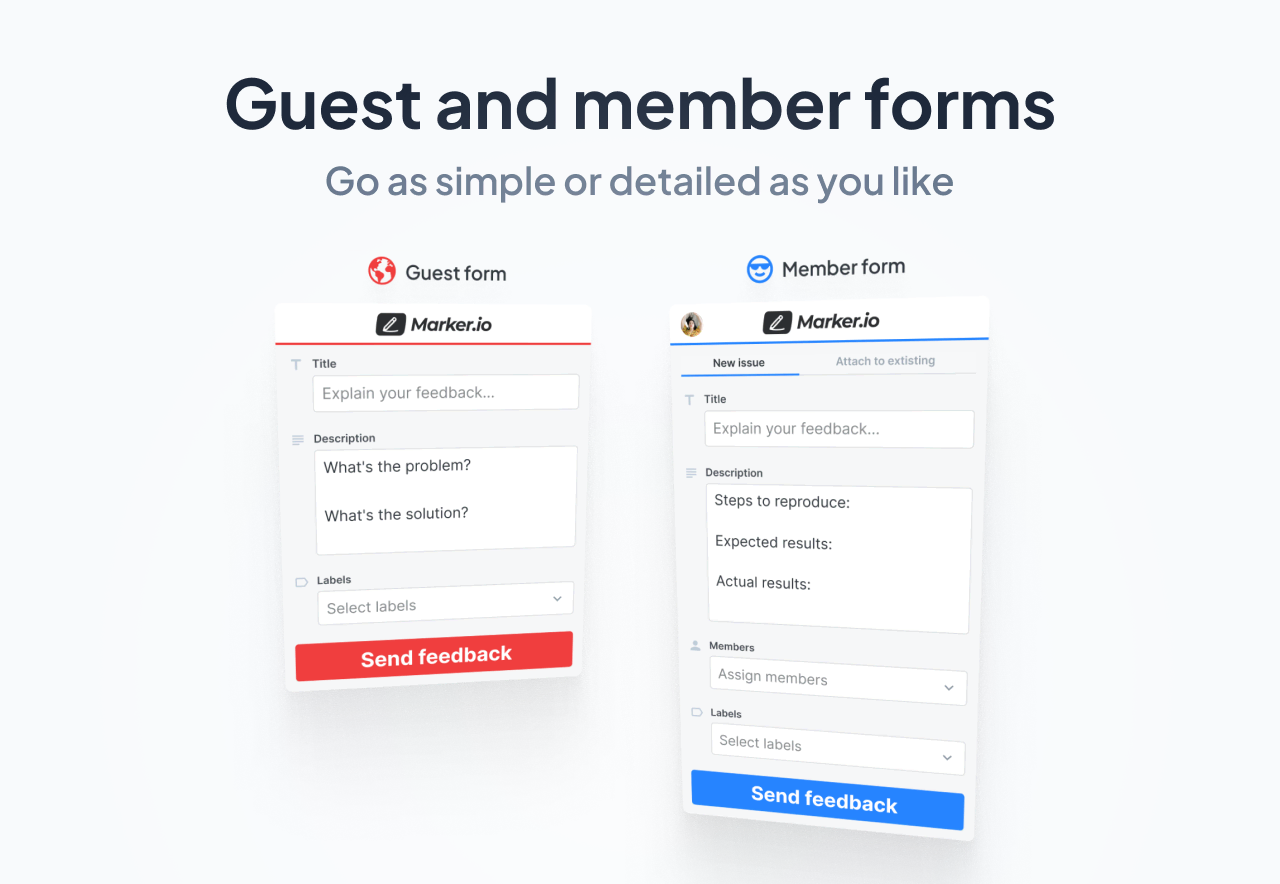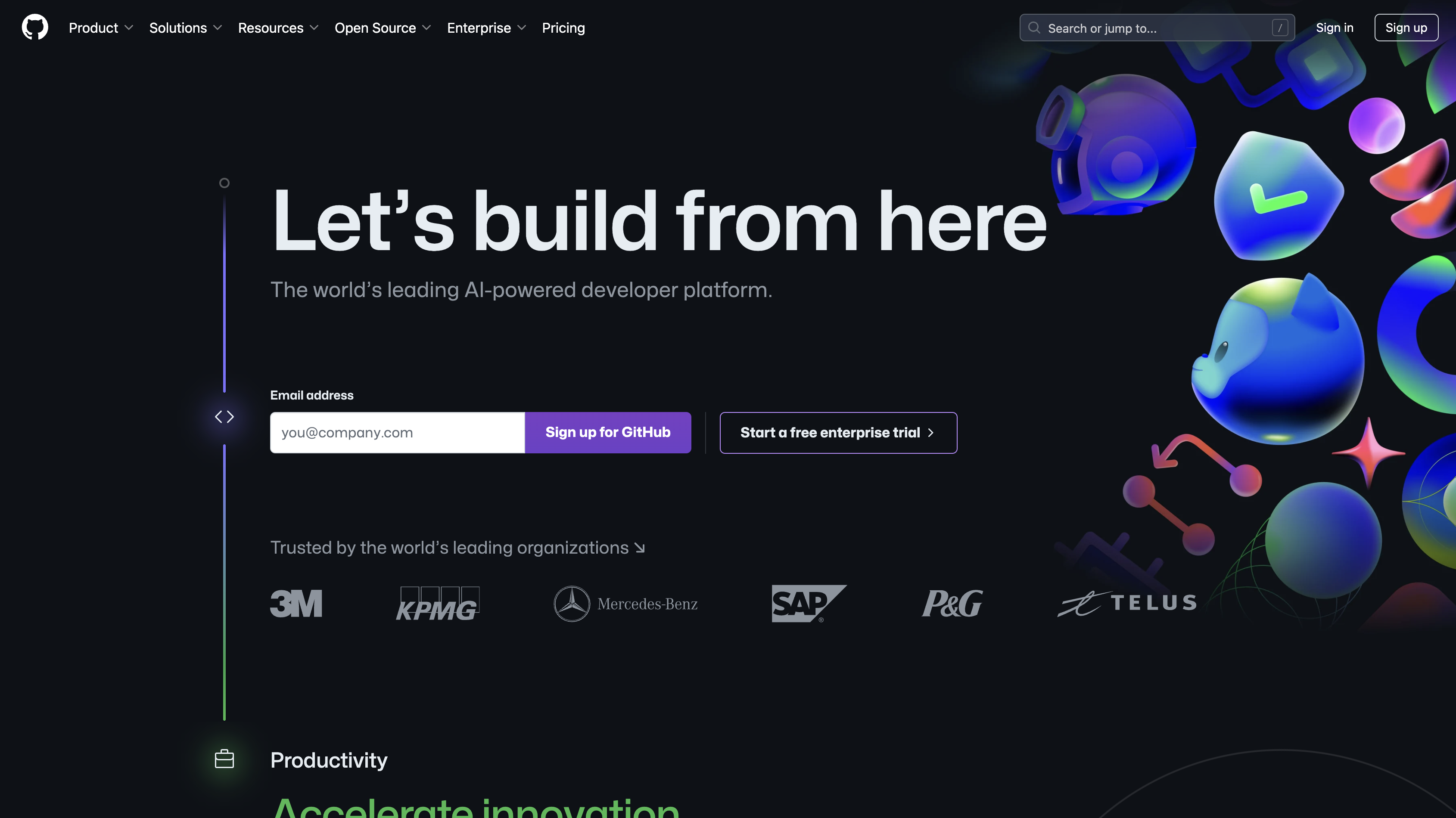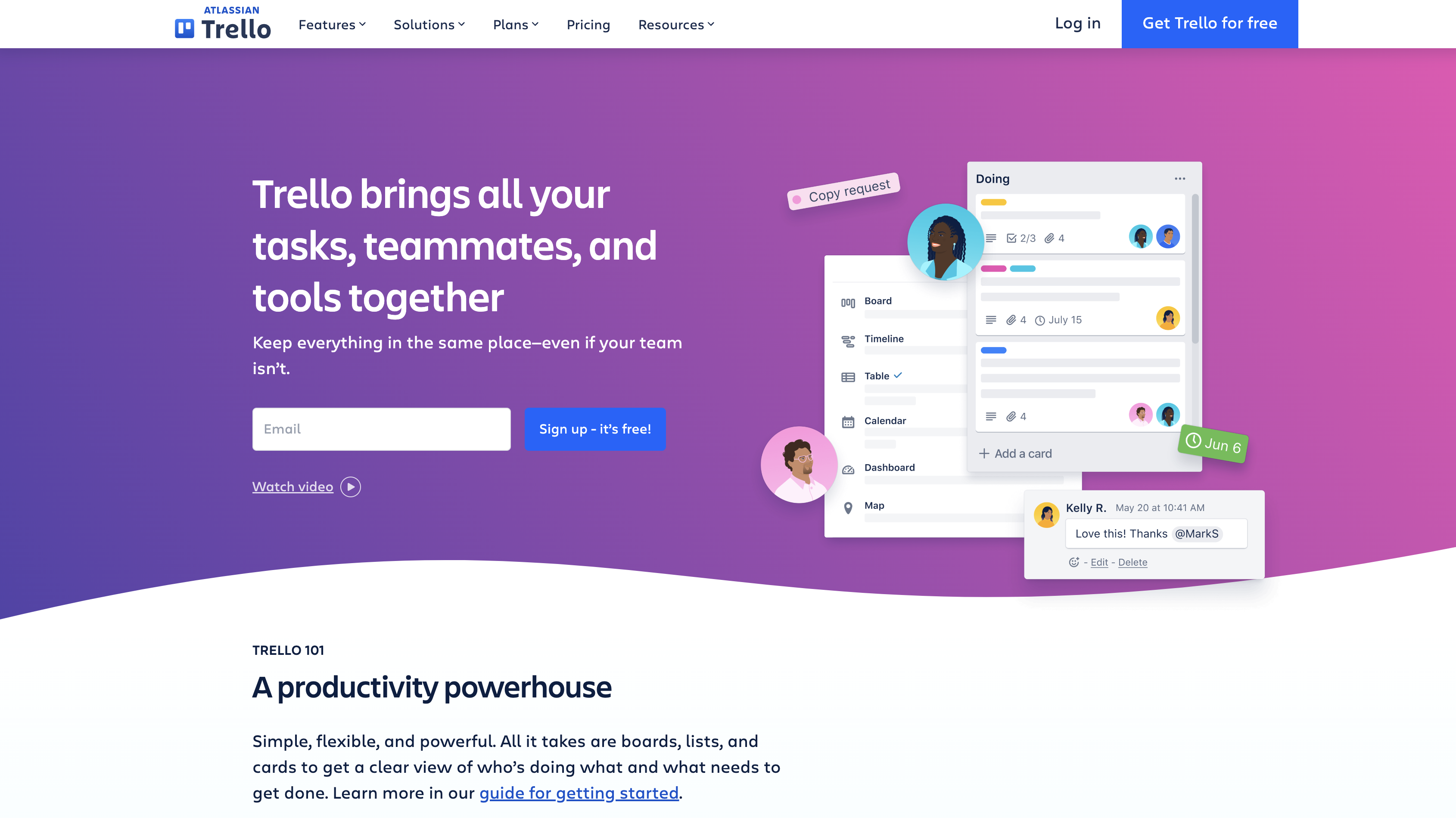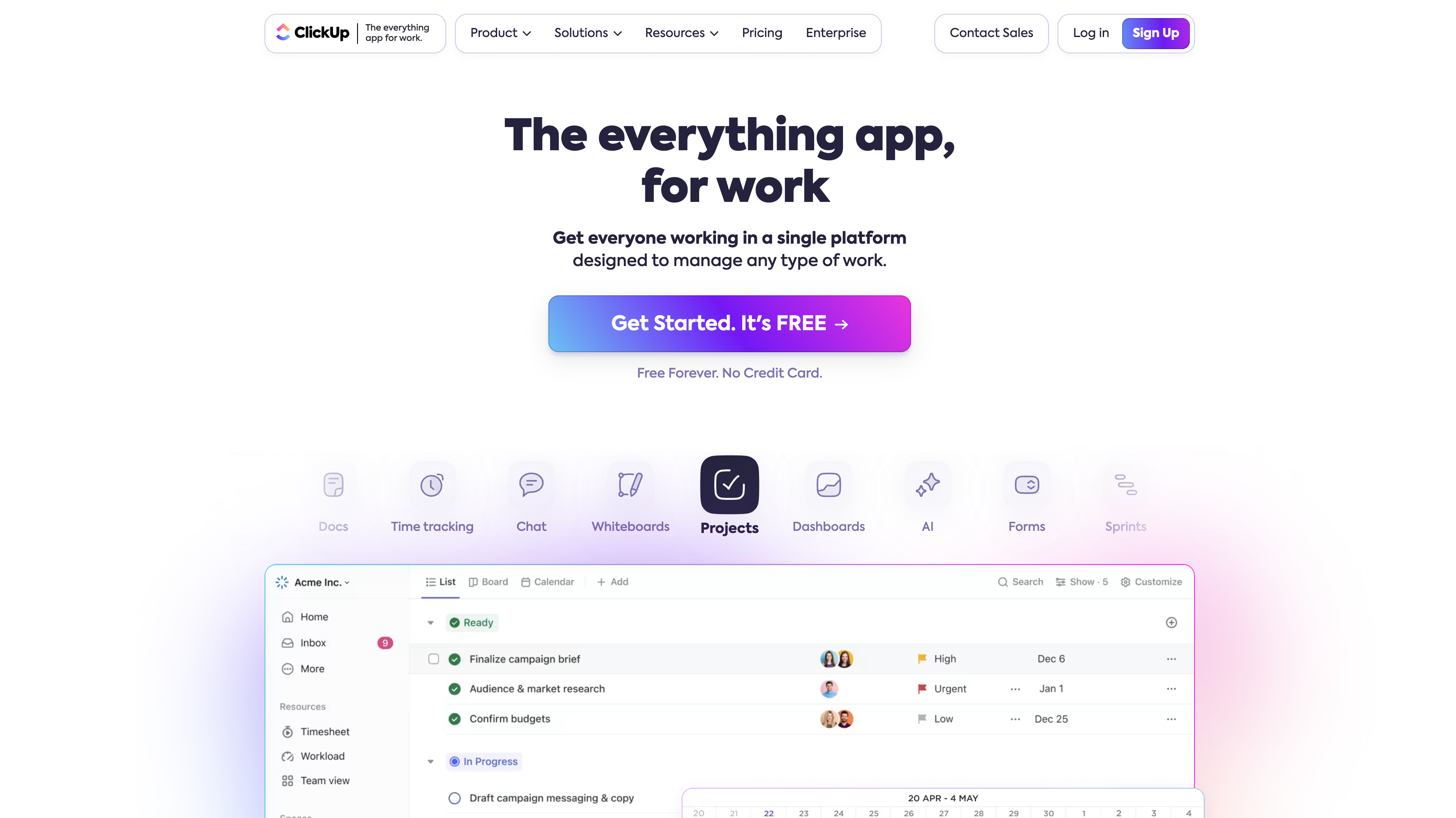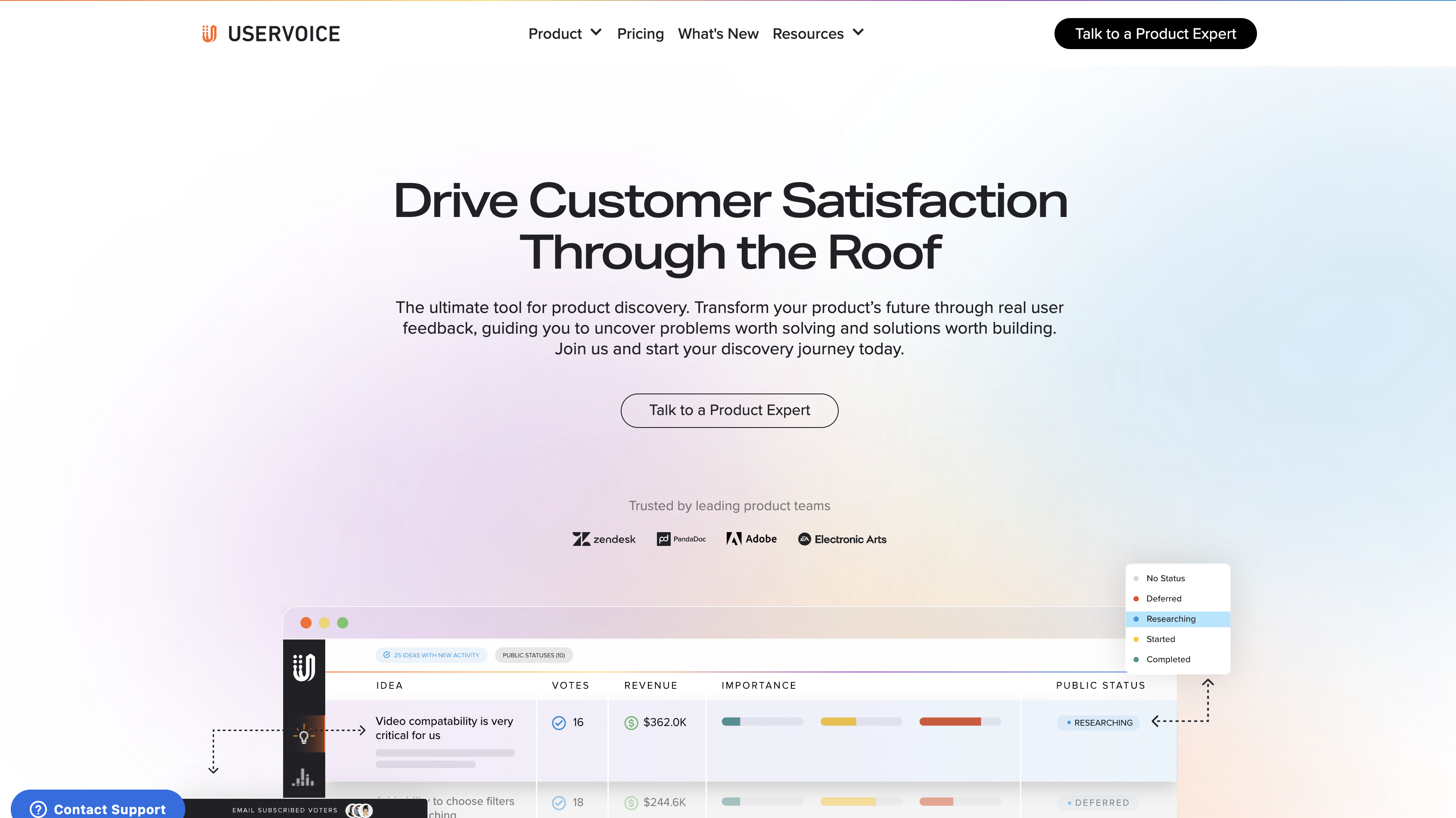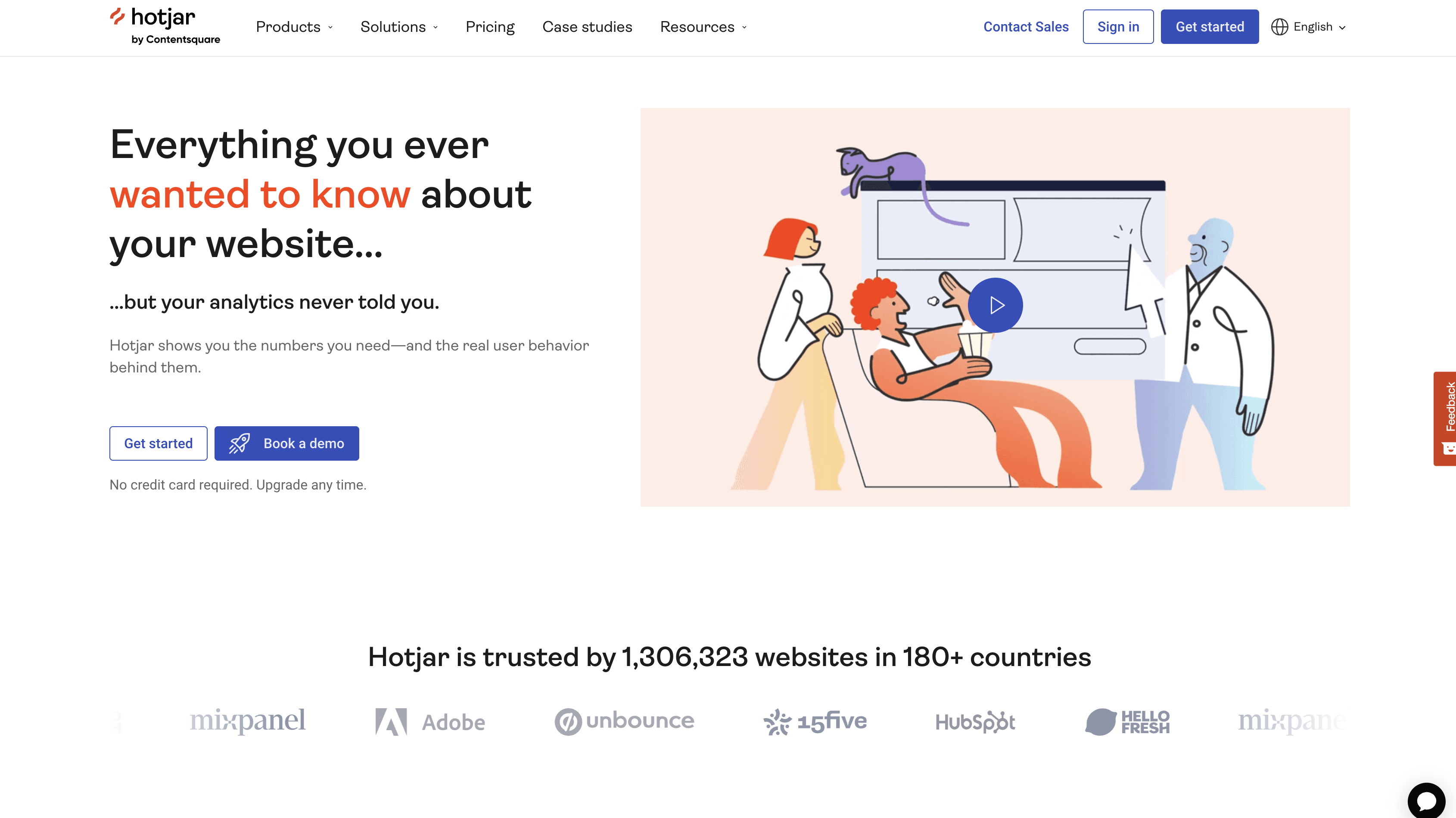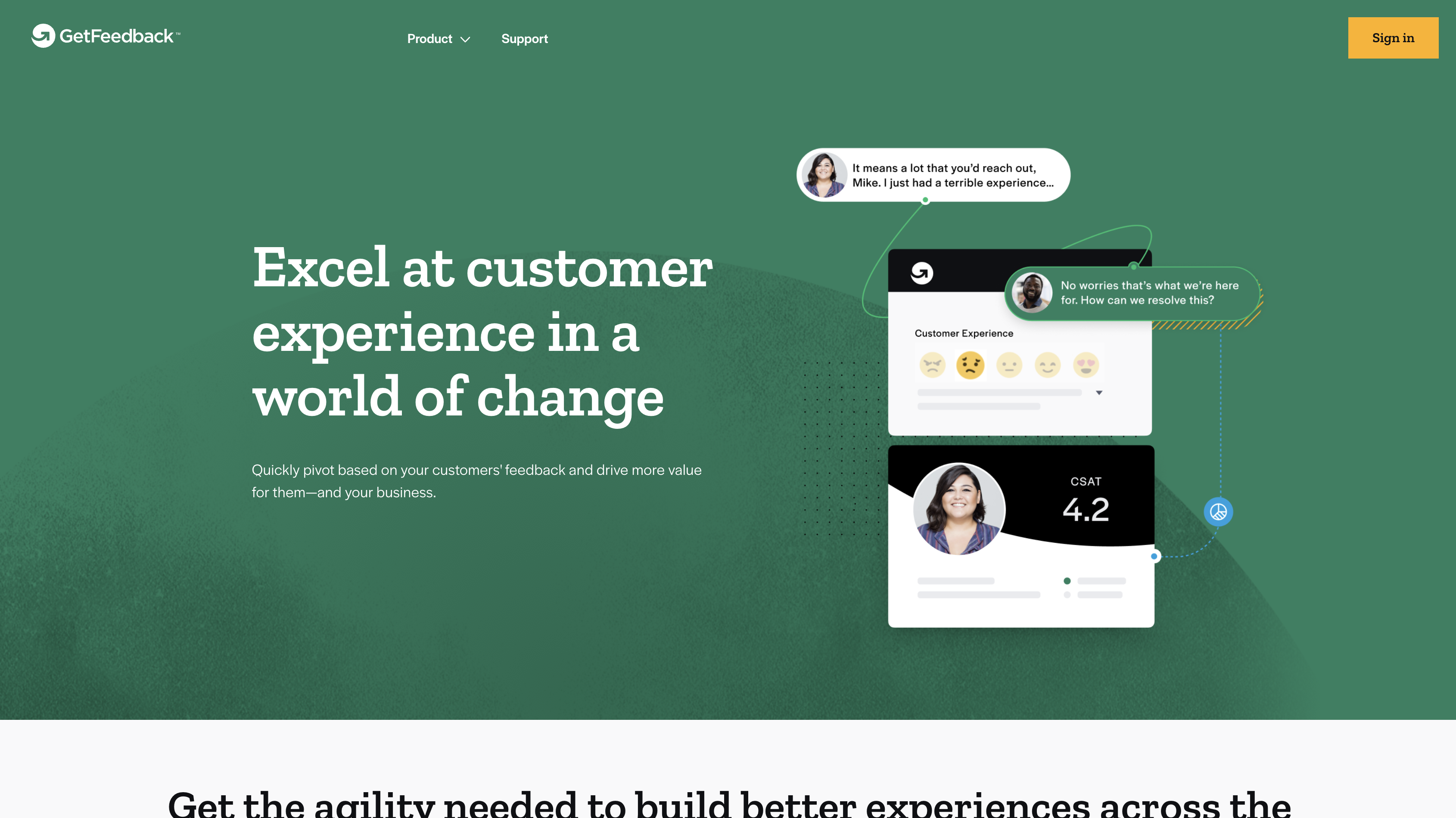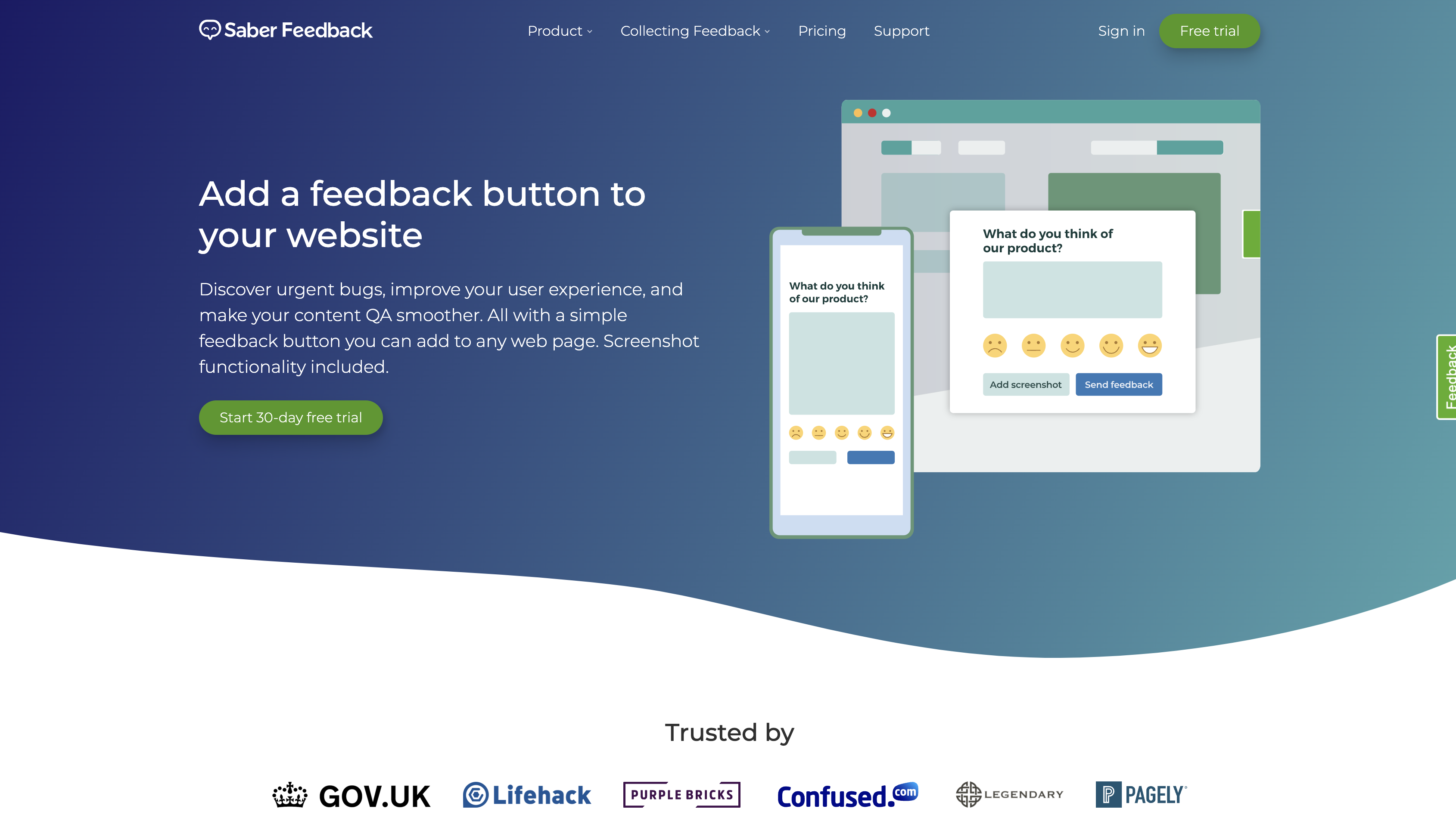10 Best Userback Alternatives in 2024
In this article, we compare the 10 best Userback alternatives and competitors for collecting client feedback during website development projects.
In this article, we compare the 10 best Userback alternatives and competitors for collecting client feedback during website development.
Collecting client and user feedback is an essential part of website and software projects.
The problem is it’s stressful and time-consuming.
You might be able to manage with email and a spreadsheet when you’re only building a few websites or apps every month.
But once you’re developing five or more, you need a bug reporting, tracking, and feedback tool.
The goal is to collect, track, and action feedback from clients and users or beta testers.
In this post, we compare Userback with 10 other tools to help you choose the best one for your agency.
Let’s dive in.
What is Userback?
Userback is a visual feedback tool for SaaS and website development agencies.
Userback is a top choice for dev teams building websites or SaaS products, offering user feedback, bug tracking, and more.
It gives users, clients, QA/UAT teams, and stakeholders the ability to:
- Submit bug reports
- Request new features
- Have feature requests update onto the product roadmap
- Collect technical metadata and video recording
However, people are looking for Userback alternatives for the following reasons:
- Getting around to Userback involves a steep learning curve
- In most cases, it’s too complex for simple bug tracking and reporting
- It’s more SaaS-centric and less useful for web dev agencies (because it’s too complex to use)
- It’s also more end-user focused instead of being geared to gather feedback from clients
Pricing starts at $79/mo, up to $289/mo, with a 14-day free trial.
Let’s dive right in and see how Userback compares to other website feedback tools!
Top 10 Userback Alternatives
1. Marker.io
Collect bug reports and visual feedback from clients, team, testers, and users without leaving your website or app.
Our first Userback competitor is Marker.io.
Marker.io is a plugin for gathering website feedback and bug reports with screenshots and technical metadata, directly into your project management tool.
This is an ideal alternative to Userback for developers and agencies.
Bug tracking and feedback tools should make the following as easy as possible:
- Collect user feedback and bug reports in a non-intrusive way
- Allow users to be as visual as possible (annotations, images, text, even emojis…)
- Offer an easy way to communicate bug resolutions with clients and end users
- Integrate with your favorite PM tools (Jira, GitHub, Trello…)
Good news: Marker.io does it all!
Bug reports and visual feedback without email overload
Marker.io lives as a small widget on your staging or live website or app.
It’s a bug-reporting and feedback plugin that takes a few minutes to install.
For clients and users, it’s super easy to report a bug or leave a comment:
- Find a bug and click the button.
- Fill out the feedback form and input details.
- Click on “Report Issue”—done!
Every report goes straight into your project management tool (Jira, GitHub, Trello, ClickUp, Notion, and more).
Clients can report bugs using text, screenshots, annotations, and even emojis.
Marker.io is an ideal, non-intrusive, one-click bug reporting tool.
2-way sync with loads of project management tools
Marker.io comes with dozens of PM integrations.
A typical project manager’s or agency owner’s feedback workflow looks like this:
- Send your client a link to their brand new website or app (either on staging or live).
- The client finds a bug or has feedback about something they’re not happy with.
- They document everything in emails, Slack messages, spreadsheets, presentations, and even WhatsApp messages (or worse, they ask for a “quick call”)
- You compile all this feedback into your PM tool, which takes as long as waiting for client feedback, especially with multiple people weighing in.
- When issues are resolved, you email the client, sharing with them this status update.
With Marker.io and our 2-way sync solution, all of that is a thing of the past.
Feedback goes straight to your PM tool. And every time an issue is marked “Done”, that same issue will be “Resolved” in Marker.io, and the reporter will get a notification.
Check it out:
Actionable data-rich bug reports
Most clients and end users aren’t technically savvy.
Getting actionable data is tough, and they often miss crucial details devs need to fix bugs, such as:
- What specific URL were they on
- Any console logs, or what was actually wrong (“X doesn’t work!”, isn’t really useful feedback for a dev team)
- Screenshot
- Environment info (browser, OS, screen size) so devs can more easily reproduce the bugs
- Metadata
Marker.io attaches all this data automatically with every report, solving this problem.
Marker.io also includes automatic Session Replay (a 30-second pre-report video) and Network Request Recorder tools for more actionable data.
Customizable feedback forms
Marker.io's feedback form is simple, straightforward, and easy to use for clients and end users.
When you collect feedback from your clients, you can simplify the form to keep it to the essentials.
But if you’re doing QA testing with your internal team, you’d want those to be a little more advanced.
In that case, you can customize the form with fields such as “Assignee”, “Priority”, or “Category”.
Ready to start collecting website feedback and bug reports directly from colleagues, clients, and users?
Try Marker.io free for 15 days here
Pricing starts at $39/mo.
For a quick guide comparison, see how Marker.io stacks up against Userback.
2. Jira
Project management suite with numerous features, including website feedback.
Jira is a powerful project management tool widely used by software development teams for bug tracking.
Other functionality it comes with includes:
- An issue tracking and ticketing system to manage website feedback and bug reports.
- Agile project management capabilities to manage the entire software development lifecycle;
- Integration with various dev and collaboration tools via the Atlassian Marketplace.
Pricing: From $7.75 per user/monthly (for 10+ teams; it’s free for smaller teams).
Find out how you can easily integrate Jira with Marker.io here.
3. GitHub
Version control, Git repository, and code review platform.
GitHub is a platform that most devs are familiar with and use on projects. It comes with:
- An extensive version control suite of tools, plugins, and integrations
- Continuous integration and deployment (CI/CD) pipelines
- A community, marketplace, and now GitHub Copilot X, an AI pair programmer
Pricing: From $4/mo per user or $21/mo per user for Enterprise-level services.
4. Trello
User-friendly project management and collaboration platform.
Trello is another Atlassian product known for being powerful, collaborative, and easy to use.
With this, you can:
- View your team’s projects and progress down to the granular level from every angle;
- Automate tasks and workflows with an AI-powered automated system;
- Integrate Trello with other apps, including bug-tracking software.
Pricing: From $6 per user/monthly.
5. ClickUp
Project management suite for dev teams.
ClickUp is equally useful as a PM tool for a wide range of organizational teams, including:
- Engineering
- Sales & Marketing
- Product & Design
It has many integrations and tools, but lacks a bug reporting solution.
For that, we recommend integrating ClickUp with Marker.io.
Pricing starts at $19/mo. per team member, with a free tier for personal use.
6. UserVoice
Product discovery and user feedback tool.
UserVoice is a powerful platform for collecting user feedback. features include:
- Tools to discover product development opportunities based on customer feedback and data
- Continuous development and actionable insights solutions
- User-centric feedback loops as part of SaaS product development lifecycles
Pricing: From $799/mo.
7. Hotjar
UX research and usability testing with heatmaps.
Hotjar is one of the best-known user experience and UX research tools. Features include:
- Heatmaps for visually representing user interactions across websites and apps
- UX research tools like surveys and questionnaires to identify pain points and areas of interest
- Session recordings, form analysis, funnel tracking, and loads more!
It doesn’t really come with bug reporting, so for that, you’d need a separate tool.
Pricing: From $39/mo (unless you want multiple tools, e.g., Ask, Engage, or a custom package).
8. Mopinion
Visual voice of customer (VoC) feedback tool.
Unlike other tools on this list, Mopinion is built for voice-of-customer (VoC) feedback, not visual or bug-reporting feedback.
Mopinion provides:
- Data-rich reports with every VoC response form (browser, URL, etc.)
- On-page contextual surveys (such as, “Did you find the information you were looking for?”)
- Analytics built into every VoC report.
Pricing: From $229/mo
9. GetFeedback
Customer experience (CX) platform for capturing customer feedback.
GetFeedback is primarily geared towards gathering feedback from customer experiences (CX). Features include:
- Customizable feedback forms and surveys across every channel, from the web to text;
- Real-time analytics and reporting of the customer experience and journey;
- Integrations with CRM and marketing automation tools, including PM software and bug tracking.
Pricing: No public pricing, you would need to contact sales.
10. Saber Feedback
Simple feedback plugin and widget for developers.
Saber Feedback is an easy-to-use feedback plugin. features include:
- Screenshot capture alongside end-user or client annotations and notes
- Customizable feedback forms for bug reports and UX problems
- Tools to collect more detailed feedback such as Net Promoter Score’s (NPS)
Pricing: From $49/mo.
Wrapping up…
And there we have it—a list of the best 10 Userback alternatives and competitors.
These tools let clients and users submit feedback and bug reports, and automatically notify them when an issue is resolved.
We hope you find this list helpful when choosing a Userback alternative.
Did we miss anything? Let us know on Twitter or via email!
What should I do now?
Here are three ways you can continue your journey towards delivering bug-free websites:
Check out Marker.io and its features in action.
Read Next-Gen QA: How Companies Can Save Up To $125,000 A Year by adopting better bug reporting and resolution practices (no e-mail required).
Follow us on LinkedIn, YouTube, and X (Twitter) for bite-sized insights on all things QA testing, software development, bug resolution, and more.
Frequently Asked Questions
What is Marker.io?
Who is Marker.io for?
Marker.io is for teams responsible for shipping and maintaining websites who need a simple way to collect visual feedback and turn it into actionable tasks.
It’s used by:
- Organizations managing complex or multi-site websites
- Agencies collaborating with clients
- Product, web, and QA teams inside companies
Whether you’re building, testing, or running a live site, Marker.io helps teams collect feedback without slowing people down or breaking existing workflows.
How easy is it to set up?
Embed a few lines of code on your website and start collecting client feedback with screenshots, annotations & advanced technical meta-data! We also have a no-code WordPress plugin and a browser extension.
Will Marker.io slow down my website?
No, it won't.
The Marker.io script is engineered to run entirely in the background and should never cause your site to perform slowly.
Do clients need an account to send feedback?
No, anyone can submit feedback and send comments without an account.
How much does it cost?
Plans start as low as $39 per month. Each plan comes with a 15-day free trial. For more information, check out the pricing page.
Get started now
Free 15-day trial • No credit card required • Cancel anytime