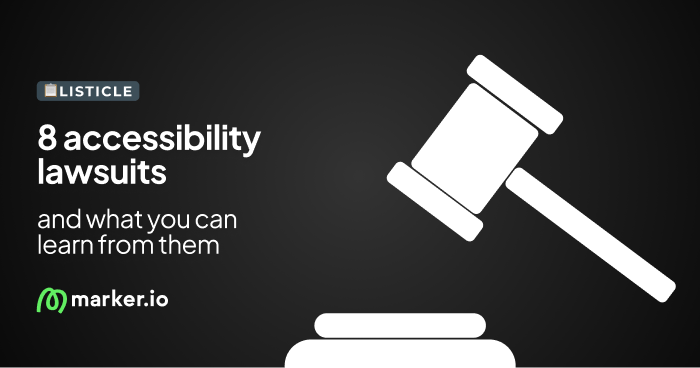14 Best Software Development Tools in 2023: Comparison Guide
In this blog post, we're comparing the 14 best software development tools based on use cases, key features, and pricing.
In this blog post, we're comparing the 14 best software development tools based on use cases, key features, and pricing.
Developers are always on the hunt for tools that can boost their productivity and efficiency.
Choosing the best software development tools can be tricky. New tools and apps are popping up every day.
Whether you're dissatisfied with your current tech stack or seeking AI-powered shortcuts, we've got you covered.
What are software development tools?
Software development tools come in many forms.
They range from apps that assist developers in writing code to cloud-based hosting platforms, project management tools, and debugging platforms.
Here are some examples of software development tools:
- Text editors: for writing code
- Integrated development environments (IDEs): all-in-one dev environments with code editors, debugging tools, version control, and more
- Version control systems and repositories: like GitHub, Mercurial, and Subversion
- Project management (PM) and bug reporting and tracking tools
- Debugging software
- Testing, quality assurance (QA), quality control (QC), and user acceptance testing (UAT) solutions
- CI/CD tools: for automating the building, testing, and deployment of software
- Documentation tools: for writing and maintaining software docs
- Code review tools
- Collaboration platforms: for coordinating work within teams and with external developers/agencies
- API development and testing tools
- Performance analysis software
- Compilers, GUI designers, and more!
We've compiled a comprehensive list of some of the best options covering most of these categories.
Let's dive in...
14 Best Software Development Tools
Here's a comparison of the 14 best software development tools on the market.
1. Marker.io - best for bug reporting
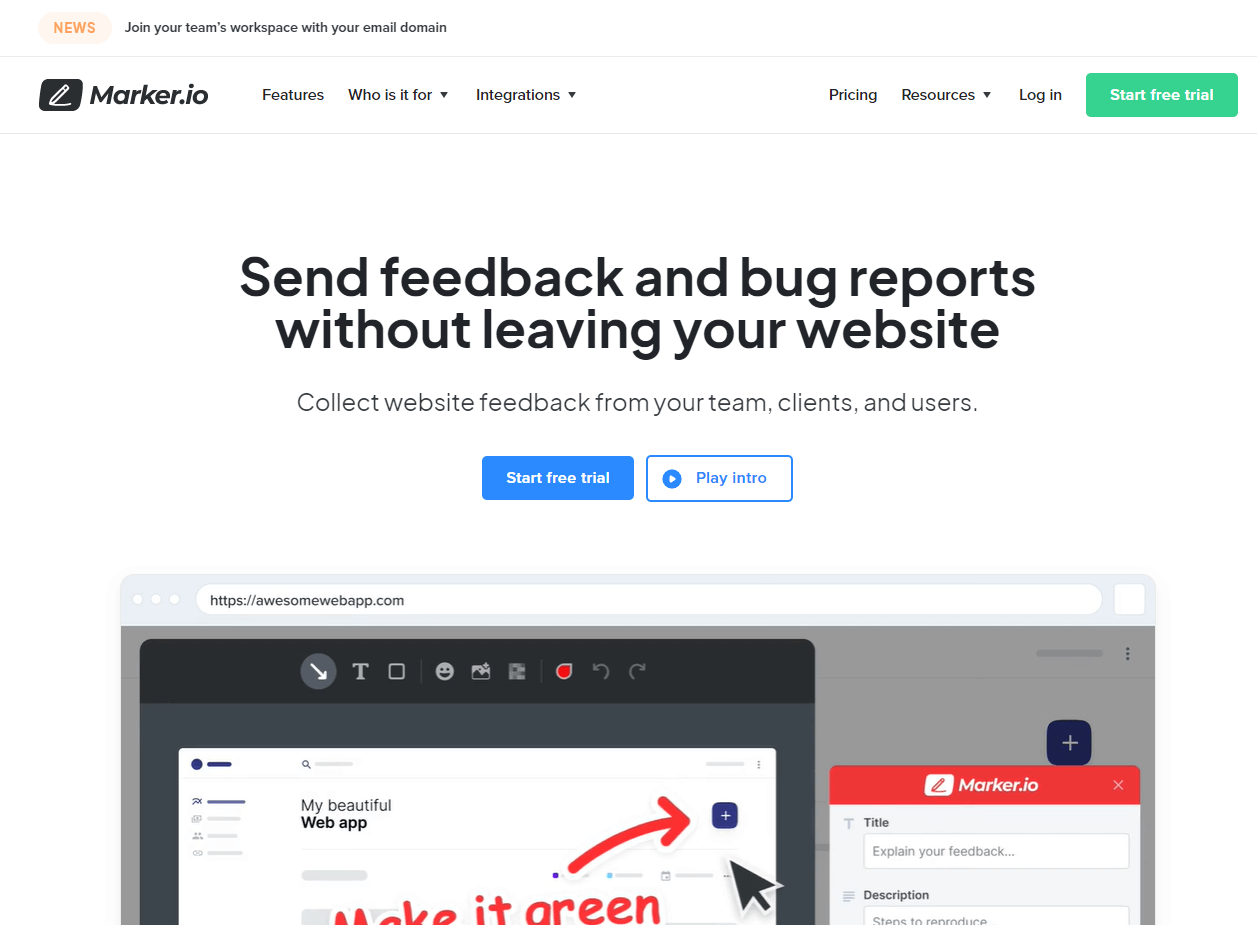
Bug reporting and visual feedback tool for resolving software development issues.
Marker.io is a tool for gathering software development feedback across live and staging applications.
Developers need powerful bug reporting tools that are:
- Easy to use for clients, colleagues, freelancers, and end-users
- One-click so anyone can send website or app design feedback. This includes annotations, screenshots, and a short video
- Integrated with your PM tool. Everything goes into your PM tool, making it the single source of truth for every project.
Good news, Marker.io checks all these boxes and more.
Here's a few more reasons why Marker.io is a great bug reporting, tracking, and feedback tool during software development.
Data-rich bug reports
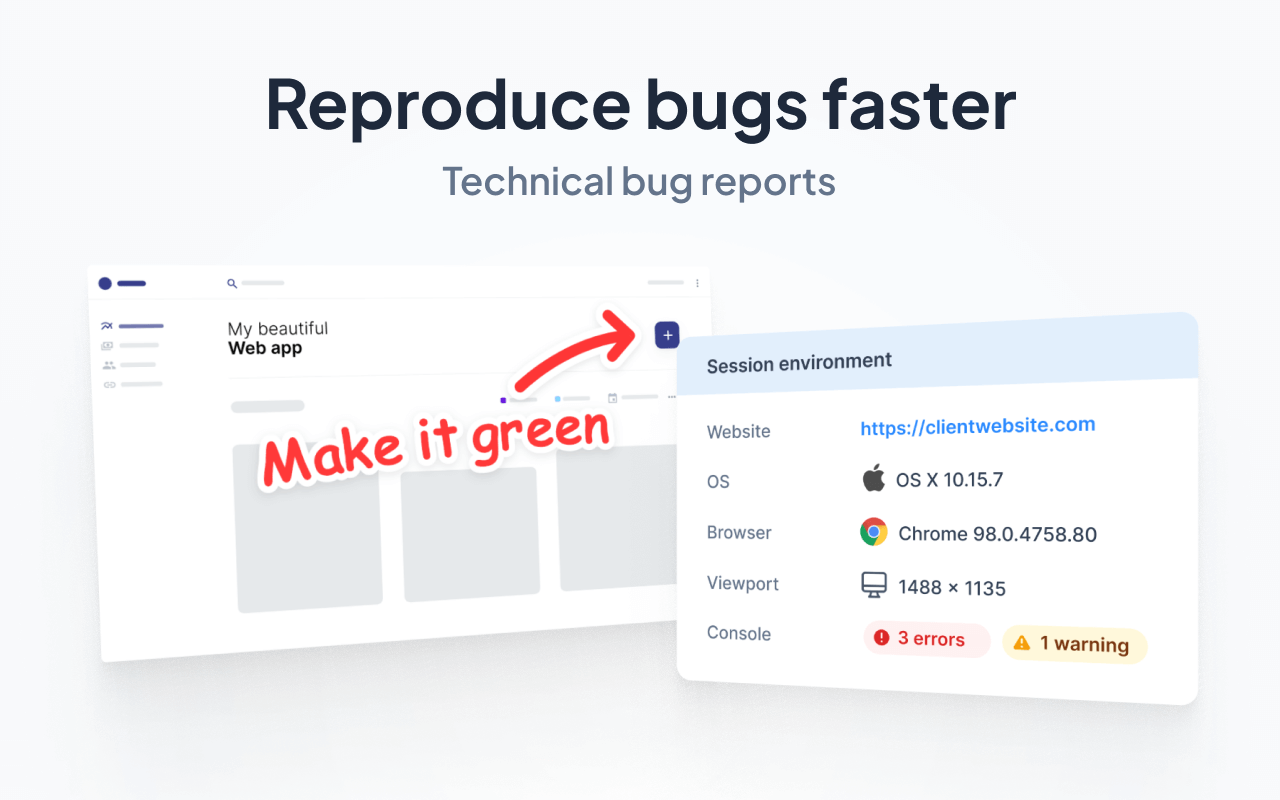
Fixing bugs is part of a developer's job.
When software is in the QA testing stage, or a client is testing it, they're likely to encounter bugs.
As a developer, you need to know where and why a bug occurred, and all the associated data. Marker.io captures all of this to make it easier:
- The URL the reporter was on (whether on staging, live sites, or apps)
- Environment and console logs to reproduce the bugs (OS, device, browser, etc.)
- Metadata
- Session replay/recording, etc.
With Marker.io, all of this is automatically collected and sent to your PM tool with the rest of the report.
2-way sync with PM tools
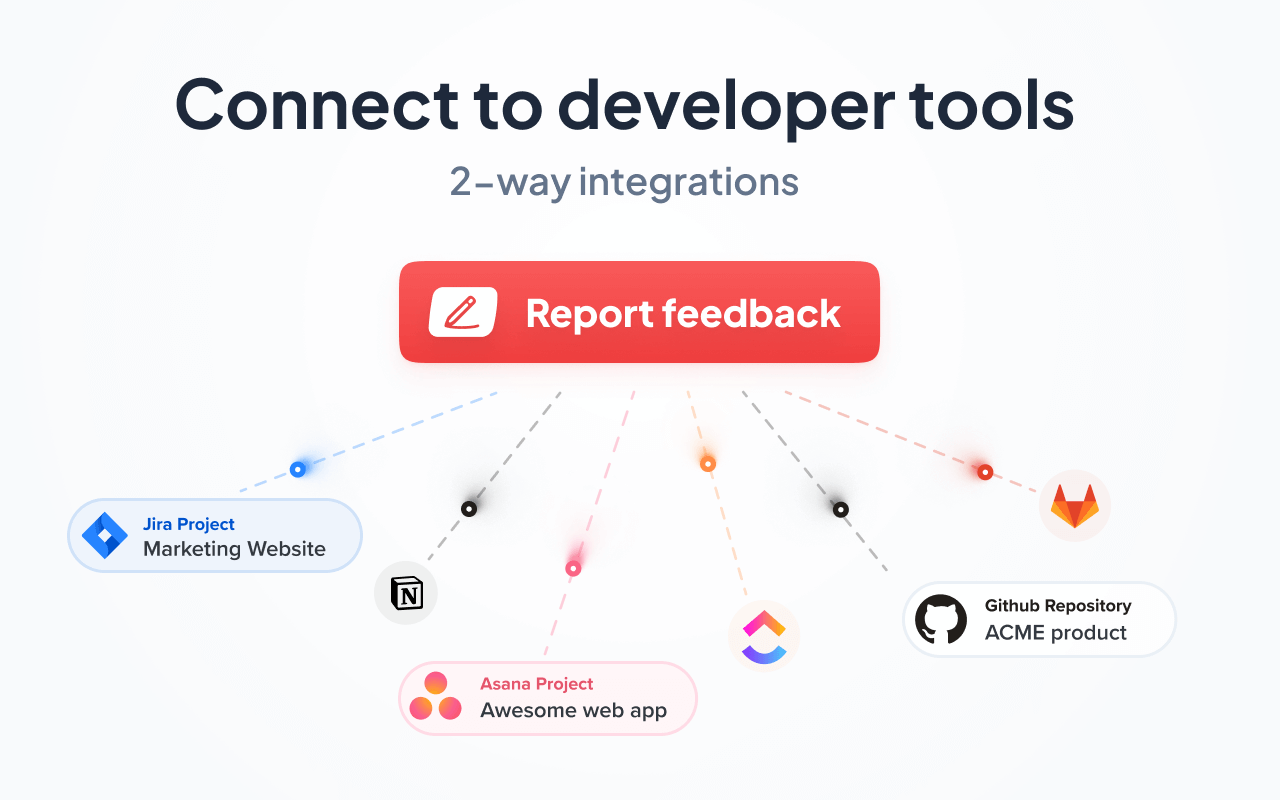
One of the main advantages of Marker.io is its 2-way integrations with project management tools and software.
Unlike other bug reporting tools, you don’t need to switch between another app and your PM software.
Marker.io integrates with ClickUp, Jira, Trello, Linear and many others!
The benefits of this are:
- Every bug report automatically goes into your PM tool
- Nothing gets overlooked or lost in email chains, Slack threads, or messages
- Every time an issue is marked as “Done” in your PM tool, that same issue will be marked as “Resolved” in Marker.io.
Project managers can also automatically ensure everyone who needs to know that an issue has been resolved will be notified by email.
Check out our 2-way sync in action:
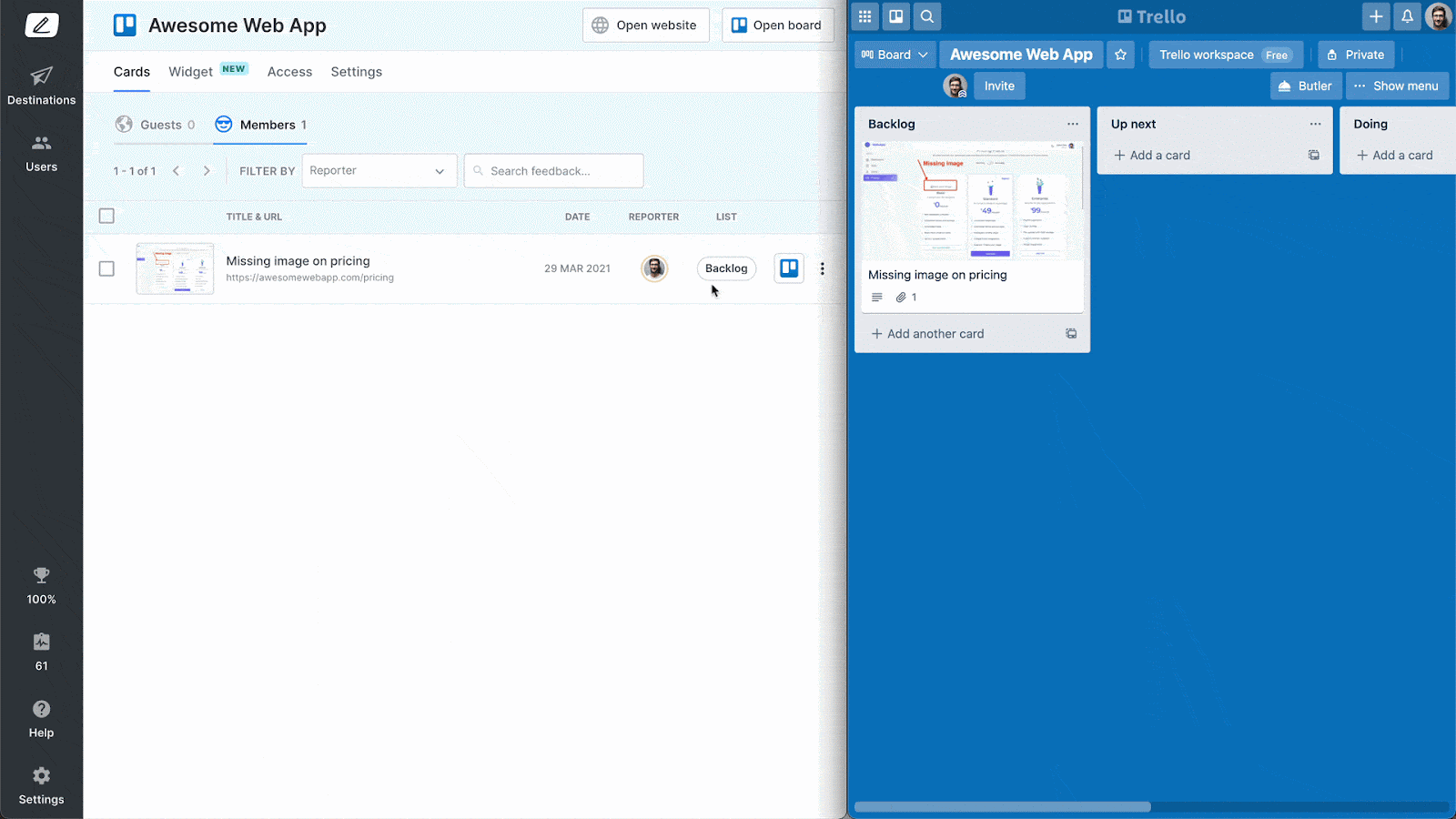
Session Replay
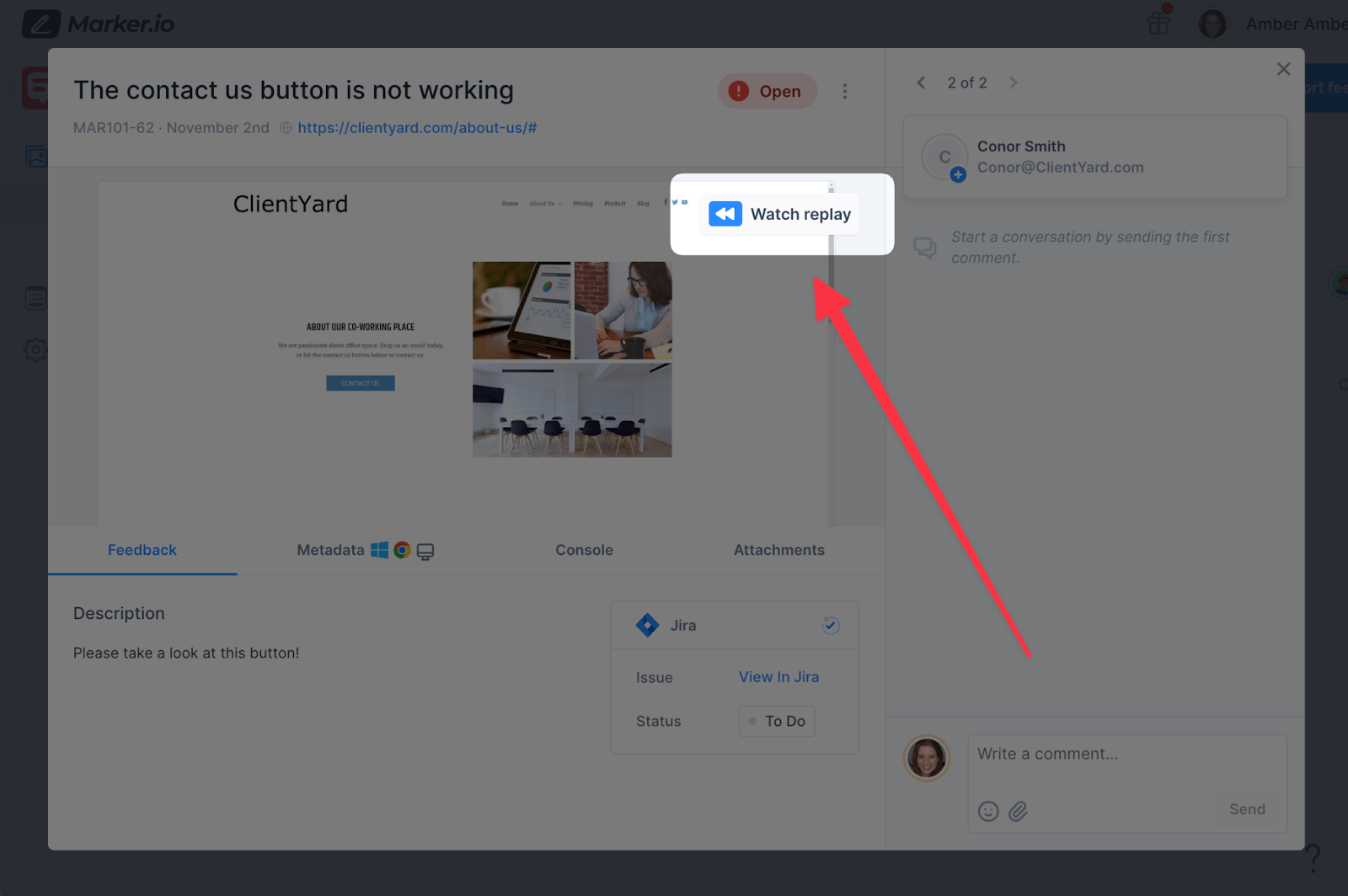
Even with visual and data-rich bug reports, it’s helpful to see exactly what a QA tester, colleague, or client saw when they sent in feedback.
Marker.io's toolkit includes the Session Replay feature for that reason.
These recordings go straight into your PM tool. Simply click the “Watch replay” link.
You can then watch the last 30 seconds (or more) before anyone submitted feedback.
This makes it easier for designers to understand why feedback was submitted in the first place.
Check out session replay in action:
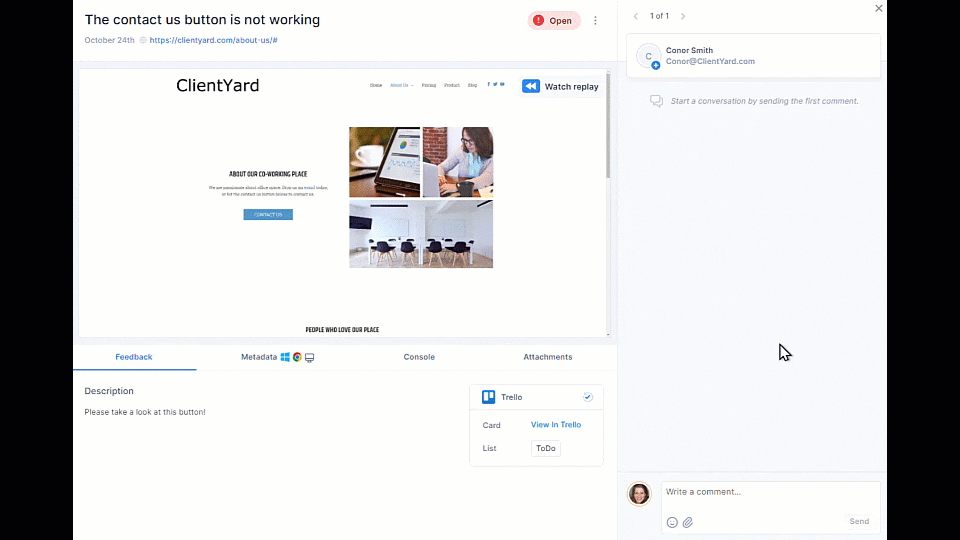
Visual feedback and annotations

When working collaboratively, developers need feedback that’s easy to understand and implement.
Marker.io's visual website feedback tool includes:
- Arrows
- Shapes
- Text over screenshots
- Blur (for sensitive information…)
- Different colors
- Emojis
Everything colleagues or clients want to say about UI/UX feedback can be overlaid with screenshots. More detailed notes can also be left, and all of this goes into your PM tool.
Sending web design feedback with Marker.io is a simple, 3-step process:
- Notice something that needs changing, click the button
- Fill out the report and input details
- Click “Create issue”—done!
Check it out in action:
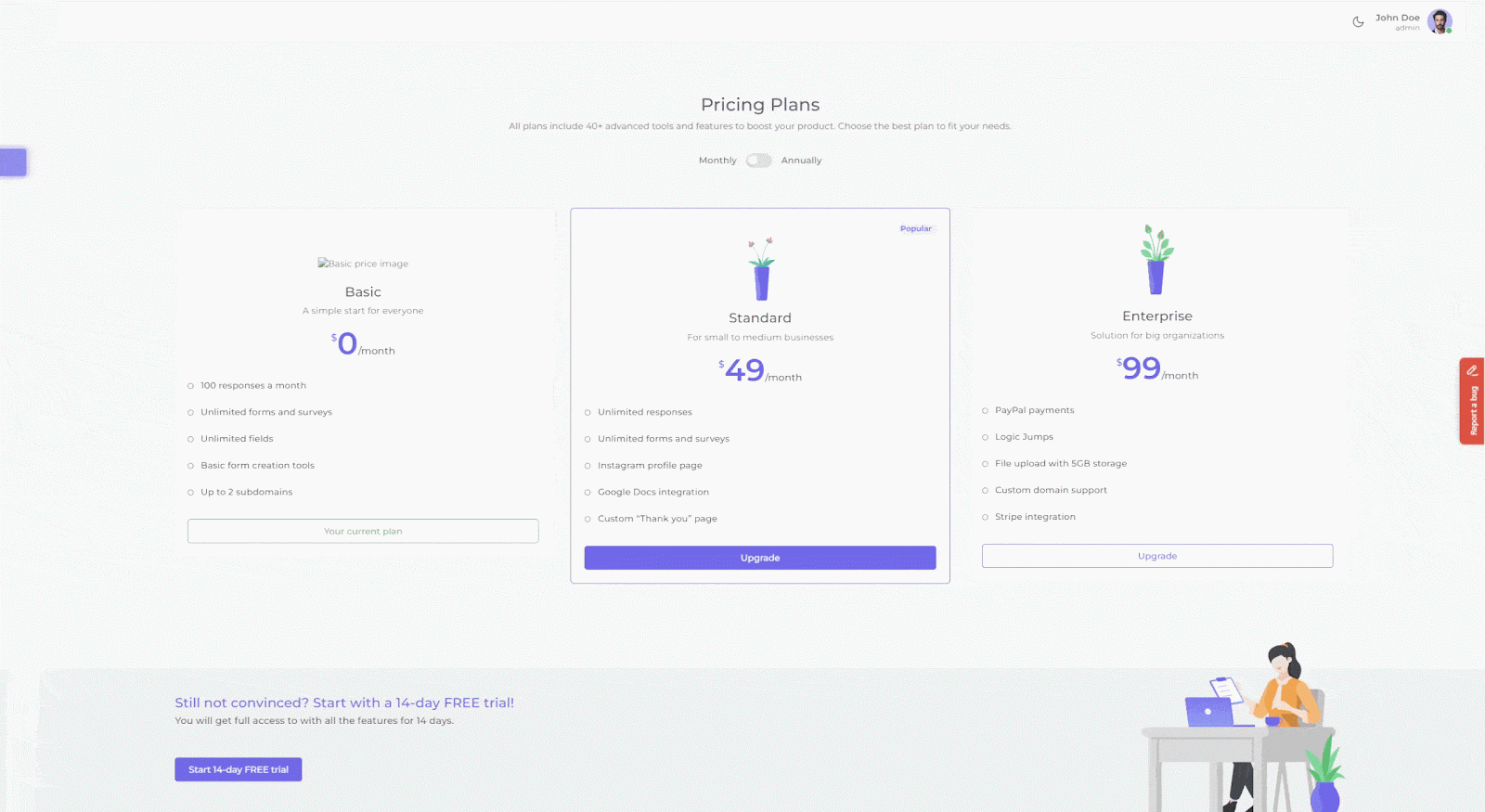
Want to try Marker.io?
Try Marker.io free for 15 days and integrate it into any software development project.
Pricing: starts at $39/mo.
2. Azure - best for building and deploying in the cloud
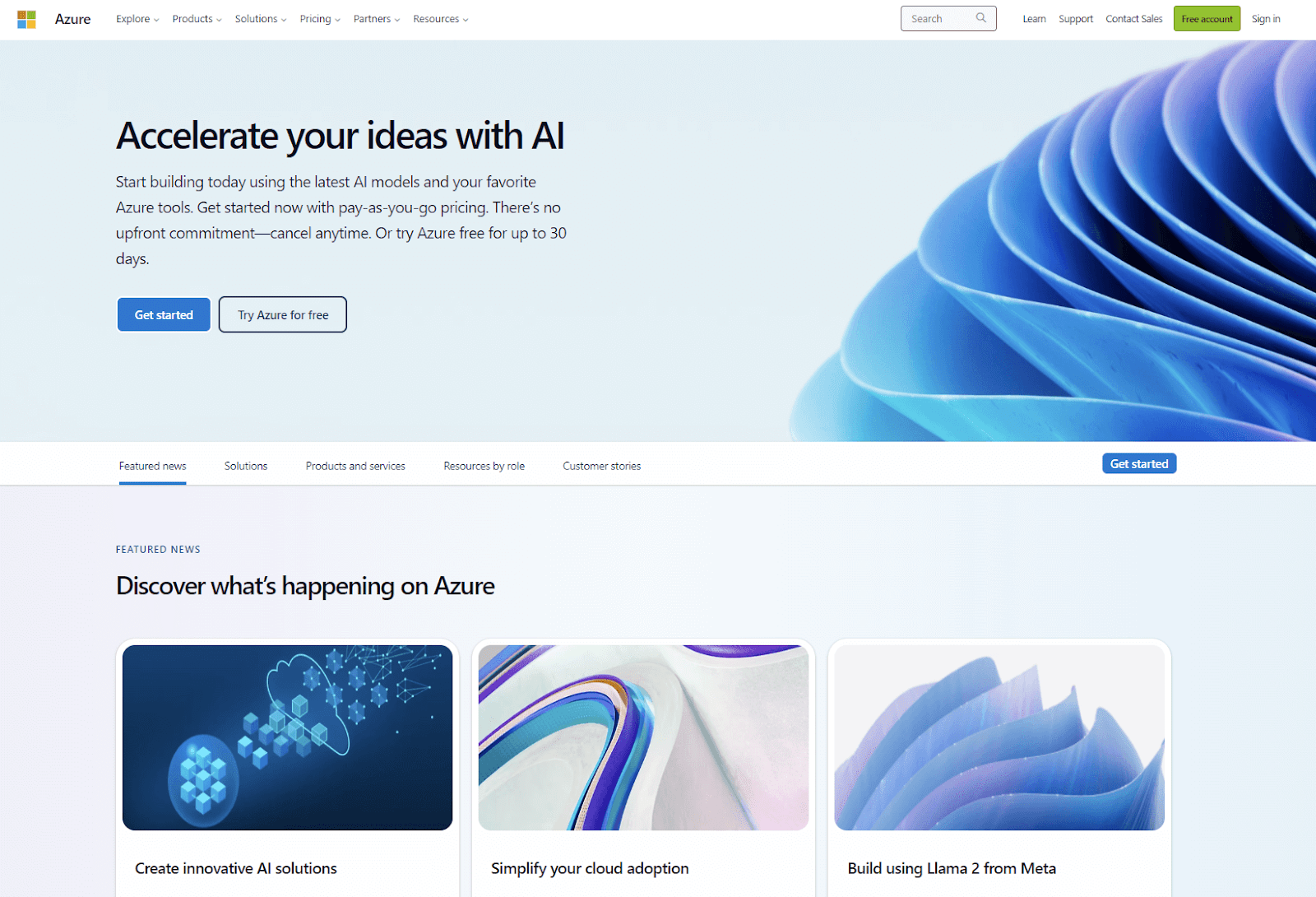
Flexible, hybrid, on-prem, or multi-cloud environment for web development and hosting.
Azure is a cloud computing platform from Microsoft.
It offers a wide range of services and features for developers:
- Cloud-based virtual machines and ready-to-code workstations
- Advanced coding and integrated OpenAI services
- Integration with hundreds of Microsoft and modern DevOps services
Pricing: Pay-as-you-Go (PAYG) with many free services or 12 months free for new customers.
3. Visual Studio - a powerful Integrated Development Environment

Microsoft developer platform and Integrated Development Environment (IDE).
Visual Studio is an IDE that works with Microsoft services and GitHub Copilot. Here are some of its features:
- Visual Studio for .NET and C++ on Windows
- Coding studios for macOS, Linux, and Windows development projects
- Integration with version control systems and seamless deployment options
Pricing: Starts at $45/mo (Professional IDE & Azure DevOps Basic Plan).
4. Codenvy - an IDE with workspace toolkits
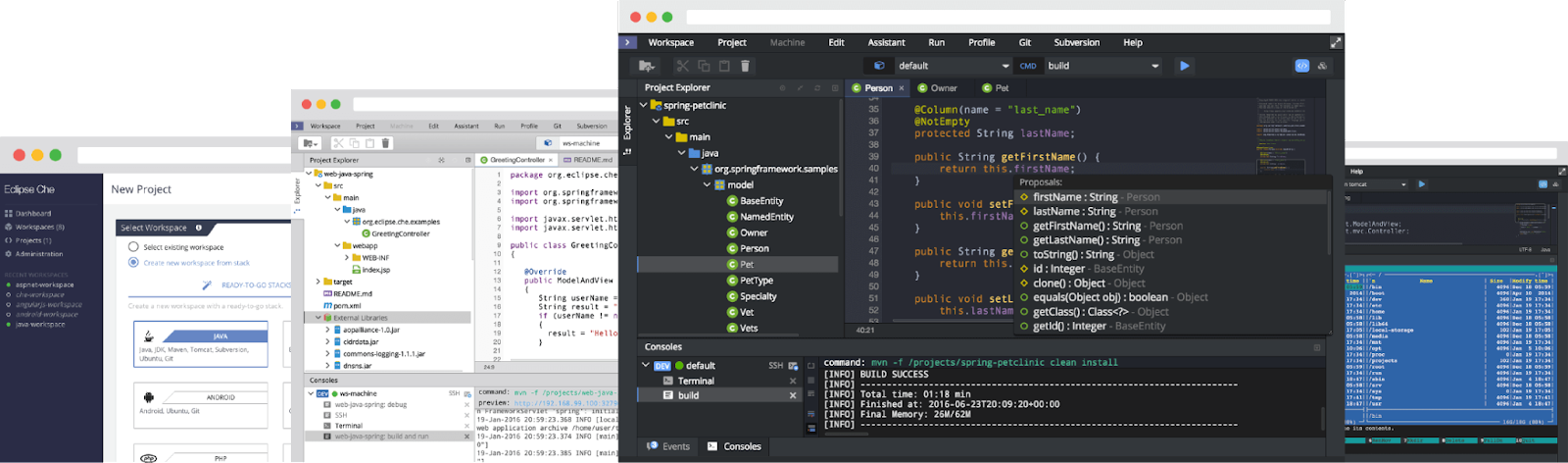
Cloud-based IDE and developer workspace.
Codenvy is a developer workspace that doesn't require any software installation. Here are some of its features:
- One-click project onboarding or collaborative public Git repo access
- Containerized workspaces, and the ability to work offline or online
- An automation platform that integrates with AWS, Google Cloud, and Microsoft Azure
Pricing: Pay-as-you-Go (PAYG) with trials and several open-source options.
5. Jira - project management with agile capabilities
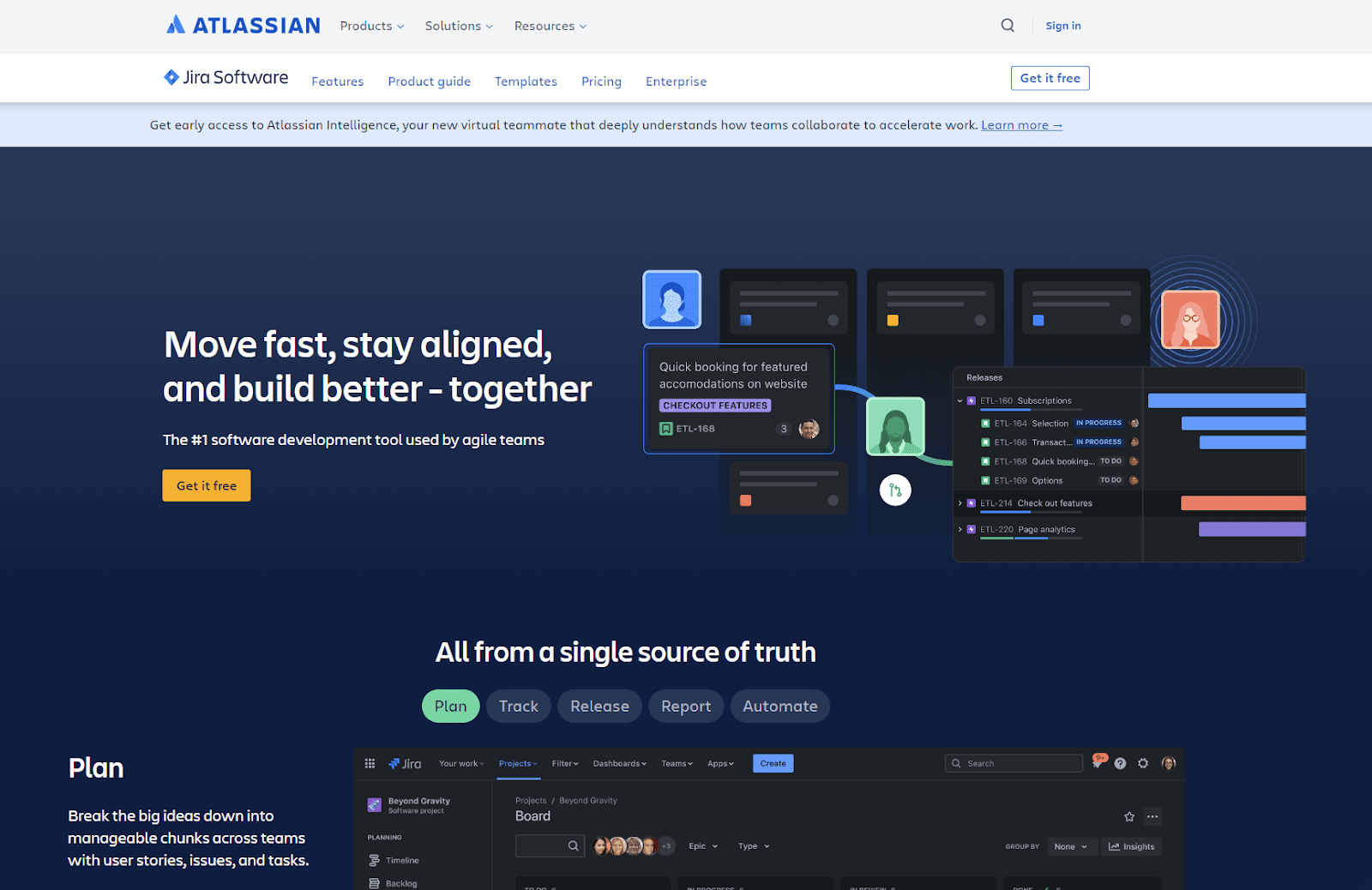
Project management (PM) with agile testing, reporting, and analytics.
Jira is a top PM tool used by agile teams and web dev agencies. With Jira, you can:
- Create advanced customized workflows
- Integrate Jira with other apps and tools for a unified source for software development projects
- Use advanced reporting and analytics for project insights and performance monitoring
Pricing: $0 (10 users), up to $15.25/mo per user after that, with custom Enterprise options.
6. Studio 3T - an IDE for MongoDB
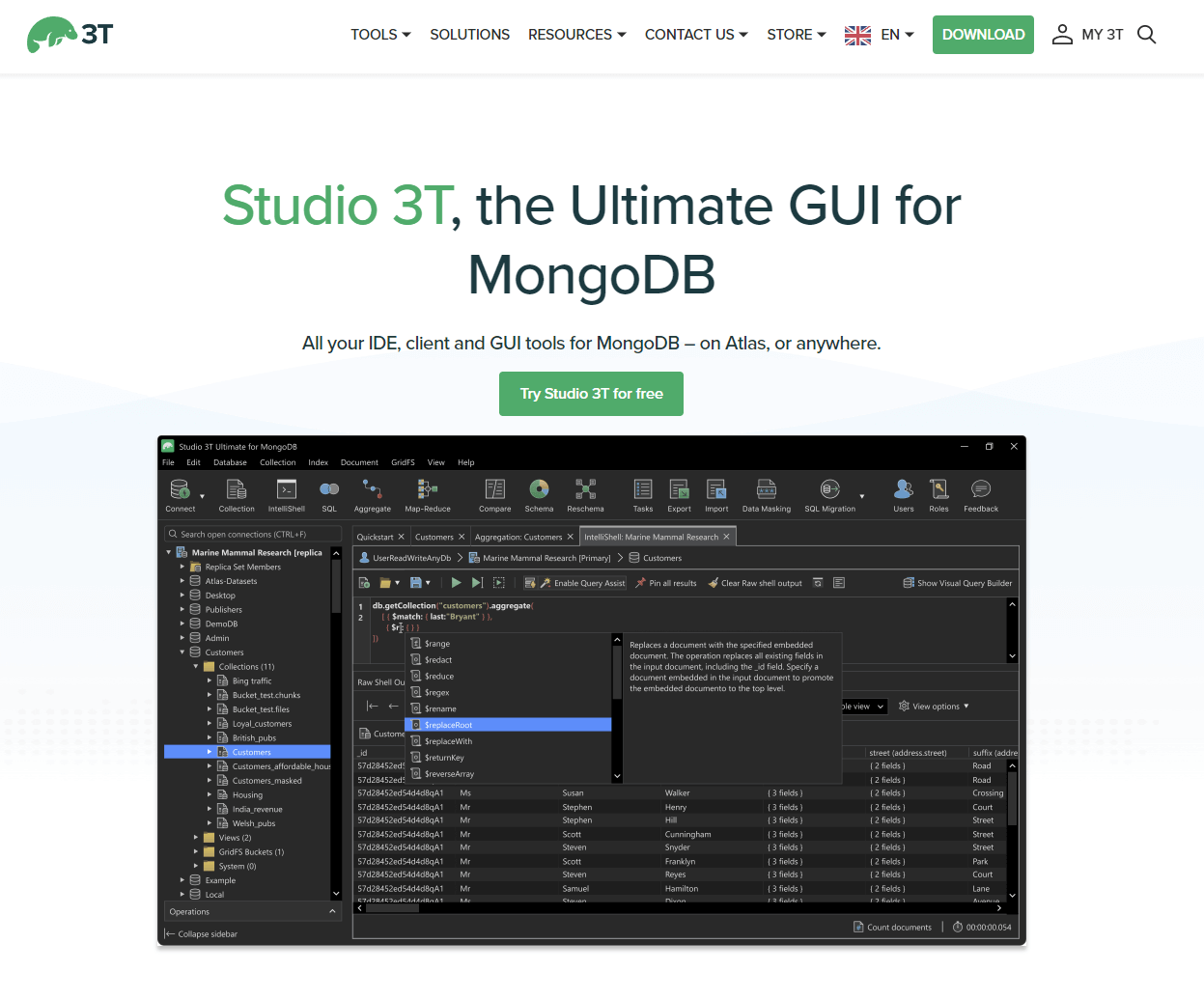
Professional IDE and GUI suite for MongoDB.
Studio 3T is a toolkit for the MongoDB Atlas Database for building modern apps. It comes with:
- An aggregation editor, for editing and checking inputs and outputs at every stage
- Database schema visualization and exploration tools
- A built-in MongoDB shell that auto-completes queries and provides useful prompts
Pricing: Starts at $19/mo with an Ultimate plan for teams, billed annually.
7. Vim - highly customizable text editor
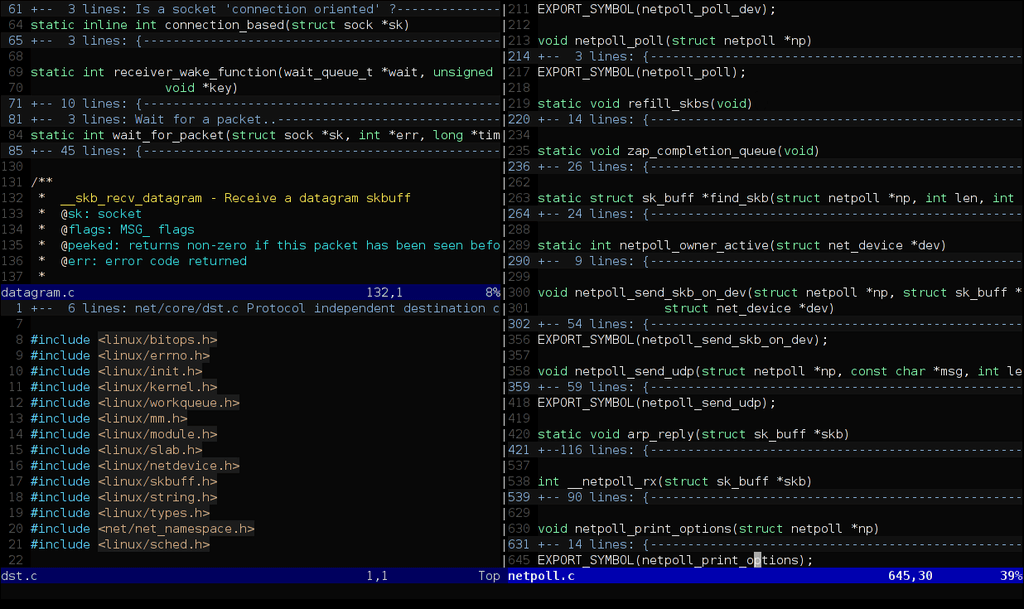
Configurable open-source text editor.
Vim is a text/code editor that’s especially useful for UNIX and Apple OS X. With this, you can:
- Edit and configure code across multiple development environments
- Plug the Vim editor into numerous other tools
- Use it for hundreds of programming languages and file formats
Pricing: Free, open-source.
8. GitHub - version control, collaboration, and code hosting
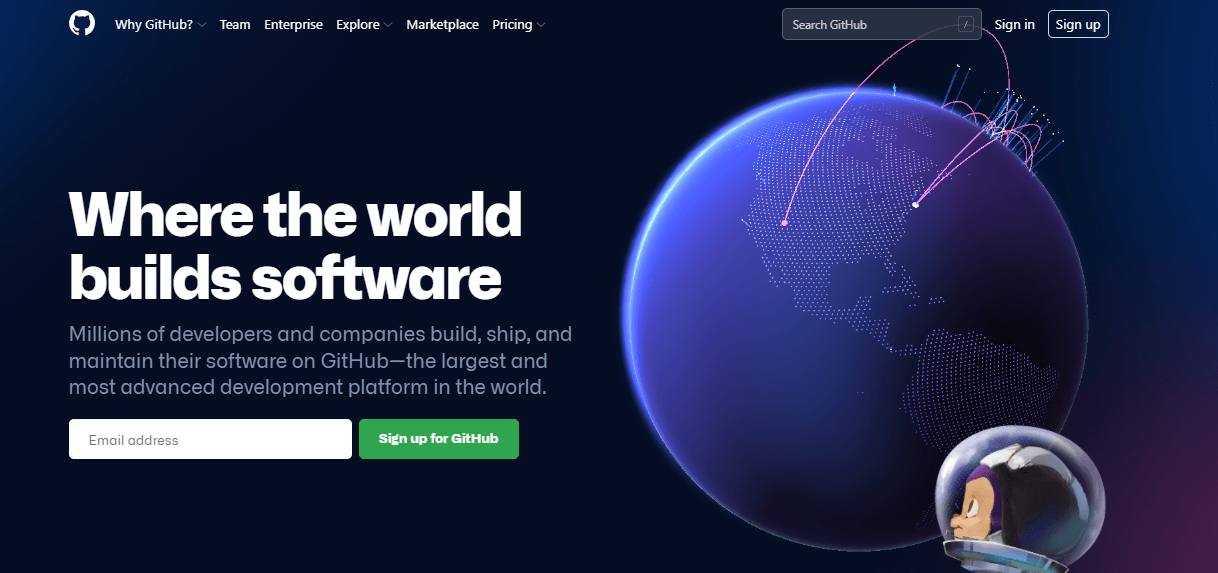
Version control and development platform that developers love.
GitHub is a platform that most devs are familiar with and use on projects. It comes with:
- An extensive version control suite of tools, plugins, and integrations
- Continuous integration and deployment (CI/CD) pipelines
- A community and marketplace, and now it includes GitHub Copilot X, an AI pair programmer
Pricing: Starts at $4/mo per user or $21/mo per user for Enterprise-level services.
9. Bitbucket - Git-based code hosting, CI/CD for Jira
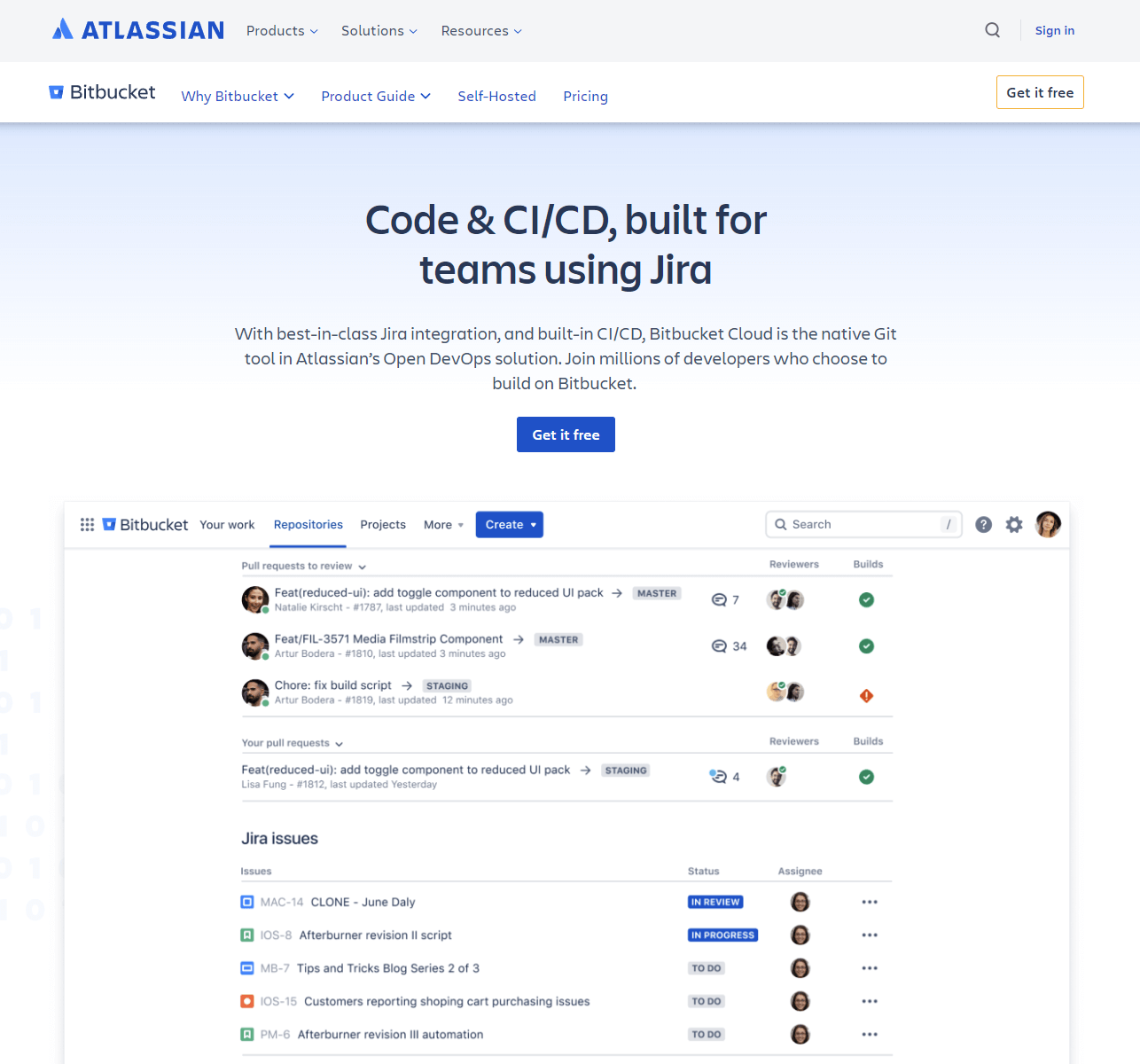
Ideal code hosting tool for Jira.
Bitbucket is the native Git tool for Atlassian’s Open DevOps solution. It comes with:
- CI/CD tools and deep Jira and Atlassian integrations
- Git-based code hosting and collaboration platform with flexible deployment options
- Tools for finding and fixing bugs before deployment and more!
Pricing: A free option, with Standard pricing from $3/mo per user.
10. AWS Cloud9 - flexible cloud-based IDE integrated with AWS

AWS (Amazon Web Service) cloud IDE for writing, running, and debugging code.
AWS Cloud9 lets devs code using just a browser. You can also:
- Develop using dozens of popular coding languages
- Implement collaborative coding in real-time
- Build serverless applications with pre-configured settings
Pricing: Pay-as-you-Go (PAYG) with Amazon AWS, EC2, and EBS integrations. AWS estimates at an average daily runtime (4 hours per day, 20 days a month), the monthly cost would be $2.05.
11. Linx - low-code development platform

Multi-purpose development platform.
Linx is a multi-purpose platform for delivering projects faster. Features include:
- Drag-and-drop interface for rapid application development
- Extensive connectors and integration capabilities
- Visual debugging and monitoring tools
Pricing: Starts at $149/mo.
12. Bootstrap - front-end framework for building mobile-first apps
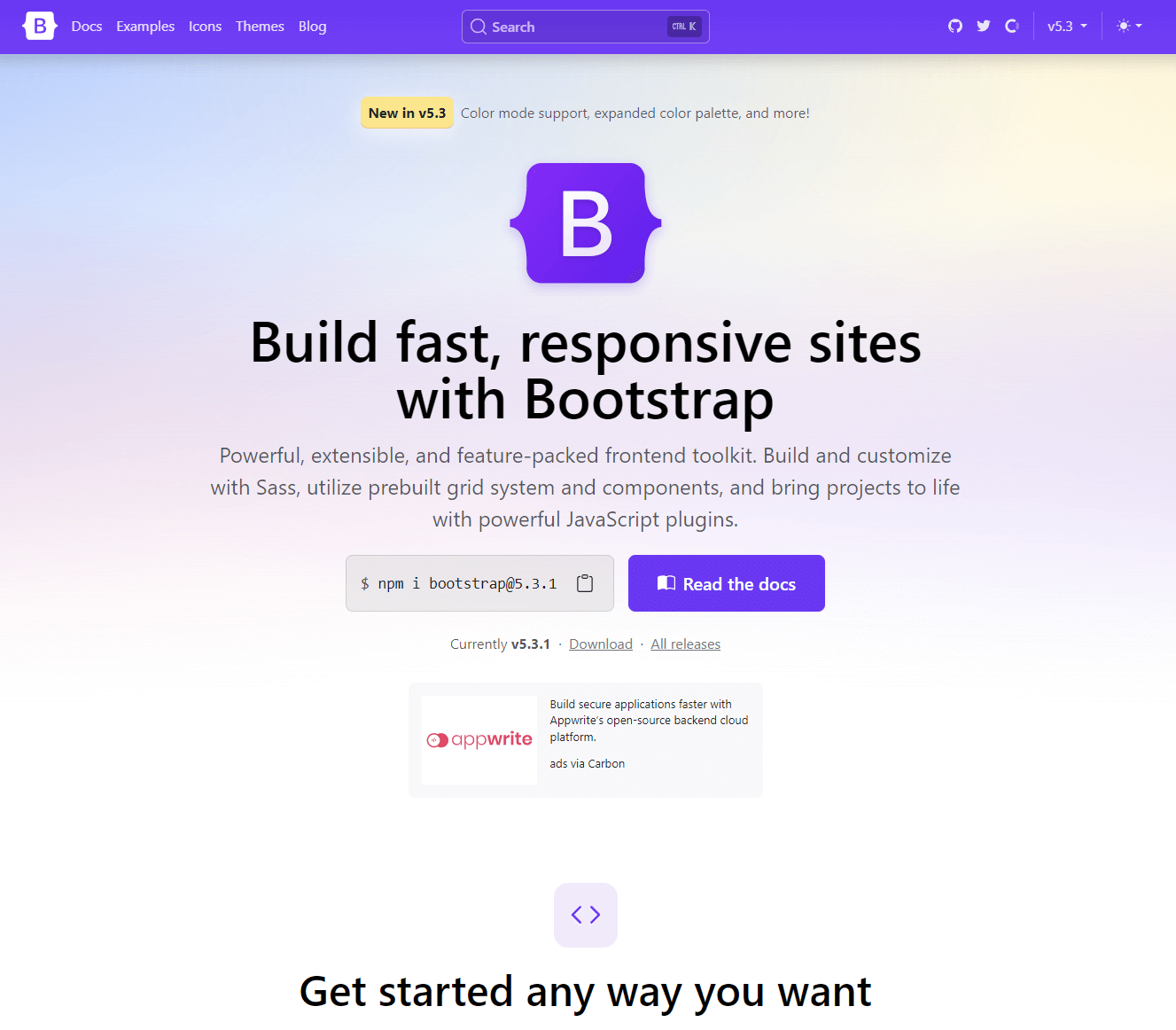
Toolkit for icons, components, plugins, and frameworks.
Bootstrap is a free, open-source tool for creating websites and web applications. Here's what you can do with it:
- Customize mobile development and components using CSS variables
- Create utilities with the Utility API
- Use pre-built UI components and templates for quick development
Pricing: Free, open-source.
13. JetBrains - extensive suite of developer tools
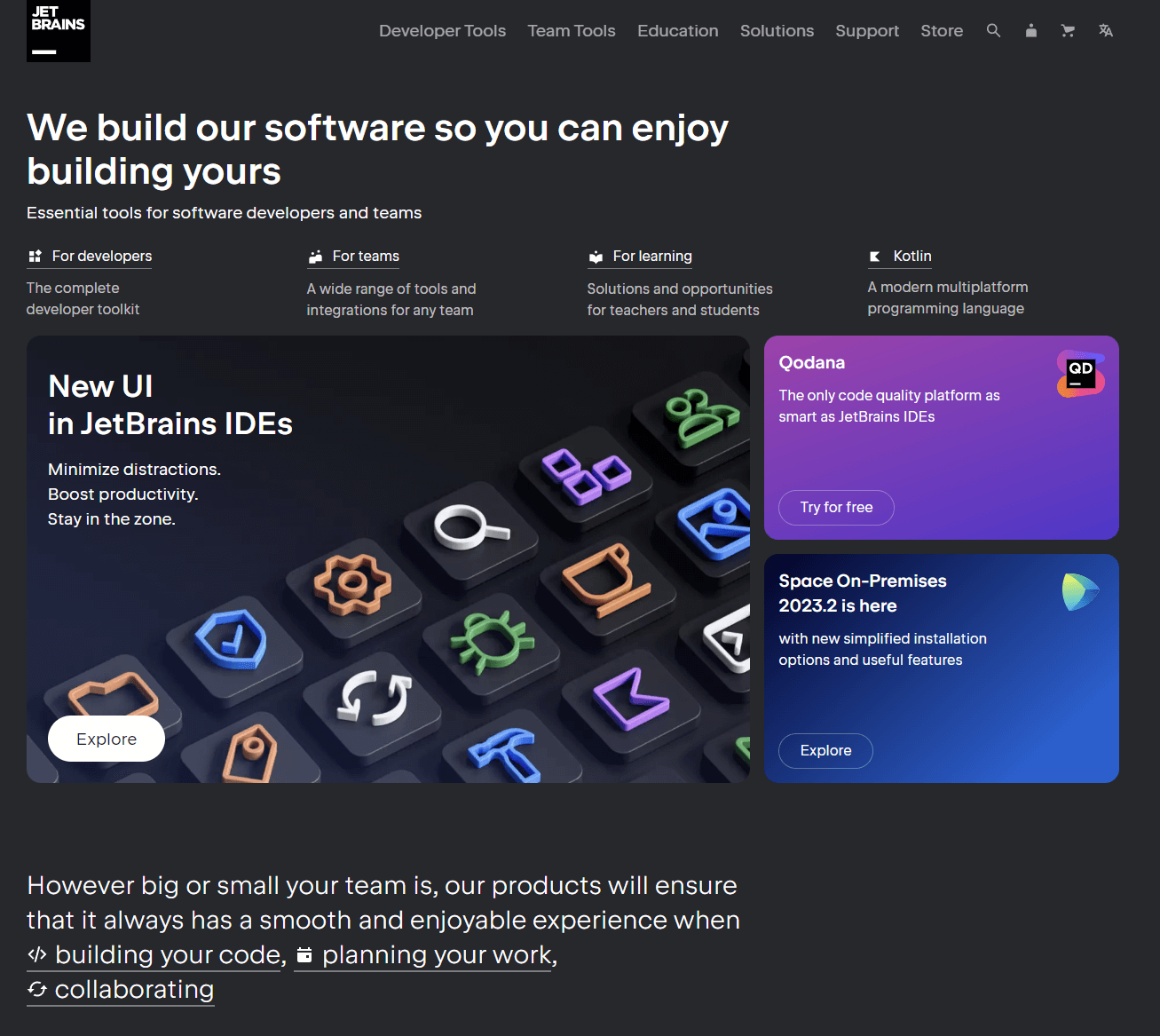
Development tools for teams and individual developers.
JetBrains offers a wide range of features, including Git hosting, code reviews, and CI/CD pipelines. Here's more of what it offers:
- IDEs like IntelliJ IDEA and PyCharm (for Python), known for boosting productivity
- Advanced code analysis and smart code completion
- Collaboration and project management tools and integrations
Pricing: Starts at $25/mo.
14. SendBird - chat and messaging API for building chat apps

Toolkit for building chat, video, voice, and AI-bot features.
SendBird is a software suite for creating and managing chat and in-app messenger platforms. Here's what it includes:
- AI-powered solutions for building chat apps faster
- Salesforce and other notifications
- Tools for developing in-app messenger and notifications
Pricing: Starts at $399/mo.
We hope this list of the 14 best software development tools has been helpful.
If we've missed anything or if there are tools you'd recommend, let us know!
What should I do now?
Here are three ways you can continue your journey towards delivering bug-free websites:
Check out Marker.io and its features in action.
Read Next-Gen QA: How Companies Can Save Up To $125,000 A Year by adopting better bug reporting and resolution practices (no e-mail required).
Follow us on LinkedIn, YouTube, and X (Twitter) for bite-sized insights on all things QA testing, software development, bug resolution, and more.
Frequently Asked Questions
What is Marker.io?
Who is Marker.io for?
Marker.io is for teams responsible for shipping and maintaining websites who need a simple way to collect visual feedback and turn it into actionable tasks.
It’s used by:
- Organizations managing complex or multi-site websites
- Agencies collaborating with clients
- Product, web, and QA teams inside companies
Whether you’re building, testing, or running a live site, Marker.io helps teams collect feedback without slowing people down or breaking existing workflows.
How easy is it to set up?
Embed a few lines of code on your website and start collecting client feedback with screenshots, annotations & advanced technical meta-data! We also have a no-code WordPress plugin and a browser extension.
Will Marker.io slow down my website?
No, it won't.
The Marker.io script is engineered to run entirely in the background and should never cause your site to perform slowly.
Do clients need an account to send feedback?
No, anyone can submit feedback and send comments without an account.
How much does it cost?
Plans start as low as $39 per month. Each plan comes with a 15-day free trial. For more information, check out the pricing page.
Get started now
Free 15-day trial • No credit card required • Cancel anytime