Notion Integration is live!
The all new Notion integration is live. Report bugs and feedback into your Notion database without ever leaving your website or web app!
Introducing the all-new Notion Integration
The Notion API is in BETA, but that's not going to hold us back here at Marker.io! Yep, that's right. We are now delighted to announce that we integrate directly with Notion 😎 .
Now your customers, users & internal team members can send these visual bug reports and feedback directly into Notion without ever leaving your website.
Exciting improvements are happening with the Notion API, and we see our integration with them improving all the time. Are you as excited as us? Let's check it out below. 👇

Marker.io & Notion integration demo
Let's start with a short demo of this integration below
Only two steps are required to sync your feedback to Notion
As you see from the above video, you only need two steps to get this all working:
1: Set up your destination on Marker.io to link your website/web app directly with a Notion database

2: Add the JavaScript widget snippet code anywhere above the closing </head> tag on your website

Once you have completed those two steps, your reporters can capture and annotate directly on your website, and everything will be synced back into Notion. How cool is that? 😎
Let's report our first feedback
Here I notice that the contact us button is not working on the about us page of my website. The steps I take to report this are:
- Click on "Report a bug"
- Point to the contact button with the cool annotation tools
- Type in a useful title, eg: Hey this contact button is broken!
- Fill out a description. This is not compulsory.
- Select a status. I select "To do"
And that's it, my job is done!

I receive an email telling me that my feedback has been received, nice!
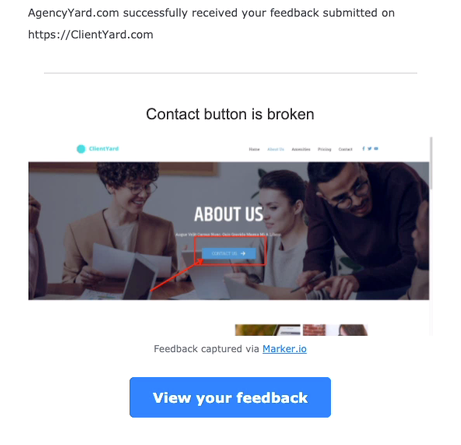
The feedback is synced to your notion database

This is where the real power of Marker.io is displayed. The entire bug report has synced to your Notion database and includes:
- The annotated screenshot
- The title & description
- The name & email of the reporter
- The URL of the page form which the feedback was sent
- Complete environment information including the exact browser and OS
- Console logs if applicable.
- The list goes on!!
How about contacting the feedback reporter? Yes, that's also an option!
Say you'd like some further clarity on a bug, or you'd simply like to drop the reporter a note saying thanks for spotting the bug and reporting it. To do this follow the 4 steps below.
- 1: Click the "Contact via Marker.io" link on the Notion report
- 2: This opens up the commenting portal, send your note here

- 3: The reporter will receive an email with your note, and a link with an opportunity to reply to your comment.

- 4: All of this communication will be again synced back to your Notion database.

Seeing is believing, you gotta try this out today!
Advanced settings? We've got you covered!
Of course, the above is only the very basics of what we offer here at Marker.io HQ. You may also:
- Edit the look and feel of the widget
- Report metadata
- Show and hide fields on the reporter forms
- Communicate with your reporters
- And so much more
Our latest Get Started guides are now live
We have recently published some guides that you may find helpful. They cover a lot of the advanced steps listed above in detail:
Got questions?
Hey, we understand, we do our best to cover everything in detail here, but sometimes we're so close to the product that we forget that things may not be clearly explained. Feel free to contact us by clicking on the chat icon on the bottom right of any of our web pages. We'll get back to you asap. Thanks!
What should I do now?
Here are three ways you can continue your journey towards delivering bug-free websites:
Check out Marker.io and its features in action.
Read Next-Gen QA: How Companies Can Save Up To $125,000 A Year by adopting better bug reporting and resolution practices (no e-mail required).
Follow us on LinkedIn, YouTube, and X (Twitter) for bite-sized insights on all things QA testing, software development, bug resolution, and more.
Frequently Asked Questions
What is Marker.io?
Who is Marker.io for?
Marker.io is for teams responsible for shipping and maintaining websites who need a simple way to collect visual feedback and turn it into actionable tasks.
It’s used by:
- Organizations managing complex or multi-site websites
- Agencies collaborating with clients
- Product, web, and QA teams inside companies
Whether you’re building, testing, or running a live site, Marker.io helps teams collect feedback without slowing people down or breaking existing workflows.
How easy is it to set up?
Embed a few lines of code on your website and start collecting client feedback with screenshots, annotations & advanced technical meta-data! We also have a no-code WordPress plugin and a browser extension.
Will Marker.io slow down my website?
No, it won't.
The Marker.io script is engineered to run entirely in the background and should never cause your site to perform slowly.
Do clients need an account to send feedback?
No, anyone can submit feedback and send comments without an account.
How much does it cost?
Plans start as low as $39 per month. Each plan comes with a 15-day free trial. For more information, check out the pricing page.
Get started now
Free 15-day trial • No credit card required • Cancel anytime






