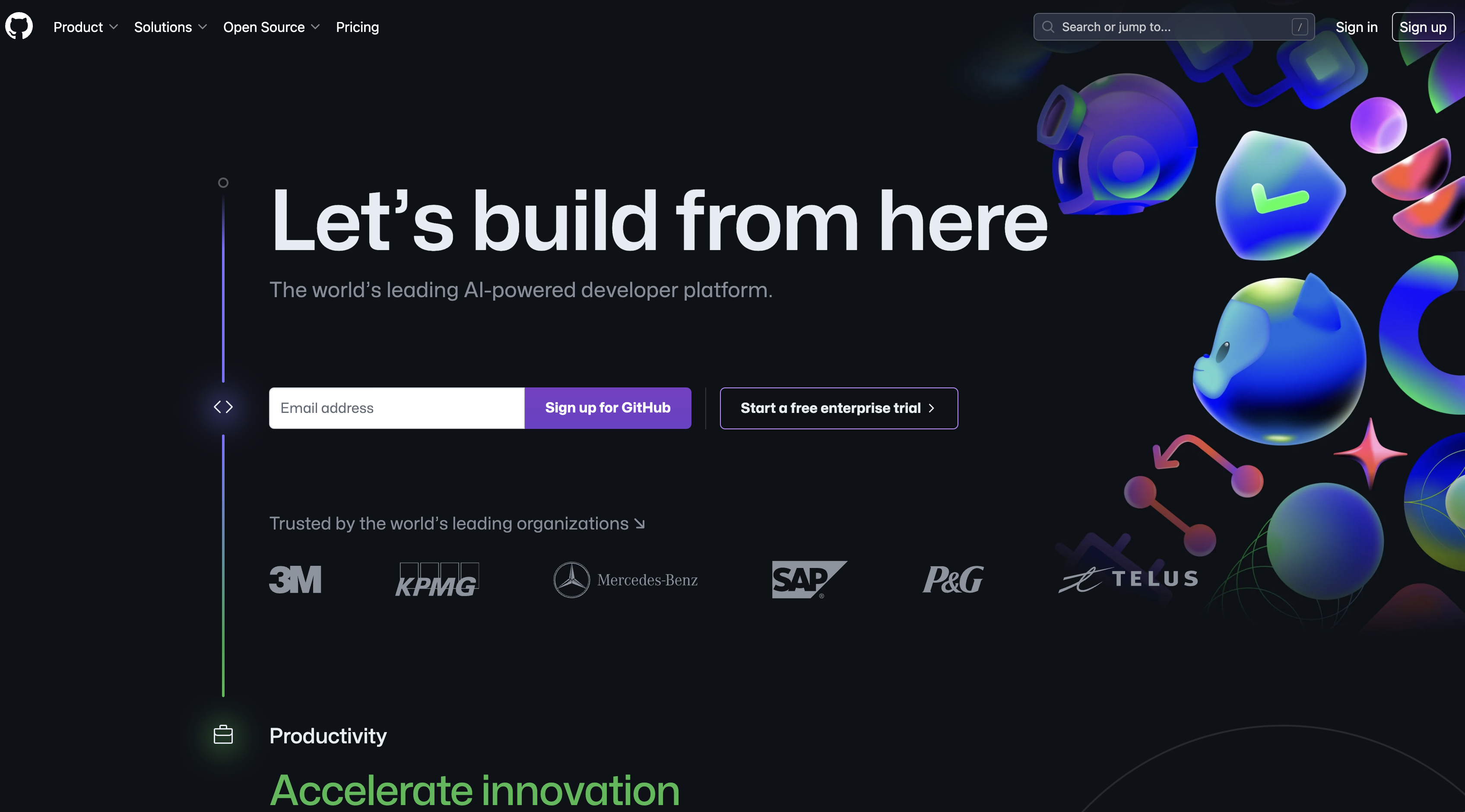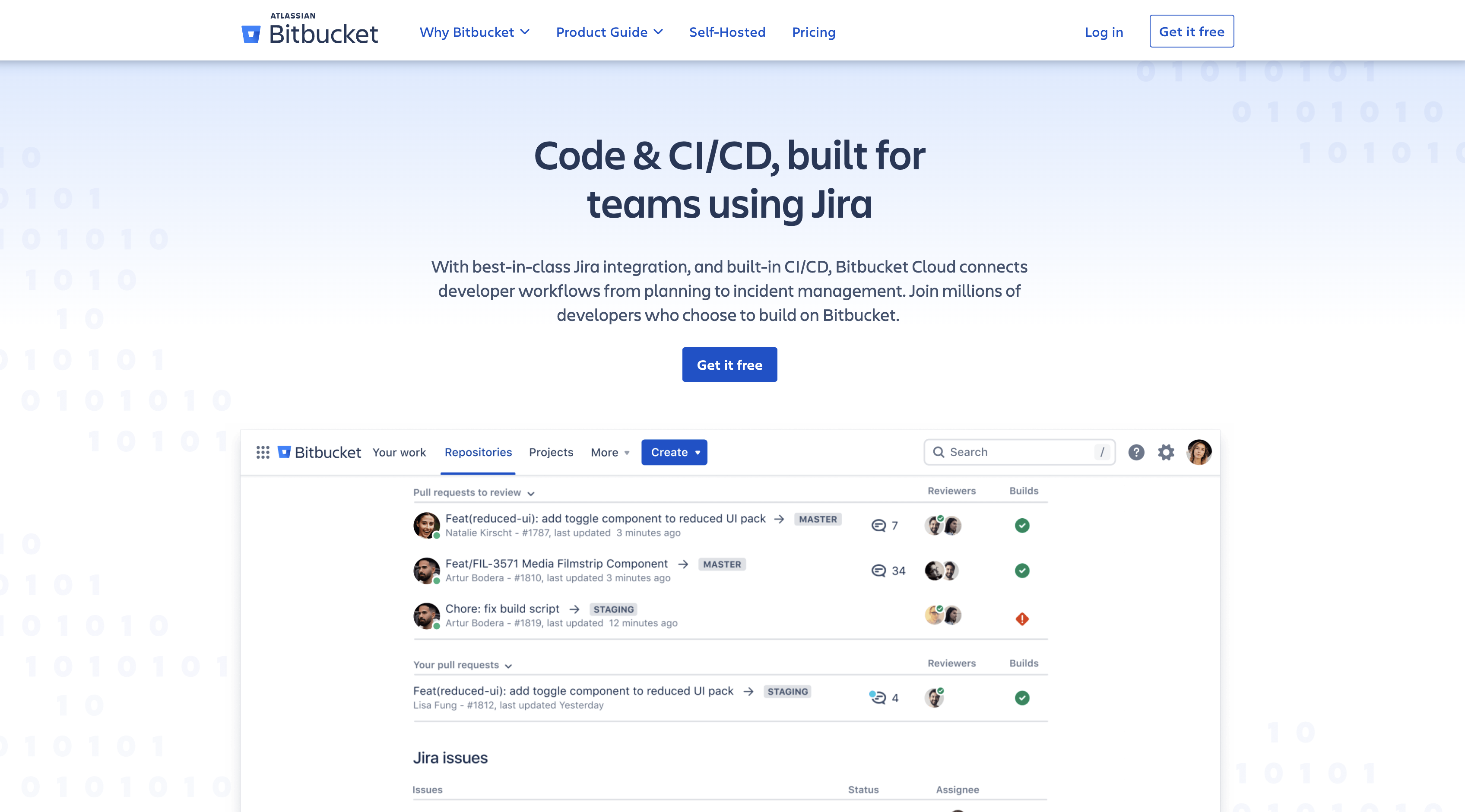GitHub vs GitLab vs BitBucket: Key Differences & Feature Comparison
In this post, we compare GitHub, GitLab, and BitBucket—and help you choose the tool that best fits your requirements.
In this comparison, we look at GitHub, GitLab, and BitBucket—and help you find the best tool for code reviews & collaborative coding.
GitHub, GitLab, and BitBucket are three of the leading web-based Git repository services.
At the end of the day, they all kind of offer the same thing and play an active role in most developers tech stacks and toolkits:
- Version control system
- Codebase storage
- Built-in security
- AI-based code writing co-piloting
- Active communities of other developers and open-source projects
So what’s the difference, exactly? Let’s dive in and find out.
GitHub vs. GitLab vs. BitBucket: What’s the difference?
GitHub, GitLab, and BitBucket are the three most popular Git repository services, known for their version control, security, and supportive communities.
GitHub is the most popular, with an active community of 100 million developers. It hosts over 420 million repositories, making it a favorite for open-source projects, with 28 million public repositories. It also provides robust CI/CD pipelines.
GitLab is similar, providing hosting for code repositories. It provides a broader range of DevOps tools than its competitors, including security testing and monitoring.
BitBucket is more specialized. It’s the native Git tool in Atlassian’s Open DevOps solution. It’s primarily a code repository, tailored for Jira and Confluence integrations and software projects.
Now, let’s see how they compare.
1. GitHub
GitHub lets developers host and review code, collaborate on projects, and track changes over time.
The platform has a large community and offers plenty of tools to enhance developer efficiency:
- Repository management and hosting
- Code review and code management
- Issue tracker
- Integrated CI/CD and automation tools such as Jenkins, Travis CI, CircleCI, and more
Key features include GitHub Copilot X, an AI pair programmer that keeps GitHub at the forefront of development.
Owned by Microsoft, it integrates well with Microsoft platforms like Azure, and also supports connections with AWS and other services.
The main difference: Large community and easy-to-use
GitHub's large, active community of over 100 million developers and its user-friendliness are key to its popularity.
GitHub is ideal for open-source projects, remote teams, and collaborative development with both outsourced and in-house teams.
And if you need some help using GitHub? Chances are, there’s a wiki, forum, tutorial, or solution to your problem on GitHub, or a link to an answer on Reddit.
Even if you can’t find an answer, GitHub provides support, and there are millions of other devs you can ask on the platform.
What does GitHub offer that GitLab and BitBucket don’t?
GitHub offers an extensive range of features that other platforms don’t. Such as:
- GitHub Issues: project management tools are included alongside code repositories, including issue tracking.
- Pull request review process: allows product managers and leaders to effectively monitor pull requests.
- GitHub Actions: automate your build, test, and deployment workflows using secure CI/CD features.
- Social features: engage with followers, collaborate on code, and stay connected through notifications. Participate in a vibrant dev community.
- Extensive wikis for every public and private codebase so that it’s easy to document and collaborate on projects.
- Project milestones: make collaboration easier with project milestones that align with your product roadmap.
- DevOps and DevSecOps tools for developers who need full-stack solutions.
- GitHub Copilot X, an AI pair programmer using OpenAI’s GPT-4, helps developers code faster, support pull requests, and integrate AI in development, boosting task completion by 55%.
- Advanced security: make apps and products more secure with GitHub Advanced Security, which scans your code for vulnerabilities.
GitHub Pricing
GitHub pricing starts free, with premium tiers from $4/mo per user (Team) to $21/mo per user for the Enterprise version (which includes self-hosted repos).
The free plan is great for open-source projects, offering unlimited public/private repositories accessible via the web version or command line.
Need a bug-tracking tool that auto-syncs with GitHub?
Check out Marker.io’s GitHub integration.
With Marker.io, bug tracking in GitHub just got a lot easier.
Make it easy for your team and clients to report website feedback into Github, without driving developers crazy.
Marker.io integrates smoothly with your project management tools, centralizing bug and issue tracking.
Pricing: From $39/mo. All plans come with 15-day free trial, no credit card required. Get started with Marker.io today.
2. GitLab
GitLab is a popular code repository platform with a comprehensive set of DevOps tools.
It was originally launched as a GitHub alternative.
The main difference: A comprehensive suite of DevOps tools
While the other platforms do offer DevOps tools, this is what GitLab is known for.
It excels in integrating security throughout the software development lifecycle.
What does GitLab offer that GitHub and BitBucket don’t?
- Automation: for developers that includes planning to governance and every step in between.
- GitLab Duo: an AI-powered code assistant that helps developers write code faster with fewer errors.
- Custom workflows: tailor a project management system in GitLab to fit your internal processes.
- Scalability: can handle enterprise-level dev cycles, DevSecOps, DevOps, security, and deployments.
- Container registry: manage your software containers and their code.
- Code review: get a comprehensive view of your code, ongoing work, and maintain a robust CI/CD pipeline.
- Customizable issue tracking and PM tools: manage projects directly in GitLab or integrate with existing PM and bug tracking tools.
- Security scanning: ensure your code is secure both pre- and post-deployment, protecting your products from vulnerabilities.
GitLab Pricing
GitLab pricing starts free, with premium tiers from $29/mo (Premium) to $99/mo per user (Ultimate).
For open-source projects, GitLab offers free Ultimate licenses, along with 50K compute credits/month.
This is for qualifying open-source projects, education institutions, or startups.
Find out more through GitLab for Open Source, GitLab for Education, and GitLab for Startups.
Need a bug-tracking tool that auto-syncs with GitLab?
Check out Marker.io’s GitLab integration.
Integrate issue tracking seamlessly with your code repository and collaborative tools.
Make reporting website feedback into GitLab straightforward for your team and clients.
Pricing: From $39/mo. All plans come with 15-day free trial, no credit card required. Get started with Marker.io today.
3. BitBucket
BitBucket integrates seamlessly with Atlassian products like Jira and Confluence.
It’s built by Atlassian, so it’s somewhat different from the other platforms in this article.
The main difference: Powerful integrations with Jira & Confluence
One of the main reasons for using BitBucket is the integrations with Jira, Confluence, Trello, and other Atlassian products.
If your team is already using Atlassian products or developing software that integrates with them, then BitBucket serves well as a code repository solution.
What does BitBucket offer that GitHub and GitLab don’t?
Other features that BitBucket has that the others don’t include:
- Integrated issue tracking and project management solutions, natively compatible with Jira.
- Native support for Mercurial, while GitHub & GitLab only support Git.
- Private code repositories (similar to the others, but Atlassian-focused).
- Code insights: provide team members with detailed visibility into code quality through performance metrics and analytics.
- Advanced branch permissions for code review and greater security.
BitBucket Pricing
BitBucket offers a very limited free option, with pricing from $15/mo for 1 user.
Pricing depends on team size, with a team of 15 paying $45/mo on the Standard plan or $60 on the Premium.
Atlassian offers free community and academic subscriptions, though they are less extensive than those of GitHub or BitBucket, so it's probably not ideal for open-source projects.
Need a bug-tracking tool that auto-syncs with BitBucket?
Check out Marker.io’s BitBucket integration.
Using BitBucket alongside Atlassian products streamlines code repository management and bug tracking with Marker.io.
Pricing: From $39/mo. All plans come with 15-day free trial, no credit card required. Get started with Marker.io today.
GitHub vs GitLab vs. BitBucket: Comparison Table
Which tool should you choose: GitHub vs. GitLab vs. BitBucket?
For an intuitive UI and ease of use, as well as a large community, GitHub beats the others hands down.
For DevSecOps teams, GitLab has the widest and most robust suite of tools. It has a medium-sized community but is not anywhere near as active as GitHub.
BitBucket is useful for those who either need extensive Jira or Confluence integrations or are developing software specifically for the Atlassian ecosystem.
With all three, repository hosting can either be via the platform or self-hosted.
For most use cases, whether open-source or commercial, GitHub is the clear winner.
We hope you found this comparison guide useful!
What should I do now?
Here are three ways you can continue your journey towards delivering bug-free websites:
Check out Marker.io and its features in action.
Read Next-Gen QA: How Companies Can Save Up To $125,000 A Year by adopting better bug reporting and resolution practices (no e-mail required).
Follow us on LinkedIn, YouTube, and X (Twitter) for bite-sized insights on all things QA testing, software development, bug resolution, and more.
Frequently Asked Questions
What is Marker.io?
Who is Marker.io for?
Marker.io is for teams responsible for shipping and maintaining websites who need a simple way to collect visual feedback and turn it into actionable tasks.
It’s used by:
- Organizations managing complex or multi-site websites
- Agencies collaborating with clients
- Product, web, and QA teams inside companies
Whether you’re building, testing, or running a live site, Marker.io helps teams collect feedback without slowing people down or breaking existing workflows.
How easy is it to set up?
Embed a few lines of code on your website and start collecting client feedback with screenshots, annotations & advanced technical meta-data! We also have a no-code WordPress plugin and a browser extension.
Will Marker.io slow down my website?
No, it won't.
The Marker.io script is engineered to run entirely in the background and should never cause your site to perform slowly.
Do clients need an account to send feedback?
No, anyone can submit feedback and send comments without an account.
How much does it cost?
Plans start as low as $39 per month. Each plan comes with a 15-day free trial. For more information, check out the pricing page.
Get started now
Free 15-day trial • No credit card required • Cancel anytime