Reproduce Bugs Faster with This New FullStory Integration
Replay and understand steps that lead to bugs with the new Fullstory & Marker.io integration.
Replay and understand the steps that lead to bugs with the new FullStory & Marker.io integration.
There is an old saying that says developers hate to fix bugs.
But the truth is that they don't hate the "fixing" part. They hate to go down a rabbit hole trying the understand what caused the bug.
Dev: What did you do before you had the bug?
Reporter: I'm not sure.
Dev: ...
Enter Fullstory.com, a user replay session tool that allows you to replay exact steps that people did before they reported a bug. And today, we at Marker.io are excited to introduce our brand new integration with FullStory, to make it even more awesome!
See how it works👇
How it works
FullStory is a very powerful platform to help you understand how people use your app or website.
However, it can be a challenge for your developers to go into FullStory, identify the user who complained, find the correct session and review the replay the whole thing.
That's where Marker.io comes into play.
Imagine someone finds a bug on your website and reports it through the Marker.io widget.

If you have the FullStory script installed on the same website as Marker.io, Marker.io will detect and attach the FullStory user session inside your issue.
Here is an example of an issue created by Marker.io inside Jira.
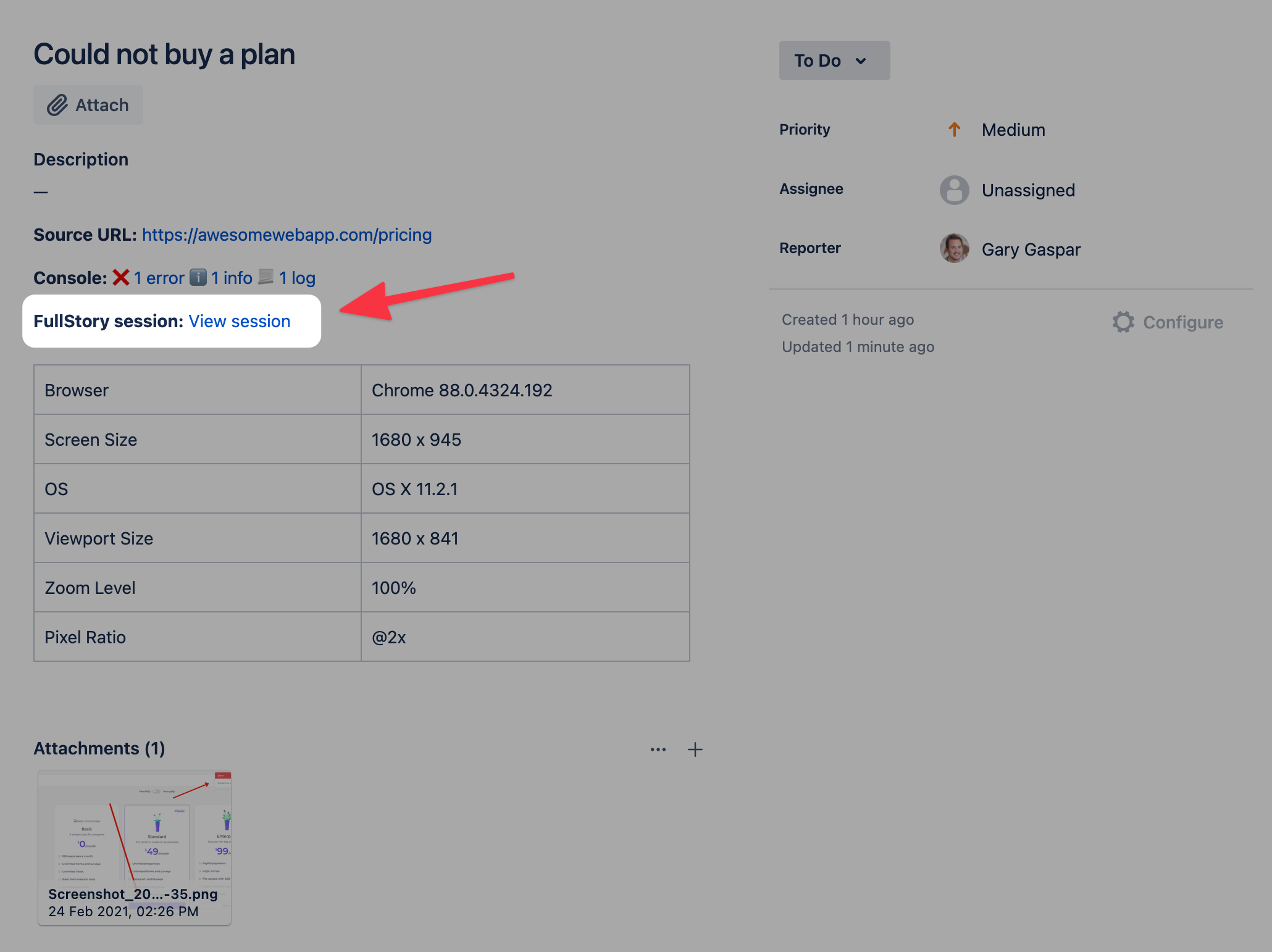
Marker.io will not only capture the correct FullStory user session, it will also send you to the exact moment the person reported the issue via Marker.io in the in FullStory session timeline.
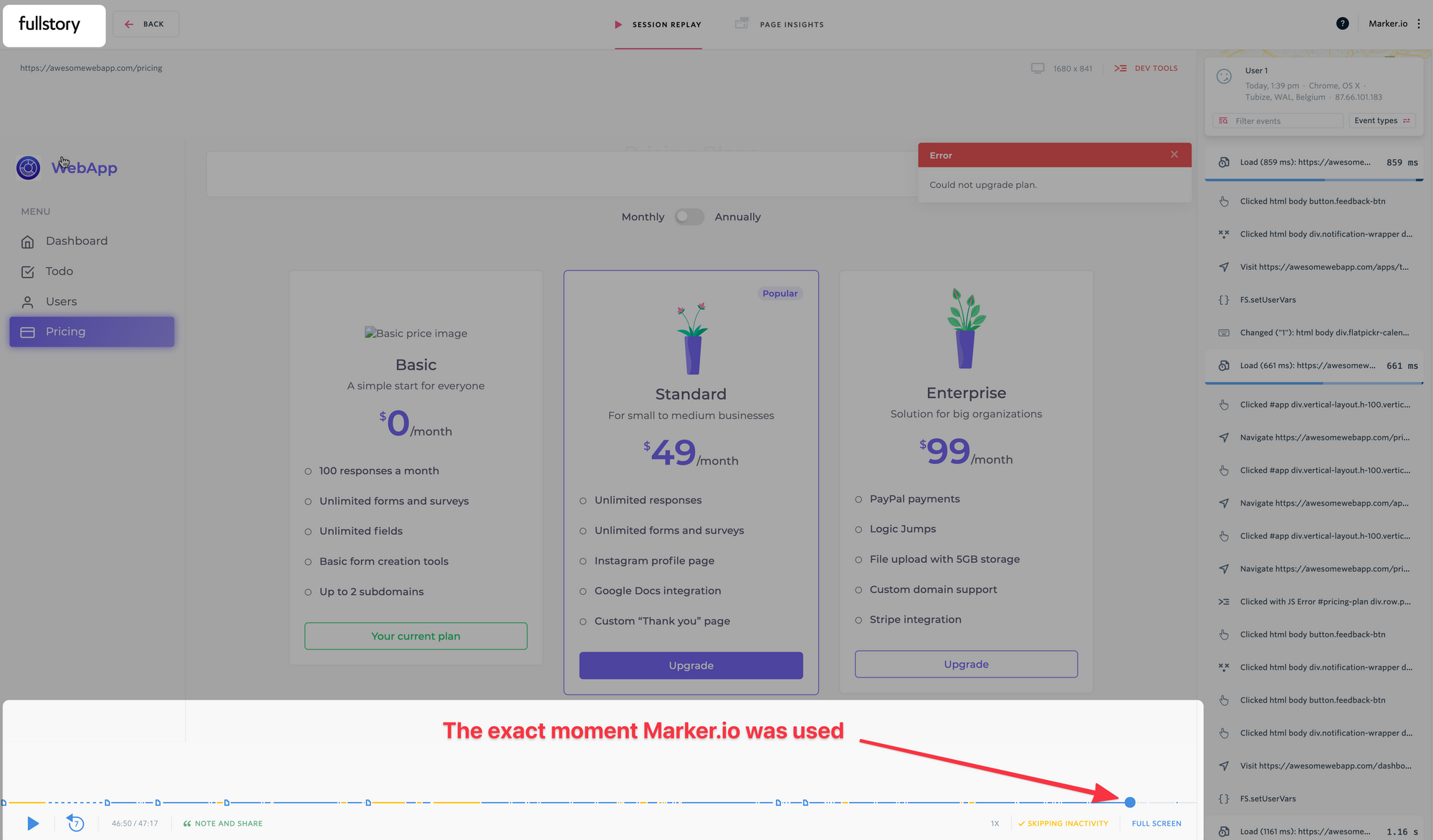
From here, you can rewind and replay the user's session to understand key steps that led to a bug.
How to get started?
- FullStory's script: To enable this integration, install your FullStory Recording Snippet on all pages where Marker.io is installed.
- Marker.io widget: To detect and capture the correct FullStory session, you will need to make sure that your Marker.io widget is installed on the same pages where the FullStory script is installed. Learn how to install your Marker.io widget.
You can double check that the FullStory recording is enabled in your widget settings.
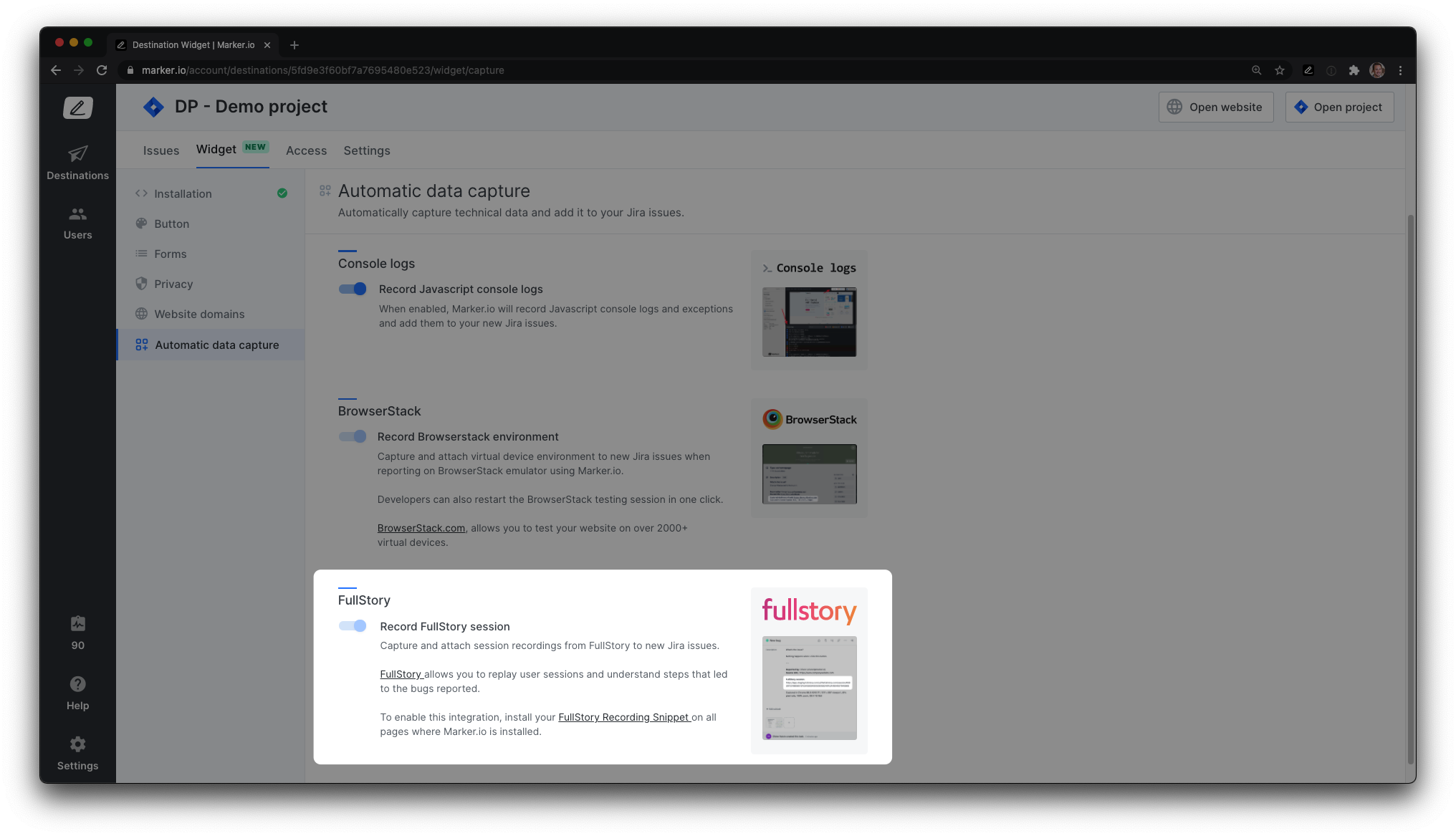
After the next issues arrive in your favorite issue tracking tool, you can click the FullStory link and watch the user session recording.
Conclusion
Thanks to the new Marker.io & FullStory integration, you will help your developers avoid going down the rabbit hole each time they need to reproduce a bug!
What should I do now?
Here are three ways you can continue your journey towards delivering bug-free websites:
Check out Marker.io and its features in action.
Read Next-Gen QA: How Companies Can Save Up To $125,000 A Year by adopting better bug reporting and resolution practices (no e-mail required).
Follow us on LinkedIn, YouTube, and X (Twitter) for bite-sized insights on all things QA testing, software development, bug resolution, and more.
Frequently Asked Questions
What is Marker.io?
Who is Marker.io for?
Marker.io is for teams responsible for shipping and maintaining websites who need a simple way to collect visual feedback and turn it into actionable tasks.
It’s used by:
- Organizations managing complex or multi-site websites
- Agencies collaborating with clients
- Product, web, and QA teams inside companies
Whether you’re building, testing, or running a live site, Marker.io helps teams collect feedback without slowing people down or breaking existing workflows.
How easy is it to set up?
Embed a few lines of code on your website and start collecting client feedback with screenshots, annotations & advanced technical meta-data! We also have a no-code WordPress plugin and a browser extension.
Will Marker.io slow down my website?
No, it won't.
The Marker.io script is engineered to run entirely in the background and should never cause your site to perform slowly.
Do clients need an account to send feedback?
No, anyone can submit feedback and send comments without an account.
How much does it cost?
Plans start as low as $39 per month. Each plan comes with a 15-day free trial. For more information, check out the pricing page.
Get started now
Free 15-day trial • No credit card required • Cancel anytime






