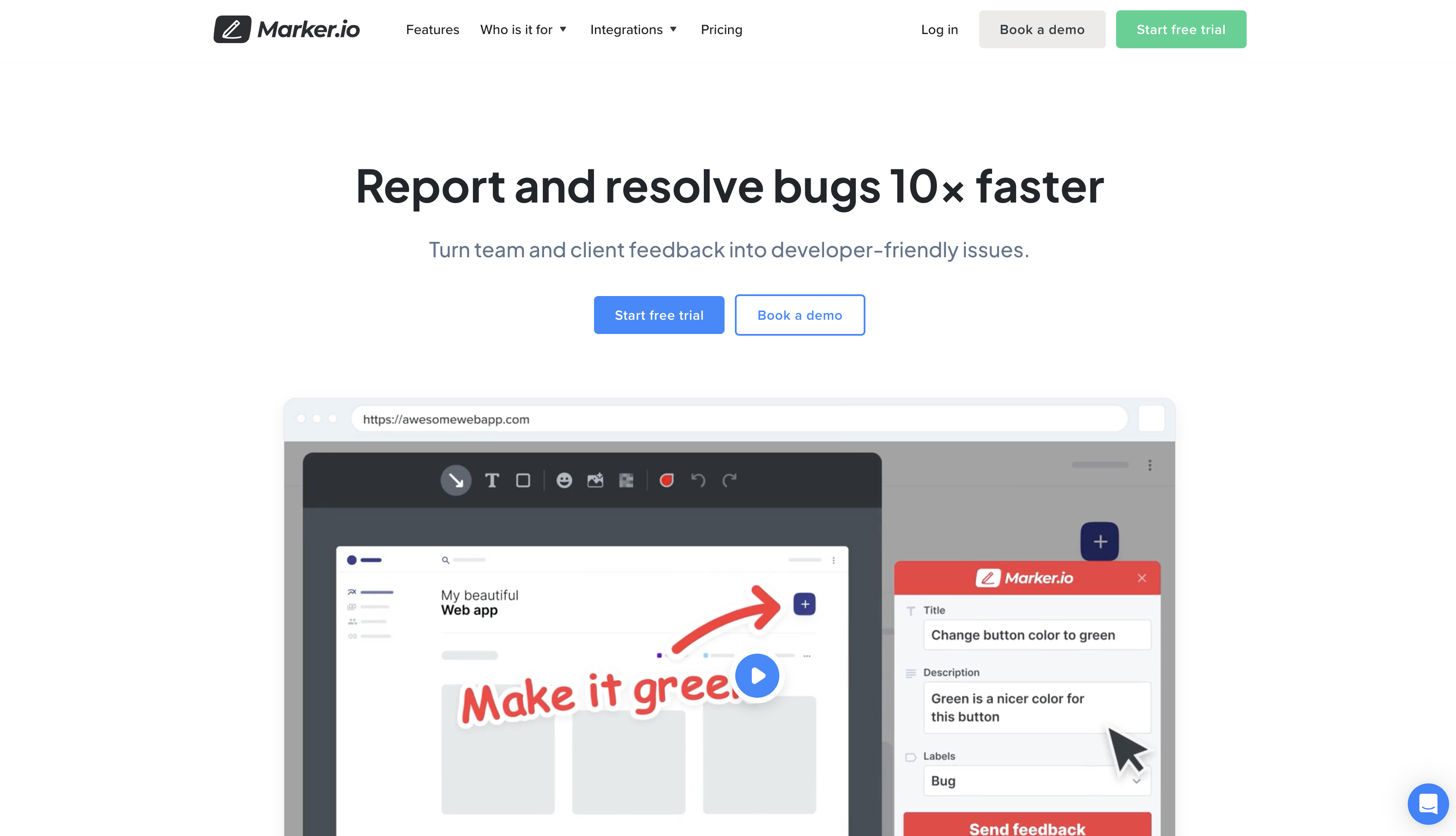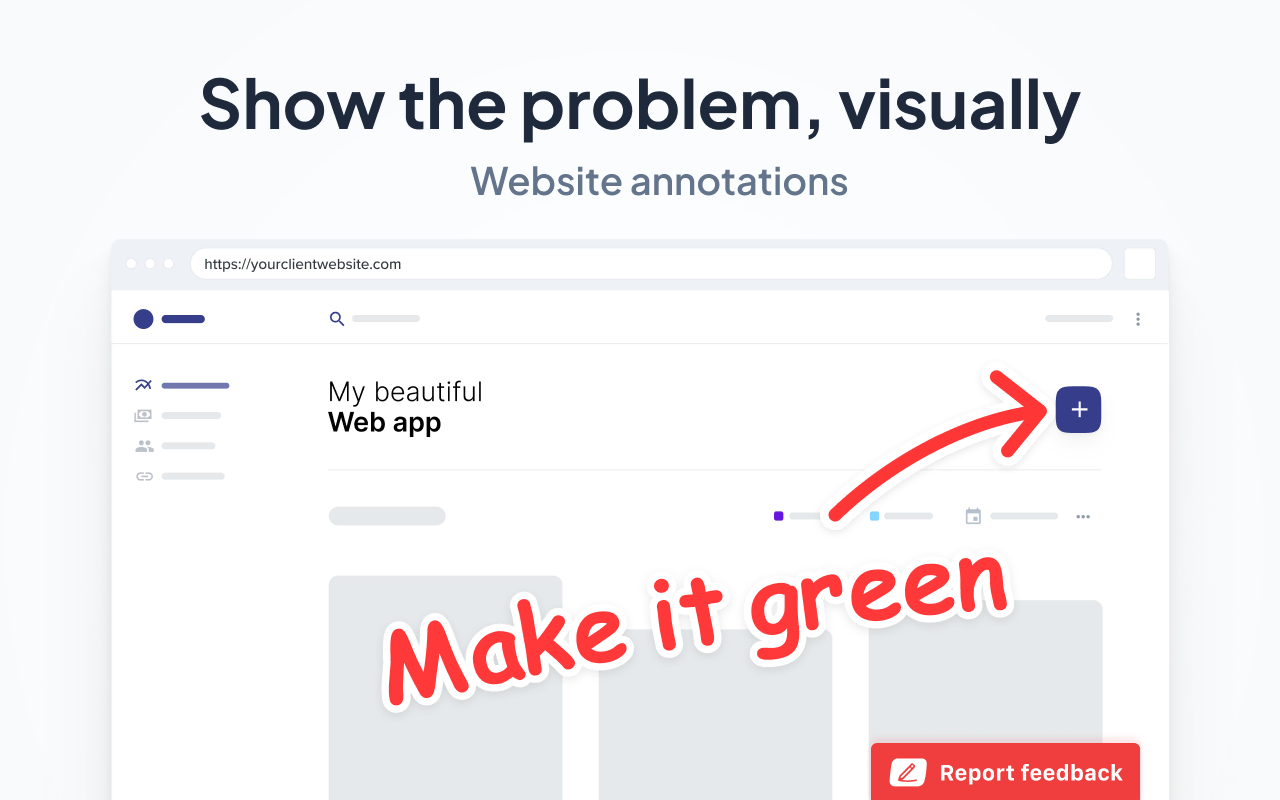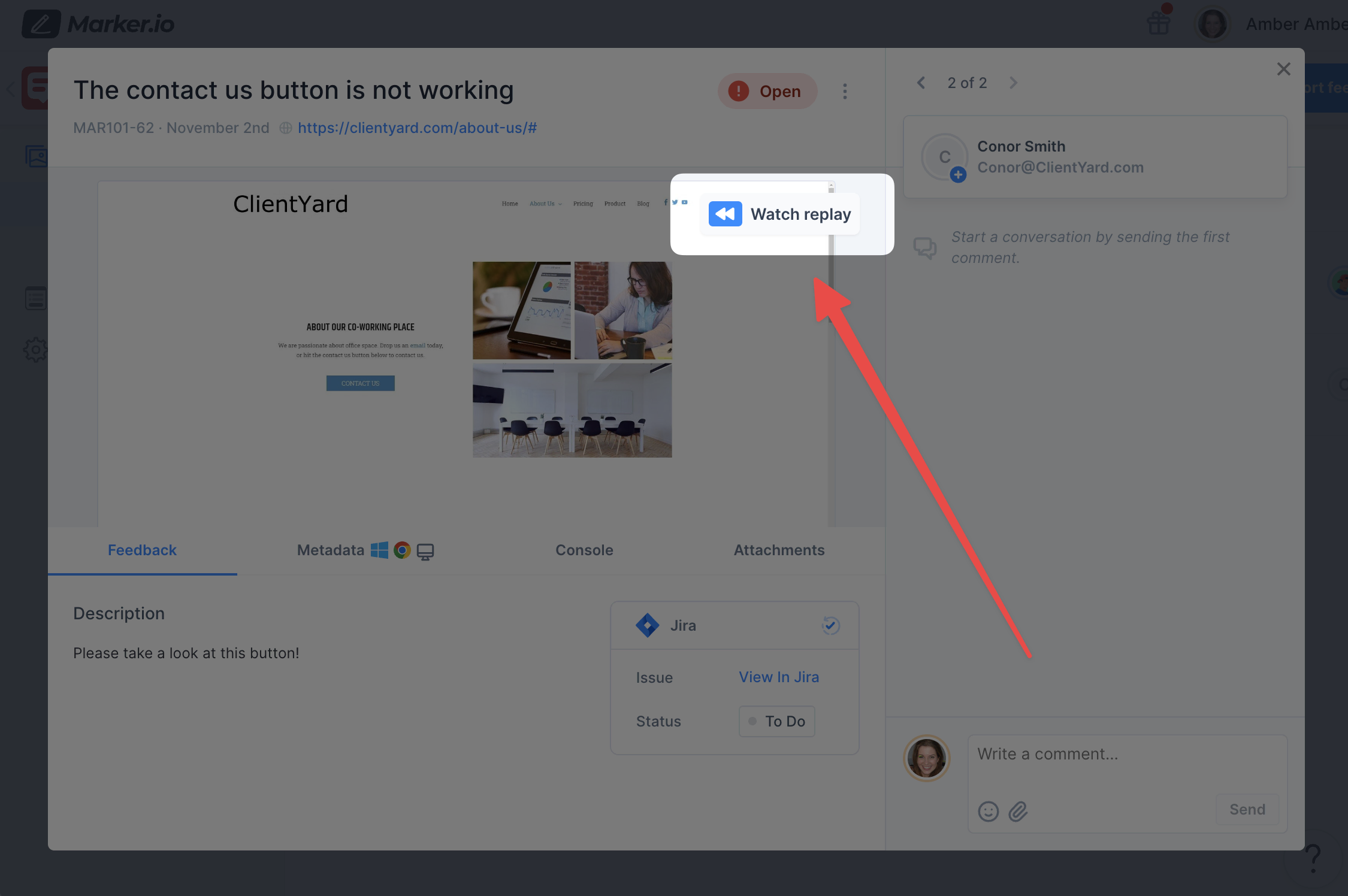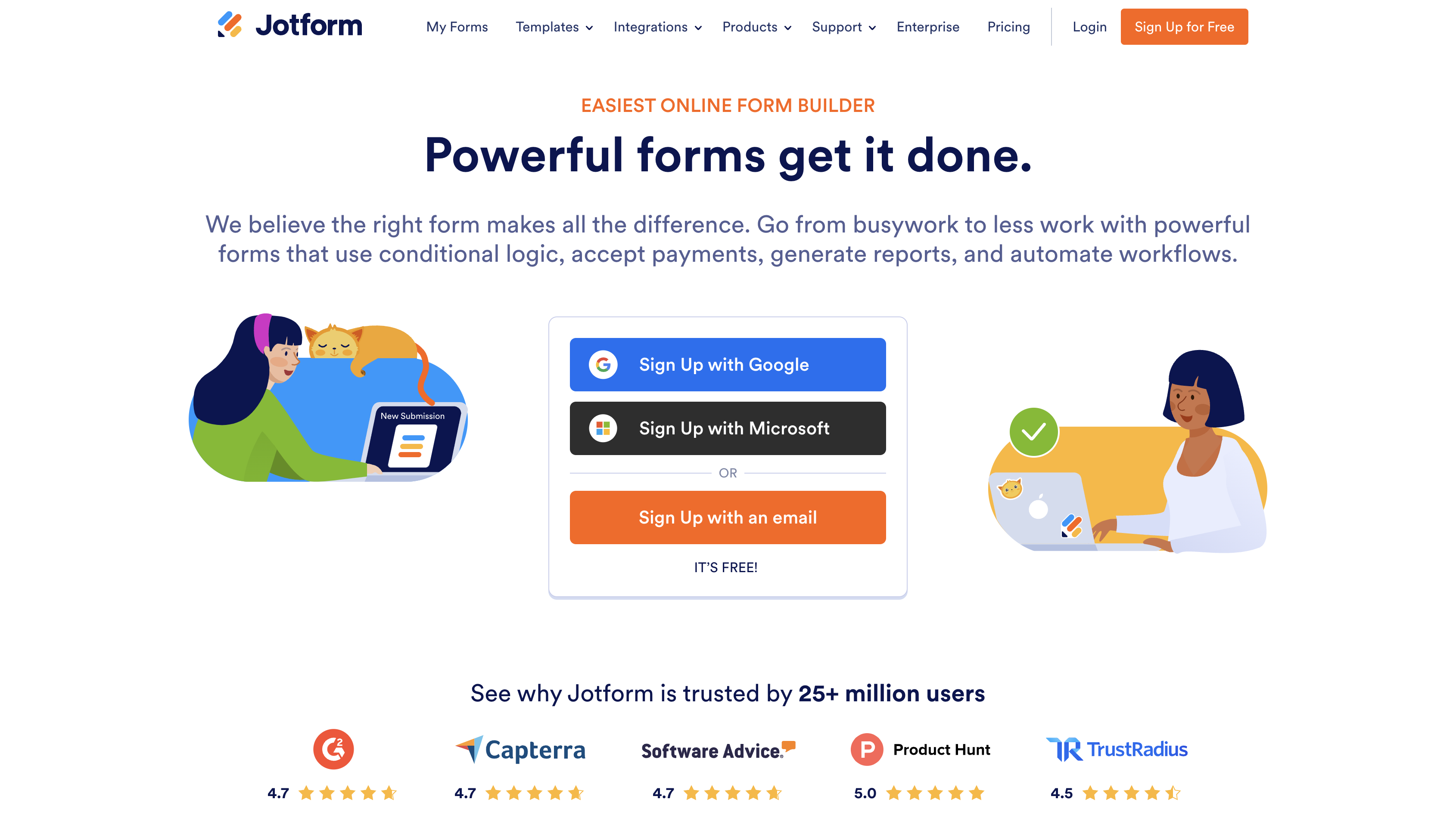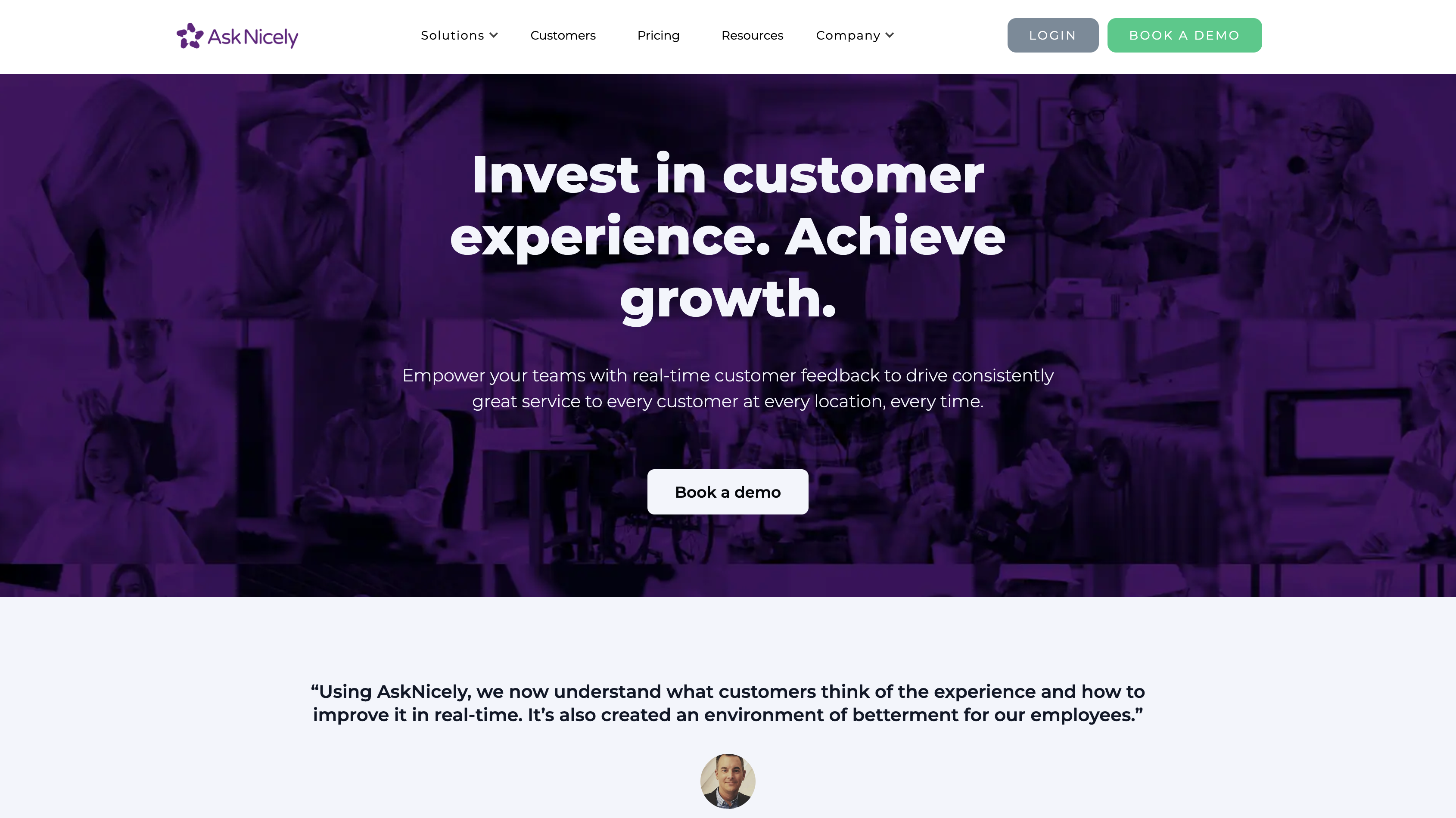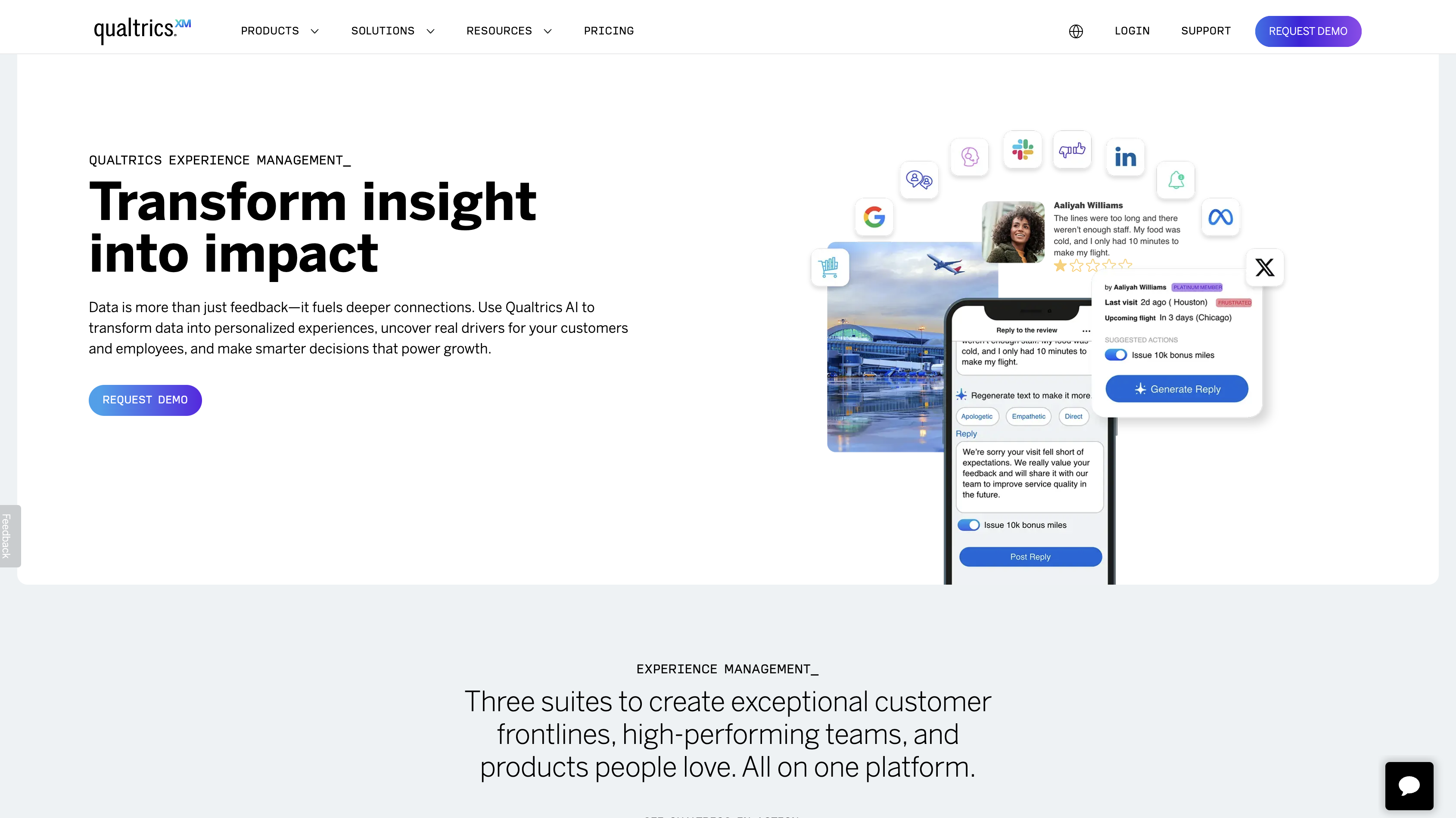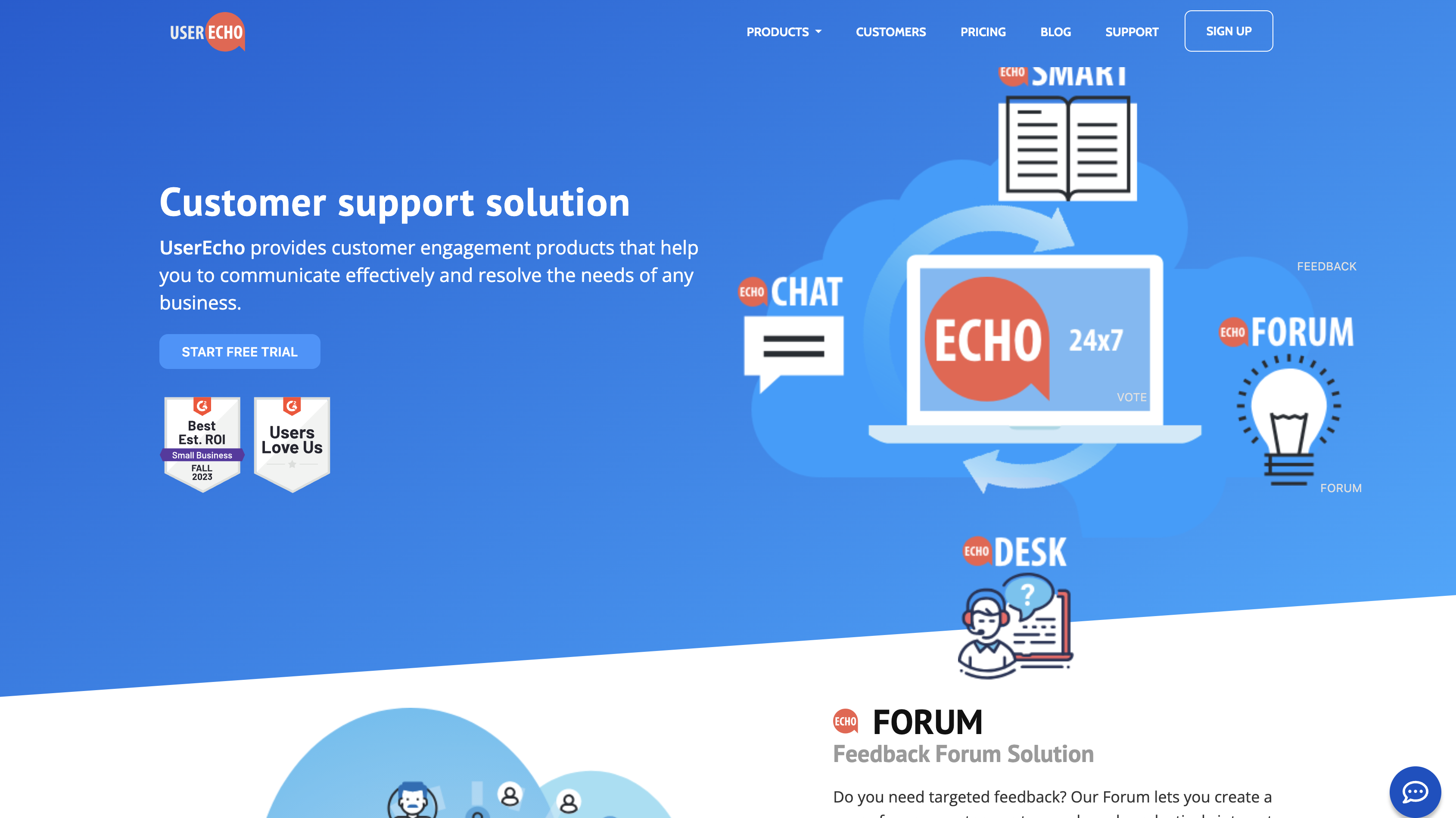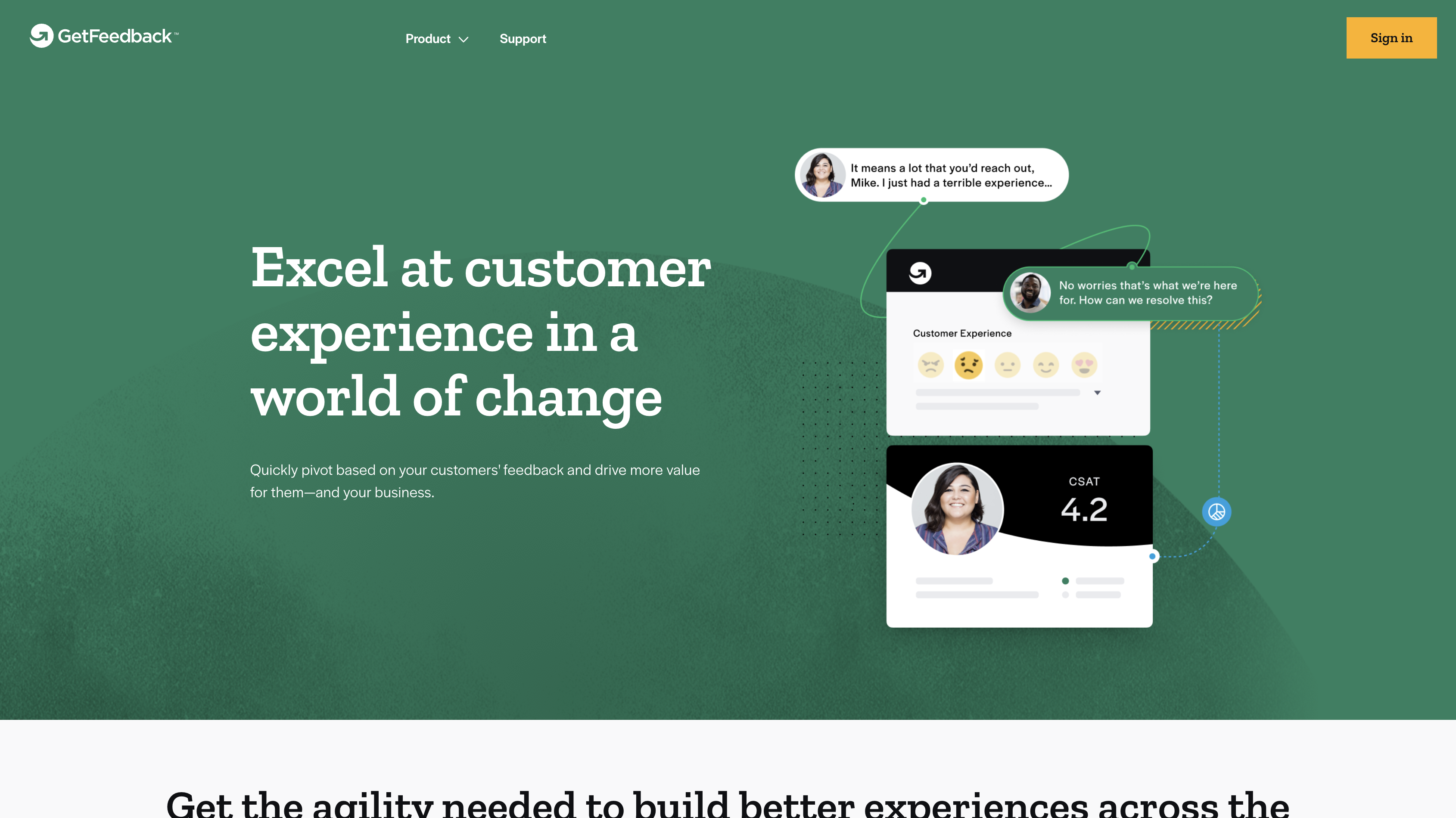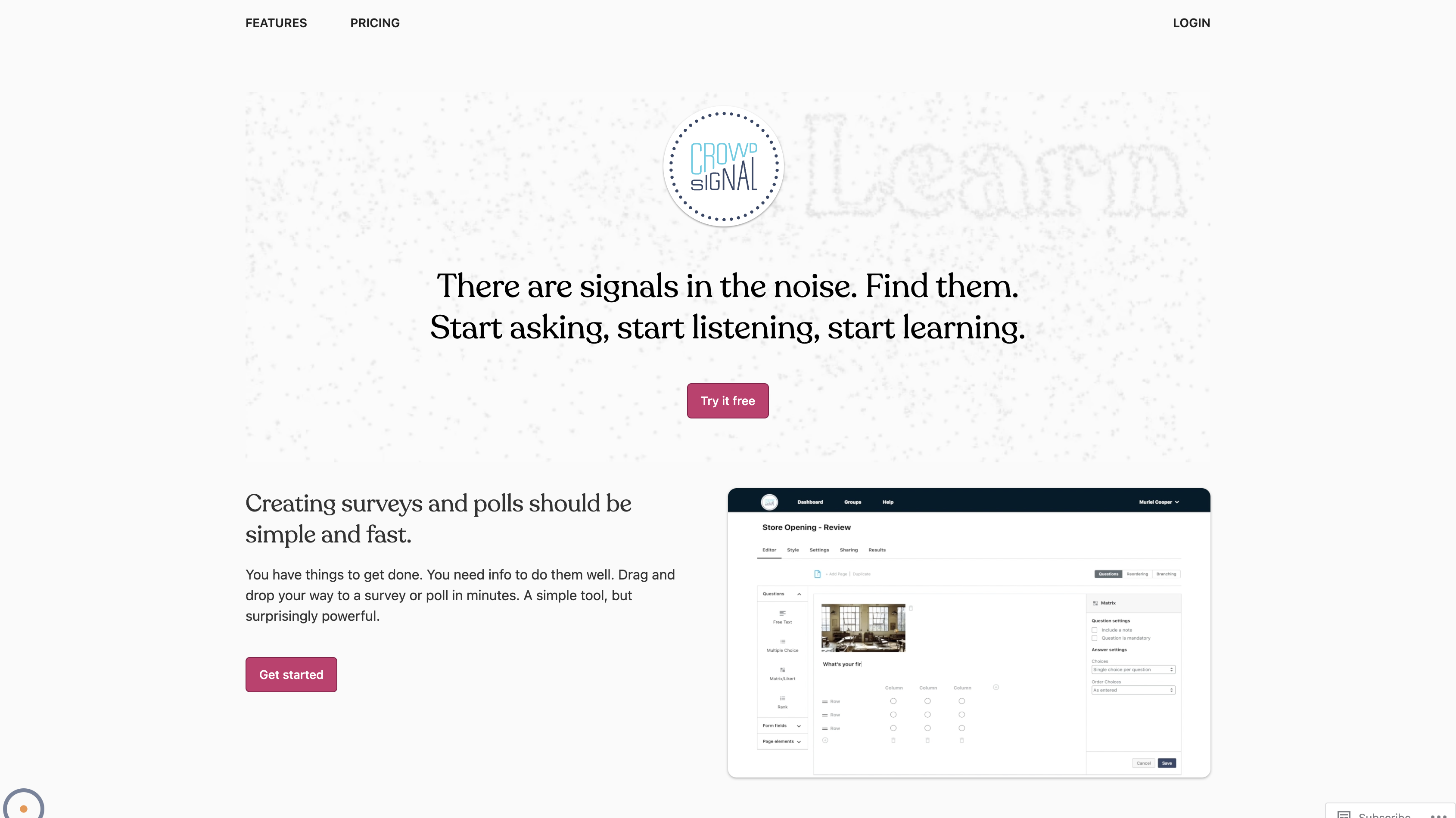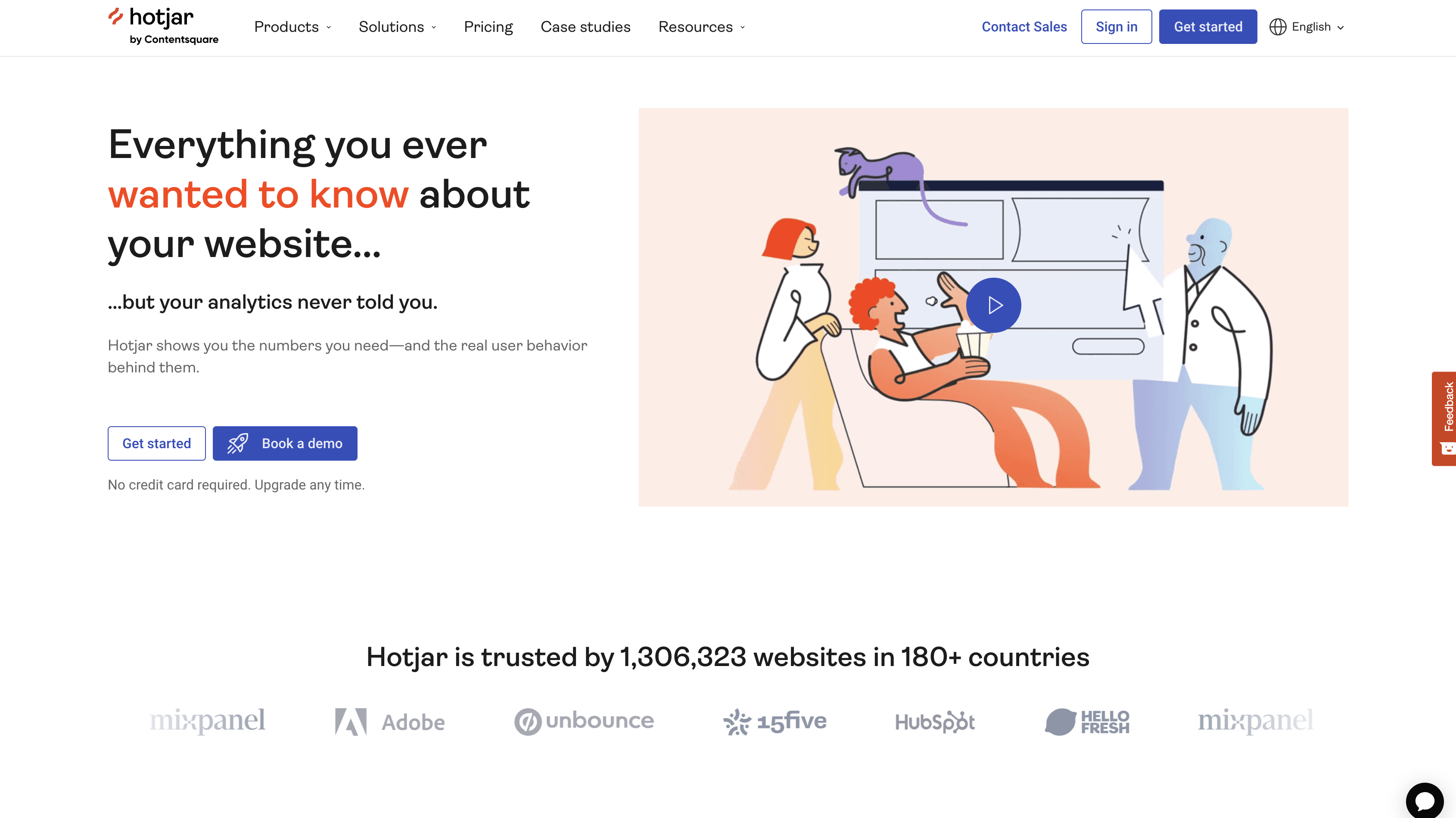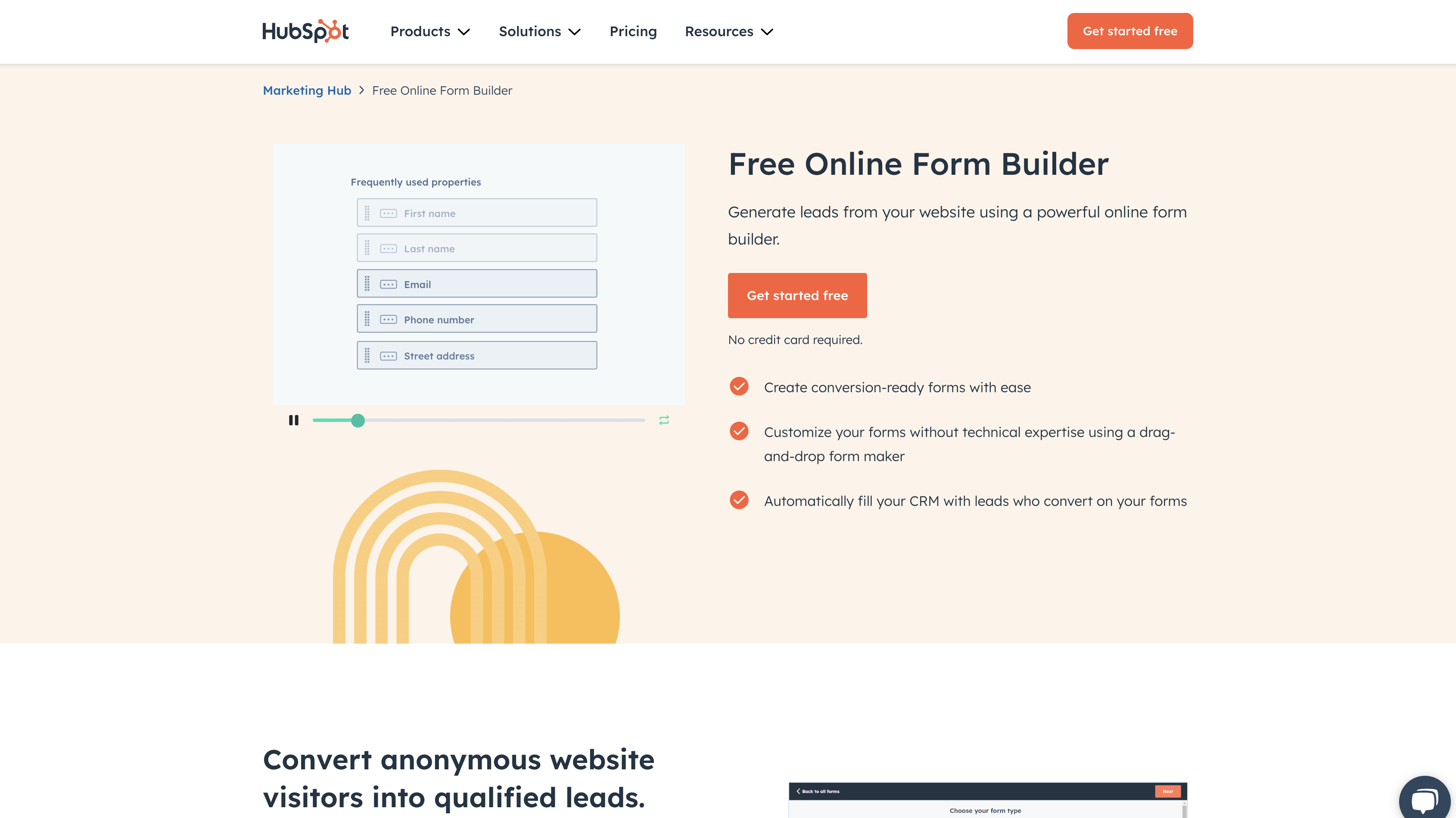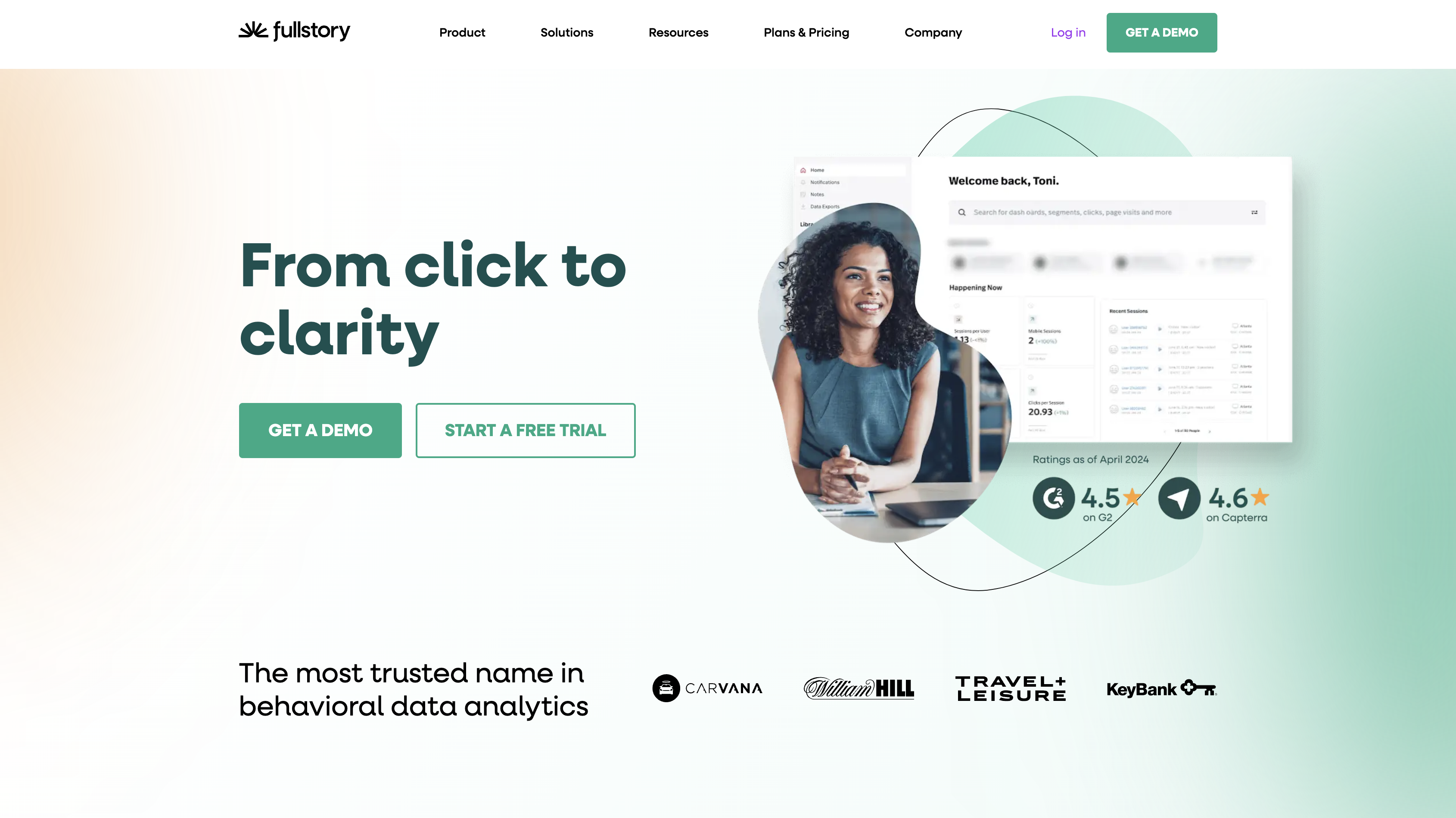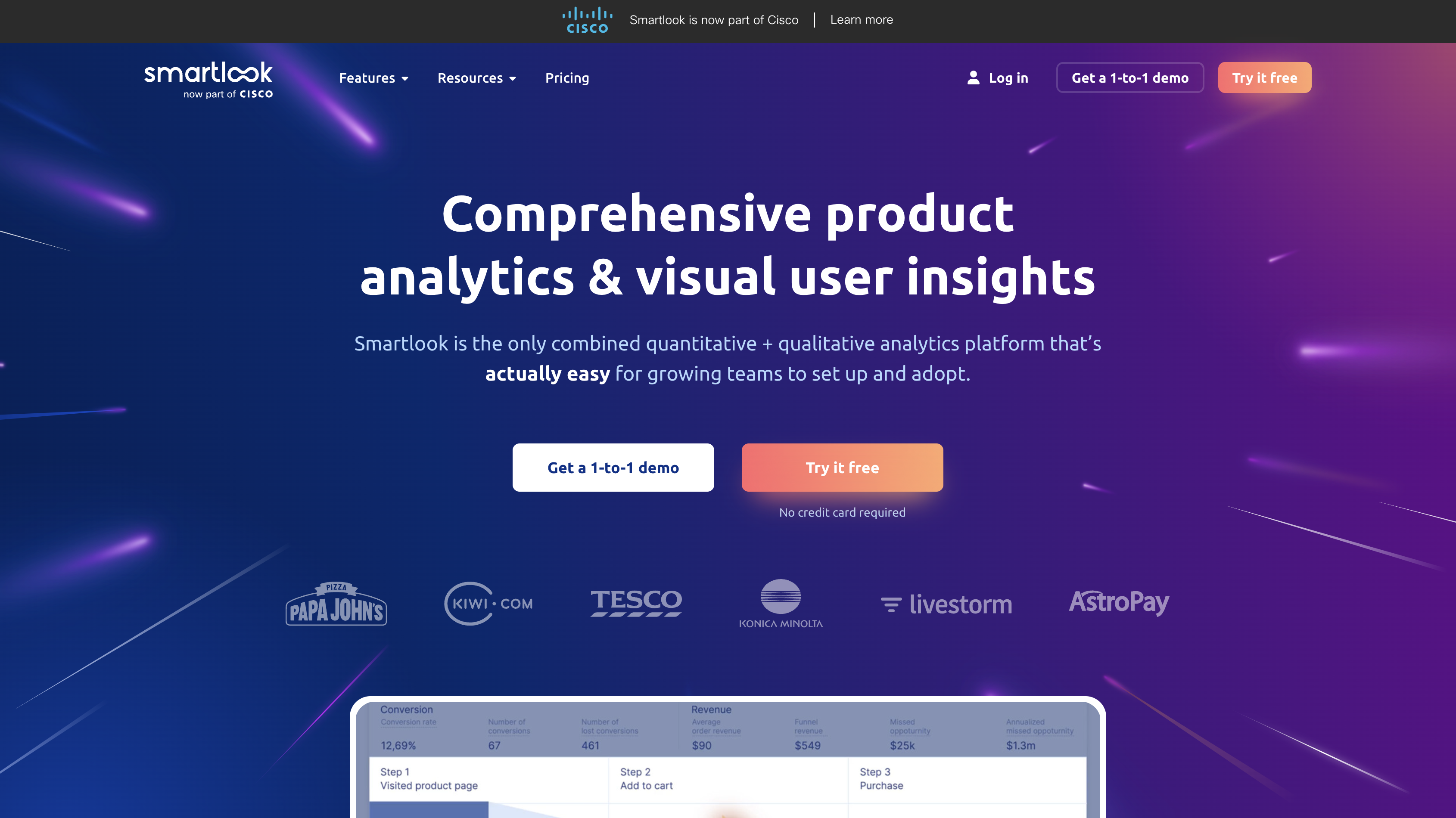12 Best Feedback Buttons for 2024: Guide & Comparison
What are feedback buttons? In this blog post, we’ll compare the 12 best feedback buttons for websites based on features, best use cases, and pricing.
In this blog post, we’ll compare the 12 best feedback buttons for websites based on features, use cases, pros, cons, and pricing.
Collecting useful and actionable feedback from users, clients, and colleagues is challenging.
Emails, Slack, and spreadsheets work fine for most low-volume projects.
But what happens when you scale?
You can’t scale without clear processes. Ad-hoc processes tend to break down once you’ve got dozens of clients to support.It can soon turn into a stressful mess!
Website feedback buttons and forms exist to solve these problems.
What is a feedback button?
Website feedback buttons are small, unobtrusive forms that collect feedback on websites and apps.
Development agencies and in-house dev teams use them to gather feedback from visitors, beta testers, and clients.
All it takes is a small snippet of code to install a feedback widget.
Embed this into a website or app to cover your entire site (live or staging) or specific pages, following every step of the customer journey.
What can you collect with a feedback button?
Website feedback buttons are incredibly useful for collecting the following feedback:
- Bug reports, with the relevant metadata and technical data so that devs can recreate the bugs and fix the problem;
- Website usability issues, web app functionality, and user experience feedback. Ideal for QA and user acceptance testing;
- Instant feedback on anything a client, beta tester, colleague, web visitor, or stakeholder wants to change on a website or app;
- Customer satisfaction scores and surveys, such as NPS or CSAT scores, and visual feedback.
What are the different types of feedback buttons?
Different types of website feedback buttons can collect various feedback from clients, end-users, or colleagues:
- Visual website and app feedback to iterate and make changes faster during development and beta-testing.
- Bug reporting buttons to uncover obscure issues your QA team may have missed.
- CSAT or NPS survey (net promoter score) feedback buttons to get an aggregate value for every page on your site.
- Helpdesk buttons for dev, QA, and marketing teams to see which content or pages perform well and which don’t (usually in the form of smiley faces, star ratings, or emojis).
- Surveys asking specific questions about a website to collect qualitative data on visitor opinions.
Feedback buttons are ideal for:
- Web dev agencies for client feedback on websites and apps.
- SaaS tools for product feedback from users to improve conversion and retention rates.
- Ecommerce and B2C businesses to collect real-time surveys, contact forms, market research, and customer data.
12 Best Feedback Buttons in 2024
Here’s a list of the 12 best feedback buttons to collect user, customer, and client feedback, improve your customer experience, and build a better product.
1. Marker.io
Collect user and client feedback with a simple website feedback button directly into your PM tool, without leaving the web page.
A good website feedback button should do the following:
- Collect web visitor and client feedback non-intrusively (no annoying pop-ups or exit intent frames);
- Allow users to leave visual feedback, bug reports, and automatically record technical data and the visitor session;
- Offer an easy way for these tasks to go into a PM tool and alert the user or client when they’ve been actioned.
Good news: Marker.io does it all!
Collect user feedback and client comments via a simple on-page button
Marker.io lives on any page of your website (or the entire domain) as a small feedback button.
For the end-user or a client, it’s super easy to report a bug or leave a comment:
- Find a bug, and click the button.
- Fill out the feedback form and input details.
- Click on “Report Feedback”—done!
Every piece of website feedback goes directly into your project management tool of choice (Jira, Trello, Linear…).
This works on any type of website or web app, and is available as a WordPress plugin, too!
Automatic 2-way sync with the most popular project management tools
Feedback data collection is a nightmare the traditional way.
Clients send emails, WhatsApp messages, ping you on Slack, call, set up video calls, or even send spreadsheets or presentations with their feedback.
A project or product manager then has to collect and collate all this feedback, spending hours transferring every email into your PM tool.
With Marker.io’s automatic 2-way sync with PM tools, that’s all a thing of the past.
Feedback collection is much easier since it all goes straight to your PM tool.
Our PM sync works both ways, so every time an issue is marked as “Done” in your PM tool, it’s marked as “Resolved” in Marker.io.
Also, the client can receive a notification via e-mail, if you want to set that up.
Check it out:
Data-rich bug reports
In most cases, fixing a bug involves recreating it.
Unfortunately, users and clients who aren’t tech-savvy don’t know how to report bugs.
All they want is a website or app that works.
With Marker.io, bug reporting is easy because every report logged through a feedback button automatically includes:
- What URL they were on;
- Environment (OS, device, browser, etc.) and console logs so devs can reproduce the bugs;
- Metadata;
- Session replay/recording, etc.
This data is included with the report, so there’s no more guessing how to replicate the bug and fix it.
Session replay
Dev and engineering teams can’t fix a bug that they can’t replicate.
Even with technical data in a bug report, there are times when the best devs fail to understand what’s going on.
If only you could see exactly what happened when the bug occurred.
Well—Marker.io's toolkit includes Session Replay for that reason.
Within your PM tool, you can click the “Watch replay” link.
You can watch the last 30 seconds (or more) before the report was submitted.
Check out session replay in action:
Want to give Marker.io a go? Try Marker.io free for 15 days, add it to your workflow, and let us know what you think!Pricing: starts at $39/mo.
2. JotForm
Simple online feedback button and form builder that integrates with hundreds of SaaS tools.
Best for: Simple feedback forms.
With the Jotform feedback button, you can collect everything you need.
Key features:
- Integrate with 100+ SaaS products and platforms, including CRMs and email marketing
- Deploy templates or build your own custom form and feedback button
- Collect an extensive range of data from customers using a simple online feedback button
Pros: Easy to use and lots of integrations.
Cons: Many feedback forms, templates, and buttons to choose from—lots to learn if you want to use this tool.
Alternatives: InMoment.
Pricing: Starting at $39/mo, with custom plans for Enterprise clients.
3. InMoment
SaaS tool for collecting user feedback on your website.
Best for: User feedback.
InMoment (formerly Wootric) includes a range of features for collecting feedback.
Key features:
- Hyper-targeted Net Promoter (NPS), CSAT, and Customer Effort Score (CES) surveys
- A multi-channel approach for asking customers and users questions: Microsurveys via Email, In-app, Mobile, SMS, and Intercom Messenger
- Integrations with other apps, such as Salesforce and Slack, so feedback can be actioned and users or clients notified instantly
Pros: An enterprise-grade SaaS with powerful customer experience (CX) features, known as the XI Platform.
Cons: Enterprise-grade, so might be too expensive for most web dev agencies and SaaS companies.
Alternatives: Qualtrics XM.
Pricing: No pricing is available—a demo would need to be booked, followed by a 30-day trial.
4. AskNicely
Feedback and customer experience management tool.
Best for: Customer experience (CX) teams.
AskNicely is a useful feedback button for collecting customer and user feedback.
Key features:
- Customer feedback surveys and website feedback buttons with templates
- Workflow integrations so dev, QA, and marketing teams can act on customer feedback
- A platform built for service businesses, so it’s geared toward the customer experience.
Pros: Lots of features and integrations for a wide range of front-line teams.
Cons: Enterprise-grade and more for CX than web dev agencies needing website feedback from clients before launching a new site or app.
Alternatives: Hotjar.
Pricing: No pricing is available, a demo would need to be booked, followed by a trial period. Every package is paid in US$ and annually in advance.
5. Qualtrics XM
Market-leading experience management software suite.
Best for: Enterprise CX teams.
Qualtrics XM includes a suite of products for brand management, product, design, and more.
Key features:
- A complete listening engine to get insights about your brand online
- Predictive intelligence and analytics for digital experiences (DX).
- Full closed-loop actioning capabilities for different teams with C-suite overviews built-in.
Pros: Lots of great features and tools, very useful for a wide range of teams.
Cons: Enterprise-grade and more for CX than web dev agencies.
Alternatives: InMoment, Hotjar.
Pricing: No pricing available—again, they target Enterprise clients.
6. UserEcho
Customer support and engagement platform.
Best for: Customer experience and customer success teams.
UserEcho includes several products, including a knowledge base solution, live chat, help desk, and forum.
Key features:
- Customer engagement forms and feedback buttons
- Surveys are also included in Forum, the closest they have to a feedback product
- An online forum where companies can ask customers questions about a website, products, or services
Pros: Plenty of useful features and tools for CX and related front-line agents.
Cons: Not geared for web dev agencies as it’s more of a CX tool.
Alternatives: GetFeedback.
Pricing: Starts from $25/mo per agent.
7. GetFeedback
All-in one customer experience (CX) platform with a website feedback button.
Best for: Customer experience (CX) and customer support teams.
GetFeedback solutions include a wide range of tools for CX and customer support teams.
Key features:
- Customer surveys and feedback forms
- Integrations with Salesforce to provide a 360 view of customers
- Survey templates for NPS, CES, CSAT, Digital and Purchase Experience
Pros: Great for CX teams and agents who need to respond to cusotmer feedback in real-time.
Cons: Not geared for web dev agencies as it’s more of a CX tool.
Alternatives: Intercom and GetFeedback.
Pricing: Custom, based on your needs.
8. CrowdSignal
Create customer surveys, polls, and quizzes.
CrowdSignal features include survey and poll creation tools.
Best for: Social media, customer experience, customer support, and web dev agency teams.
Key features:
- Quick and easy survey creation and share them via your website, email, and social media
- Connect survey results to Google Workspace and other tools
- The ability to download and export the data from these online surveys anywhere
Pros: Easy to create and publish surveys and tools to make use of them.
Cons: Limited integrations with other SaaS tools devs use.
Alternatives: Hotjar and GetFeedback.
Pricing: Starts from $25/mo.
9. Hotjar
Heatmaps, feedback buttons & surveys to collect customer insights.
Best for: User experience and analytics.
Hotjar is the go-to customer feedback button and tool for many—and for good reason!
Key features:
- Get instant visual feedback with heatmaps
- Replay sessions from website visitors and clients
- Collect feedback with a simple website feedback button, survey templates, and deep-dive analytics
Pros: Easy to set up, comprehensive analytics, versatile feedback tools.
Cons: Can be expensive, limited customization on lower plans.
Alternatives: Smartlook and FullStory.
Pricing: Starting at $39/mo, with custom plans for Enterprise clients.
10. HubSpot Free Online Form Builder
HubSpot is a powerful suite of SaaS marketing and sales tools.
Best for: Teams already well integrated with HubSpot.
HubSpot practically created the term “inbound marketing.” One of their products is HubSpot's Free Online Form Builder, useful for CX teams.
Key features:
- Customize online surveys and feedback buttons
- Create forms and surveys or use pre-loaded templates
- Ensure data from these forms goes into your CRM or other tools
Pros: Easy to use and integrate with other HubSpot products.
Cons: You really get the most out of HubSpot when you integrate with their entire suite, and it gets expensive.
Alternatives: FullStory.
Pricing: Free to use the form. Or if you’re plugging it into the HubSpot Marketing Hub, this is from $890/mo.
11. FullStory
A website and app optimization and analytics tool.
Best for: Marketing, CX, and product teams.
FullStory helps marketing and CX teams improve website and app experiences.
Key features:
- A full-service digital experience intelligence (DXI) platform
- FullStory’s proprietary autocapture technology is built-in as a standard feature
- See how users navigate across a website or app
Pros: A market leader in DXI with all of the tools a company needs for DXI and CX.
Cons: Geared to complex multi-channel needs of larger organizations.
Alternatives: Smartlook and Hotjar.
Pricing: Custom plans based on usage requirements.
12. Smartlook
A product analytics and visual user insights platform.
Best for: Marketing and customer experience teams.
Smartlook is an analytics platform and feedback tool, now a Cisco company.
Key features:
- Web visitor heatmaps and session recordings
- Analyze user paths through funnels
- Integrations with dozens of tools for different teams.
Pros: Fairly easy to use and setup.
Cons: You might need something more specialized for certain features, such as bug reports.
Alternatives: Hotjar and FullStory.
Pricing: A free plan or premium from €55/mo.
Wrapping up...
And that about wraps up our list of the 12 best feedback buttons!
We hope this post helped you decide on a tool that’s right for you.
Did we miss anything? Let us know on Twitter or via e-mail!
What should I do now?
Here are three ways you can continue your journey towards delivering bug-free websites:
Check out Marker.io and its features in action.
Read Next-Gen QA: How Companies Can Save Up To $125,000 A Year by adopting better bug reporting and resolution practices (no e-mail required).
Follow us on LinkedIn, YouTube, and X (Twitter) for bite-sized insights on all things QA testing, software development, bug resolution, and more.
Frequently Asked Questions
What is Marker.io?
Who is Marker.io for?
Marker.io is for teams responsible for shipping and maintaining websites who need a simple way to collect visual feedback and turn it into actionable tasks.
It’s used by:
- Organizations managing complex or multi-site websites
- Agencies collaborating with clients
- Product, web, and QA teams inside companies
Whether you’re building, testing, or running a live site, Marker.io helps teams collect feedback without slowing people down or breaking existing workflows.
How easy is it to set up?
Embed a few lines of code on your website and start collecting client feedback with screenshots, annotations & advanced technical meta-data! We also have a no-code WordPress plugin and a browser extension.
Will Marker.io slow down my website?
No, it won't.
The Marker.io script is engineered to run entirely in the background and should never cause your site to perform slowly.
Do clients need an account to send feedback?
No, anyone can submit feedback and send comments without an account.
How much does it cost?
Plans start as low as $39 per month. Each plan comes with a 15-day free trial. For more information, check out the pricing page.
Get started now
Free 15-day trial • No credit card required • Cancel anytime