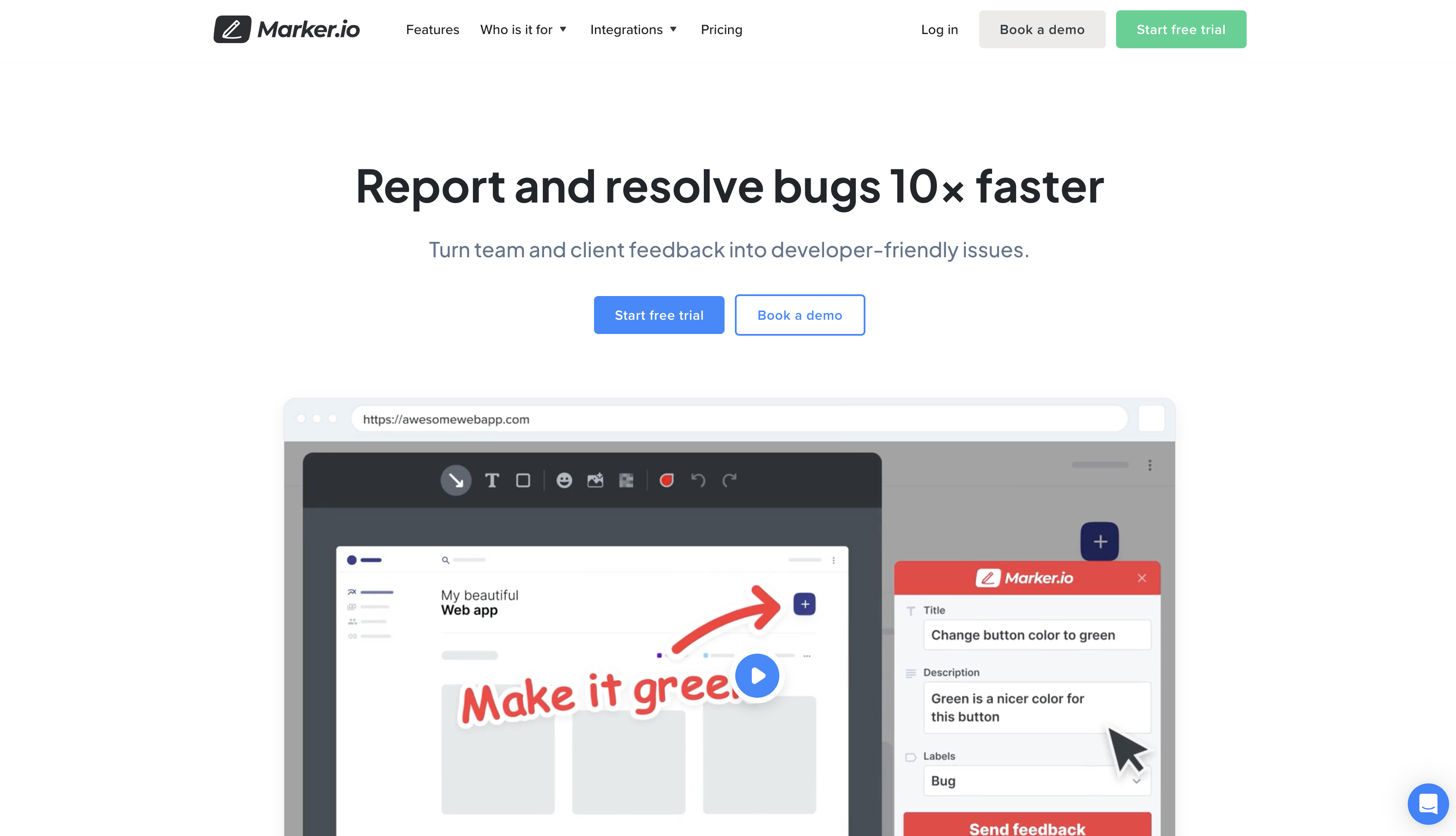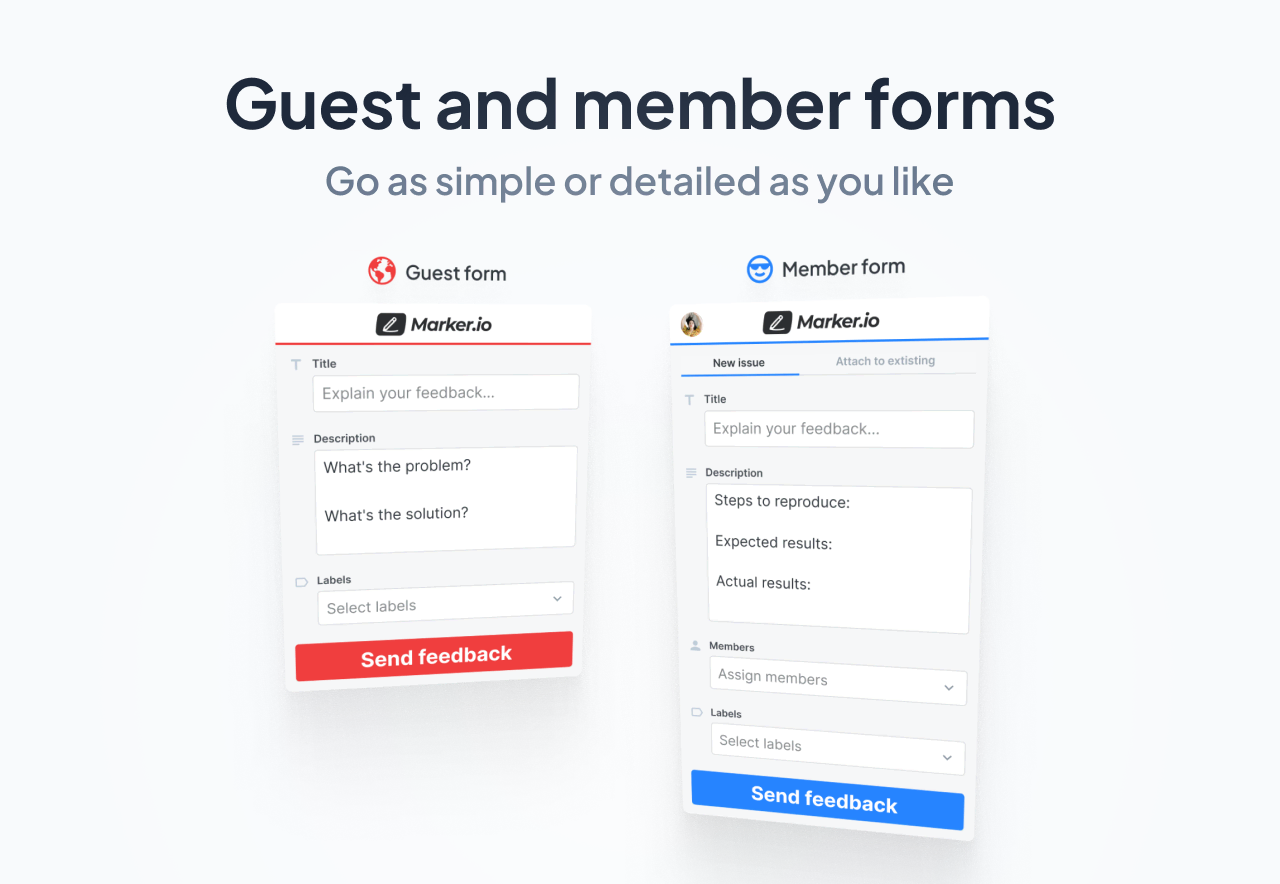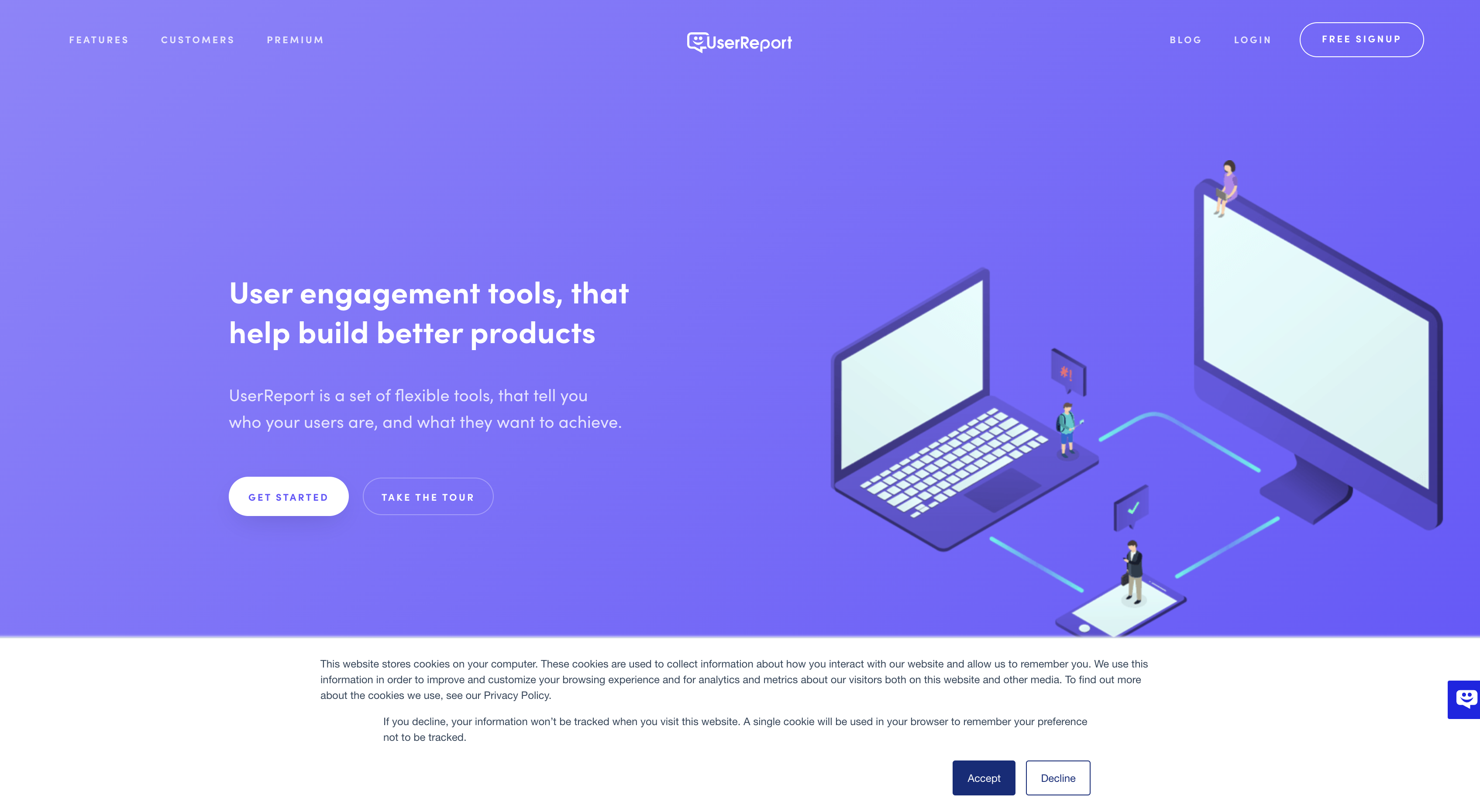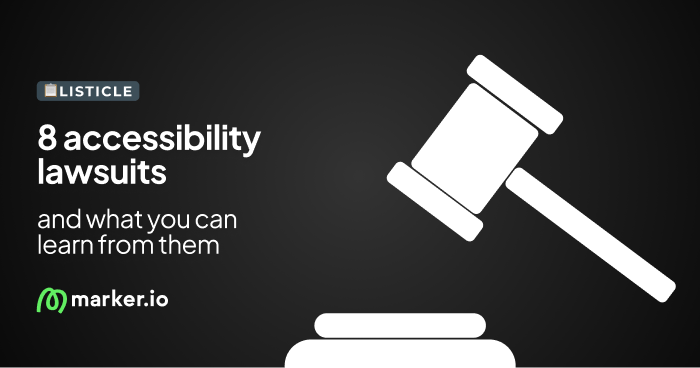15 Best Customer Feedback Tools in 2024
In this post, we compare the 15 best customer feedback tools based on features, use cases, and pricing.
In this post, we compare the 15 best customer feedback tools based on features, use cases, and pricing.
Customer feedback software is the easiest way to gather insights from users and customers.
Customer feedback tools are plugins, email surveys, and online survey forms used by companies to get feedback from customers and users.
Development teams and product managers use this information to fix bugs and make changes to websites and apps. Feedback, along with metrics, helps improve the user-friendliness of websites, and guides product development.
Other teams can use customer feedback to modify products, services, and marketing messages.
This feedback helps tailor product features to meet specific demographic needs.
Establishing a continuous feedback loop with customers can make a huge difference to your website, app, and services.
Top 15 Customer Feedback Tools
These are the best tools to help you gather feedback and collect customer insights on your website or web app.
1. Marker.io
Collect customer and user feedback, without leaving your website or web app.
Marker.io is the best customer feedback tool to collect the data you need in a one-click, non-intrusive way.
Collect valuable customer feedback—without email overload
Customers and users rarely leave feedback unless you make it easy for them.
Without a feedback tool, you're missing out on loads of valuable customer experience (CX) insights on your website or app.
Marker.io is a small widget that lives on your website. It takes a few minutes to install.
For customers and users, giving feedback is super easy:
- Notice something that’s broken, or want to give feedback? Just click the button.
- Fill out the feedback form and input details.
- Click on “Report Issue”—done!
Check it out:
Customizable feedback forms
Marker.io offers easy-to-use customer feedback forms for clients and end-users.
When collecting feedback from customers, you can simplify the form to keep it to the essentials.
Users can add any visuals they want to a report, to really drive their point across.
2-way sync with your project management (PM) SaaS tools
Every customer and user report filed goes straight into your preferred project management tool, like Jira or GitHub.
Feedback reports can be visual with arrows, text, shapes, and even emojis.
Couldn’t be simpler: no more email overload or missing out on valuable customer feedback.
Feedback goes straight to your PM tool. And every time an issue is marked as “Done”, that same issue will be “Resolved” in Marker.io.
You can even set it so the customer is notified, too.
Check it out:
Data-rich feedback that devs can action
Most customers on a website or app that spot a problem aren’t technically savvy.
All they see is that something isn’t working.
Providing users with a way to report bugs increases the likelihood of fixing them and retaining customers.
The problem is, that most people don’t know how to give feedback that devs can use to solve a problem.
Marker.io takes care of that. With every report, the following is automatically captured:
- The specific URL/web page the user was on
- Environment (browser, OS, screen size)
- Console logs
- Metadata, etc.
Get everything you need, from bug reports and website feedback to how customers feel about products and services, all from a simple, powerful one-click plugin.
Ready to start simplifying your feedback collection process? Try Marker.io free for 15 days here.
Pricing starts at $39/mo.
2. Customerly
Customer engagement platform for SaaS businesses.
Software companies can use Customerly to:
- Send chats, emails, and surveys to understand the messaging customers want to hear
- Help you send the right messages at the right time to the right customers
- Gather real-time feedback and customer satisfaction reports, including Net Promoter Scores (NPS).
Pricing: free plan, with premium tiers from $29/mo to $159/mo.
3. Survicate
Collect automated and continuous survey responses from customers and feedback respondents.
With Survicate, you can:
- Set up a customer feedback survey once (only takes a few minutes)
- Collect automatically forever (and modify when needed)
- Send survey data to project management tools with numerous integrations
Pricing: free plan, with premium tiers from $99/mo (250 responses) to $299/mo (2500 responses).
4. Mouseflow
Optimize your website using data-backed, actionable insights.
You can use Mouseflow to:
- Ask for instant customer feedback
- Send customers survey forms
- It comes with numerous integrations.
Pricing: free tier, with premium tiers from $29/mo (5000 responses) to $399/mo (150k responses per month).
5. SurveySensum
AI-backed platform for collecting customer feedback and satisfaction scores.
SurveySensum gives you all the tools you need to:
- Collect Net Promoter Scores (NPS), Customer Effort Scores (CES), and Customer Satisfaction Scores (CSAT)
- Send or embed survey questions to customers across numerous channels
- Share that feedback internally and integrate incoming data with dozens of apps
Pricing starts at free for 25 responses per month, $61/mo for 250 responses, and up to $624/mo for 10,000 responses.
6. CrowdSignal
Simple and effective tool for creating user surveys.
Crowdsignal is an Automattic product (WordPress, WooCommerce, Tumblr) that helps you:
- Make it easy to gather feedback and customer experience insights
- Understand your customers and users better with analytics and surveys
- Turn these insights into actionable roadmap and dev plans
Crowdsignal works across numerous channels and you can download the data.
Pricing: free (collect 2,500 responses), with prices starting at $25/mo.
7. SurveyMonkey
Customer feedback software and form builder with over 17 million users worldwide.
SurveyMonkey comes with:
- Numerous survey templates, plugins, and integrations
- It’s easy to use and ideal for customer surveys and user feedback forms
- Plugin these surveys and forms across any channel you want to collect feedback
Pricing: from $39/mo.
8. Typeform
Easy-to-use online survey tool.
Typeform is great for feedback because:
- Surveys and quizzes show one question at a time
- You can give customers/users a specific set of questions about your website or app
- Choose from numerous templates or create a custom feedback form to embed on your website.
Pricing: plans from $29/mo, with a limited free option available.
9. Retently
Send CSAT, CES, and NPS surveys to customers.
With Retently, you can:
- Use automation to collect customer insights about your product experience
- It includes dozens of integrations
- It’s ideal for SaaS, B2B, and eCommerce companies
Pricing: from $25/mo up to $749/mo.
10. Hotjar
Customer feedback tool with surveys, heatmaps, and analytics.
Over 900,000 websites use Hotjar to collect on-page customer feedback and analytics data.
With Hotjar, you can:
- Give users and customers the ability to share their thoughts with a website feedback widget
- Replay user sessions with videos and track behavior analytics with heatmaps
- Create tailored surveys to get the information you need
Pricing: starts at $66/mo.
11. UserReport
User feedback tool that comes with survey and feedback plugins.
UserReport is used by dev teams and product managers to:
- Build better products and collect feedback from customers with real-time surveys
- Collect feedback with website plugins
- Integrate the feedback and data with a PM tool so it gets to the right teams
Pricing: start collecting user responses for free, custom plans for higher tiers.
12. Trustpilot
Popular review platform with millions of online reviews every month.
Trustpilot for Business offers a wide range of features to over 23,000 business customers.
With Trustpilot, you can:
- Collect and manage online reviews and feedback
- Optimize reviews for SEO and web traffic growth
- Gather analytics on customer reviews
Pricing: from $225/mo to $900/mo.
13. UserEcho
A suite of customer support products including user feedback surveys.
UserEcho can help you with:
- A powerful feedback forum solution to collect targeted feedback from customers
- Complete customer engagement across multiple channels
- It comes with several integrations and other solutions.
Pricing: From $19/mo for every user.
14. HubSpot Customer Feedback
All-in-one customer feedback platform.
Use HubSpot Surveys to collect customer feedback as part of HubSpot’s extensive suite of business tools.
You can create customized forms, integrate them into your website, or use one of many survey templates, such as:
- Net Promoter Score (NPS surveys)
- Customer Effort Score (CES)
- Customer Satisfaction (CSAT)
Pricing: starts from $45/mo, as part of HubSpot’s Marketing suite.
15. Mopinion
All-in-one user feedback SaaS suite for digital platforms.
Mopinion helps companies create a seamless digital experience. With this, you can:
- Use feedback plugins for apps and websites
- Setup different types of surveys and questionnaires
- User feedback can then go directly into numerous apps and project management tools.
Pricing: from $289/mo to $699/mo.
Frequently Asked Questions
What is a customer feedback tool?
A customer feedback tool lets businesses collect real-time feedback from customers.
Customer feedback management is mission-critical for every business. Whether you are B2B or B2C, you need to know how customers feel about your website, app, product, service, and offer.
This feedback allows developers to fix bugs, improve website conversion rates, and ensure insights reach relevant teams.
Why is customer feedback important?
Customer feedback plays a valuable role at many stages of the customer journey. Whether you’re a small business or an established company, this information helps:
- Adjust your offerings to better meet customer needs
- Quickly address critical bugs in websites or apps.
What are the different methods for collecting customer feedback?
Here are the most common time and cost-effective methods:
- Install a feedback widget on your website or app to let users leave feedback easily, which your teams can immediately see.
- Send out customizable surveys through various channels like social media, email, and SMS.
- Engage with customers through personalized survey emails or interviews to gain valuable insights.
How do you analyze customer feedback?
How you analyze customer feedback depends on the reasons for collecting it.
Developers and product teams need to know which bugs to fix to enhance user experience and functionality.
You can measure this using quantitive and qualitative customer feedback data.
Feedback plugins are incredibly useful for collecting this kind of information.
Customer support or success teams, marketing, and sales need feedback for other reasons.
It's crucial to understand which aspects of your offerings resonate with customers and which do not.
All of this data is then collected and analyzed into the team’s CRM.
Business leaders need real-time feedback from customers at every touchpoint to drive growth and improvements.
What questions should I ask for customer feedback?
Common survey questions you can ask include:
- Have you encountered a problem on our website or app? Tell us about it, we will fix it!
- Does our product(s) or service(s) appeal to you: Yes or No, tell us more?
- How easy is our website or app to navigate: Have you found what you’re looking for?
- Are you happy with our sign-up process? If not, what should we change?
- What features would you like to see that would convince you to sign-up?
...and so much more!
There’s no limit to the feedback you can collect from customers, as long as it's gathered ethically and protects data.
Feedback can be collected through various question types, from open-ended to multiple choice or ratings.
Once you’ve collected this feedback, making use of it and turning it into actionable tasks are the next steps.
Whether that means fixing a bug, making a change on the website, or modifying a product or service offering.
Wrapping up...
And there we have it—a list of the best 15 customer feedback tools.
These tools enable customers and users to provide feedback on websites, bugs, or a feature that doesn’t work or they’re unhappy with in apps.
We hope you find this list helpful when choosing customer feedback software.
Did we miss anything? Let us know on Twitter or via email!
What should I do now?
Here are three ways you can continue your journey towards delivering bug-free websites:
Check out Marker.io and its features in action.
Read Next-Gen QA: How Companies Can Save Up To $125,000 A Year by adopting better bug reporting and resolution practices (no e-mail required).
Follow us on LinkedIn, YouTube, and X (Twitter) for bite-sized insights on all things QA testing, software development, bug resolution, and more.
Frequently Asked Questions
What is Marker.io?
Who is Marker.io for?
Marker.io is for teams responsible for shipping and maintaining websites who need a simple way to collect visual feedback and turn it into actionable tasks.
It’s used by:
- Organizations managing complex or multi-site websites
- Agencies collaborating with clients
- Product, web, and QA teams inside companies
Whether you’re building, testing, or running a live site, Marker.io helps teams collect feedback without slowing people down or breaking existing workflows.
How easy is it to set up?
Embed a few lines of code on your website and start collecting client feedback with screenshots, annotations & advanced technical meta-data! We also have a no-code WordPress plugin and a browser extension.
Will Marker.io slow down my website?
No, it won't.
The Marker.io script is engineered to run entirely in the background and should never cause your site to perform slowly.
Do clients need an account to send feedback?
No, anyone can submit feedback and send comments without an account.
How much does it cost?
Plans start as low as $39 per month. Each plan comes with a 15-day free trial. For more information, check out the pricing page.
Get started now
Free 15-day trial • No credit card required • Cancel anytime